![Top 20 RPA UiPath Interview Questions and Answers [2025] 1 Post thumbnail](https://www.guvi.in/blog/wp-content/uploads/2023/02/Top-20-RPA-UiPath-Interview-Questions-and-Answers.png)
Top 20 RPA UiPath Interview Questions and Answers [2025]
Apr 22, 2025 7 Min Read 3883 Views
(Last Updated)
The technology industry has witnessed massive RPA adoption, with 81% of enterprises worldwide investing in RPA solutions. This makes UiPath interview preparation a vital skill for technology professionals interested in building a career in this field.
UiPath has maintained its position as a Gartner Leader for five consecutive years and remains at the vanguard of robotic process automation since 2005. This article offers UiPath interview questions and answers that benefit both freshers and experienced professionals. UiPath’s low-code/no-code platform is available to professionals of all expertise levels. This has led to higher job market opportunities.
Hence, in this article I will help you understand common RPA UiPath interview questions and core concepts, whether you’re preparing for your first UiPath interview or advancing your career.
Table of contents
- Basic RPA UiPath Interview Questions (For Freshers)
- What is UiPath?
- What are the Different Components of UiPath?
- What are the Different Workflows in UiPath?
- What is the Difference Between Attended and Unattended Robots?
- What are the different types of Recording Modes in UiPath?
- What is the difference between Variables and Arguments in UiPath?
- What are Selectors in UiPath?
- What is the Assign activity in UiPath?
- What is the Delay activity in UiPath?
- What are the Different Components of UiPath Robot?
- Intermediate RPA UiPath Interview Questions (For 1-3 years experience)
- How Do You Handle Exceptions in UiPath?
- Explain the RE Framework in UiPath
- How does UiPath use selectors to identify UI elements?
- What is UiPath Orchestrator?
- How Do You Optimize an RPA Workflow?
- Advanced RPA UiPath Interview Questions (For 3+ years experience)
- What are UiPath Orchestrator Queues, and why are they useful?
- How can you integrate UiPath with external applications like databases or web services?
- How do you manage credentials securely in UiPath?
- What are the best practices for logging and monitoring UiPath bots?
- How Would You Design a Scalable UiPath Automation Solution for an Enterprise?
- Concluding Thoughts…
- FAQs
- What is the RPA ranking of UiPath?
- What are the 2 types of robots in UiPath?
- What is the highest salary in RPA?
- Is RPA a good career in 2025?
Basic RPA UiPath Interview Questions (For Freshers)
Getting started with Robotic Process Automation (RPA) means you need to understand UiPath basics well. UiPath skills can boost your career prospects substantially. Let’s look at the key UiPath interview questions you should know before your first technical interview.
![Top 20 RPA UiPath Interview Questions and Answers [2025] 2 rpa uipath interview questions](https://www.guvi.in/blog/wp-content/uploads/2025/03/1-2.webp)
1. What is UiPath?
UiPath is a powerful robotic process automation (RPA) solution that helps companies implement large-scale automation. Companies use it to automate repetitive office tasks and speed up their business transformation. The platform turns time-consuming manual work into quick automated processes.
You should also explain how UiPath helps businesses to:
- Automate routine tasks
- Cut down on human error
- Make operations more efficient
- Let employees focus on strategic work
Remember that your interviewer wants to know if you understand what makes UiPath special in the RPA world.
Also Read: Best Project Ideas for Robotic Applications – Including All 3 Levels [2025]
2. What are the Different Components of UiPath?
UiPath has three main components that work together to create a complete automation solution:
- UiPath Studio: This is a visual interface with an easy-to-use design. You can plan and build automation workflows by dragging and dropping elements. The dashboard comes with many tools and settings that help you create process automations.
- UiPath Robots: These are the core components that turn your plans into actual tasks. The robots work automatically without human help. They copy human actions but do them more consistently and accurately. You can set them up to start working when specific system events happen.
- UiPath Orchestrator: This web tool helps you deploy, monitor, schedule, and manage UiPath Robots. It connects UiPath Studio with UiPath Robots and serves as your central platform to manage all software bots.
3. What are the Different Workflows in UiPath?
You should know these three main types of workflows in UiPath:
- Sequences: These are small projects that work best for linear processes. They create a clear path for developers to move from one activity to another. You can reuse these blocks many times in your automation projects.
- Flowcharts: These work well for both big and small projects that need complex business processes. They help you connect activities in different ways and show multiple branches of logical operators. They’re simple to maintain and understand.
- State Machine: This type uses specific states for automation during execution. States only change when you take specific actions. It works great for complex processes that need many decisions.
Some sources also mention a fourth type called Global Exception Handler. This helps identify problems and decides what to do when errors happen.
4. What is the Difference Between Attended and Unattended Robots?
The difference between attended and unattended robots helps you pick the right automation approach:
Attended Robots:
- Need human supervision
- Work on the same computer as the user
- Start when users trigger them
- Works best for front-office tasks that need human decisions
- Suit processes that can’t run fully automatically
Unattended Robots:
- Run without human supervision
- Work in virtual environments
- Can handle any number of processes
- Perfect for 24/7 back-office tasks
- Run on set schedules or triggers
This knowledge helps you design better automation solutions.
Know More: 12 Essential Skills Required to Become an RPA Developer
5. What are the different types of Recording Modes in UiPath?
UiPath offers five recording modes to capture user actions efficiently:
- Basic – Best for single-step activities; limited accuracy.
- Desktop – Ideal for automating applications with stable UI elements.
- Web – Specially designed for automating web browsers.
- Citrix – Used for virtual desktop environments like Citrix.
- Image – Works with image-based elements using OCR.
6. What is the difference between Variables and Arguments in UiPath?
| Aspect | Variables | Arguments |
| Purpose | Stores temporary data within a workflow. | Passes data between workflows. |
| Scope | Available only in the current workflow. | Can be used across multiple workflows. |
| Direction | No direction property. | Has In, Out, and In/Out directions. |
Variables are used within a single workflow, whereas arguments help in data transfer between workflows.
Explore: 6 Awesome RPA Project Ideas in 2025
7. What are Selectors in UiPath?
Selectors are XML-based tags that identify UI elements during automation. They help in interacting with buttons, text fields, and other UI elements by defining attributes like:
<ctrl name=’OK’ role=’button’ />
Selectors are useful in web automation, desktop automation, and dynamic UI handling.
8. What is the Assign activity in UiPath?
The Assign activity is used to store values in variables. It helps in performing calculations, string manipulations, and data processing.
For example:
totalAmount = price * quantity
This stores the calculated value into the totalAmount variable.
9. What is the Delay activity in UiPath?
The Delay activity is used to pause execution for a specified time before continuing. It is helpful when dealing with slow-loading web pages or waiting for UI elements to be ready.
Example:
Delay = 00:00:05 (5 seconds)
This makes the bot wait for 5 seconds before moving to the next step.
10. What are the Different Components of UiPath Robot?
A UiPath Robot is the core execution engine responsible for running automation scripts on a machine. It ensures that automated workflows function as intended, whether attended (requiring human intervention) or unattended (fully autonomous). The robot interacts with applications, processes data, and follows predefined steps to complete tasks efficiently.
The UiPath Robot consists of three main components:
- UiPath Assistant
- A desktop application that allows users to manage, start, stop, and monitor automation processes easily.
- It provides an intuitive interface where users can see available automation tasks and trigger them when needed.
- Mostly used for attended automation, where human intervention is required.
- Robot Executor
- The actual execution engine that runs automation workflows created in UiPath Studio.
- It interacts with different applications, databases, and web services to perform tasks automatically.
- Works in both attended and unattended automation scenarios.
- Agent Process (UiPath.Service.Host.exe)
- Acts as a bridge between the UiPath Orchestrator (a centralized automation management platform) and the robot running on a machine.
- Ensures proper communication, updates, and job scheduling between Orchestrator and the Robot.
- Enables remote control and monitoring of robots in large-scale deployments.
These components work together to ensure seamless robotic process execution, monitoring, and management, making UiPath one of the most powerful automation platforms in the industry.
Looking to master UiPath, ace your RPA interviews, and build a successful automation career? Enroll in GUVI’s RPA Design & Development Course to gain hands-on experience, expert guidance, and industry-recognized certification, ensuring you’re job-ready for top UiPath roles
Read: 20 Best Robotic Process Automation Use Cases in 2025
Intermediate RPA UiPath Interview Questions (For 1-3 years experience)
You should prepare for complex technical questions that test your hands-on skills once you’ve got the simple stuff down. These questions will show how well you can solve problems and understand UiPath’s architecture if you have 1-3 years of experience.
![Top 20 RPA UiPath Interview Questions and Answers [2025] 3 2 2](https://www.guvi.in/blog/wp-content/uploads/2025/03/2-2.webp)
1. How Do You Handle Exceptions in UiPath?
Building reliable automations needs solid exception handling skills. Here are the quickest ways to handle exceptions:
- Try Catch Activity: This is your go-to approach for exception handling in UiPath. The structure has:
- Try block: Activities that might throw exceptions
- Catch blocks: Specific exception types you want to handle
- Finally block: Activities that run whatever happens
- Global Exception Handler: You can set up a global handler to catch any exceptions your project misses.
Your exception handling strategy should:
- Keep detailed error logs to fix issues
- Add retry logic for temporary errors
- Pick specific exception types instead of generic ones
- Plan how your process recovers from errors
Show how you’ve used these ideas in your projects to make automations more reliable.
2. Explain the RE Framework in UiPath
The Robotic Enterprise (RE) Framework helps you build reliable automations that are easy to maintain. It uses a state machine approach and follows best practices. The framework’s main parts are:
- Init State: Sets up everything your process needs.
- Get Transaction Data State: Gets items from queues or data sources.
- Process Transaction State: Handles each transaction based on business rules.
- End Process State: Closes everything and creates reports.
You’ll also find:
- Built-in ways to handle exceptions
- Logic to retry transactions
- Detailed logging
- Clear separation between different parts
Show how you’ve adapted the RE Framework to fit specific business needs.
3. How does UiPath use selectors to identify UI elements?
UiPath uses selectors to identify and interact with UI elements on the screen. Selectors are XML-based tags that define an element’s properties, such as title, id, name, and class. These attributes help UiPath locate specific elements within an application or webpage.
Selectors are generated automatically when you indicate an element in UiPath Studio, and they play a crucial role in UI automation. If the UI structure changes, selectors may break, requiring modification or the use of wildcards (*, ?) and anchors to make them more flexible.
For better reliability, UiPath provides Full Selectors (which contain the complete UI hierarchy) and Partial Selectors (which rely on a parent container). Using dynamic selectors and validation techniques ensures that automation remains stable even when minor UI changes occur.
4. What is UiPath Orchestrator?
UiPath Orchestrator is a web-based platform that allows users to manage, monitor, and control UiPath robots. It acts as a centralized hub where automation processes are deployed, scheduled, and tracked.
With Orchestrator, users can assign jobs to robots, manage queues for handling transactions, store credentials securely, and monitor logs in real time. It supports both attended and unattended robots, making it suitable for enterprise-scale automation.
Additionally, Orchestrator provides role-based access control, ensuring that only authorized users can perform specific tasks. It integrates with cloud and on-premise environments, enabling businesses to scale their automation efficiently.
5. How Do You Optimize an RPA Workflow?
We can optimize an RPA workflow by doing the following:
1. Use Efficient Selectors: Ensure that selectors are dynamic yet stable. Avoid absolute selectors and use wildcards (*, ?) or anchors to make them more resilient to UI changes. Using Partial Selectors inside container activities like Attach Browser or Attach Window improves reusability.
2. Minimize Unnecessary Delays: Avoid using fixed Delay activities unless absolutely necessary. Instead, use Element Exists, Wait for Element, or Retry Scope to make the workflow more adaptive and responsive to UI loading times.
3. Optimize Loops and Data Processing: When working with large datasets, avoid unnecessary iterations. Use LINQ queries instead of traditional For Each Row loops for faster filtering and processing. Reduce data table size before processing to enhance performance.
Advanced RPA UiPath Interview Questions (For 3+ years experience)
UiPath professionals with 3+ years of experience can earn between ₹15 LPA to ₹30 LPA in India. These roles need you to prove your architectural knowledge and enterprise implementation expertise through technical assessments. Here are some of the advanced questions you need to master to show your senior-level skills.
![Top 20 RPA UiPath Interview Questions and Answers [2025] 4 3 3](https://www.guvi.in/blog/wp-content/uploads/2025/03/3-3.webp)
1. What are UiPath Orchestrator Queues, and why are they useful?
UiPath Orchestrator Queues are used to store, manage, and distribute transactional data among multiple robots. They enable the automation of complex business processes by breaking them into smaller tasks, which can be processed independently. Now you need to answer why they are useful:
Why are Queues Important?
- Load Balancing: Workloads can be distributed across multiple bots, reducing execution time.
- Scalability: Transactions can be processed in parallel, allowing for efficient scaling.
- Transaction Handling: UiPath provides built-in functionalities like retry mechanisms, status tracking, and exception handling for each transaction.
- Monitoring & Control: Orchestrator tracks the progress of each queue item, making it easier to manage large-scale automations.
2. How can you integrate UiPath with external applications like databases or web services?
You can integrate UiPath with external applications using one or more of the following:
- Database Integration – UiPath provides Database Activities (Execute Query, Execute NonQuery) to connect with SQL, Oracle, or other databases. By using an ODBC or ADO.NET connection, bots can read, update, and manipulate data directly.
- Web API Integration – UiPath supports REST and SOAP web services through the HTTP Request activity. This allows bots to send GET/POST requests, authenticate via APIs, and exchange data with web applications or cloud services.
- Custom Code Execution – UiPath can integrate with Python, .NET, and PowerShell scripts to execute advanced logic and interact with third-party applications when built-in activities are insufficient.
- Application-Specific Connectors – Pre-built connectors for Salesforce, SAP, ServiceNow, and Microsoft applications simplify integration without complex API calls.
By leveraging these methods, UiPath ensures seamless data exchange, automation of external processes, and enhanced workflow capabilities.
3. How do you manage credentials securely in UiPath?
Handling sensitive information securely is critical. UiPath provides multiple options that you can use:
- Use Orchestrator Assets – Store credentials securely in UiPath Orchestrator as Assets, where they are encrypted and can be accessed dynamically in workflows without exposing sensitive data.
- Windows Credential Manager – UiPath can retrieve credentials stored in Windows Credential Manager, keeping them secure and preventing hardcoding in scripts.
- CyberArk & Other Vault Integrations – For enterprise-level security, UiPath supports integration with third-party vaults like CyberArk, HashiCorp Vault, and Azure Key Vault, ensuring secure credential storage and retrieval.
- SecureString Data Type – Always use the SecureString data type for passwords instead of plain text, reducing the risk of exposure.
- Avoid Hardcoding Credentials – Never store usernames or passwords directly in workflows, config files, or scripts to prevent security vulnerabilities.
By following these best practices, you can ensure that sensitive information remains encrypted, protected, and securely managed.
Explore: The Art of Monkey Testing Using Robot Framework
4. What are the best practices for logging and monitoring UiPath bots?
Best practices for logging and monitoring UiPath bots ensure smooth execution, quick issue resolution, and efficient performance tracking. Let’s discuss them:
- Use Log Message Activity – Incorporate log messages at key points in the workflow with appropriate log levels (Info, Warning, Error) to capture critical details.
- Enable Orchestrator Logs – Store logs centrally in UiPath Orchestrator for real-time monitoring, making it easier to track execution history and troubleshoot failures.
- Capture Exception Details – Use structured logging to include exception messages, stack traces, and relevant data when errors occur. Taking screenshots on failure can further aid debugging.
- Use Transaction Status Updates – For queue-based processes, update transaction statuses in Orchestrator (e.g., Successful, Failed, Retried) to maintain visibility.
- Integrate with External Logging Tools – Use Splunk, ELK Stack, or Application Insights for advanced log analysis, real-time alerts, and long-term storage.
- Optimize Log Level Usage – Avoid excessive logging to reduce storage consumption and improve performance, logging only necessary details.
These practices help you maintain bot reliability, simplify debugging, and improve operational efficiency in automation projects.
5. How Would You Design a Scalable UiPath Automation Solution for an Enterprise?
Enterprise-scale automation needs careful architecture planning beyond basic workflow design. A complete solution should look at these two aspects in detail:
- Organizational Structure:
- Centralized vs. federated RPA governance models
- Role-based access control implementation
- Environmental separation (Dev/Test/Prod)
- Technical Architecture:
- High availability configuration for Orchestrator
- Load balancing for robot distribution
- Disaster recovery planning
- Version control and deployment pipelines
Your response should show how you plan capacity, optimize licenses, and integrate with existing enterprise systems. Senior developers must know how to balance business needs with technical limits while following organizational security policies.
Concluding Thoughts…
UiPath expertise remains a valuable skill in the RPA job market. Indian salaries range from ₹6 LPA for freshers to ₹30 LPA for senior roles. And you succeeding in these tough interviews depends on mastering concepts that match your experience level and showing practical implementation knowledge.
Every interview gives you a chance to show your technical expertise and problem-solving abilities. Your full preparation using this piece will help you direct your path through UiPath interviews and advance your RPA career.
FAQs
UiPath is consistently ranked as a leader in RPA by Gartner and Forrester, making it one of the top automation platforms globally.
UiPath has Attended Robots (work with human input) and Unattended Robots (operate independently in the background).
The highest salary in RPA can exceed ₹30 LPA in India or $150,000 per year globally, depending on experience and expertise.
Yes, RPA remains a high-demand career in 2025, offering lucrative salaries, automation opportunities, and strong job growth across industries.























![Top 25 Business Analyst Interview Questions and Answers [2025] 6 feature image-Business Analyst Interview Questions With Answers](https://www.guvi.in/blog/wp-content/uploads/2023/07/feature-image-Business-Analyst-Interview-Questions-With-Answers.jpg)

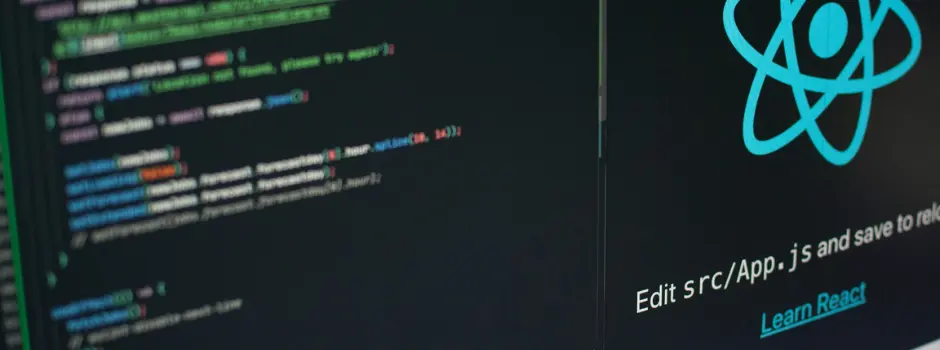

![Top 35 HTML and CSS Interview Questions with Answers [2025] 9 html and css interview questions with answers](https://www.guvi.in/blog/wp-content/uploads/2022/06/2.-HTML-Css.png)
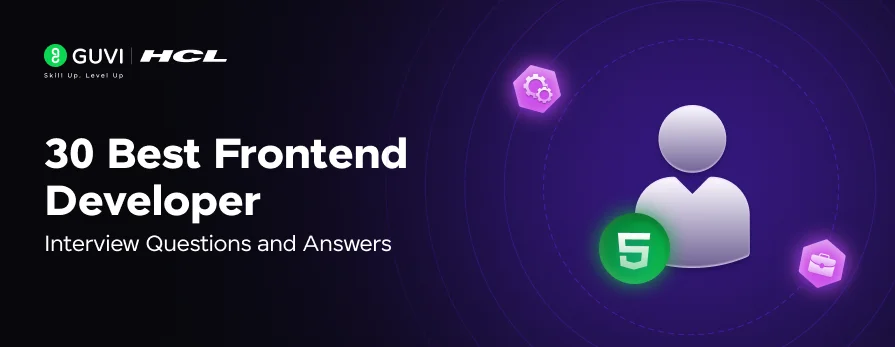


Did you enjoy this article?