
How to Get SAP Certification on AWS – Easy Steps
Mar 12, 2025 6 Min Read 6674 Views
(Last Updated)
Becoming certified in SAP on Amazon Web Services (AWS) is a strategic move for professionals looking to elevate their careers in cloud computing and enterprise resource planning. As businesses increasingly migrate their SAP workloads to the cloud, the demand for skilled professionals proficient in both SAP and AWS technologies continues to soar.
In this blog, we’ll explore the steps to obtaining SAP certification on AWS, from understanding the certification tracks to exam preparation strategies and beyond. This comprehensive roadmap will provide you with the insights and resources needed to navigate the certification process successfully. Let’s begin!
Table of contents
- What is SAP Certification on AWS?
- How to Get Certified in SAP on AWS?
- Choosing the Right SAP Certification on AWS
- Preparing for SAP Certification Exams on AWS
- Registering for SAP Certification Exams on AWS
- Taking the SAP Certification Exam on AWS
- SAP Certification on AWS: Next Steps
- Recertification and Continuing Education
- Hands-On Experience and Project Work
- Pursue Advanced Certifications
- Join Professional Communities and Networks
- Stay Updated with Industry Trends and News
- Wrapping Up
- FAQs
- What are the prerequisites for taking an SAP certification exam on AWS?
- How long does it typically take to prepare for an SAP certification exam on AWS?
- Can I take an SAP certification exam on AWS remotely or do I need to visit a test center?
What is SAP Certification on AWS?
SAP Certification on AWS refers to the validation and recognition provided by Amazon Web Services (AWS) for running SAP software solutions on their cloud computing platform. AWS offers various certifications for different SAP products and services, demonstrating that those solutions have been thoroughly tested and validated to run efficiently and reliably on the AWS cloud infrastructure.
Some key points about SAP Certification on AWS:
- Certified Solutions: AWS certifies specific SAP products, such as SAP HANA, SAP S/4HANA, SAP Business Suite, and other SAP applications, to run on AWS infrastructure.
- Performance and Scalability: The certification process ensures that the certified SAP solutions can take advantage of AWS’s scalable and high-performance computing resources, storage, and networking capabilities.
- Security and Compliance: AWS provides a secure and compliant environment for running SAP workloads, meeting various industry standards and regulatory requirements.
- Reference Architectures: AWS provides well-architected reference deployments and best practices for deploying and configuring certified SAP solutions on their cloud.
- Support and Services: AWS offers specialized support and professional services to assist customers in migrating, deploying, and optimizing their SAP landscapes on the AWS cloud.
The SAP Certification on AWS helps organizations gain confidence in running mission-critical SAP applications on the AWS cloud, ensuring they can use the benefits of cloud computing, such as scalability, cost optimization, and global availability while meeting their business requirements and adhering to SAP’s guidelines and best practices.
Ready to master AWS? Join GUVI’s AWS Database and Cloud Computing Course and unlock new career opportunities. Enroll now!

Now that you understand what SAP Certification on AWS is, let’s go through the step-by-step process to achieve your SAP on AWS, ensuring you have all the necessary information and resources to succeed.
How to Get Certified in SAP on AWS?
Let’s explore the steps to achieve SAP certification on AWS, from choosing the right certification path to preparing for and taking the exams.
1. Choosing the Right SAP Certification on AWS
The first step in your certification journey is to select the appropriate SAP certification that aligns with your career goals and expertise. AWS offers a range of certifications for different SAP products and solutions, catering to various roles and responsibilities. Here are some popular SAP certifications on AWS:
a. AWS Certified: SAP on AWS Specialty
- This certification validates your ability to design, implement, and manage SAP workloads on AWS.
- It covers topics such as SAP architecture on AWS, migration strategies, performance optimization, and security best practices.
- Prerequisites: AWS Certified Cloud Practitioner or an Associate-level AWS Certification, and experience working with SAP solutions on AWS.
b. AWS Certified: SAP HANA on AWS Specialty
- This certification focuses on deploying, managing, and optimizing SAP HANA workloads on AWS.
- It covers areas like SAP HANA architecture, backup and recovery, high availability, and performance tuning on AWS.
- Prerequisites: AWS Certified Cloud Practitioner or an Associate-level AWS Certification, and experience working with SAP HANA on AWS.
c. SAP Certified Technology Associate – SAP HANA Operations
- This certification, offered by SAP, validates your skills in administering and operating SAP HANA on AWS.
- It covers topics such as installation, configuration, monitoring, and troubleshooting of SAP HANA systems.
- Prerequisites: Familiarity with SAP HANA and AWS infrastructure.
d. SAP Certified Technology Associate – System Administration with SAP NetWeaver
- This certification tests your knowledge and abilities in administering SAP NetWeaver systems on AWS.
- It covers areas like installation, configuration, monitoring, and troubleshooting of SAP NetWeaver components.
- Prerequisites: Experience with SAP NetWeaver and AWS infrastructure.
Carefully review the certification requirements, prerequisites, and exam objectives to choose the certification that best aligns with your goals and expertise.

Also Read: Does AWS Require Coding?
2. Preparing for SAP Certification Exams on AWS
Proper preparation is important for success in any certification exam. Here are some strategies to help you prepare effectively for SAP certification exams on AWS:
a. Use AWS and SAP Training Resources
AWS offers a wide range of training resources, including instructor-led courses, self-paced labs, and online training. Explore the AWS Training and Certification website to access these resources and tailor your learning journey. SAP also provides training materials, such as e-learning courses, handbooks, and documentation, to help you prepare for their certifications.
b. Gain Hands-On Experience
Practical experience is important when preparing for SAP certifications on AWS. Set up an AWS account and deploy SAP solutions in your own AWS environment, following best practices and reference architectures. Experiment with different configurations, migration scenarios, and performance-tuning techniques to deepen your understanding.
c. Study Exam Blueprints and Sample Questions
AWS and SAP provide detailed exam blueprints that outline the topics and objectives covered in each certification exam. Review these blueprints carefully to identify areas where you need to focus your studies. Practice with sample questions and mock exams to assess your readiness and identify knowledge gaps.
d. Attend Instructor-Led Training or Bootcamps
Consider enrolling in instructor-led training courses or boot camps offered by AWS or SAP. These immersive programs provide comprehensive coverage of exam topics and hands-on labs, enhancing your learning experience. Instructors with real-world expertise can provide valuable insights and guidance.
e. Join Online Communities and Forums
Engage with other professionals and experts in online communities and forums dedicated to SAP on AWS. Participate in discussions, ask questions, and learn from the experiences of others who have taken the exams. Stay updated with the latest trends, best practices, and exam updates.
Allocate sufficient time for preparation, as mastering the concepts and gaining practical experience is essential for success in SAP certification exams on AWS.
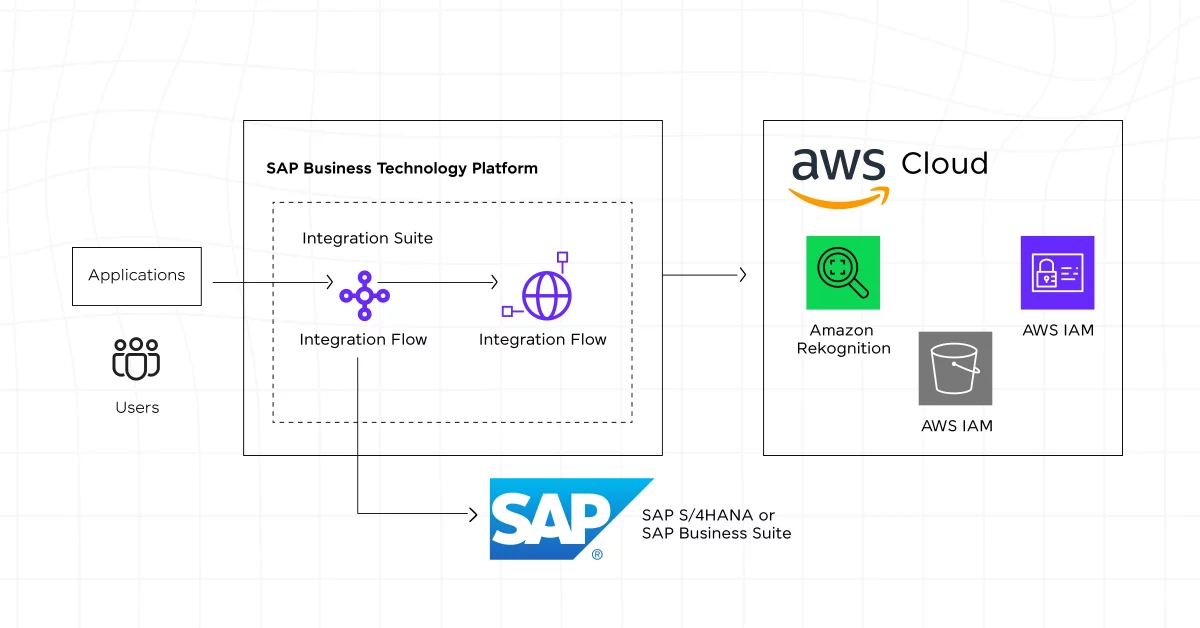
Also Read: Top 5 Reasons Why You Fail The AWS Certification Exam and How to Overcome Them
3. Registering for SAP Certification Exams on AWS
Once you’ve completed your preparations, it’s time to register for the SAP certification exam of your choice. Here are the steps to follow:
a. Visit the AWS Certification or SAP Global Certification Website
- For AWS certifications, visit the AWS Certification website.
- For SAP certifications, visit the SAP Global Certification website.
b. Create an Account and Log In
- If you don’t have an account, create one by providing the required personal and professional information.
- Log in to your account to access the certification registration process.
c. Choose Your Exam and Delivery Method
- Select the SAP certification exam you want to take from the available options.
- Choose your preferred exam delivery method: online proctored or at a test center.
- Online proctored exams allow you to take the exam from a secure location of your choice, while test centers provide a controlled environment.
d. Schedule Your Exam
- Select the date, time, and location (for test center exams) that works best for you.
- Review the exam policies, requirements, and any special accommodations you may need.
e. Pay the Exam Fee
- The exam fee varies depending on the certification level and location.
- Payment can typically be made using a credit card or other accepted payment methods.
f. Prepare for the Exam Day
- Review the exam guidelines and instructions provided by AWS or SAP.
- Ensure you have the necessary system requirements and a stable internet connection for online proctored exams.
- For test center exams, plan your travel arrangements and arrive well in advance.
By following these steps, you’ll be ready to take the next step in your SAP certification journey on AWS.
Also Read: Everything about Cloud Security with AWS Identity and Access Management [2024]
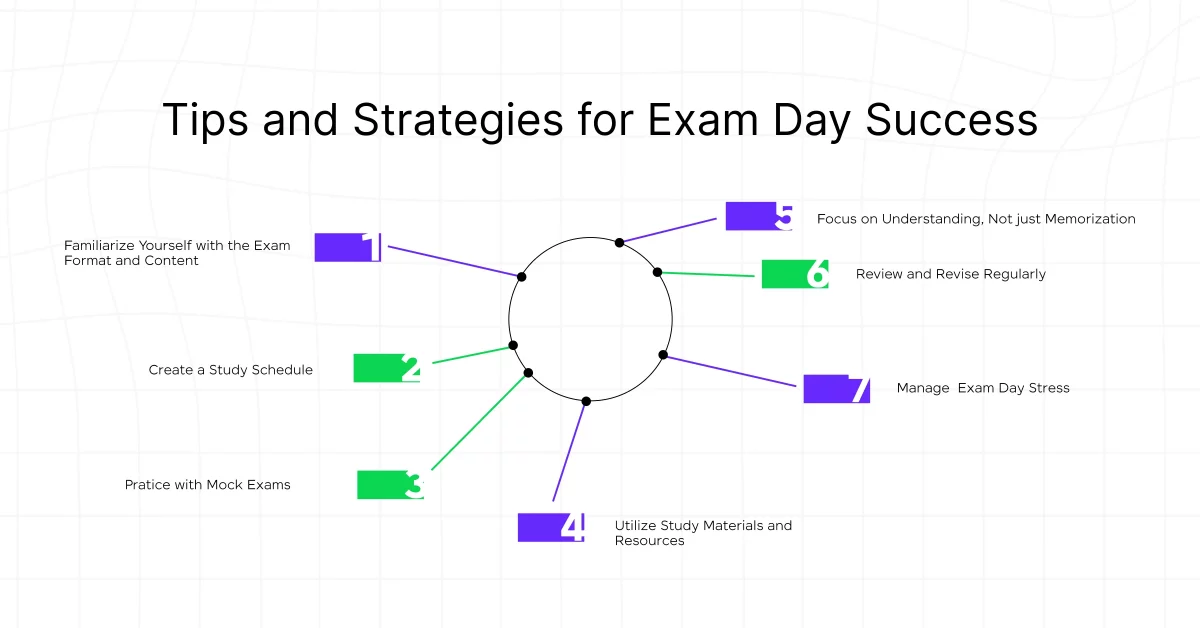
Ready to master data engineering? Enroll now in GUVI’s Data Engineering Course and become a skilled data professional. Gain hands-on experience, learn from industry experts, and accelerate your career in the booming field of data technology. Don’t miss out – secure your future today!
4. Taking the SAP Certification Exam on AWS
The day of the exam is the culmination of your preparation efforts. Here’s what you can expect and some tips to help you perform your best:
a. Online Proctored Exams
Ensure you have a quiet, well-lit, and distraction-free environment for the exam. Follow the instructions provided by the proctoring service to set up your workstation and verify your identity. Be prepared for the proctoring process, which may include screen sharing, webcam monitoring, and other security measures.
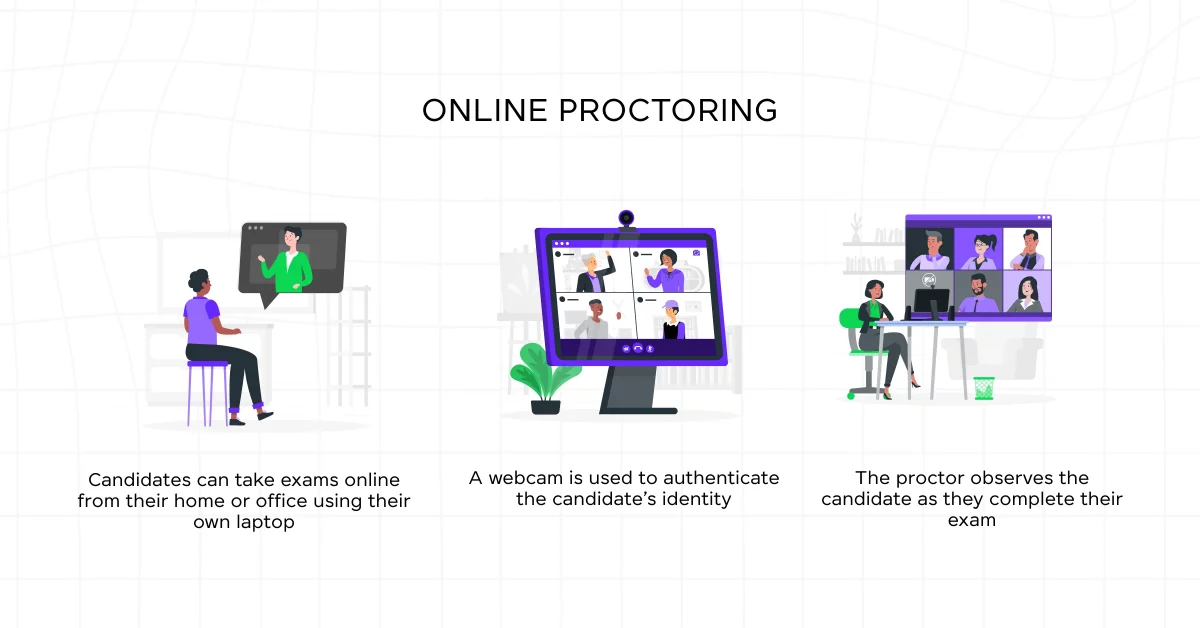
b. Test Center Exams
Arrive at the test center well in advance to allow time for check-in and any additional procedures. Bring valid identification documents as required by the test center. Follow all rules and regulations, such as not bringing prohibited items into the exam room.
c. Exam Format and Structure
SAP certification exams on AWS typically consist of multiple-choice questions and, in some cases, practical exercises or case studies. The exams are designed to assess your knowledge and practical skills in deploying, managing, and optimizing SAP solutions on AWS. Time management is important, so pace yourself and prioritize your time effectively.
d. Exam Strategies
Read each question carefully and pay attention to the details and keywords. Eliminate obvious incorrect answers first to narrow down your choices. If you’re unsure about a question, mark it for review and come back to it later if time permits. Stay focused and avoid distractions during the exam.
e. After the Exam
You will receive your results immediately or within a few days, depending on the exam format and delivery method. If you pass, congratulations! You’ll receive your certification.
Now that you understand how to get certified in SAP on AWS, let’s explore the steps you should follow after obtaining your certification to maximize your skills and opportunities in the field.
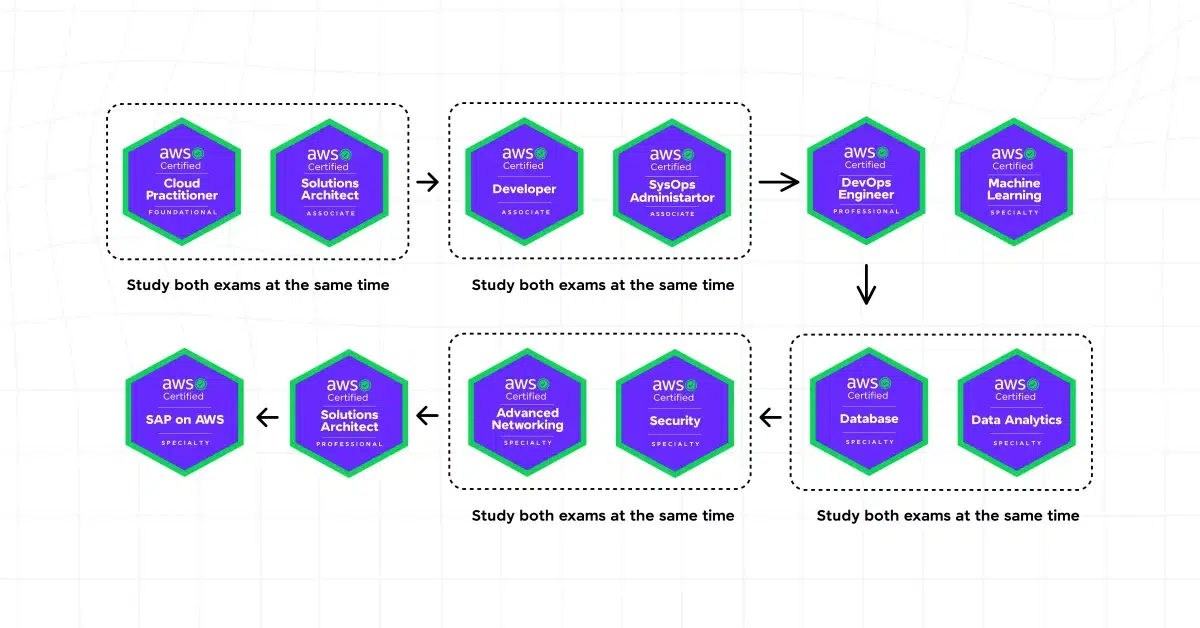
Also Read: Code to Cloud Using Terraform and AWS: The Epic Guide to Automated Deployment [2024]
SAP Certification on AWS: Next Steps
Earning an SAP certification on AWS is a significant achievement that not only validates your skills but also opens doors to new career opportunities in the rapidly growing field of cloud computing and enterprise applications. By successfully completing the certification process, you’ll gain a competitive edge and demonstrate your commitment to professional growth and mastery of the latest technologies.
However, your journey doesn’t end with obtaining the certification. Technology is constantly evolving, and it’s important to stay up-to-date with the latest developments, best practices, and advancements in SAP and AWS. Here are some recommended next steps to help you continue your professional growth:
1. Recertification and Continuing Education
- Most SAP certifications on AWS have a validity period and require periodic recertification to maintain your credentials.
- Stay informed about recertification requirements and deadlines to ensure your certification remains current.
- Continuously upskill yourself by attending training sessions, webinars, and industry events organized by AWS and SAP.
2. Hands-On Experience and Project Work
- Seek opportunities to apply your newly acquired knowledge and skills in real-world projects and scenarios.
- Volunteer for SAP deployments, migrations, or optimization initiatives within your organization or take on freelance projects.
- Practical experience will further solidify your understanding and help you stay ahead of the curve.
Also Read: 7 Popular Hands-on Labs for AWS To Get You Started!
3. Pursue Advanced Certifications
- Once you’ve gained substantial experience with SAP on AWS, consider pursuing advanced certifications offered by AWS or SAP.
- Advanced certifications demonstrate mastery of complex topics and showcase your expertise in specialized areas.
- Examples include the AWS Certified SAP Specialty – Advanced, SAP Certified Technology Associate – SAP HANA 2.0, or SAP Certified Application Associate – SAP S/4HANA for Cloud Solutions.
4. Join Professional Communities and Networks
- Connect with other professionals in the SAP and AWS communities by joining online forums, user groups, and professional associations.
- Attend local or virtual meetups and conferences to network, share knowledge, and learn from industry experts.
- Engaging with the community can provide valuable insights, mentorship opportunities, and potential career prospects.
5. Stay Updated with Industry Trends and News
- Subscribe to relevant blogs, newsletters, and podcasts from AWS, SAP, and industry leaders to stay informed about the latest trends, product updates, and best practices.
- Follow thought leaders and influencers on social media platforms like LinkedIn and Twitter to gain insights into emerging technologies and innovative use cases.
By taking these proactive steps, you’ll not only maintain your SAP certification on AWS but also continue to grow your expertise, enhance your marketability, and position yourself as a valuable asset in the ever-evolving world of enterprise applications and cloud computing.
Transform your career with AWS! Enroll in GUVI’s AWS Database and Cloud Computing Course now and gain the skills to excel in the cloud industry.
Wrapping Up
Remember, obtaining an SAP certification on AWS is a significant milestone, but it’s merely the beginning of an exciting journey filled with continuous learning, growth, and professional development opportunities. Embrace the challenge, stay curious, and never stop exploring the vast potential that SAP and AWS have to offer.
Must Explore: Which AWS Certification is Best For Developers?
FAQs
The prerequisites for SAP certification exams on AWS can vary depending on the specific certification you’re pursuing. However, most certifications require you to have some prior experience working with SAP solutions and AWS cloud services. Additionally, some certifications may require you to hold an AWS Certified Cloud Practitioner or an Associate-level AWS certification as a prerequisite.
The preparation time required for an SAP certification exam on AWS can vary significantly depending on your prior experience, learning style, and the specific certification you’re pursuing. Generally, most professionals recommend dedicating at least 2-3 months of focused preparation time for an SAP certification exam on AWS.
Both AWS and SAP offer the flexibility of taking certification exams either remotely through online proctored exams or at a physical test center, depending on your preference and availability.
























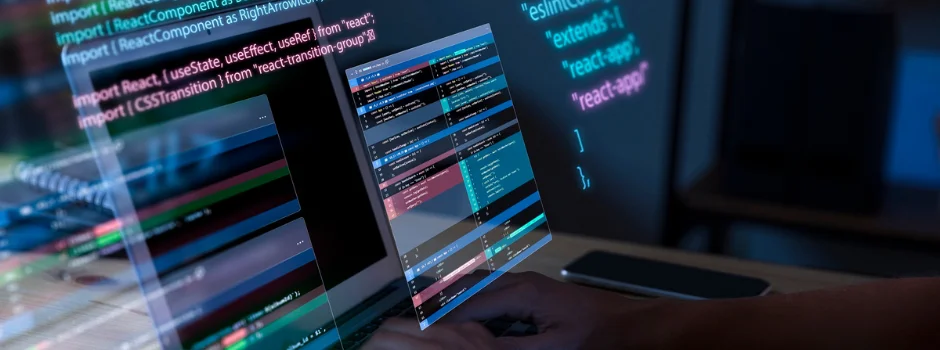






Did you enjoy this article?