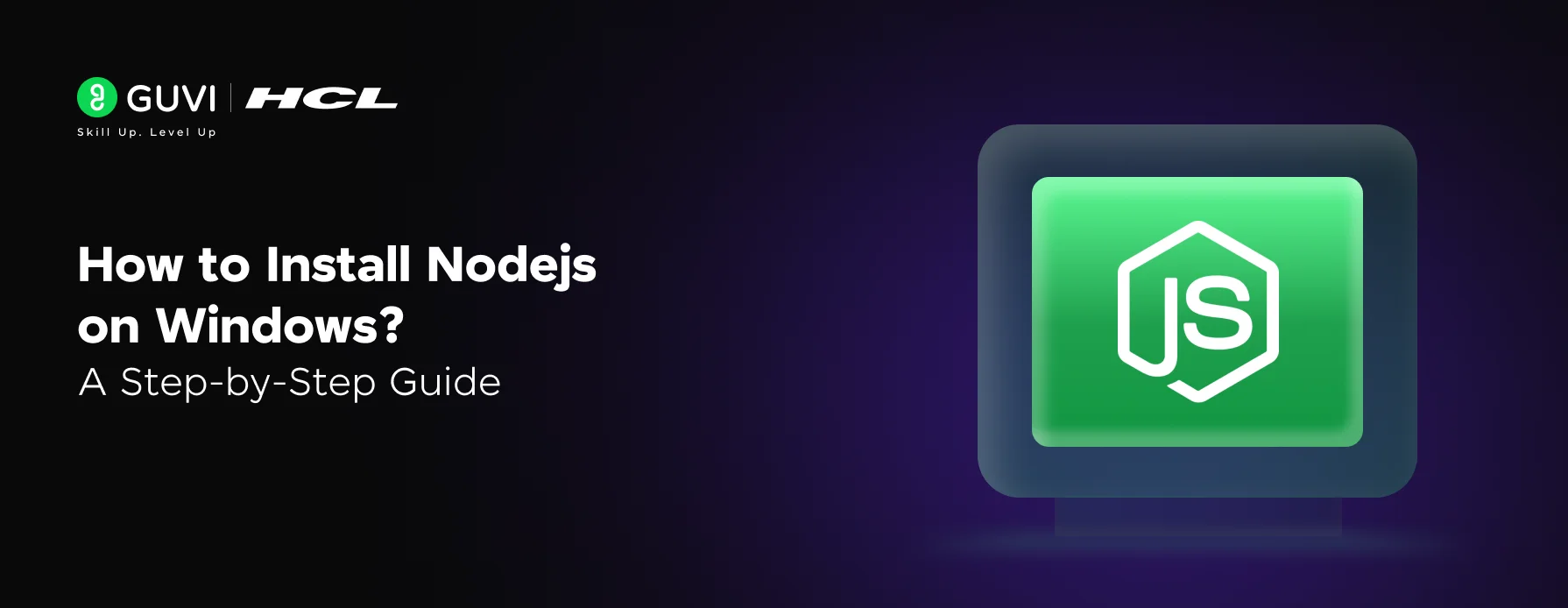
How to Install Nodejs on Windows? : A Step-by-Step Guide
Mar 17, 2025 2 Min Read 3096 Views
(Last Updated)
Are you a Windows user looking to dive into the world of Node.js for server-side development or building JavaScript-powered applications? You’re in the right place! In this guide, we’ll walk you through the straightforward process of installing Node.js on your Windows machine.
We’ll be looking at what exactly NodeJS is, and how you can use it to work on building web applications. You’ll be following a guide on the steps required to install NodeJS on Windows. You’ll be also understanding about its features and the resources you need to have to gain mastery over it and earn lakhs of rupees.
Table of contents
- What is NodeJS?
- How to Install Nodejs on Windows?
- Step 1
- Step 2
- Step 3
- Step 4
- Step 5
- Wrapping Up
- FAQs
- How to install Nodejs on Windows?
- Can you run Node.js on Windows?
- What is npm install?
- Why use npm install?
What is NodeJS?
Node.js is an open-source, cross-platform JavaScript runtime environment that executes JavaScript code outside of a web browser. It allows developers to use JavaScript for server-side scripting and enables building scalable network applications.
Node.js is built on Chrome’s V8 JavaScript engine and uses an event-driven, non-blocking I/O model, making it efficient and lightweight for building real-time applications. It has a vast ecosystem of libraries and frameworks, making it popular for developing various types of applications, including web servers, APIs, and command-line tools.
You can also enhance your skills in NodeJS through this Self-Paced NodeJS Course by GUVI which not only provides you with in-depth knowledge of the fundamentals but also provides a course completion certificate.
Features of NodeJS:
- Asynchronous & Event-Driven
- Fast Execution (V8 Engine)
- Single Programming Language (JavaScript)
- Rich Ecosystem (npm)
- Scalability (Concurrency)
- Cross-Platform Compatibility
- Built-in HTTP Module
- Strong Community Support
If you want to have a detailed guide on NodeJS, look at NodeJS as a Backend section and get to know everything about it.
Before diving into the next section, ensure you’re solid on full-stack development essentials like front-end frameworks, back-end technologies, and database management. If you are looking for a detailed Full Stack Development career program, you can join GUVI’s Full Stack Development Course with Placement Assistance. You will be able to master the MERN stack (MongoDB, Express.js, React, Node.js) and build real-life projects.
How to Install Nodejs on Windows?
Let’s read about the steps required to install NodeJS on Windows:
Step 1
Click on the official documentation of Nodejs.
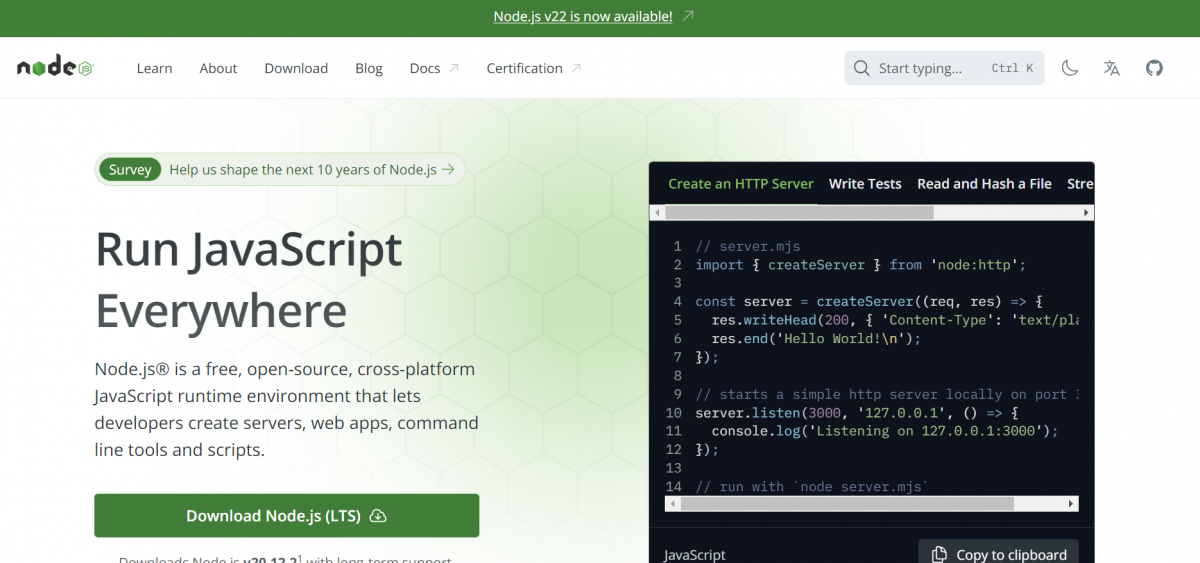
Step 2
Go the download section, choose the version and OS as per your requirement. In this case, we’ll be choosing Windows as the OS, and v20.12.2 (LTS) as the version of NodeJS. Click on download.
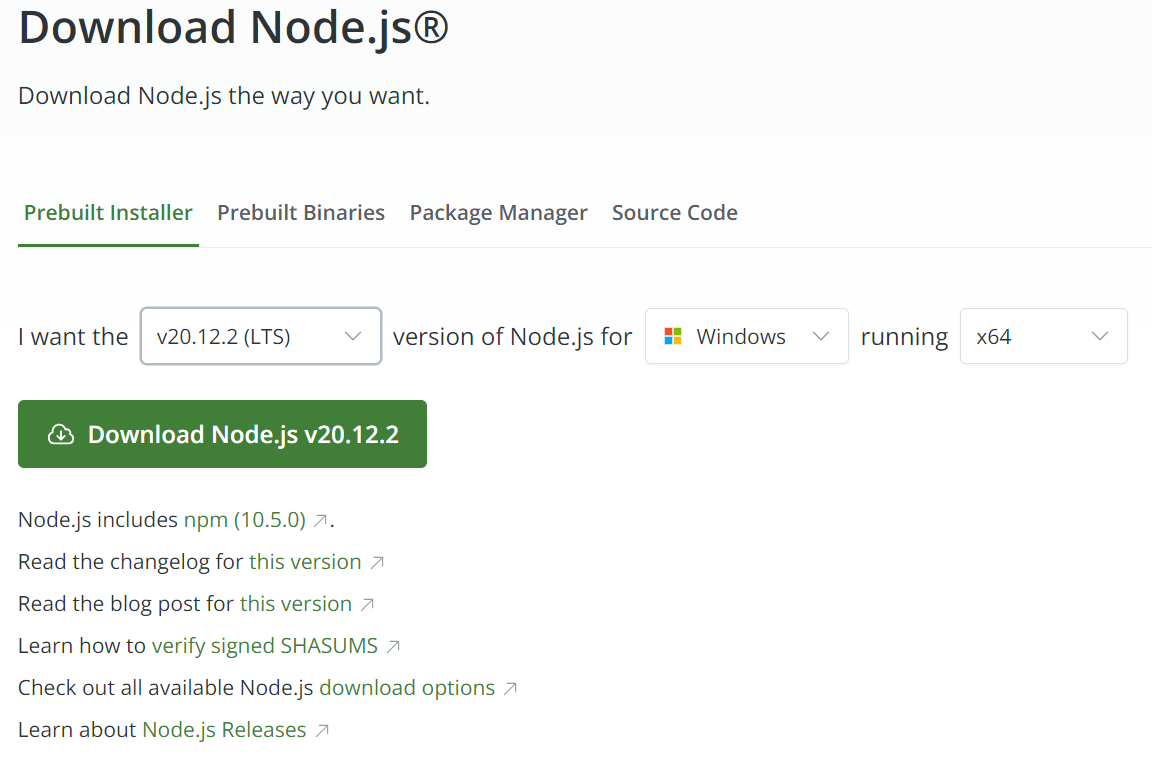
Step 3
Open the application, and you can see the installation step below. Click on Next.
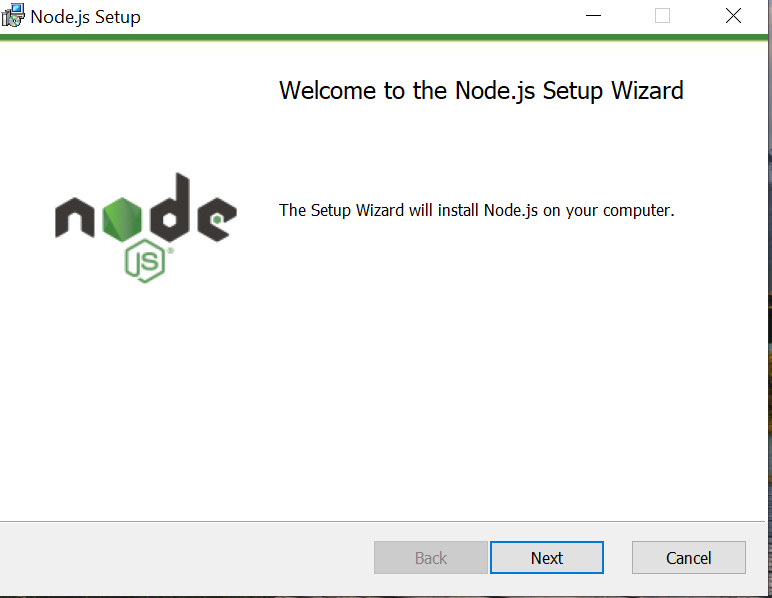
Step 4
Click on I accept the terms on the license agreement and click next, and next until you see the option to automatically install the necessary tools.
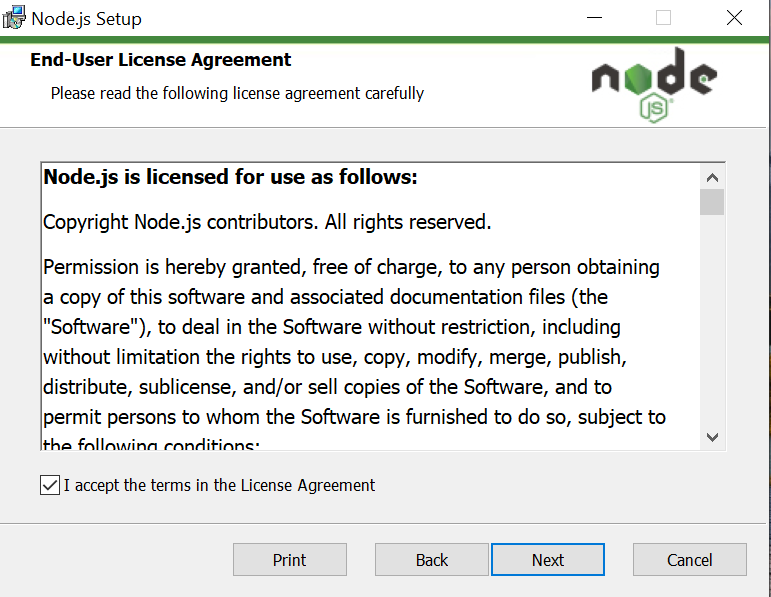
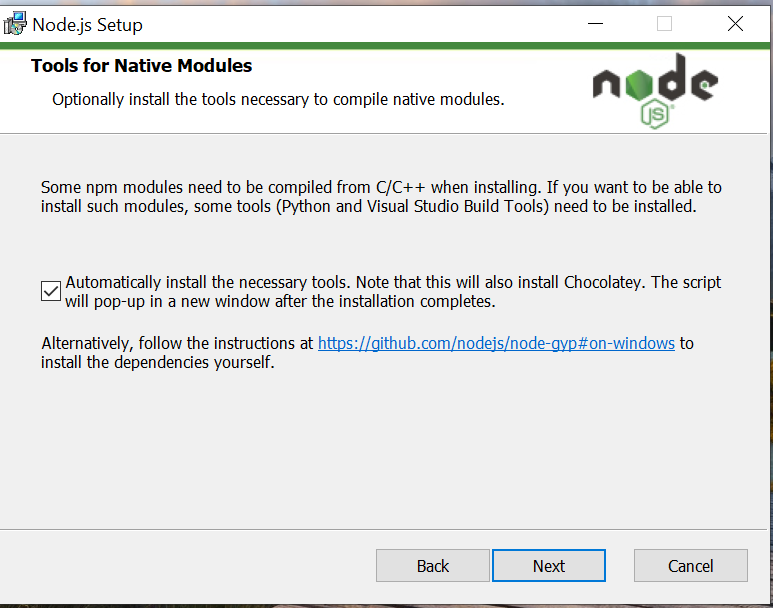
After selecting the option, click on next and you see that install option. Click on Install.
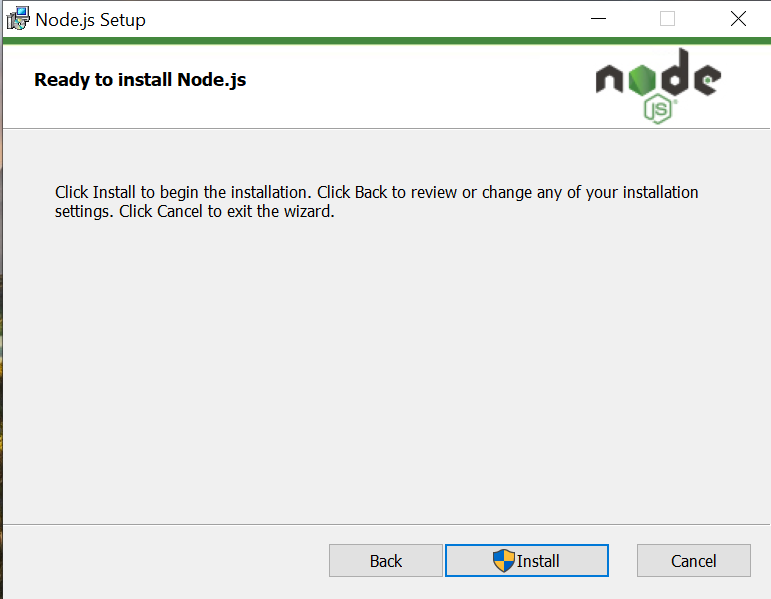
Step 5
Now you see the application being installed. After the application is installed, you see command prompt terminal open in your system.
After this step, the last step to install NodeJS on Windows is typing the command “node -v” to check whether the application is installed or not, if installed, it will show the version as given below:
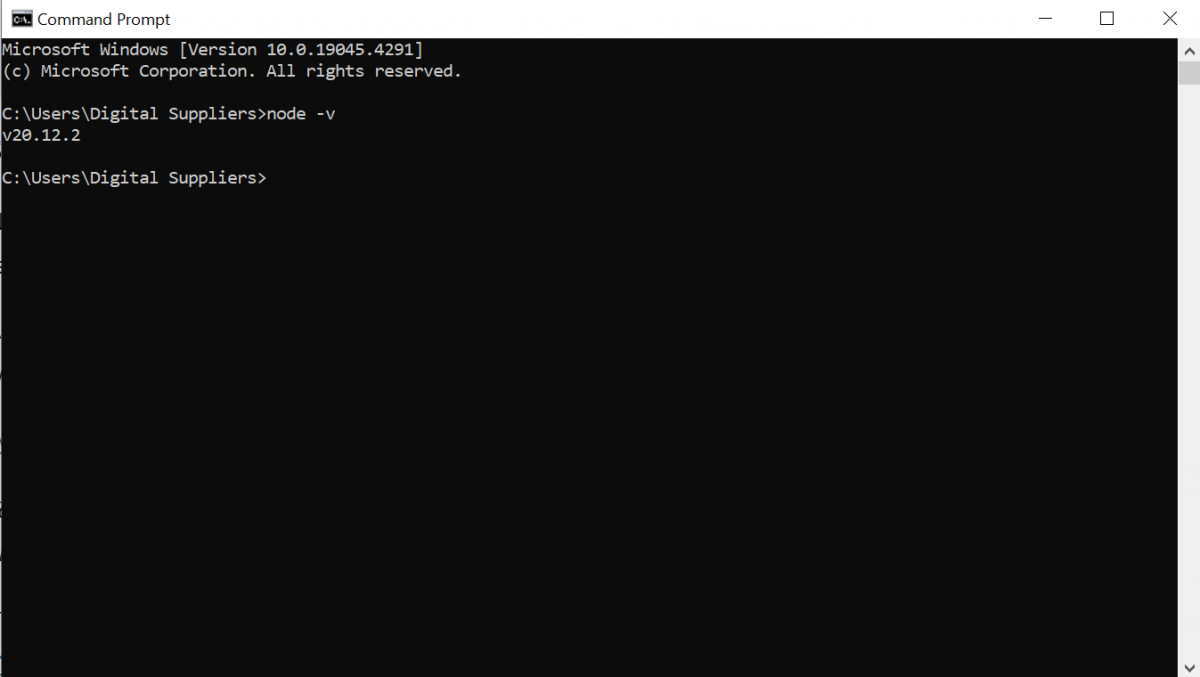
You should also know the salary offered to a NodeJS developer in top companies on the basis of factors like skills, location, experience, etc.
Kickstart your Full Stack Development journey by enrolling in GUVI’s Certified Full Stack Development Course with Placement Assistance where you will master the MERN stack (MongoDB, Express.js, React, Node.js) and build interesting real-life projects. This program is crafted by our team of experts to help you upskill and assist you in placements.
Wrapping Up
Now that you have a detailed guide on how to install NodeJS on Windows, follow this guide and install it. You can use it and build some great and interesting web applications. Download the application now, and start building great projects.
If you’re looking to prepare for a NodeJS interview, you can look at the NodeJS Interview Preparation Course.
Also Find Out NodeJS or Python: Which Backend Technology is Best Suited?
FAQs
Steps required to install NodeJS on Windows:
1) Go to the official website.
2) Click on Download NodeJS
3) Select Windows as the OS
4) Click on Install
4) Once installed, verify the version on your command prompt: node -v
yes, you can run NodeJS on windows, and is great for learning and working on web applications. You can run NodeJS and understand the version by typing the command in the command prompt: node -v.
npm (Node Package Manager), is a library and registry for JavaScript packages. It has command-line tools that help you to install the different packages and manage their dependencies.
You should use npm install to adapt packages for apps. You can download dependency and package management for your project. We use npm install to get started with our project.


























![Hot Topics That You Need To Know In Full Stack Developer Syllabus | [UPDATED] 11 full stack developer syllabus](https://www.guvi.in/blog/wp-content/uploads/2021/09/Full-Stack-Developer-Syllabus.webp)
![Job Description of a Backend Developer: A Simplified Guide [2025] 12 Job description of a backend developer](https://www.guvi.in/blog/wp-content/uploads/2024/02/feature_image-4-1.webp)




Did you enjoy this article?