
Top 10 AutoCAD Alternatives: Find the Perfect CAD Tool for Your Design Needs
Jan 13, 2025 7 Min Read 2054 Views
(Last Updated)
AutoCAD has long been the industry standard for CAD design, providing unmatched tools for 2D drafting and 3D modeling. However, its high subscription costs often leave students, freelancers, and professionals looking for more affordable or free alternatives.
If you’ve used AutoCAD during college and are now seeking software to continue honing your skills without breaking the bank, you’re not alone. The good news is that there are a variety of affordable and open-source CAD tools available that offer similar functionality and can help you stay sharp and job-ready.
In this blog, we’ve compiled a list of the top 10 AutoCAD alternatives—a mix of open-source tools for budget-conscious users and feature-rich paid software for those looking to invest strategically in their future. If you’re preparing for career moves or simply brushing up on your CAD expertise, this list has something to help you achieve your goals.
Table of contents
- What Makes a Good AutoCAD Alternative?
- Paid Alternatives to AutoCAD
- SolidWorks
- SketchUp
- Fusion 360
- BricsCAD
- Onshape
- Open-Source Alternatives to AutoCAD
- LibreCAD
- FreeCAD
- OpenSCAD
- Hybrid and Lesser-Known Alternatives
- DraftSight
- TurboCAD
- Conclusion
- FAQs- Top 10 AutoCAD Alternatives
- What are the best free alternatives to AutoCAD?
- Can I use AutoCAD alternatives for professional projects?
- Which AutoCAD alternative is best for beginners?
What Makes a Good AutoCAD Alternative?
Choosing an AutoCAD alternative is more than just finding a tool with similar features; it’s about aligning the software with your unique needs, budget, and industry expectations. We’ve carefully dissected these tools from various perspectives to provide a holistic understanding of what truly matters when selecting a replacement for AutoCAD.
- Robust 2D Drafting and 3D Modeling Tools
The foundation of any good CAD software lies in its ability to deliver precise 2D drafting and versatile 3D modeling. While AutoCAD excels in both, alternatives should replicate this balance to support users across disciplines like architecture, engineering, and product design. - Compatibility with Popular File Formats
For those working in collaborative environments, seamless support for AutoCAD’s native file formats, such as DWG and DXF, is non-negotiable. This ensures smooth transitions, especially for professionals who rely on shared workflows. - Affordability or Free Availability
Not everyone has the resources to afford AutoCAD’s subscription costs. Open-source tools like LibreCAD or FreeCAD are highly valued for their ability to deliver reliable functionality without the hefty price tag. Paid alternatives with lower subscription rates also find favor among freelancers and small businesses. - Intuitive User Interface and Ease of Transition
Switching to a new tool shouldn’t feel like learning an entirely new language. Alternatives that offer a clean interface and workflow similar to AutoCAD make the transition smoother for users who’ve already mastered AutoCAD’s command-driven setup. - Specialized Features for Industry Needs
Different industries demand different capabilities. Whether it’s advanced parametric modeling for mechanical engineers or efficient layout tools for architects, the ideal software must cater to the specific needs of its target audience. - Strong Community Support and Resources
For open-source and free alternatives, having a strong online community or detailed documentation is a game-changer. Access to tutorials, forums, and troubleshooting guides can significantly ease the learning curve for new users.
For civil engineers aiming to specialize in advanced CAD building design and analysis, programs like the IITM Pravartak & Autodesk Certified Expert CAD Building Design and Analysis for Civil Engineers Course offer the expertise needed to excel in projects that require both precision and structural analysis.
Paid Alternatives to AutoCAD
For professionals and teams looking for advanced capabilities, paid CAD tools provide a significant edge. From seamless collaboration to powerful modeling and simulation features, these alternatives are designed to cater to a wide range of industries, from architecture to mechanical design. Below, we take a closer look at some of the top-paid AutoCAD alternatives, detailing their strengths, industry applications, and pricing.
1. SolidWorks
A powerhouse in the world of 3D parametric modeling, SolidWorks is the go-to tool for mechanical engineers and product designers. Known for its intuitive interface and robust simulation tools, it allows users to create complex assemblies and test designs under real-world conditions. SolidWorks is widely used in industries such as automotive, aerospace, and industrial design, where precision and functionality are paramount.
Key Features:
- Parametric design ensures any change in one component updates related parts automatically.
- Advanced simulation capabilities include stress analysis and motion testing.
- Exceptional assembly tools for building intricate designs with multiple components.
Pricing in INR: ~₹2,35,000/year (Standard), ₹2,88,000/year (Professional), ₹3,92,000/year (Premium).
Free Trial: Yes, available for a limited period.
Also Read – AutoCAD vs SolidWorks: Which Design Tool Is Right for You?
2. SketchUp
SketchUp is a favourite among architects and interior designers for its simplicity and versatility. It bridges the gap between design and presentation, making it ideal for professionals who need to conceptualize ideas quickly and communicate them visually. Its extensive library of pre-built 3D models and user-friendly tools make it a top choice for creative professionals.
Key Features:
- Intuitive, easy-to-learn interface perfect for beginners.
- Extensive 3D warehouse library with ready-to-use models.
- Real-time rendering capabilities for client presentations and walkthroughs.
Pricing in INR: Starts at ₹24,500/year for the Pro version.
Free Trial: Yes, a 30-day trial is available.
3. Fusion 360
Developed by Autodesk, Fusion 360 is an all-in-one platform for CAD, CAM, and CAE. Designed with collaboration in mind, its cloud-based nature allows teams to work seamlessly on complex projects. With powerful generative design and integrated manufacturing tools, it’s perfect for industries focused on prototyping and production.
Key Features:
- Combines CAD design, simulation, and manufacturing in one software.
- The cloud-based platform ensures easy collaboration and access from anywhere.
- Generative design capabilities produce optimized designs automatically.
Pricing in INR: ₹24,741/year.
Free Trial: Yes, a 30-day trial is available.
4. BricsCAD
BricsCAD is a versatile alternative to AutoCAD, offering a familiar interface with a focus on both 2D drafting and 3D solid modeling. With features tailored for industries like civil engineering and product design, it provides excellent value for its cost. BricsCAD’s AI tools help streamline workflows by automating repetitive tasks, boosting productivity for professionals.
Key Features:
- User-friendly interface that’s similar to AutoCAD, making transitions easier.
- AI-powered tools for faster drafting and modeling.
- Industry-specific modules, including BIM and mechanical design.
Pricing in INR: ₹37,000/year (Lite), ₹58,000/year (Pro).
Free Trial: Yes, a 30-day trial is available.
5. Onshape
Onshape stands out for its cloud-native approach, offering real-time collaboration for distributed teams. It eliminates the need for software installations, making it a modern solution for product design and development. With built-in version control and branching tools, Onshape ensures seamless collaboration and data security.
Key Features:
- Fully cloud-based platform accessible on any device.
- Real-time collaboration with multiple users working on the same design.
- Built-in product data management with version control and branching.
Pricing in INR: Starts at ₹1,00,000/year (Professional plans).
Free Trial: Yes, up to 6 months free for startups or students.
These tools demonstrate that investing in the right CAD software can significantly enhance productivity, collaboration, and precision in design workflows. By understanding the strengths of each, you can make an informed decision that aligns with your specific needs and industry.
Before we move further, we’d like you to get a sneak-peak of our CAD Design and Simulation Course for mechanical engineers where you can master technologies including AutoCAD, Solidworks, CATIA, Ansys, GD & T, etc, and build interesting real-life mechanical projects.
Open-Source Alternatives to AutoCAD
For individuals and small teams who want to avoid costly subscriptions, open-source CAD tools provide an excellent alternative. These tools deliver robust functionalities, are highly customizable, and often feature active communities for support. Below are three top open-source AutoCAD alternatives, offering insights into their capabilities, usability, and how they compare to AutoCAD.
6. LibreCAD
LibreCAD is a fully open-source 2D drafting tool that is particularly suited for architects, engineers, and drafters. Its lightweight design makes it an excellent choice for users working primarily on 2D drawings. While it lacks 3D modeling capabilities, its interface is intuitive, especially for those familiar with AutoCAD’s layout.
Key Features:
- Free and Open-Source: Completely free to download and use, with no licensing fees or subscriptions.
- DWG File Support: Ensures compatibility with AutoCAD’s file formats for seamless collaboration.
- Cross-Platform Availability: Works on Windows, macOS, and Linux.
- Multi-Language Support: Available in over 30 languages, making it accessible to a global audience.
Why Choose LibreCAD?
It’s perfect for those who primarily need a reliable 2D drafting tool without the need for 3D capabilities. The software’s UI is user-friendly and shares similarities with AutoCAD, making the transition smooth for first-time users.
7. FreeCAD
FreeCAD is a highly versatile 3D parametric modeling tool designed for a wide range of applications, from mechanical engineering to architectural design. It’s modular by design, allowing users to add or customize functionality through plugins, which makes it an incredibly adaptable platform.
Key Features:
- Parametric Modeling: Modify designs easily by revisiting the model history.
- Cross-Platform Compatibility: Available for Windows, macOS, and Linux.
- File Format Versatility: Reads and writes popular file types such as STEP, STL, DXF, and OBJ.
- Specialized Workbenches: Includes dedicated modules for BIM, CAM, and robot simulation.
Why Choose FreeCAD?
Its parametric capabilities and extensive toolset make it an excellent choice for engineers and designers working on complex 3D models. While its interface may not be as polished as AutoCAD’s, its modular nature ensures flexibility for advanced users.
8. OpenSCAD
Unlike traditional CAD tools, OpenSCAD takes a script-based approach to the model, making it a favorite among programmers and engineers who prefer code-driven design. It’s particularly suited for creating parametric models and libraries of reusable parts.
Key Features:
- Script-Based Modeling: Define objects through a programming script, ideal for precise parametric designs.
- Cross-Platform: Compatible with Windows, macOS, and Linux.
- Libraries and Blocks: Predefined building blocks for faster development.
- Lightweight: Minimal system requirements make it accessible for low-powered machines.
Why Choose OpenSCAD?
For users who enjoy coding and value precision, OpenSCAD provides unparalleled control over their designs. While it lacks the drag-and-drop interface of AutoCAD, it excels in parametric and repeatable design workflows.
These open-source tools demonstrate that you don’t need to compromise on quality or functionality when opting for free software. Whether you’re looking for 2D drafting, advanced 3D modeling, or script-driven design, there’s an open-source alternative tailored to your needs.
Hybrid and Lesser-Known Alternatives
If you’re seeking an alternative that balances affordability, functionality, and advanced features, hybrid and lesser-known CAD tools are worth exploring. These tools offer robust drafting and modeling capabilities while catering to professionals on a budget or those transitioning from AutoCAD.
9. DraftSight

DraftSight, developed by Dassault Systèmes (the creators of SolidWorks), is a powerful 2D drafting solution tailored for users transitioning from AutoCAD. Its interface feels familiar to AutoCAD users, making it an ideal option for professionals looking for an affordable, seamless shift. DraftSight supports DWG, DXF, and DGN files, ensuring broad compatibility.
Key Features:
- Comprehensive 2D Drafting Tools: Suitable for creating detailed technical drawings with precision.
- AutoLISP Support: Includes automation capabilities to speed up repetitive tasks.
- PDF Import and Batch Printing: Facilitates quick management of large projects.
- Sheet Set Manager: Enables easy organization and access to large drawing sets.
Pricing in INR:
- Professional Suite: ₹24,840/year (~$299).
- Premium: ₹49,800/year (~$599), offering parametric constraints and 3D design capabilities.
Free Trial: Available for a limited period.
10. TurboCAD
TurboCAD 2024 Platinum is a versatile CAD solution for professionals seeking powerful drafting, modeling, and rendering capabilities at an affordable price. It bridges the gap between 2D drafting and advanced 3D modeling, making it an attractive alternative to AutoCAD for architects and mechanical engineers. Its interface can mimic AutoCAD’s, easing the learning curve for new users.
Key Features:
- Advanced Mechanical Design: Includes ACIS solid modeling tools, 3D surface modeling, and advanced editing features.
- Architectural Tools: Features parametric objects compatible with AutoCAD Architecture extensions.
- Photorealistic Rendering: TurboLux technology delivers high-quality, realistic visualizations.
- Compatibility: Supports DWG, DXF, STEP, STL, and more, ensuring cross-platform usability.
Pricing in INR:
- Perpetual License with full capabilities: ₹1,24,200 (~$1,499) for a one-time purchase.
- Annual Subscription: ₹10,370/month (~$125) with regular updates included.
Free Trial: Available for 30 days.
These hybrid and lesser-known alternatives balance cost-effectiveness and advanced features, offering solutions for 2D drafting and 3D design needs. Whether you’re working on architectural layouts or mechanical designs, these tools provide a practical option for professionals and hobbyists.
| Software | Key Features/USP | Pros | Cons | Price (INR) | Free Trial |
| SolidWorks | Intuitive 3D modeling for architecture and interior design. | – Excellent for mechanical design.- Comprehensive simulation features.- Strong assembly capabilities. | Parametric 3D modeling with modular architecture. | ₹2,35,000–₹3,92,000/year | Yes (Limited Period) |
| SketchUp | Parametric 3D modelling with modular architecture. | – Beginner-friendly.- Extensive 3D model library.- Quick rendering for presentations. | – Limited advanced features for engineering.- Basic 2D tools. | Starts at ₹24,500/year | Yes (30 days) |
| Fusion 360 | Integrated CAD, CAM, and CAE with cloud-based collaboration. | – All-in-one platform.- Generative design capabilities.- Real-time team workflows. | – Requires consistent internet connection for cloud features. | ₹24,741/year | Yes (30 days) |
| BricsCAD | Affordable AutoCAD-like interface with 2D and 3D drafting. | – Cost-effective.- Familiar UI for AutoCAD users.- AI-powered tools for automation. | – Fewer advanced features compared to AutoCAD. | ₹37,000–₹58,000/year | Yes (30 days) |
| Onshape | Cloud-native CAD with real-time collaboration and PDM integration. | – Accessible on any device.- Ideal for distributed teams.- Strong version control. | – Limited offline functionality.- Higher cost for advanced tiers. | Starts at ₹1,00,000/year | Yes (6 months for students/startups) |
| LibreCAD | Open-source 2D drafting for architects and engineers. | – Free and lightweight.- DWG support.- Multi-language availability. | – No 3D modeling capabilities.- Limited advanced features. | Free | Not Applicable |
| FreeCAD | Parametric 3D modeling with modular architecture. | – Highly customizable.- Supports multiple file formats.- Cross-platform compatibility. | – Steeper learning curve.- Less polished UI compared to paid tools. | Free | Not Applicable |
| OpenSCAD | Script-based 3D modeling for parametric designs. | – Ideal for programmers.- Highly precise.- Lightweight and fast. | – Not intuitive for non-programmers.- No drag-and-drop interface. | Free | Not Applicable |
| DraftSight | 2D drafting with DWG compatibility and AutoLISP support. | – Affordable.- Familiar interface for AutoCAD users.- Automation tools for efficiency. | – Limited 3D features in lower tiers.- Premium plan required for advanced features. | ₹24,840–₹49,800/year | Yes (Limited Period) |
| TurboCAD | Advanced 2D and 3D design tools with photorealistic rendering capabilities. | – Affordable perpetual license.- Excellent rendering tools.- Industry-specific modules. | – UI can feel dated.- Limited community support compared to AutoCAD. | ₹1,24,200 (Perpetual License)₹10,370/month | Yes (30 days) |
Thinking of pursuing a career in computer-aided design? Give this article a read summarising all the right info about CAD.
Conclusion
The world of CAD software is vast and diverse, with AutoCAD alternatives offering a variety of features, pricing structures, and industry-specific capabilities. Whether you’re a student, a freelancer, or a professional, there’s a solution tailored to your unique needs—be it advanced 3D modeling tools for intricate mechanical designs or cost-effective 2D drafting software for architectural layouts.
The key to choosing the right alternative lies in understanding your workflow, project requirements, and budget. Are you focused on precision drafting, robust simulation, or seamless collaboration? The tools listed here, from free open-source platforms to feature-rich paid options, cater to every niche and expertise level.
By exploring these options, you’ll not only find software that aligns with your design goals but also expand your creative and technical possibilities in the CAD landscape.
FAQs- Top 10 AutoCAD Alternatives
Some of the best free alternatives to AutoCAD include LibreCAD for 2D drafting, FreeCAD for parametric 3D modeling, and OpenSCAD for script-based design. These open-source tools provide powerful features at no cost, making them ideal for students and freelancers.
Yes, tools like DraftSight, BricsCAD, and TurboCAD are widely used in professional settings. These alternatives offer robust features like DWG compatibility, 3D modeling, and industry-specific tools, ensuring reliability for architecture, engineering, and product design.
For beginners, SketchUp is highly recommended due to its intuitive interface and extensive 3D model library. LibreCAD is another excellent choice for users focused on 2D drafting, thanks to its simplicity and ease of use.

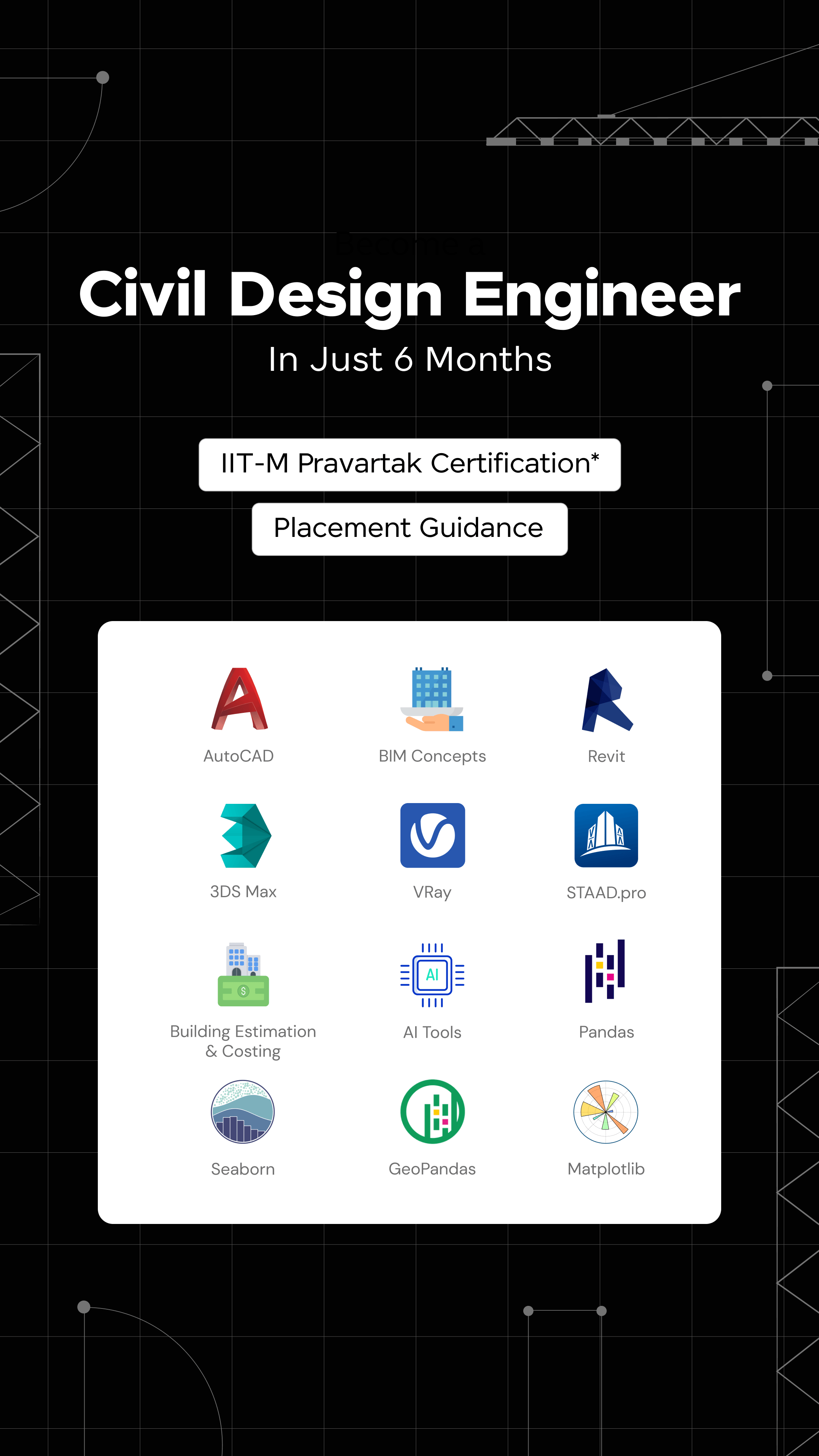



















![Top Roles and Responsibilities of a Civil Engineer [2025] 14 Feature image - Top Roles and Responsibilities of a Civil Engineer](https://www.guvi.in/blog/wp-content/uploads/2023/09/Feature-image-Top-Roles-and-Responsibilities-of-a-Civil-Engineer-1.webp)



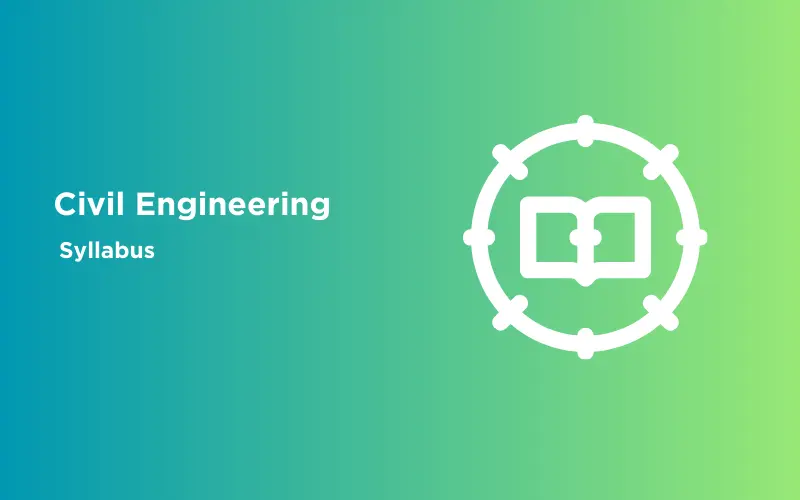


Did you enjoy this article?