
Top A/B Testing Tools | Don’t miss the obvious 4th one
Jun 06, 2025 7 Min Read 5496 Views
(Last Updated)
Do you know that greeting customers by name in emails would increase the number of clicks on it? Also, decreasing the frequency of emails from five times a week to twice a week can improve customer retention. How do we know this? A/B testing! Then what are the top A/B testing tools that you can use to enhance your Digital Marketing?
The user experience research methodology comprising randomized experiments with two variants, A and B, is A/B testing. Also known as bucket testing or split-run testing, we run A/B tests on two versions of a single variable.
It is typically done by testing a subject’s response to variant A against variant B and nailing the more effective between the two. To be precise, A/B tests include the application of statistical hypothesis testing or “two-sample hypothesis testing” as used in the field of statistics.
To cut the crap and bring it straight: A/B testing is the best marketing strategy in the world, wherein you compare two different versions of a website, ad, email, popup, or landing page to underline which is most effective. It’s one of the most productive ways to increase conversion rates.
In short, if you wish to increase your revenue or improve sign-ups, social shares, and engagement, A/B testing, and optimization can be your go-to solution. However, most marketers fail to find the apt A/B test to drive a huge impact — especially the newbies. And beyond that tumbling down on the right A/B testing tool is crucial.
Table of contents
- Top A/B Testing Tools
- Zoho PageSense
- Freshworks CRM (Fresh Marketer)
- Hubspot
- Google Optimize
- Convertize
- Unbounce
- How to Choose the Right A/B Testing Tool?
- Scope of Your Experimentation
- Impact on Your Website Speed
- Budget
- Minimum Flicker Effect:
- Now, it's a Wrap!
- FAQs
- What are the Benefits of A/B Testing tools?
- Is AB testing a skill?
- Are the results obtained from A/B testing tools accurate?
- What is A/B testing for SEO?
- Can we perform A/B testing on social media?
Top A/B Testing Tools
There are countless testing tools in the market, revolving around the Internet. Which are the best and most vividly used A/B testing tools? Let’s find out here!
Before we proceed further, it’s essential to have a solid foundation in automation testing principles and selenium basics. If you’re eager to dive deep into software testing, consider joining GUVI’s Selenium Automation Testing Course In this program, you’ll learn the fundamentals of Selenium, Python, Java, Jenkins, JMeter, API Testing, and more. Gain hands-on experience with industry-standard tools and techniques to get into a professional career focusing on the quality of Product & Process development. Also, if you want to explore Automation Testing with Python through a Self-paced course, try GUVI’s Selenium Automation with Python certification course.
1. Zoho PageSense
Looking for A/B testing and funnel analysis? You can get both of these along with form analytics and session replays with a one-stop conversion & optimization platform- Zoho PageSense.
Most appropriate for Small to big businesses, you can integrate Zoho PageSense. The pricing starts at ₹960/month, billed annually.
Zoho PageSense furnishes an opportunity to experience personalized solutions and boost your conversions with a comprehensive package. It comes in handy, packed with features like heatmaps, form analytics, web analytics, session replays, push notifications, A/B testing, and more to help you track customer behavior and optimize your website using an experiment-based approach. What is the best? It is pretty affordable, too.
What’s more?
- Allows A/B testing and Split URL testing
- An intuitive Visual Editor
- Advanced segmentation options to target specific audiences
- Analytics dashboard
- Easy analysis of conversion rate trends, conversion rates, visitors, etc.
- Offers heatmaps, session recordings, and form analytics to give behavioral insights about visitor actions
Pros
- A comprehensive conversion optimization and testing tool.
- You can trigger push notifications based on visitor behavior.
Cons
- The user interface can sometimes be rigid.
- Can be more user-friendly.
2. Freshworks CRM (Fresh Marketer)
Freshworks CRM is another best A/B tool most suitable for A/B testing, CRM, and Chatbots. Whether you own a small or a big business, you can turn to Freshworks CRM for all your experimentation needs.
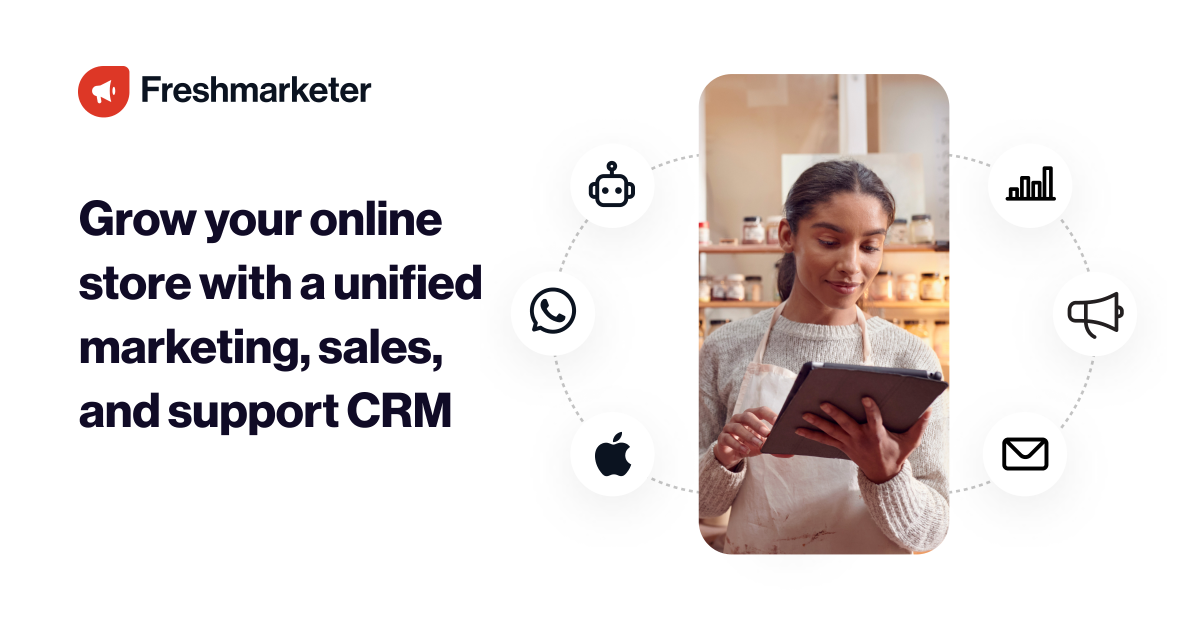
Freshworks CRM is an all-in-one platform that helps you track the results of your A/B test by allocating conversion-based metrics to your testing goals. In addition, it also supports inbuilt heatmaps to collect quantitative data during the tests for further iterations.
There are different plans available at different prices for this tool with the popular plan starting at ₹1,299.
Key Features of Freshworks CRM
- Provides A/B testing, Split testing, and funnel analysis tools
- Comprises a robust WYSIWYG visual editor, helping you create variations for your tests
- Informative reports section that represents the performance of each variation in terms of conversion rate, uplift, visitors, duration of the test, etc.
- Helps set up goals, custom events, and targeting options for each variation through the visual editor
- Besides testing, it also offers many marketing tools and CRM tools such as email marketing, chats, workflow automation, session replays, and heatmaps to boost conversions.
- Segment the traffic to target the audience based on traffic, device, new visitors, etc.
- It also provides an advanced calculator to determine the sample size required, optimal test duration, and level of confidence needed based on the baseline conversion rate and statistical significance you are trying to achieve to avoid false positives.
Pros
- Directly tracking from the dashboard
- Inbuilt heatmaps to collect behavioral data
Cons
- When compared to other similar tools, Freshworks CRM lacks flexibility in creating variations and setting up the tests
3. Hubspot
Another famous A/B Testing tool that is best for A/B testing, CRM, marketing campaigns, etc., is Hubspot.
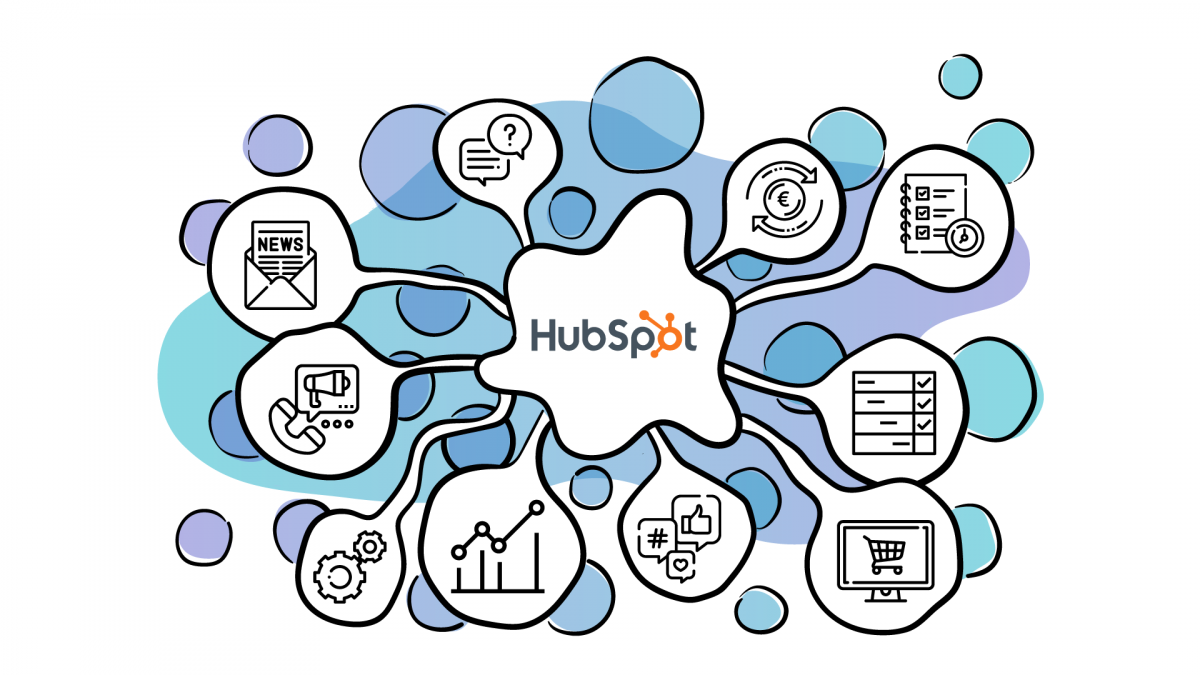
It is suitable for all businesses ranging from small to big. And Yes! You can integrate it as well.
You can buy a Hubspot marketing Hub solution starting at $50/mo for small businesses & individuals.
In short, Hubspot is a complete marketing and customer management system. In addition, it also serves you the ability to A/B test your web pages and marketing emails. It’s an inbuilt feature for professional and enterprise account holders. This feature assists in conducting optimization tests on landing pages and web pages.
You can easily manage your customer interactions, social media, experimentation, website analytics, and customer support under one roof. However, these additional features also make it an expensive option on the list!
Unique Features of HubSpot
- Run A/B tests and split tests into your marketing emails, web pages, landing pages, etc.
- Create variations in no time using the page editor. Creating multi-language variations also enabled
- Choose the test duration, traffic distribution, and winning metrics while testing the marketing emails
- Filter and sort the test result data by time, specific metric, frequency, and other attributes
- Instantly publish the winner of your A/B test with a click
Pros
- A complete go-to solution with a combination of marketing, customer support, and CRM tools in a bundle.
- Run A/B tests on your mail campaigns and forms.
Cons
- Bit expensive compared to other identical tools.
4. Google Optimize
Google has left no corner touched with its excellence. And A/B testing is not alien to this perfection.
Google Optimize is one of the best A/B Testing tools for A/B tests, split URL tests, multivariate tests, etc. It is a website testing solution that fits all sizes ranging from small to big businesses.
As the name suggests, Optimize is Google’s A/B testing solution that gives you one of the best data analysis tools with Google Analytics. Along with testing, it also offers server-side testing, customizable URL rules, experience personalization, and more, so you can test and deliver online experiences to engage visitors.
Yes! Using Google Optimize is a bit techie; however, it is still a powerful tool that is absolutely free, to begin with. The Optimize360 is a paid version, though.
Special Features of Google Optimize:
- Assists in running A/B tests, Multivariate tests, Split URL tests, and Redirect tests
- Optimize also has a WYSIWYG-editor
- Supports segmenting audience according to the source, device, location, etc., to personalize their experience.
- Enables setting objectives and goals when running the test.
- As Optimize is natively integrated with Google Analytics, getting real-time insights about visitor behavior, website performance, audience segmentation, traffic sources, etc., is easy.

Pros
- Access the features for free.
- Provides a Chrome extension to make changes to the live website.
- Native integration with other Google tools to analyze the A/B test reports.
Cons
- You cannot use segments from Google Analytics in Google Optimize tests for targeting.
- Only allows up to 5 tests at a time. For conducting more tests, you need to purchase Google Optimize360.
5. Convertize
Looking for a smart A/B Testing tool that fits your budget, look no further. Convertize is the best A/B testing tool for you. Along with A/B tests, it is best to improve the personalized experience. All businesses ranging from small to big are good selections for this A/B testing tool.
The advanced technique, Autopilot, is the best feature of Convertize. Additionally, you can maximize conversions.
The hybrid statistics approach produces highly reliable results with more accurate statistical confidence.
Best features of Convertize
- Drag-and-drop SmartEditor to create the variations
- The autopilot feature automatically manages traffic in the A/B test by shifting visitors to best-performing pages & thereby maximizing conversion
- It automatically responds instantly to behavior trend
- Uses history to optimize conversions
- Convertize prevents A/B flicker and provides improved load speeds to pages
- Its Hybrid Statis Engine uses combined Bayesian and Frequentist methods to calculate test metrics
- It offers personalization options like Nudges, social proofs, and FOMO messages
- Integrating Convertize to the tag manager or CMS platform you already use is easy
Pros
- It is an affordable tool for A/B testing
- Provides an intuitive visual builder to design variations
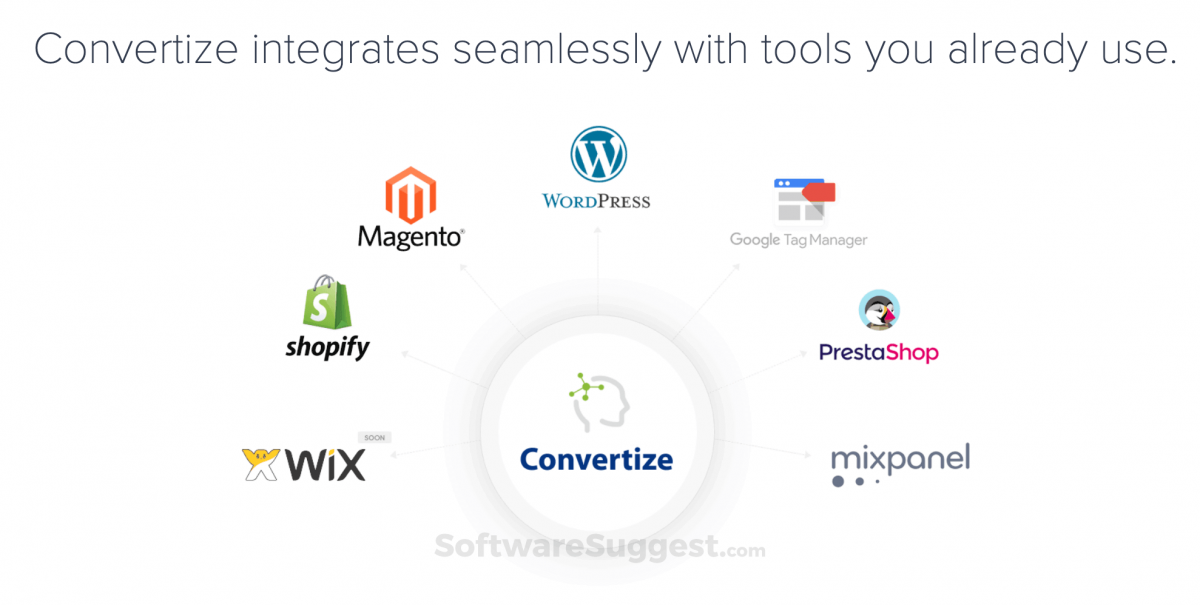
Cons
- Steep learning curve
- It’s a pricey option compared to its counterparts
6. Unbounce
If you are looking for an A/B Testing tool best suitable for landing page optimization, sticky bars, forms, and pop-ups, Unbounce is the best tool to go to.
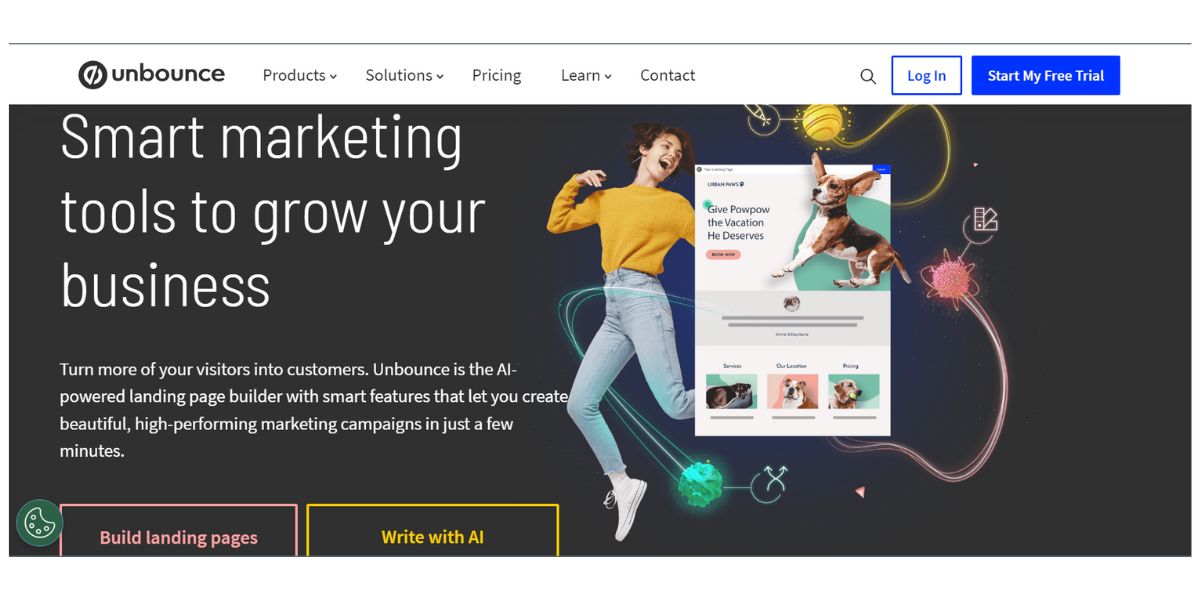
This AI-based A/B testing software Unbounce’s Conversion Intelligence Platform is perfect for bringing in maximum ROI on your ad campaigns. With features like an intuitive landing page builder, AI writing tool, predictive conversion analytics, smart traffic allocation, and more, you can build and optimize your landing pages to drive more conversions.
Unbounce tool plans with A/B testing features start at $99 – $625/month.
Unique Features of Unbounce A/B Testing Platform
- Allows A/B testing and split testing for your website.
- Drag and drop builder to design landing page elements.
- AI-powered engine, Smart Traffic, monitors visitor behavior and dynamically routes the traffic to the relevant variation accordingly to maximize conversions.
- It also offers personalization options for your landing pages, such as pop-ups. Sticky bars, Dynamic Text Replacement (DTR), etc., to prompt visitor action.
Pros
- The flexible in-built website analytics engine
- The SmartCopy feature helps in writing targeted page content.
Cons
- Multiple features are locked in mid-tier plans that make the tool expensive
- We cannot test the pages created outside of Unbounce
Apart from these 6 top A/B Testing tools, there are a few more equally interesting tools like the ones below that can be used for A/B Testing:
7. Optimizely
8. Dynamic Yield
9. AB Tasty
10. VWO
11. Obviyo (Formerly HiConversion)
12. Omniconvert
13. Kameleoon
14. Crazy Egg
15. LeadFormly
16. Convert
17. Adobe Target
18. Evolv
19. SiteSpect
20. Oracle Maxymiser
21. Wasabi A/B test
22. Intellimize
23. Kibo (Formerly Monetate)
24. Webtrends Optimize
25. SiteTuners
26. Bound
27. Accenture Testing Platform
28. Simplify (site-gainer)
29. HiConversion
30. OpenText Optimost
| Sr. No. | Top A/B Testing Tools | Setup & Subscription | Page loading | A/B/n Testing & Split Testing | Multivariate Testing (MVT) | Autopilot Mode/ Multi-Armed Bandit | Page Editing | Tactics Library |
| 1 | Zoho PageSense | $18-435/month | Client Side | ✔️ | ❌ | ❌ | WYSIWYG Editor | ❌ |
| 2 | Freshworks CRM (Fresh Marketer) | £165/month | Client Side | ✔️ | ✔️ | ✔️:❌ | ✔️ | ❌ |
| 3 | Hubspot | $800/month | Client Side | ✔️ | ✔️ | AutoML | Editor WYSIWYG | ❌ |
| 4 | Google Optimize | Free | Client Side | ✔️ | ✔️, in Beta | ❌ | WYSIWYG Editor | ❌ |
| 5 | Convertize | $49/month | Client-side script with “Lightning Mode“ | ✔️ | ❌ | ✔️: Autopilot with Hybrid Statistics | smart editor | ✔️: Neuromarketing Tactics |
| 6 | Unbounce | $90/month | Server-side | ✔️ | ❌ | ❌ | AI writing tool (Smart copy) | ❌ |
| 7 | Optimizely | Around $1000 (Available on Request) | Client Side or Server Side | ✔️ | ✔️ | Multi-Armed Bandit | WYSIWYG Editor | ✔️: Optiverse |
| 8 | Dynamic Yield | Available on request. | Client Side & Server-side | ✔️ | ✔️ | Multi-Armed Bandit | WYSIWYG Editor | ❌ |
| 9 | AB Tasty | $1000 Setup (min.) and $200/month | Client Side | ✔️ | ✔️ | Multi-Armed Bandit | WYSIWYG Editor | ❌ |
| 10 | VWO | Gated price (at least $4,000 per year) | Client-Side | ✔️ | ✔️ | ❌ | WYSIWYG Editor | ✔️: Idea Factory |
| 11 | Obviyo (Formerly HiConversion) | On Request | Client Side | ✔️ | “Ensemble Testing” | ❌ | WYSIWYG Editor | ❌ |
| 12 | Omniconvert | $324/month | Client Side | ✔️ | ✔️ | ❌ | WYSIWYG Editor | ❌ |
| 13 | Kameleoon | Available on request | Client Side (install SDK for server-side testing) | ✔️ | ✔️ | Multi-Armed Bandit | WYSIWYG Editor | ❌ |
| 14 | Crazy Egg | Client Side | ✔️ | ✔️ | ❌ | WYSIWYG Editor | ❌ | |
| 15 | LeadFormly | $37/month | Client Side | ✔️ | ✔️ | Multi-Armed Bandit | WYSIWYG Editor | ❌ |
| 16 | Convert | $599/month | Client Side | ✔️ | ✔️ | ❌ | WYSIWYG Editor | ❌ |
| 17 | Adobe Target | Setup Fee and $1000/month (min) | Server Side | ✔️ | ✔️ | Multi-Armed Bandit | WYSIWYG Editor | ❌ |
| 18 | Evolv | On request | Client Side | ✔️ | ✔️ | ✔️ | WYSIWYG Editor | ❌ |
| 19 | SiteSpect | On Request | Depends on Package | ✔️ | ✔️ (new) | ❌ | WYSIWYG Editor | ❌ |
| 20 | Oracle Maxymiser | On Request | Client Side/Server Side | ✔️ | ✔️ “Ensemble Testing” | ❌ | WYSIWYG Editor | ❌ |
| 21 | Wasabi A/B test | Open-Source | Client Side/Server Side | ✔️ | ❌ | ❌ | WYSIWYG Editor | ❌ |
| 22 | Intellimize | Pricing Available on Request | Client Side | ✔️ | ✔️ | ❌ | WYSIWYG Editor | ❌ |
| 23 | Kibo (Formerly Monetate) | On Request (based on traffic) | Client Side | ✔️ | ✔️ “Ensemble Testing” | ❌ | WYSIWYG Editor | ❌ |
| 24 | Webtrends Optimize | On request | Client Side | ✔️ | ✔️ | ❌ | WYSIWYG Editor | ❌ |
| 25 | SiteTuners | Charged per test | Client Side | ✔️ | ✔️ | ❌ | WYSIWYG Editor | ❌ |
| 26 | Bound | Contact sales | Client Side | ✔️ | ❌ | ❌ | WYSIWYG Editor | ❌ |
| 27 | Accenture Testing Platform | Over $25,000 | Client Side | ✔️ | ✔️ | ❌ | WYSIWYG Editor | ❌ |
| 28 | Simplify (site-gainer) | On Request (based on traffic) | Client Side | ✔️ | ✔️ (new) | ❌ | WYSIWYG Editor | ❌ |
| 29 | HiConversion | On Request (based on traffic) | Client Side | ✔️ | ✔️ | Multi-Armed Bandit | WYSIWYG Editor | ❌ |
| 30 | OpenText Optimost | On Request | Client Side | ✔️ | ✔️ | ❌ | WYSIWYG Editor | ❌ |
Let’s wrap the discussion on A/B testing tools with this small piece of information here:
How to Choose the Right A/B Testing Tool?
While picking the right A/B testing software depends on your prerequisites and restraints. You can check these parameters for making an apt choice: pick from the top A/B testing tools.
1. Scope of Your Experimentation
Defining the testing scope will help you narrow down the testing capability of your A/B testing tool. Underline what tests are you planning to make and on what variants!
The fact is that each tool works differently and one size really won’t fit all in this case. So, look for the one with all the needed features, so you don’t have to switch the tools later as you scale up your testing potential.
2. Impact on Your Website Speed
Have you any time faced the issue with a slow-loading page? It can drastically reduce conversions as the slow-loading increases bounce rate and lead to frustrated users running away from your site! Some testing tools can adversely impact your website speed while running the test.
So, even when you obtain the required sample size, the control, and variation would not perform optimally, making the A/B test results unreliable.
3. Budget
A/B testing is an iterative process. And so, you might have to run and rerun the tests multiple times. So, that makes budget an essential aspect of implementing a testing environment. There are a plethora of A/B testing tools in the market that are free for certain features, while the others might charge drastically for the same. So, find the apt tool and stick to it!
4. Minimum Flicker Effect:
Do you know what is the flicker effect? The user sees the original webpage for a moment before being redirected to the assigned variation. It is called the flicker effect. The less the better go here because the flicker can impede the user experience and skew your test results. So, it’s best to choose a tool without a flicker effect to maintain the reliability of your A/B tests. Again, it depends on the speed of your website. It’s necessary to check that the A/B testing tool does not slow down your website.
Enroll in GUVI’s Selenium Automation Testing Course to get your software testing career off to a great start. Here, you can master in-demand skills like Selenium, Python, Java, Jenkins, JMeter, API Testing, and more. Alternatively, if you want to explore Automation Testing with Python through a Self-paced course, try GUVI’s Selenium Automation with Python certification course.
Now, it’s a Wrap!
So, now you know the top A/B testing tools and also the parameters to choose the best suit for you! Then what are you waiting for? Go ahead and pocket the best one among these for you and run your A/B Tests successfully.
Happy Learning!
More topics related to Top A/B testing tools:
10 Limitations of Automation Testing
Top Python Terms every Python developer should know
In search of a reliable learning platform to kickstart your Digital Marketing Career?
Sign up for GUVI’s Digital Marketing Zen Class and make the first step towards living your dream career.

FAQs
Real-time testing, high conversion rates, and minimal bounce rates are the benefits of A/B testing tools. Moreover, A/B testing in general is an opportunity for learning.
A/B testing is an important skill or a part of job responsibility for product managers, digital marketing professionals, design teams, research and development teams, etc.
Factors such as sample size, duration of the test, and external variables can influence the results of A/B testing.
To ensure accurate results from A/B testing tools, it is crucial to follow best practices like having a sufficiently large sample size, running tests for an appropriate duration, minimizing external influences on user behavior during the test period, and analyzing data using statistical significance tests.
A/B testing for SEO is executing and analyzing the various changes that can be made to improve the ranking and traffic of the web pages. It is basically comparing two SEO strategies to find out the best possible one.
Yes, we can. In social media, A/B testing is usually carried out in different formats to test different ads, campaigns, polls, etc to enhance engagement strategies.

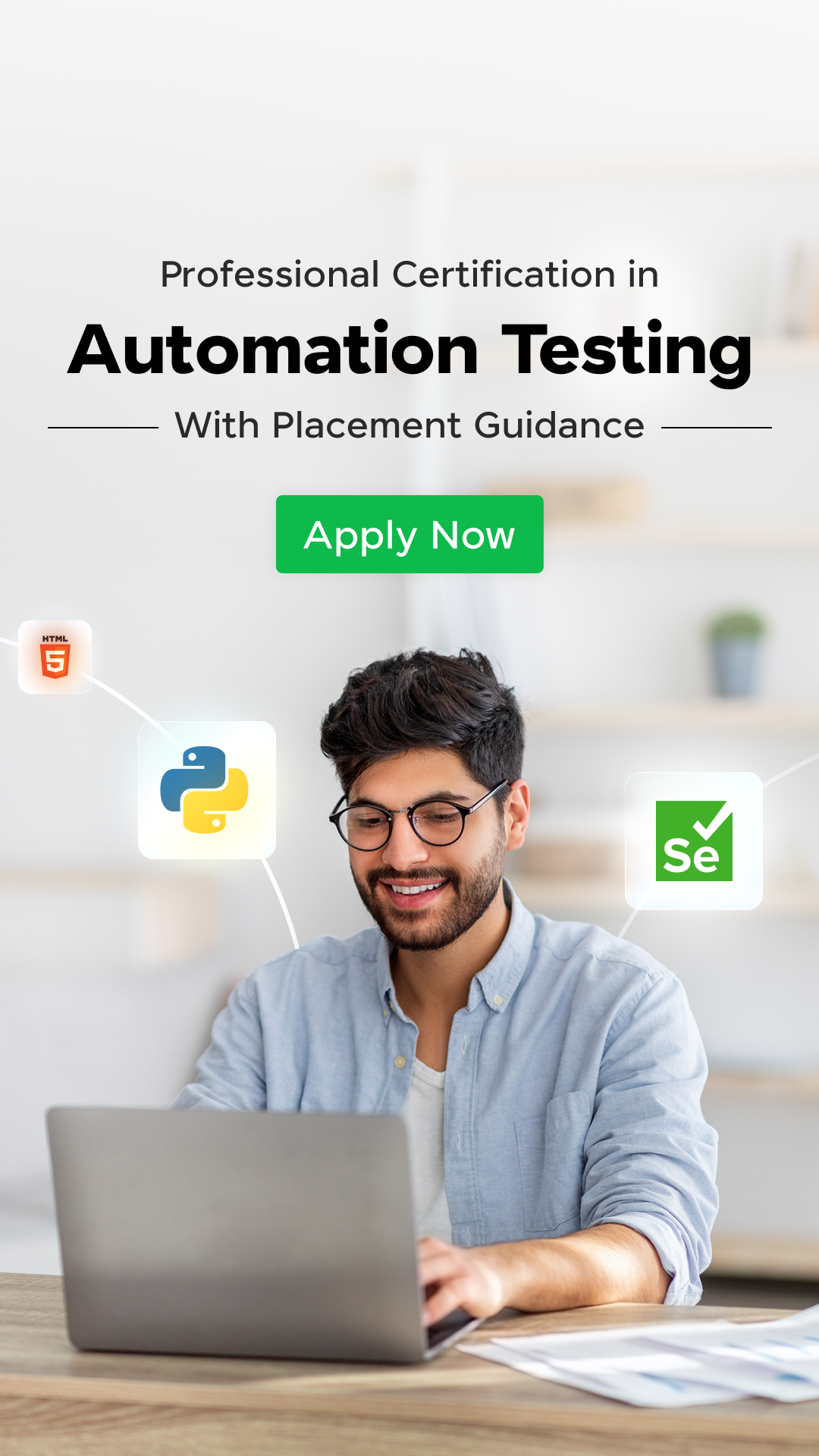







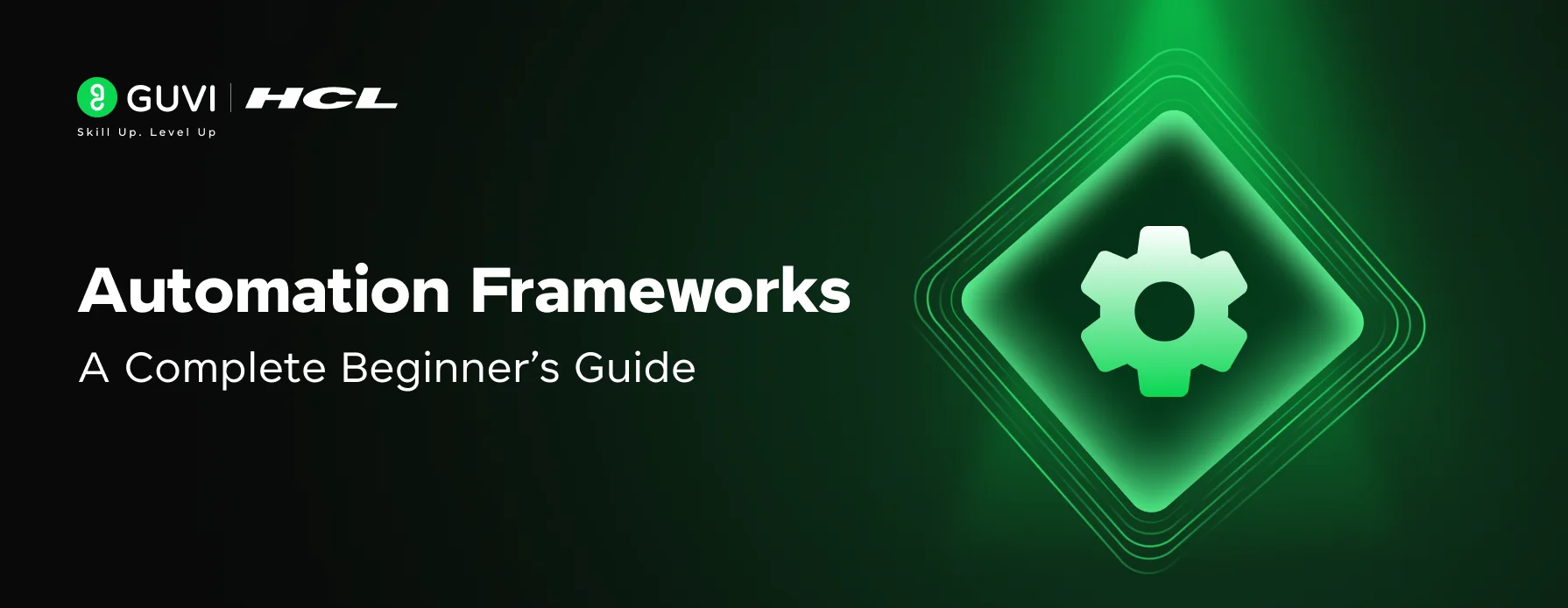
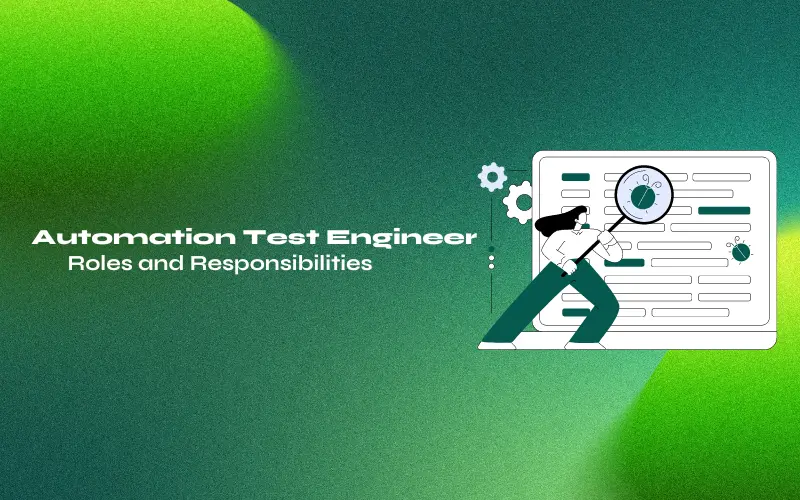


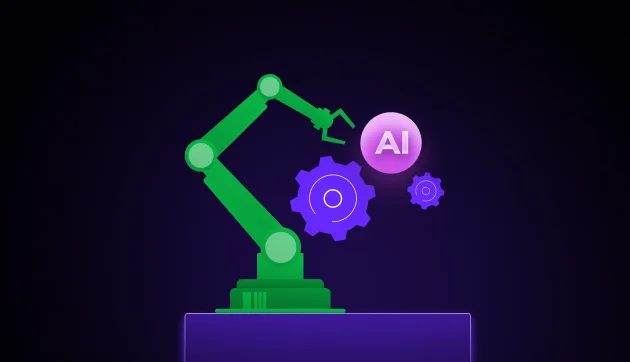


Did you enjoy this article?