
Top AI Tools for Note Taking: Maximize Your Productivity
Jan 13, 2025 6 Min Read 1507 Views
(Last Updated)
Now that most of the meetings are happening online, it is a tedious process to write notes separately. But what if there are specific AI tools for note taking?
Yes. There is a long list of AI tools for note taking and out of all those, we picked the 10 most useful ones based on their features and compatibility that can save you tons of time.
So, without any delay, let us get started with our article that has a compilation of 10 best AI tools for note taking!
Table of contents
- Top AI Tools for Note Taking: Maximize Your Productivity
- Top AI Tools for Note Taking: Maximize Your Productivity
- Otter.ai
- Notion AI
- Mem.ai
- Fireflies.ai
- Krisp
- Tactiq
- Reflect
- Fathom
- Avoma
- Laxis
- Conclusion
- FAQs
- How do I choose the best AI Note Taking tool
- How accurate are Note Taking AI Tool transcripts?
- Can Note Taking AI Tools integrate with other applications
- Does Note Taking AI Tools support team collaboration?
- What are the pricing options for AI Note Taking tools?
- How do AI Note Taking tools handle privacy and security?
Top AI Tools for Note Taking: Maximize Your Productivity

Here’s an overview of the Top 10 AI Tools for Note Taking:
| S.No. | Tool Name | Features | Compatibility | Ease of Integration | Access Now |
| 1 | Otter.ai | AI transcription, speaker identification | Web, iOS, Android | Can easily integrate with Google, Zoom, Microsoft | Try Otter |
| 2 | Notion AI | AI-powered notes and project management | Web, iOS, Android, Mac, Windows | Can easily integrate with Google Workspace | Try Notion |
| 3 | Mem.ai | AI chat, smart organization | Web, iOS, Android | Can easily integrate with Slack, Google Calendar | Try Mem |
| 4 | Fireflies.ai | Automated transcription, team collaboration | Web, Chrome, Slack, Salesforce | Can easily integrate with Zoom, Microsoft Teams | Try Fireflies |
| 5 | Krisp | Noise cancellation, AI note summaries | Mac, Windows, iOS | Can easily integrate with UCaaS, CCaaS | Try Krisp |
| 6 | Tactiq | Real-time transcription, AI highlights | Google Meet, Zoom | Can easily integrate with HubSpot, Slack | Try Tactiq |
| 7 | Reflect | AI-generated summaries, personal knowledge management | iOS, Web | Can easily integrate with Google Calendar | Try Reflect |
| 8 | Fathom | AI meeting assistant, transcription | Zoom | Can easily integrate with HubSpot, Slack | Try Fathom |
| 9 | Avoma | AI transcription, action insights | Web, iOS | Can easily integrate with Zoom, Salesforce | Try Avoma |
| 10 | Laxis | AI conversation insights, auto email follow-ups | Zoom, Google Meet, Webex | Can easily integrate with HubSpot, Salesforce | Try Laxis |
Top AI Tools for Note Taking: Maximize Your Productivity
The overview is done, now it is time to get into the main picture. Let us see about these 10 AI tools for note taking in detail:
1. Otter.ai
Otter.ai is one of the most widely used AI-powered transcription tools, especially useful for meetings and interviews.
It automatically transcribes conversations and organizes notes, helping users focus on the content without distraction.
Core Features:
- Real-time transcription: Automatically transcribe your speech into text in real time.
- Speaker identification: Distinguishes between multiple speakers and labels them accordingly.
- Keyword search: Allows you to search for specific phrases or words across your transcripts.
Ease of Integration: Otter.ai integrates seamlessly with platforms like Zoom, Google Meet, and Microsoft Teams, enhancing your workflow by automatically syncing meetings.
Scalability: Suitable for individual use, small teams, or large enterprises with flexible pricing plans and robust performance on various platforms.
Performance and Speed: High transcription accuracy, but may have slight difficulty with non-native accents or background noise during recordings.
Open Source: Otter.ai is not open-source, but it provides extensive APIs for integration with other tools.
Pricing:
- Free Plan: 0 INR with up to 600 minutes of transcription per month.
- Pro Plan: 830 INR/month.
- Business Plan: 1660 INR/month.
Pros & Cons:
Pros: Accurate speaker identification, seamless meeting integration, and real-time transcription.
Cons: Struggles with complex accents and requires stable internet for optimal performance
User Reviews and Ratings: 4.3 / 5 (Source: G2)
Expert View: “Otter.ai is a great alternative to manual transcription services as it is faster and easier to access.” – Notta.ai
Try Now: Visit Otter.ai
2. Notion AI
Notion AI combines note-taking with project management capabilities, making it a powerful all-in-one tool for managing tasks, documents, and even writing.
Core Features:
- AI-powered content writing assistant: Helps generate content like summaries or outlines.
- Task and project management: Organize your work with databases, kanban boards, and lists.
- Knowledge base: Maintain and structure your knowledge through custom workflows and templates.
Ease of Integration: Notion integrates well with Google Workspace, Slack, and other third-party platforms, making it an excellent choice for teams.
Scalability: Supports both personal and enterprise use, scaling efficiently across various team sizes and projects
Performance and Speed: Notion AI’s ability to quickly generate summaries and organize data makes it one of the fastest tools for note-taking and project management.
Open Source: Notion AI is not open-source but offers many customization options.
Pricing:
- Free Plan: 0 INR with basic features.
- Plus Plan: 665 INR/month.
- Business Plan: 1325 INR/month.
Pros & Cons:
Pros: Excellent task management integration, and powerful AI features.
Cons: May have a steep learning curve for new users
User Reviews and Ratings: 4.6 / 5 (Source: Capterra)
Expert View: “The tool is quick and easy to use, and the customer support is excellent.”– Originality.ai
Try Now: Visit Notion AI
3. Mem.ai
Mem.ai is an innovative note-taking tool that uses AI to link notes together, providing an interconnected system of ideas. It also comes with an AI-powered chat assistant.
Core Features:
- AI-powered organization: Automatically organizes notes and links related ideas.
- AI-chat assistant: Lets you interact with your notes, asking questions and generating summaries.
- Smart reminders: Helps users remember critical tasks by sending AI-powered notifications.
Ease of Integration: Works well with tools like Slack and Google Calendar for an efficient workflow.
Scalability: Suitable for individual users and teams, Mem.ai can handle increasing amounts of data and organization without performance drops.
Performance and Speed: Mem.ai offers a fast and intuitive user experience, especially for users dealing with large volumes of notes
Open Source: Not open-source, but highly customizable.
Pricing:
- Free Plan: 0 INR with essential features.
- Pro Plan: 700 INR/month.
Pros & Cons:
Pros: AI chat functionality, seamless note linking.
Cons: Features can be overwhelming for first-time users
User Reviews and Ratings: 3.9 / 5 (Source: Product Hunt)
Expert View: “Mem stands out as a powerful ally in managing information and enhancing productivity.” – Theprocesshacker.com
Try Now: Visit Mem.ai
4. Fireflies.ai
Fireflies.ai specializes in automatic meeting transcription and is great for collaborative environments where sharing notes and action items is crucial.
Core Features:
- Meeting transcription: Automatically transcribes and summarizes meetings.
- Keyword extraction: Quickly searches and highlights critical points from meetings.
- Collaboration: Allows multiple team members to interact with meeting transcripts.
Ease of Integration: Integrates with Zoom, Slack, Salesforce, and other common team tools.
Scalability: Works well for both small teams and large organizations, with features catering to different team sizes.
Performance and Speed: Offers fast transcription services, but performance may vary based on internet connection.
Open Source: Not open-source.
Pricing:
- Free Plan: 0 INR with limited transcription.
- Pro Plan: 830 INR/month.
Pros & Cons:
Pros: High transcription accuracy, great for team collaboration.
Cons: May struggle with non-native accents.
User Reviews and Ratings: 4.8 / 5 (Source: G2)
Expert View: “Fireflies.ai is a voice recognition tool that understands you better than the rest and predicts what you need before you even ask.” – TrustRadius
Try Now: Visit Fireflies.ai
5. Krisp
Krisp is an AI-powered tool that focuses on noise cancellation and transcription, making it ideal for meetings in noisy environments.
Core Features:
- Noise cancellation: Removes background noise, improving call quality.
- AI transcription: Provides real-time transcription during meetings.
- Multilingual support: Supports transcription in multiple languages.
Ease of Integration: Krisp integrates well with most UCaaS and CCaaS platforms and is compatible with Windows and Mac
Scalability: Best for small teams or individual professionals who frequently work in noisy environments.
Performance and Speed: Offers exceptional noise cancellation without affecting the speed or quality of calls.
Open Source: Not open-source.
Pricing:
- Free Plan: 0 INR for 60 minutes of transcription per day.
- Pro Plan: 670 INR/month.
Pros & Cons:
Pros: Great noise cancellation, supports multiple platforms.
Cons: Limited transcription minutes in the free plan.
User Reviews and Ratings: 4.7 / 5 (Source: G2)
Expert View: “Krisp is an amazing tool for those in many meetings that works very well both for sound reduction in meetings and for transcripting calls.” – Gartner
Try Now: Visit Krisp
6. Tactiq
Tactiq is an AI-driven transcription tool designed to help you capture and highlight key moments during meetings.
It’s particularly useful for teams looking to streamline post-meeting workflows.
Core Features:
- Real-time transcription: Transcribes meeting notes while the meeting is ongoing.
- AI highlights: Allows users to highlight and tag key moments during a meeting.
- Export options: Transcriptions can be exported to Google Docs, Notion, or as a plain text file.
Ease of Integration: Tactiq integrates well with Google Meet, Zoom, and Microsoft Teams, allowing seamless use during meetings.
Scalability: Best for small teams and individuals who need to streamline meeting documentation, though it can scale for larger teams as well.
Performance and Speed: Known for real-time transcription accuracy, but the performance is heavily reliant on internet connectivity.
Open Source: Not open-source but offers flexible integrations.
Pricing:
- Free Plan: 0 INR with basic transcription features.
- Pro Plan: 830 INR/month.
Pros & Cons:
Pros: Simple to use, easily integrated with meeting platforms.
Cons: Limited free version; advanced features are behind a paywall.
User Reviews and Ratings: 4.5 / 5 (Source: G2)
Expert View: “It changed our meeting experience by 200% – now we can share an enormous amount of insights in seconds with a team which is crucial in building an amazing product!” – Product Hunt.
Try Now: Visit Tactiq
7. Reflect
Reflect is a powerful personal knowledge management (PKM) tool designed for those who need to organize their ideas and notes effectively.
It uses AI to help you categorize and link related notes, making it easier to track your thoughts.
Core Features:
- AI-based categorization: Automatically organizes and links related notes.
- End-to-end encryption: Ensures the privacy and security of your notes.
- Voice dictation: Converts audio notes into text with high accuracy.
Ease of Integration: Works well with Google Calendar and Outlook, allowing users to sync their notes and tasks with calendar events.
Scalability: Suitable for both personal use and small teams, Reflect offers flexible scaling with team plans.
Performance and Speed: Reflect is known for its fast response time, especially when searching through large volumes of notes.
Open Source: Not open-source but has extensive features for personal note management.
Pricing:
- Basic Plan: 835 INR/month (billed annually).
Pros & Cons:
Pros: Excellent privacy features with encryption, and seamless linking of notes.
Cons: No free version beyond a limited trial; could be overwhelming for non-tech-savvy users.
User Reviews and Ratings: 4.9 / 5 (Source: Product Hunt)
Expert View: “Great way, by design, to write down thoughts and keep them organized. Just a bit hard to learn the features at first” –Product Hunt.
Try Now: Visit Reflect
8. Fathom
Fathom is an AI meeting assistant that specializes in Zoom meeting transcription. It provides real-time transcription and post-meeting summaries, making it ideal for busy professionals.
Core Features:
- Real-time transcription: Captures spoken words during a Zoom meeting and converts them into text.
- AI summaries: Automatically generate meeting summaries highlighting key action items.
- Collaboration: Allows team members to highlight important parts of a transcript for future reference.
Ease of Integration: Fathom integrates seamlessly with Zoom and offers plugins for Slack and HubSpot.
Scalability: Perfect for small and medium-sized teams who need to manage multiple Zoom meetings weekly.
Performance and Speed: Known for its quick and accurate transcription service with minimal lag time.
Open Source: Not open-source.
Pricing:
- Free Plan: 0 INR with limited features.
- Pro Plan: 1660 INR/month.
Pros & Cons:
Pros: High transcription accuracy, good for action item extraction.
Cons: Limited to Zoom unless additional software is downloaded.
User Reviews and Ratings: 5 / 5 (Source: G2)
Expert View: “Fathom is one of the most accurate AI note takers I have used. Its clean UI makes it super easy to use and to digest your post meeting notes” – Capterra.
Try Now: Visit Fathom
9. Avoma
Avoma is an AI-powered meeting assistant built for sales and customer success teams. It not only transcribes meetings but also provides actionable insights and conversation analytics.
Core Features:
- AI transcription: Captures audio and video calls in real-time.
- Sales insights: Offers conversation analytics to help improve team performance.
- Collaboration tools: Allows team members to comment and collaborate on meeting notes.
Ease of Integration: Avoma integrates well with major platforms like Zoom, Google Meet, and Microsoft Teams.
Scalability: Best suited for medium to large sales and customer success teams that rely on analytics to improve performance.
Performance and Speed: Highly efficient for transcribing long meetings and generating actionable insights.
Open Source: Not open-source, but offers strong API integration.
Pricing:
- Free Plan: 0 INR with limited functionality.
- Pro Plan: 2000 INR/month.
Pros & Cons:
Pros: Excellent for sales teams, integrates with popular CRM systems.
Cons: Not ideal for personal use.
User Reviews and Ratings: 4.6 / 5 (Source: G2)
Expert View: “Avoma is perfect for our team. On average the team will be in 10-12 client meetings a week. Avoma is able to transcribe the meeting and identify issues or action items with comprehensive notes” – HubSpot.
Try Now: Visit Avoma
10. Laxis
Laxis is an AI-driven meeting assistant that helps you capture meeting notes, generate summaries, and even send follow-up emails automatically.
Core Features:
- Automated transcription: Records meetings and transcribes them in real-time.
- Insight generation: Extracts key action points and insights from meetings.
- Post-meeting follow-ups: Sends automatic follow-up emails summarizing important tasks and next steps.
Ease of Integration: Laxis integrates with Zoom, Google Meet, Microsoft Teams, and Webex.
Scalability: Suitable for medium to large teams needing detailed post-meeting insights.
Performance and Speed: Known for fast transcription and actionable insights extraction, Laxis ensures no key detail is missed.
Open Source: Not open-source.
Pricing:
- Basic Plan: 1125 INR/month.
- Pro Plan: 2085 INR/month.
Pros & Cons:
Pros: Efficient meeting summarization and follow-up.
Cons: CRM integration is limited.
User Reviews and Ratings: 4.5/5 (Source: G2)
Expert View: “This is very good, easy to use software, especially for something so new to the market. Other similar tools seem to be overly complicated” – getapp.com.
Try Now: Visit Laxis
That’s it for our list of 10 AI tools for note taking. This detailed breakdown gives you the insights you need to choose the best AI tool for note taking that suits your needs.
If you want to learn more on how Artificial Intelligence and Machine Learning help in note taking and other productivity tasks, consider enrolling in GUVI’s Artificial Intelligence and Machine Course which teaches everything you need and will also provide an industry-grade certificate!
Conclusion
In conclusion, AI tools for note-taking have made it easier than ever to capture every detail of a meeting or brainstorming session.
Whether you’re a student, professional, or creative, these tools can help you stay organized and improve your productivity.
FAQs
1. How do I choose the best AI Note Taking tool
The best AI tool depends on your specific needs. For real-time collaboration, Otter.ai or Fireflies.ai are great options, while Mem.ai excels at organization.
2. How accurate are Note Taking AI Tool transcripts?
Most tools, like Otter.ai and Krisp, offer high accuracy but may occasionally struggle with multiple speakers or accents.
3. Can Note Taking AI Tools integrate with other applications
Yes, most tools integrate with platforms like Zoom, Google Meet, and Slack, ensuring a smooth workflow.
4. Does Note Taking AI Tools support team collaboration?
Many tools, like Otter.ai and Notion, allow team members to share, edit, and comment on notes in real-time.
5. What are the pricing options for AI Note Taking tools?
Pricing varies, with free options available (e.g., Krisp, Otter.ai), and paid plans starting as low as 600 INR/month.
6. How do AI Note Taking tools handle privacy and security?
Most tools, such as Reflect and Notion, offer encryption and secure storage to protect your data

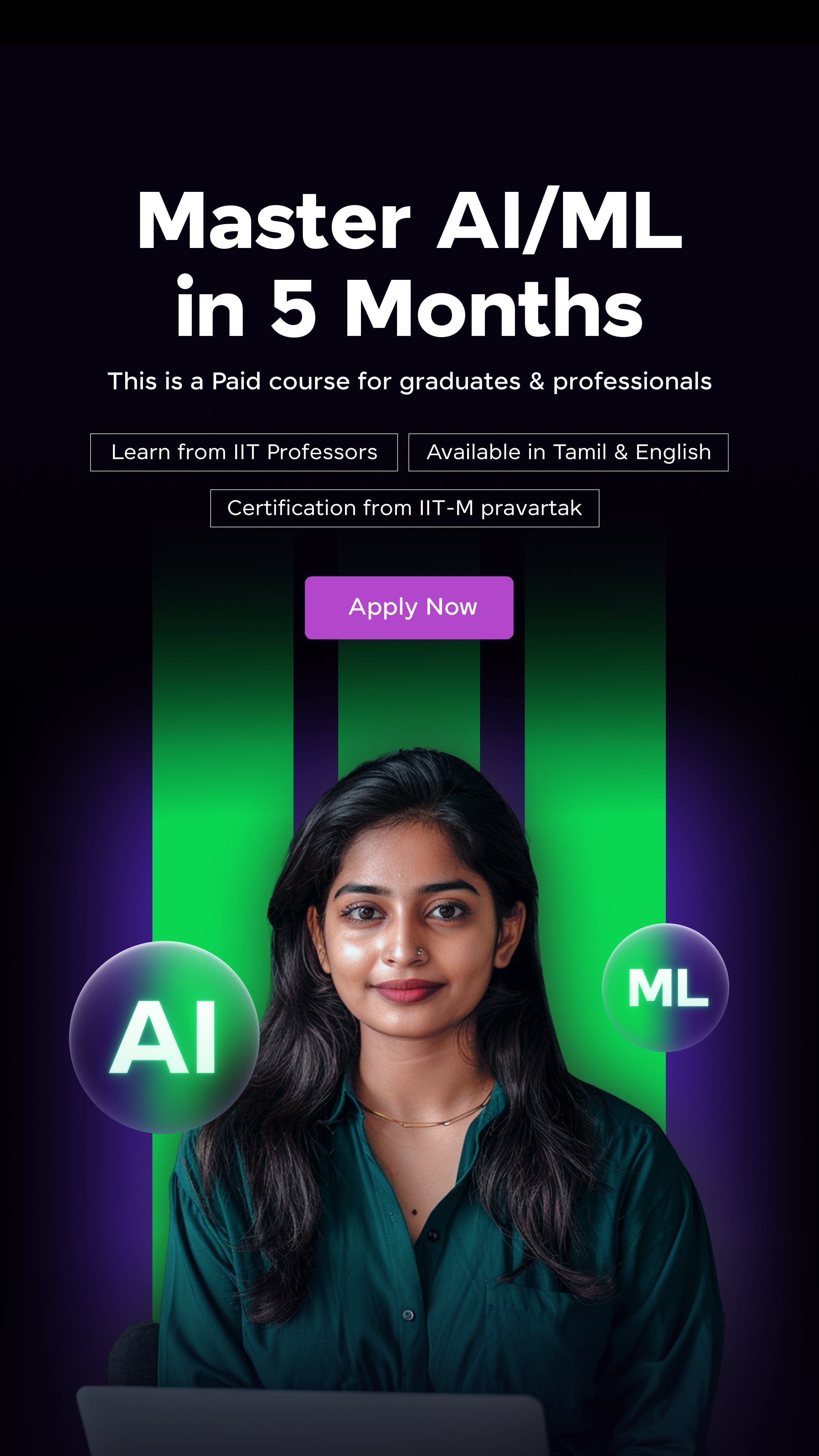





















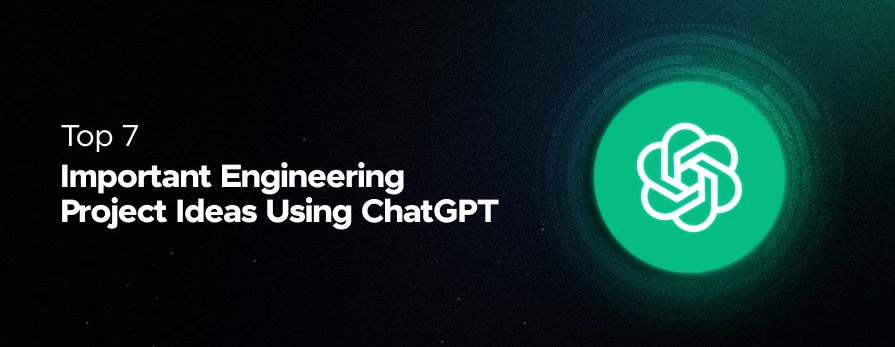
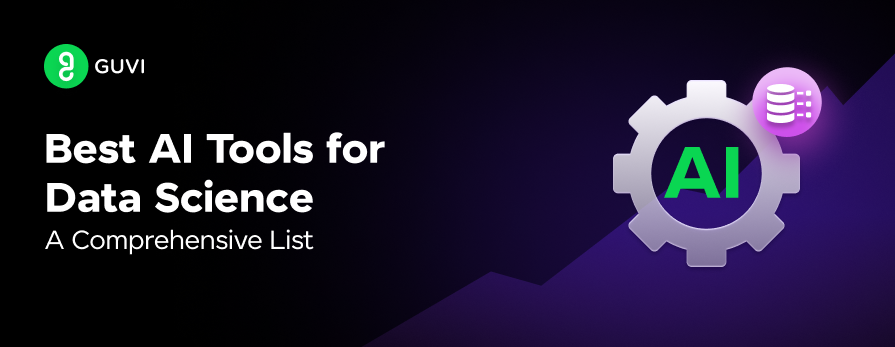

Did you enjoy this article?