
Top 10 Tools Every Full-Stack Developer Should Master
Mar 20, 2025 5 Min Read 11094 Views
(Last Updated)
Staying ahead of the curve is crucial for full-stack developers. The demand for versatile developers who can handle both front-end and back-end tasks continues to grow. To meet these challenges and excel in your career, it’s essential to master a variety of tools that enhance productivity, streamline workflows, and enable the creation of robust, scalable applications.
In this blog, we’ll explore the top 10 tools that every full-stack developer should master. These tools cover various aspects of the development process, from coding and version control to deployment and monitoring. By incorporating these tools into your skill set, you’ll be well-equipped to tackle complex projects and stay competitive in the job market.

Table of contents
- Visual Studio Code
- Key Features
- Why Master It
- Git and GitHub
- Key Features
- Why Master It
- Docker
- Key Features
- Why Master It
- Node.js
- Key Features
- Why Master It
- React
- Key Features
- Why Master It
- PostgreSQL
- Key Features
- Why Master It
- Kubernetes
- Key Features
- Why Master It
- GraphQL
- Key Features
- Why Master It
- Terraform
- Key Features
- Why Master It
- Prometheus and Grafana
- Prometheus Features
- Grafana Features
- Why Master It
- Conclusion
- FAQs
- What are the essential tools a full-stack developer should learn?
- Why is it important to learn both frontend and backend tools as a full-stack developer?
- How can a full-stack developer stay updated with the latest tools and technologies?
1. Visual Studio Code

Visual Studio Code (VS Code) has established itself as the go-to code editor for developers across various programming languages and frameworks. Its popularity stems from its versatility, extensive plugin ecosystem, and regular updates that keep it at the forefront of development tools.
Key Features
- IntelliSense: Provides smart completions based on variable types, function definitions, and imported modules.
- Debugging: Integrated debugging support for multiple languages.
- Git Integration: Built-in Git commands for easy version control.
- Extensions: A vast marketplace of extensions to customize and enhance functionality.
- Live Share: Real-time collaborative editing and debugging.
Why Master It
As a full-stack developer, you’ll be working with multiple languages and frameworks. VS Code’s ability to handle various technologies efficiently makes it an indispensable tool. Its customizability allows you to create a personalized development environment that suits your workflow.
If you would like to explore JavaScript through a self-paced course, try GUVI’s JavaScript course.
2. Git and GitHub

Version control is a critical aspect of modern software development, and Git remains the industry standard. GitHub, as a platform built around Git, provides additional features that make collaboration and project management more streamlined.
Key Features
- Distributed Version Control: Work offline and merge changes easily.
- Branching and Merging: Create feature branches and merge them back into the main codebase.
- Pull Requests: Facilitate code reviews and discussions.
- Actions: Automate workflows directly from your GitHub repository.
- Project Management: Use issues, projects, and wikis to organize your development process.
Why Master It
Understanding Git and GitHub is non-negotiable for full-stack developers. These tools enable you to manage code changes, collaborate with team members, and contribute to open-source projects. Mastering Git commands and GitHub’s features will make you a more efficient and collaborative developer.
3. Docker

Docker has revolutionized the way applications are packaged, shipped, and deployed. By using containerization, Docker ensures that your application runs consistently across different environments.
Key Features
- Containerization: Package applications with all their dependencies.
- Portability: Run containers on any system that supports Docker.
- Docker Compose: Define and run multi-container applications.
- Docker Hub: Access a vast repository of pre-built container images.
- Resource Efficiency: Containers are lightweight compared to traditional virtual machines.
Why Master It
As a full-stack developer, you’ll often need to manage complex application environments. Docker simplifies this process by allowing you to create consistent development, testing, and production environments. It also facilitates easier deployment and scaling of your applications.
4. Node.js

Node.js has become a cornerstone of full-stack development, allowing developers to use JavaScript on both the client and server sides. Its event-driven, non-blocking I/O model makes it particularly well-suited for building scalable network applications.
Key Features
- NPM (Node Package Manager): Access to a vast ecosystem of open-source node.js libraries.
- Asynchronous Programming: Efficiently handle concurrent operations.
- Cross-Platform: Run on various operating systems.
- RESTful API Development: Easily create backend services.
- Real-Time Applications: Ideal for building real-time, push-based applications.
Why Master It
Node.js enables full-stack developers to use a single language (JavaScript) throughout their application stack. This consistency can lead to faster development times and easier maintenance. Additionally, Node.js’s performance and scalability make it a popular choice for building modern web applications.
5. React

React continues to dominate the front-end development landscape, offering a powerful and flexible library for building user interfaces. Its component-based architecture and virtual DOM make it efficient and easy to reason about.
Key Features
- Component-Based Architecture: Build encapsulated components that manage their own state.
- Virtual DOM: Efficiently update and render components.
- JSX: Write HTML-like syntax directly in your JavaScript code.
- React Hooks: Use state and other React features without writing a class.
- Large Ecosystem: Access to numerous libraries and tools built around React.
Why Master It
React’s popularity means that many career opportunities require proficiency in this library. As a full-stack developer, mastering React allows you to create dynamic, interactive user interfaces that can easily integrate with various backend technologies.
6. PostgreSQL

While there are many database management systems available, PostgreSQL stands out for its reliability, feature-richness, and support for both relational and non-relational data models.
Key Features
- ACID Compliance: Ensures data integrity and reliability.
- JSON Support: Store and query JSON data efficiently.
- Full-Text Search: Built-in support for complex text search operations.
- Extensibility: Add custom functions, data types, and more.
- Concurrency: Efficient handling of multiple simultaneous users.
Why Master It
As a full-stack developer, you’ll need to work with databases frequently. PostgreSQL’s versatility makes it suitable for a wide range of applications, from small projects to large-scale enterprise systems. Its ability to handle both structured and unstructured data makes it a valuable tool in your arsenal.
7. Kubernetes

Kubernetes has become the de facto standard for container orchestration, allowing developers to deploy, scale, and manage containerized applications with ease.
Key Features
- Auto-scaling: Automatically adjust the number of running containers based on demand.
- Self-healing: Automatically restarts failed containers or replaces and reschedules containers when nodes die.
- Service Discovery and Load Balancing: Expose containers using DNS name or their own IP address.
- Automated Rollouts and Rollbacks: Change the state of deployed containers gradually or roll back to a previous version.
- Secret and Configuration Management: Deploy and update secrets and application configuration without rebuilding your image.
Why Master It
As applications grow more complex and distributed, the ability to manage containerized applications at scale becomes crucial. Kubernetes provides the tools to handle these challenges, making it an essential skill for full-stack developers working on large-scale, cloud-native applications and data science Kubernetes projects.
8. GraphQL

GraphQL has gained significant traction as an alternative to REST APIs, offering more flexibility and efficiency in data fetching and manipulation.
Key Features
- Declarative Data Fetching: Clients can request exactly the data they need.
- Single Endpoint: All data is accessible through a single API endpoint.
- Strong Typing: Define a clear contract between client and server.
- Real-Time Updates: Support for subscriptions to receive live data updates.
- Introspection: Automatically generate API documentation.
Why Master It
As a full-stack developer, understanding GraphQL allows you to create more efficient and flexible APIs. It can significantly reduce over-fetching and under-fetching of data, leading to improved performance and a better user experience. Many modern applications are adopting GraphQL, making it a valuable skill in the job market.
9. Terraform

Infrastructure as Code (IaC) has become an essential practice in modern software development, and Terraform is one of the leading tools in this space.
Key Features
- Cloud-Agnostic: Work with multiple cloud providers and services.
- Declarative Language: Describe your desired infrastructure state.
- Plan and Apply: Preview changes before applying them.
- State Management: Keep track of your infrastructure’s current state.
- Modules: Reuse and share infrastructure configurations.
Why Master It
As a full-stack developer, you may be involved in setting up and managing the infrastructure for your applications. Terraform allows you to version control your infrastructure, making it easier to collaborate, track changes, and maintain consistency across different environments. This skill is particularly valuable as more companies adopt cloud-native architectures.
10. Prometheus and Grafana

Monitoring and observability are crucial aspects of maintaining healthy applications. Prometheus, paired with Grafana, provides a powerful solution for collecting and visualizing metrics.
Prometheus Features
- Multi-dimensional Data Model: Store time series data efficiently.
- Flexible Query Language: PromQL for analyzing collected metrics.
- Pull-based Model: Scrape metrics from your applications and services.
- Service Discovery: Automatically discover and monitor new services.
Grafana Features
- Data Visualization: Create custom dashboards with various chart types.
- Alerting: Set up alerts based on metrics thresholds.
- Data Source Integration: Connect to various data sources, including Prometheus.
- Templating: Create dynamic, reusable dashboards.
Why Master It
As applications become more complex and distributed, the ability to monitor and troubleshoot effectively becomes critical. Mastering Prometheus and Grafana allows you to gain insights into your application’s performance, set up alerts for potential issues, and create informative dashboards for your team and stakeholders.
Kickstart your Full Stack Development journey by enrolling in GUVI’s certified Full Stack Development Course with placement assistance where you will master the MERN stack (MongoDB, Express.js, React, Node.js) and build interesting real-life projects. This program is crafted by our team of experts to help you upskill and assist you in placements.
Conclusion
As a full-stack developer, your ability to work across the entire application stack is your greatest asset. By combining your expertise in these tools with a deep understanding of software development principles, you’ll be able to create robust, scalable, and efficient real-world full-stack development applications that meet the demands of modern businesses and users.
Embrace these tools, practice regularly, and don’t be afraid to push your boundaries. The journey of a full-stack developer is one of continuous learning and growth. With these tools in your arsenal, you’re well-prepared to face the challenges and opportunities that lie ahead in the exciting world of full-stack development.
FAQs
A full-stack developer should focus on mastering tools that cover both frontend and backend development. Key tools include:
1. Frontend: React.js, Angular, or Vue.js for building dynamic user interfaces.
2. Backend: Node.js, Express.js, and Django for robust server-side development.
3. Version Control: Git and GitHub for effective collaboration and version tracking.
4. Database Management: MongoDB and PostgreSQL for handling data storage.
5. DevOps: Docker and Kubernetes for containerization and orchestration.
6. Testing: Jest and Cypress for automated testing.
A full-stack developer is expected to handle all aspects of web development, from the user interface to the server-side logic and database management. By mastering both frontend and backend tools, developers can build and maintain entire applications independently, making them more versatile and valuable in the job market. Understanding the complete technology stack also enables better collaboration with other team members and more efficient problem-solving.
To stay updated, a full-stack developer should:
1. Take online courses/tutorials on GUVI, Udemy, Coursera, or freeCodeCamp.
2. Follow web development blogs, podcasts, and YouTube channels.
3. Engage in discussions on GitHub, Stack Overflow, and Reddit.
4. Contribute to open-source projects.
5. Attend webinars, conferences, and meetups.






















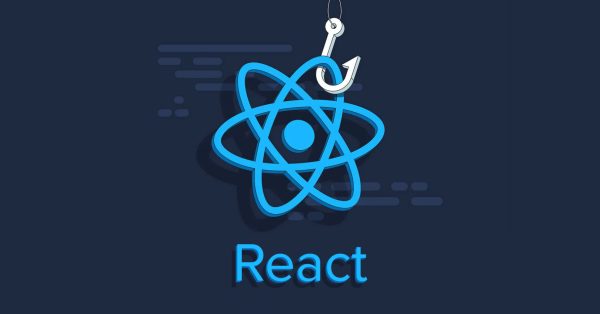


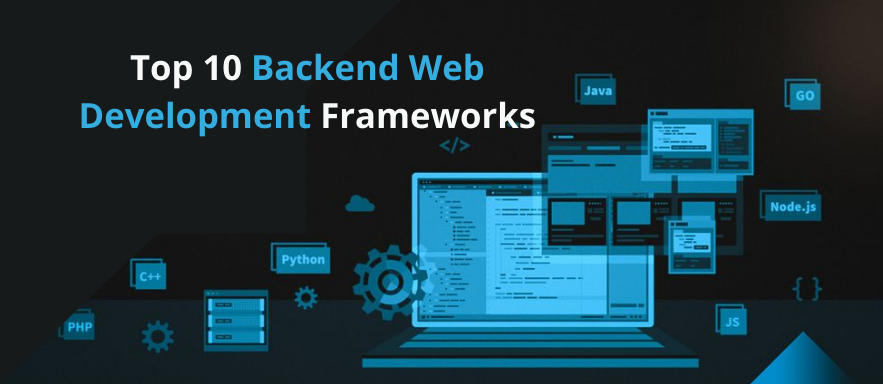
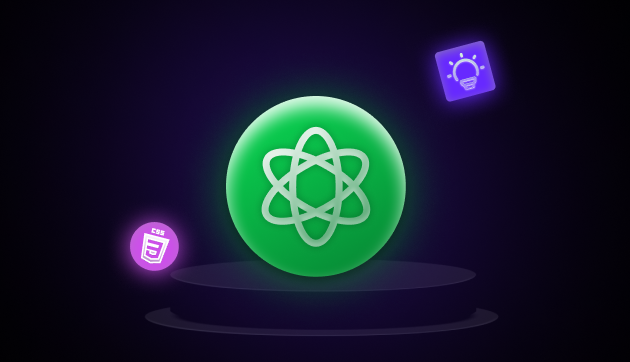
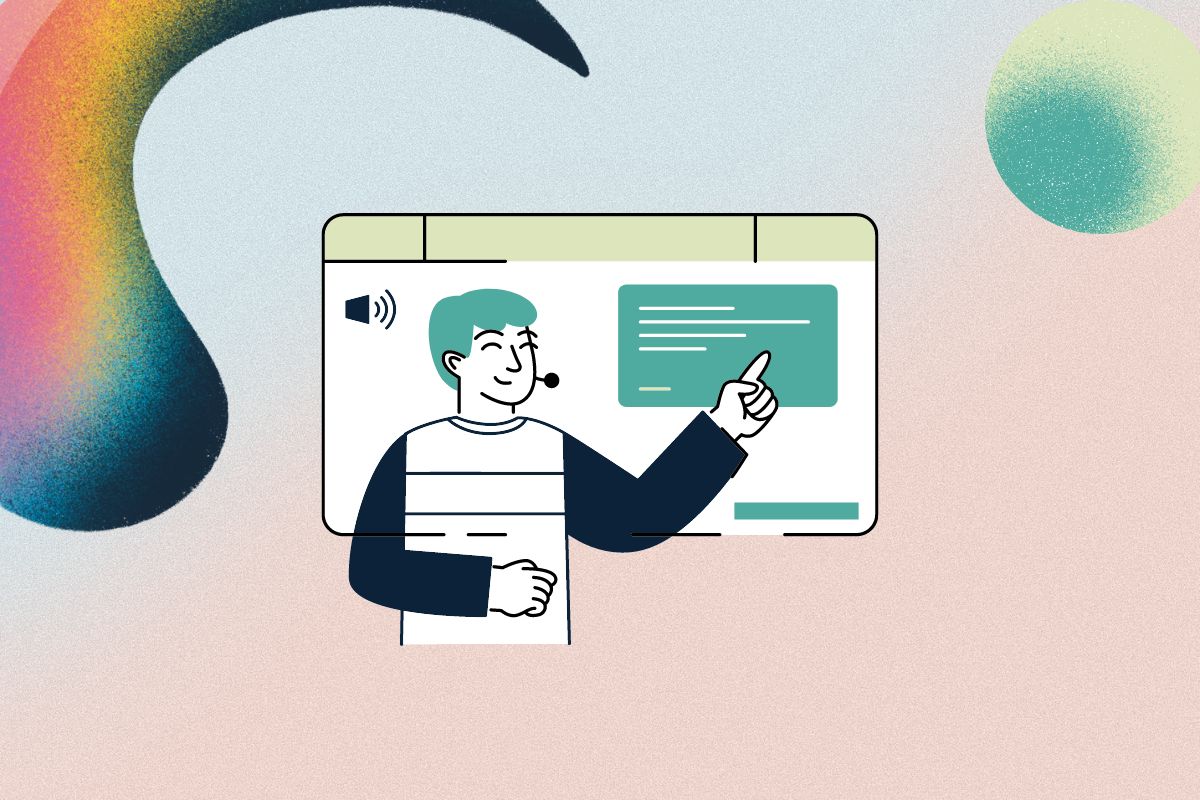

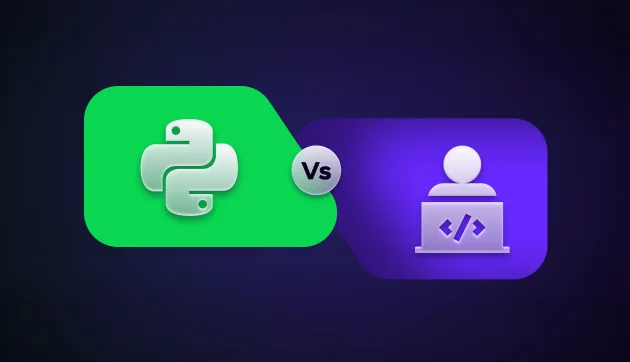


It was more interesting to learn!..
yes very good