![Top 35 HTML and CSS Interview Questions with Answers [2025] 1 Post thumbnail](https://www.guvi.in/blog/wp-content/uploads/2022/06/2.-HTML-Css.png)
Top 35 HTML and CSS Interview Questions with Answers [2025]
Apr 21, 2025 9 Min Read 33433 Views
(Last Updated)
Everything related to web development stands on HTML and CSS, which is why I’m sure you’ve been told to master these two first before even starting to look at the other languages, well I would tell you the same. Your success in web development interviews depends on how well you handle HTML and CSS questions.
And since it can be pretty confusing with the huge amounts of information and resources out there, I’ve written this article to make HTML and CSS interviews easier for you.
This article walks you through everything in HTML and CSS interviews – and covers all HTML and CSS interview questions and answers from simple concepts like the box model to advanced topics such as CSS preprocessors and semantic HTML elements. You’ll find detailed answers that will help you succeed in your next interview, whether you’re just starting out or have years of experience.
Table of contents
- Basic-Level HTML and CSS Interview Questions with Answers (For Freshers)
- What is HTML and why is it important?
- What is CSS and how can we include it in a webpage?
- What are HTML tags?
- What is the difference between HTML and CSS?
- What is the structure of a basic HTML document?
- What is the purpose of the <head> tag in HTML?
- How do you add a link in HTML?
- How do you insert an image in HTML?
- What is a class in CSS?
- What is an ID in CSS and how is it different from a class?
- What are inline, internal, and external CSS?
- What is a semantic HTML element?
- What is the difference between <div> and <span>?
- What is the box model in CSS?
- How do you make a list in HTML?
- Intermediate-Level HTML and CSS Interview Questions with Answers (For 1-3 years experience)
- What is the difference between <div> and <span> elements in HTML?
- What are HTML semantic elements and why are they important?
- What is the difference between relative, absolute, and fixed positioning in CSS?
- What is the CSS Box Model?
- What is the difference between <ul>, <ol>, and <dl> elements?
- What are pseudo-classes in CSS?
- What’s the difference between visibility: hidden and display: none in CSS?
- How do media queries work in CSS?
- What is the purpose of the <meta> tag in HTML and how is it commonly used?
- Advanced-level HTML and CSS Interview Questions with Answers (For 3+ years of experience)
- What is the difference between <canvas> and <svg> in HTML5, and when should you use one over the other?
- How do you implement a responsive layout without using any CSS frameworks like Bootstrap?
- What are critical rendering path optimizations in HTML/CSS, and how do they affect performance?
- What are the different ways to manage CSS specificity and avoid style conflicts in large-scale applications?
- How can you improve accessibility in HTML and CSS for users with disabilities?
- Concluding Thoughts…
Basic-Level HTML and CSS Interview Questions with Answers (For Freshers)
Getting ready for your first web development interview can feel overwhelming. But mastering these simple HTML and CSS interview questions will boost your confidence a lot when you apply for entry-level positions with starting salaries between ₹3-5 lakhs per annum in India. Let’s take a closer look at the most common questions that every fresher should know.
1. What is HTML and why is it important?
HTML (HyperText Markup Language) is the standard language for creating web pages. It works as the backbone of all web content and structures your page content through various elements like headings, paragraphs, links, and images.
HTML plays a vital role for several reasons:
- Foundation of Web Content: HTML gives the simple structure that browsers need to display text, images, and multimedia in a proper way.
- Semantic Structure: Modern HTML (especially HTML5) has semantic elements that give meaning to different parts of your webpage, making it more available and SEO-friendly.
- Universal Language: Every web browser understands HTML, making it the universal language for web development.
A simple HTML document structure looks like this:
<!DOCTYPE html>
<html>
<head>
<title>My First Webpage</title>
</head>
<body>
<h1>Welcome to My Website</h1>
<p>This is a paragraph of text.</p>
</body>
</html>
During interviews, show that you understand HTML’s role in creating the structure that CSS and JavaScript build upon. This shows you know the basic relationship between these technologies.
2. What is CSS and how can we include it in a webpage?
CSS (Cascading Style Sheets) is a style sheet language that describes the look and formatting of a document written in HTML or XML. It separates content from presentation, so the same content displays in multiple formats across different devices.
You can add CSS to a webpage in four main ways:
- External Style Sheet: Link a separate CSS file to your HTML document using the <link> element in the HTML <head> section.
<link rel="stylesheet" type="text/css" href="mystyles.css" />- Internal CSS: Put CSS right inside your HTML document using <style> tags in the <head> section.
<style type=”text/css”>
/* Add style rules here */
body {
background-color: #f0f0f0;
font-family: Arial, sans-serif;
}
</style>- Inline Styles: Apply CSS right to HTML elements using the style attribute.
<h2 style="color:red;background:black">Inline Style</h2>- CSS Import: Import one CSS file into another using the @import rule.
@import "path/to/style.css";Each method works best in specific situations. External CSS helps manage styles across multiple pages, while inline styles work better for quick, one-off styling needs.
3. What are HTML tags?
HTML tags are predefined keywords surrounded by angle brackets like <p> or <h1>. These tags describe the content between them and define its role on the web page. Most HTML elements come in pairs: an opening tag (e.g., <p>) and a closing tag (e.g., </p>), with the content in between. For example:
<p>This is a paragraph.</p>Here, the browser knows to display the content as a paragraph because of the <p> tag.
4. What is the difference between HTML and CSS?
HTML is used for structuring the content of a webpage, while CSS is used for styling that structure. Think of HTML as the framework of a house (walls, doors, rooms), and CSS as the paint, decorations, and furniture. For example, if you define a button in HTML, you can use CSS to make it green, add rounded corners, or create hover effects. Without HTML, there’s nothing to style; without CSS, everything looks dull and default.
5. What is the structure of a basic HTML document?
A standard HTML document begins with the declaration and follows a defined hierarchy:
<!DOCTYPE html>
<html>
<head>
<title>My Web Page</title>
</head>
<body>
<h1>Hello, World!</h1>
<p>This is my first webpage.</p>
</body>
</html>
- <!DOCTYPE html>: Declares the document as HTML5.
- <html>: Root element of the document.
- <head>: Contains metadata like the title, links to stylesheets, and scripts.
- <body>: Holds all the visible content like text, images, buttons, etc.
This structure ensures that the browser understands how to render the page.
6. What is the purpose of the <head> tag in HTML?
The <head> tag contains non-visible information (metadata) about the web page. This includes:
- <title>: Sets the title in the browser tab.
- <meta>: Defines character set, viewport settings, SEO tags, etc.
- <link>: Connects external stylesheets or fonts.
- <script>: Loads JavaScript files.
Even though users don’t see what’s inside <head>, it’s crucial for performance, SEO, and responsiveness.
7. How do you add a link in HTML?
To create a clickable link, use the <a> (anchor) tag.
For example:
<a href="https://www.openai.com">Visit OpenAI</a>
- href (Hypertext REFerence): The URL to navigate to.
- The text between <a> and </a> becomes clickable.
You can also link to email addresses using mailto: or files like PDFs or images hosted online.
8. How do you insert an image in HTML?
Use the <img> tag, which is self-closing and requires at least two attributes:
<img src="cat.jpg" alt="A cute cat">- src: Specifies the image path or URL.
- alt: Describes the image; helps screen readers and appears when the image fails to load.
You can also control width, height, alignment, and borders using CSS or inline attributes.
9. What is a class in CSS?
A class in CSS is a reusable selector that allows you to apply the same styles to multiple HTML elements. It’s defined using a period (.) followed by a name, like .highlight. In HTML, you apply the class using the class attribute:
<style>
.highlight {
background-color: yellow;
font-weight: bold;
}
</style>
<p class="highlight">This text is highlighted.</p>
Classes are powerful for styling groups of similar elements without repeating CSS code.
10. What is an ID in CSS and how is it different from a class?
An ID is a unique identifier for an HTML element. It’s defined with a hash (#) symbol and used for specific, single-use styling. You should not use the same ID on more than one element per page.
Example:
<style>
#header {
font-size: 28px;
color: blue;
}
</style>
<h1 id="header">Welcome!</h1>Use classes when you want to style multiple elements, and IDs when styling just one specific element.
11. What are inline, internal, and external CSS?
There are three ways to apply CSS:
- Inline CSS: Written directly inside an element using the style attribute. Not reusable.
<p style="color:red;">Inline text</p>- Internal CSS: Written inside a <style> tag in the <head> section of the HTML file.
<style>
p { color: blue; }
</style>- External CSS: Written in a separate .css file and linked using:
<link rel="stylesheet" href="style.css">External CSS is the one usually preferred for its maintainability and performance.
Suggested Reads: Types of CSS with Examples
12. What is a semantic HTML element?
Semantic HTML uses tags that clearly describe their purpose. Examples include:
- <header>: Page or section heading
- <nav>: Navigation links
- <main>: Main content area
- <footer>: Footer of the page
Compared to generic tags like <div> and <span>, semantic tags improve accessibility, SEO, and code readability for developers and browsers.
13. What is the difference between <div> and <span>?
- <div> is a block-level container that stacks elements vertically.
- <span> is an inline-level container that keeps elements on the same line.
Use <div> to group larger sections of the page (like containers or columns) and <span> to style a small part of the text, like a word inside a sentence.
<p>This is a <span style="color: red;">red</span> word.</p>14. What is the box model in CSS?
The CSS box model describes how elements are visually represented on the page. It consists of:
- Content: The actual text or image.
- Padding: Space around the content.
- Border: Surrounds the padding.
- Margin: Space outside the border that separates it from other elements.
Understanding the box model helps you control the spacing, alignment, and sizing of elements precisely.
15. How do you make a list in HTML?
You can create two types of lists:
- Ordered List (<ol>): Numbers items in sequence.
- Unordered List (<ul>): Uses bullets for each item.
Each list item is wrapped in an <li> tag:
<ol>
<li>HTML</li>
<li>CSS</li>
</ol>Lists are essential for creating menus, steps, or bullet points in web pages.
Intermediate-Level HTML and CSS Interview Questions with Answers (For 1-3 years experience)
Developers with 1-3 years of experience should demonstrate deeper knowledge of HTML and CSS after learning the basics. Mid-level front-end developers in India earn ₹5-7 lakhs per annum. These intermediate HTML questions delve into the nuanced aspects of web development that help you stand out in a competitive job market.
1. What is the difference between <div> and <span> elements in HTML?
The <div> and <span> elements are both used as containers in HTML, but they serve different purposes based on their display behavior.
- <div> is a block-level element. It means that it takes up the full width of the container and starts on a new line. It is commonly used to structure large sections of content like headers, footers, sidebars, or cards.
- <span> is an inline element. It does not start on a new line and only takes up as much width as needed. It’s perfect for targeting small pieces of text inside a paragraph or heading, especially when applying CSS styles.
2. What is the difference between id and class attributes in HTML?
The id and class attributes are used to label elements, mainly for styling and JavaScript targeting, but their usage differs in scope:
- id is unique and should be used only once per HTML page. It’s useful when you need to apply styles or behavior to a single, specific element.
- class can be reused across multiple elements. It’s more flexible and is typically used when you want to apply the same style to a group of elements.
Example:
<div id="main-banner"></div> <!-- Used once -->
<div class="card"></div> <!-- Reused across multiple items -->In CSS:
#main-banner { background: blue; }
.card { border: 1px solid #ccc; }3. What are HTML semantic elements and why are they important?
Semantic elements give meaning to the structure of a web page. Instead of using generic tags like <div> and <span> everywhere, HTML5 introduced tags like <header>, <footer>, <article>, <nav>, and <section> that clearly describe their purpose.
Why they matter:
- Accessibility: Screen readers can interpret them more accurately, aiding visually impaired users.
- SEO: Search engines use semantic tags to better understand content hierarchy.
- Maintainability: Code becomes more readable for developers.
Example:
<article>
<header>Blog Title</header>
<p>Post content here...</p>
</article>4. What is the difference between relative, absolute, and fixed positioning in CSS?
These values define how an element is placed within the layout:
- relative: Moves the element relative to its original position. It doesn’t remove the element from the document flow.
- absolute: Positions the element relative to the nearest positioned ancestor. If none exists, it falls back to the <body> (i.e., the viewport).
- fixed: Positions the element relative to the viewport. It stays fixed on the screen even when you scroll.
5. What is the CSS Box Model?
The box model is how browsers render and space HTML elements. Every element is treated as a rectangular box made up of:
- Content – The actual text/image in the box.
- Padding – Space between the content and the border.
- Border – The outline around the element.
- Margin – The space outside the border that separates it from other elements.
Why it matters: Understanding the box model is critical when designing layouts, especially when spacing and alignment don’t look right.
.box {
margin: 20px;
padding: 10px;
border: 1px solid black;
}6. What is the difference between <ul>, <ol>, and <dl> elements?
These tags define lists, but they serve different purposes:
- <ul>: Unordered List – items are typically shown as bullets.
- <ol>: Ordered List – items are numbered or lettered (like steps or rankings).
- <dl>: Description List – used for key-value pairs like FAQs or glossaries.
Example:
<dl>
<dt>HTML</dt>
<dd>HyperText Markup Language</dd>
</dl>Use <ul> or <ol> for content sequencing, and <dl> when defining terms or data sets.
7. What are pseudo-classes in CSS?
A pseudo-class defines the special state of an element, without needing extra classes or IDs.
Common examples:
- :hover – activates when a user hovers over the element.
- :focus – activates when an element like an input is selected.
- :first-child – selects the first child of a parent.
Example:
button:hover {
background-color: green;
}This enhances interactivity without JavaScript.
8. What’s the difference between visibility: hidden and display: none in CSS?
Both hide elements, but:
- display: none: The element is completely removed from the layout. It won’t take up any space.
- visibility: hidden: The element becomes invisible, but still occupies space in the layout.
9. How do media queries work in CSS?
Media queries let you apply CSS styles based on device properties like screen width, height, resolution, or orientation. They’re key to building responsive web designs.
Syntax:
@media (max-width: 768px) {
.container {
flex-direction: column;
}
}This code makes .container switch to a column layout on screens 768px wide or smaller — ideal for tablets and phones.
10. What is the purpose of the <meta> tag in HTML and how is it commonly used?
The <meta> tag adds metadata to HTML documents. This invisible yet vital information helps browsers, search engines, and web services understand your content better. You’ll find meta tags in the <head> section, where they serve several key functions:
Key purposes of meta tags:
- Character Encoding: Your text displays correctly across browsers by defining how it’s encoded.
<meta charset=”UTF-8″> - Viewport Configuration: Your page scales properly on different devices, which makes it responsive.
<meta name=”viewport” content=”width=device-width, initial-scale=1.0″> - SEO Enhancement: Search engines use this summary to rank your page and boost click-through rates.
<meta name=”description” content=” Learn about HTML and CSS interview questions”> - Search Engine Directives: Search engines need guidance on how to handle your content.
<meta name=”robots” content=”index, follow”> - Social Media Optimization: Social platforms create better link previews with Open Graph meta tags.
<meta property=”og:title” content=”HTML & CSS Interview Guide”>
Advanced-level HTML and CSS Interview Questions with Answers (For 3+ years of experience)
Senior developers who earn between ₹8-15 lakhs per annum should know advanced HTML and CSS concepts. Interviewers look for more than just theory. They want to gain practical knowledge about frontend performance optimization, scalable architectures, and cutting-edge techniques. These questions will help assess your problem-solving skills and technical leadership abilities.
1. What is the difference between <canvas> and <svg> in HTML5, and when should you use one over the other?
Both <canvas> and <svg> are used for rendering graphics on a web page, but they are fundamentally different in how they operate. <canvas> is a raster-based drawing API that uses JavaScript to draw graphics pixel by pixel. Once something is drawn on the canvas, it’s part of the bitmap and cannot be accessed or modified through the DOM. It’s ideal for real-time, dynamic graphics like games or data visualizations that require frequent updates.
In contrast, <svg> is vector-based and each element within the SVG is part of the DOM. This makes SVGs scalable, accessible, and stylable via CSS and JavaScript. SVG is best suited for static or semi-dynamic graphics such as icons, logos, and infographics that require interaction or animation without high refresh rates.
2. How do you implement a responsive layout without using any CSS frameworks like Bootstrap?
Creating a responsive layout from scratch involves using media queries, flexbox, and CSS Grid effectively. Media queries allow you to apply different styles based on screen size, orientation, or resolution. For instance, you can stack elements vertically on small screens and display them in a row on larger ones.
Flexbox is perfect for one-dimensional layouts, such as aligning items in a navbar or sidebar. CSS Grid, on the other hand, is more suited for two-dimensional layouts like complex dashboard interfaces. By combining these tools, you can build a responsive layout that adjusts seamlessly across desktops, tablets, and mobiles without relying on any third-party libraries.
3. What are critical rendering path optimizations in HTML/CSS, and how do they affect performance?
The critical rendering path is the sequence of steps the browser takes to convert HTML, CSS, and JavaScript into pixels on the screen. Optimizing this path means reducing render-blocking resources and improving load speed. One common optimization is to minimize or defer non-critical CSS by using media attributes or loading them asynchronously. For example, using media=”print” can delay loading print styles until needed.
Another technique is to inline critical CSS for above-the-fold content, so the page loads faster initially. Minimizing CSS file size, removing unused styles, and avoiding deeply nested rules also improve render times. Efficient rendering leads to better performance and user experience, especially on slower devices or networks.
4. What are the different ways to manage CSS specificity and avoid style conflicts in large-scale applications?
CSS specificity can become a major issue in large codebases where multiple developers work on the same stylesheets. A robust solution involves following naming conventions like BEM (Block Element Modifier), which ensures modular and readable class names. BEM avoids clashes by structuring class names hierarchically, e.g., .button–primary or .card__header.
Using scoped styles (via Shadow DOM in Web Components or CSS Modules in frameworks like React) can encapsulate CSS to specific components. You should also avoid using it! important excessively, as it overrides the natural cascade and makes debugging harder. A well-organized CSS architecture with proper commenting, utility classes, and layered specificity ensures maintainability in complex projects.
5. How can you improve accessibility in HTML and CSS for users with disabilities?
Accessibility (a11y) ensures that web content is usable by people with disabilities. In HTML, this starts by using semantic tags like <header>, <nav>, <main>, and <footer>, which help screen readers interpret the page structure. Add alt attributes for images and aria-label, aria-hidden, or role attributes where necessary to convey additional context.
In CSS, you should ensure that color contrasts meet WCAG standards (minimum 4.5:1 for text), avoid using color alone to convey information, and maintain focus styles for keyboard navigation. Also, avoid hiding content with display: none if it should still be accessible to screen readers. Accessibility is not just a technical requirement; it enhances usability for all users, including those with temporary impairments or situational limitations.
If you’re serious about mastering HTML and CSS and want to ace top web development interviews, the GUVI Full Stack Development Course is the perfect fit. This industry-aligned course not only sharpens your front-end skills with real-world projects but also prepares you thoroughly for technical interviews with expert mentorship and placement support.
Concluding Thoughts…
I’m sure by this point you’ve understood that HTML and CSS are really not that difficult to master and you can easily ace interviews if you just practice questions like these and more. HTML and CSS skills create lucrative career paths. Entry-level developers earn ₹1.8L while senior developers make up to ₹15L per year in India.
Your interview success depends on both theory knowledge and practical skills – from simple box model concepts to advanced topics like CSS containment and performance optimization. Strong technical knowledge paired with good communication skills will make you stand out.
The path to becoming an expert front-end developer needs constant learning and adaptation. Keep up with the latest HTML and CSS updates. Try different approaches and build challenging projects that test your abilities. This detailed preparation will boost your confidence and improve your chances of success in web development interviews. Good Luck!





















![Top 20 RPA UiPath Interview Questions and Answers [2025] 2 rpa uipath interview questions](https://www.guvi.in/blog/wp-content/uploads/2023/02/Top-20-RPA-UiPath-Interview-Questions-and-Answers.png)

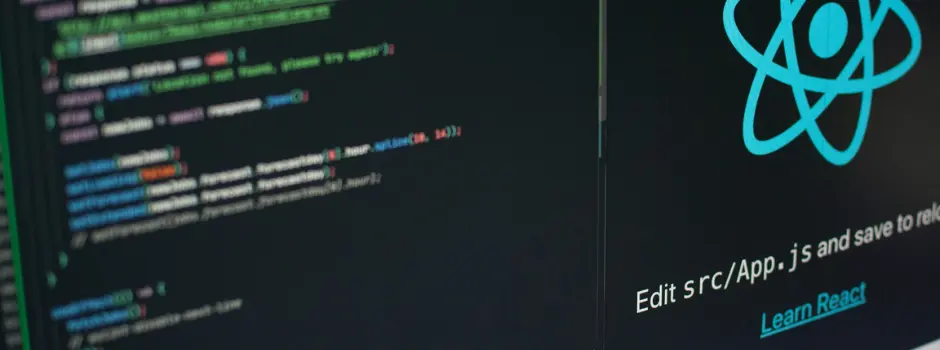

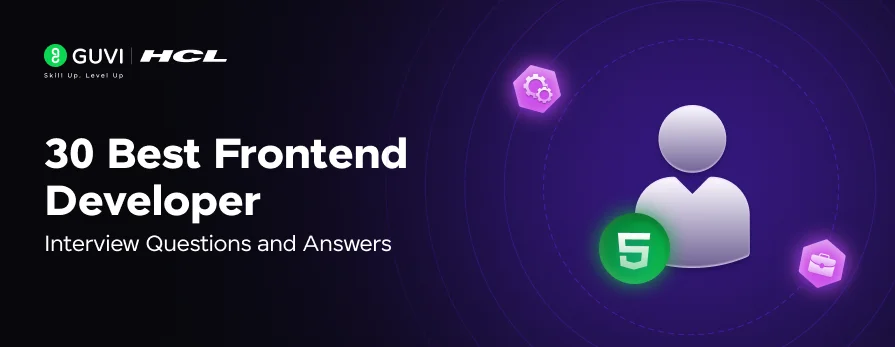


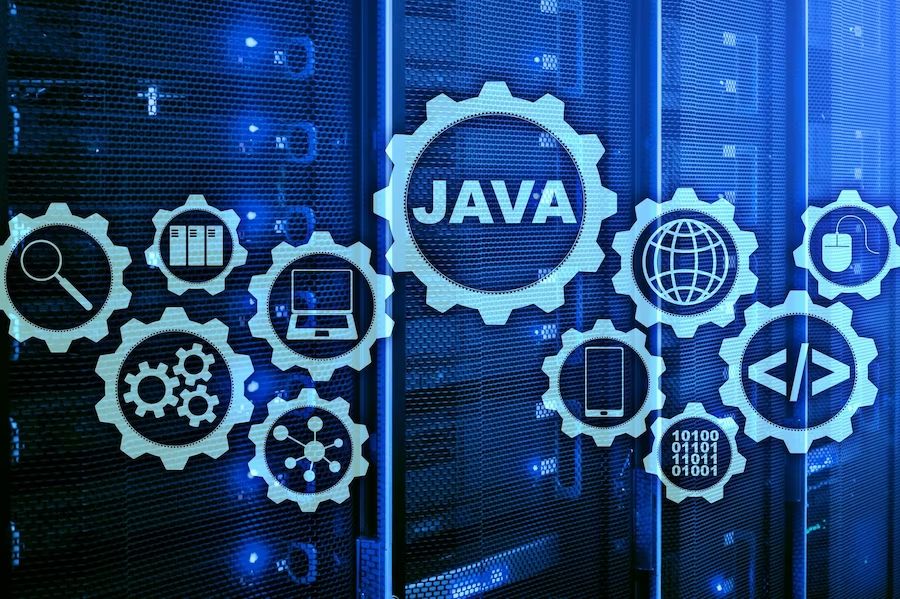


Helpful
nice
i want to read about A.I