
Top 20+ jQuery Project Ideas with Source Code for All Levels
Mar 21, 2025 9 Min Read 11038 Views
(Last Updated)
Are you looking to supercharge your web development skills with interactive, dynamic projects? If so, exploring jQuery project ideas for beginners is the perfect way to get started. This curated list of 24 jQuery projects spans from simple beginner-level projects to more advanced applications, each complete with source code for guided learning.
By working on these projects, you’ll master core concepts such as DOM manipulation, event handling, and asynchronous communication. Go through this list and find the next jQuery project to enhance your portfolio while developing technical and problem-solving skills!
Table of contents
- The 24 Best jQuery Project Ideas from Beginner to Expert [With Source Code]
- Create a Snake Game with jQuery
- Custom Lightbox
- Slow Color Fade of Buttons
- Build a Password Strength Checker
- Interactive To-Do List
- Weather App with API Integration
- Image Carousel
- Real-Time Chat Application
- Dynamic Quiz Application
- Star Rating System
- E-Commerce Product Filter
- Sticky Navigation Bar
- Portfolio Website
- Content Slider
- Expense Tracker
- Magnifying Glass Effect
- Drag-and-Drop File Uploader
- Custom Context Menu
- Interactive Data Table
- Form Validator
- Real-Time Notification System
- Customizable Dashboard
- Tooltip Integration
- Interactive Calendar
- Final Words
- FAQs
- What are the easy jQuery project ideas for beginners?
- Why are jQuery projects important for beginners?
- What skills can beginners learn from jQuery projects?
- Which jQuery project is recommended for someone with no prior programming experience?
- How long does it typically take to complete a beginner-level jQuery project?
The 24 Best jQuery Project Ideas from Beginner to Expert [With Source Code]
These 24 jQuery projects have been carefully selected to provide a progressive learning experience, covering foundational concepts to advanced functionalities.
Each project is designed to enhance practical skills in DOM manipulation, event handling, and interactive web development, making them perfect for beginners and experts alike.
1. Create a Snake Game with jQuery
Explore game development using jQuery by building a classic Snake Game. This project involves implementing event handling for directional controls, real-time DOM manipulation for the snake’s movement, and collision detection logic. You’ll learn about grid-based design, dynamic updates, and the essentials of a responsive gaming interface.
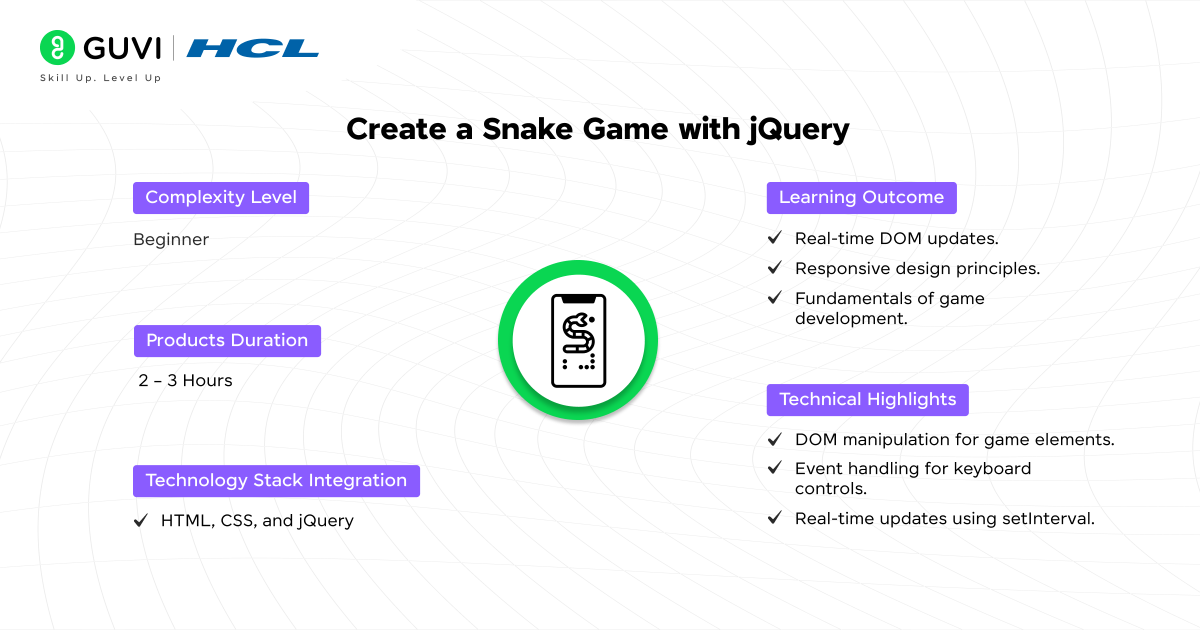
- Project Type: Interactive web game
- Project Complexity: Beginner
- Project Duration: 4–6 hours
- Dependencies: None
- Functionality Scope: Users control a snake to collect food while avoiding collisions.
- Security Considerations: Avoid storing sensitive data; basic validation for inputs.
- Technology Stack Integration: HTML, CSS, and jQuery
- Tasks in Project:
- Implement grid-based movement logic for the snake.
- Add collision detection and scoring functionality.
- Style the game with CSS for an engaging UI.
- Technical Highlights:
- DOM manipulation for game elements.
- Event handling for keyboard controls.
- Real-time updates using setInterval.
- Learning Outcomes:
- Fundamentals of game development.
- Real-time DOM updates.
- Responsive design principles.
- Skills Acquired: DOM traversal, event handling, CSS styling.
- Source Code: GitHub
2. Custom Lightbox
Dive into dynamic content display by creating a custom Lightbox with jQuery. This project focuses on modal overlays, smooth fade-in/out animations, and flexible scaling for images or videos. Key concepts include event delegation for triggering modals and optimizing UI components for accessibility.
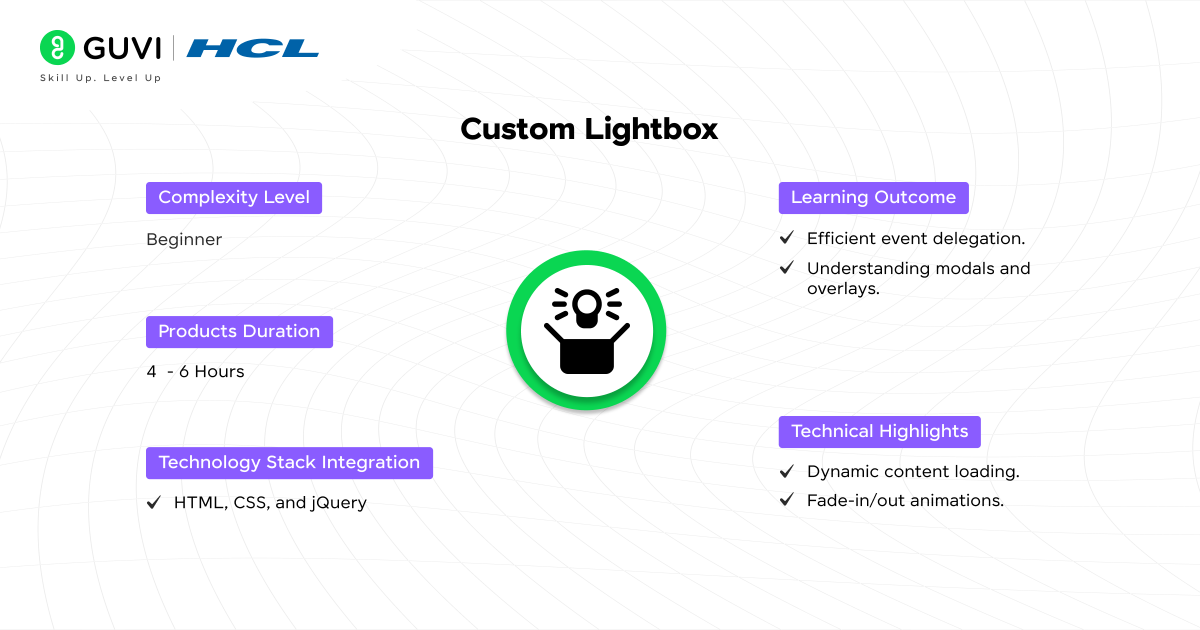
- Project Type: Interactive feature
- Project Complexity: Beginner
- Project Duration: 2–3 hours
- Dependencies: Optional CSS framework like Bootstrap
- Functionality Scope: Display images or videos in a modal overlay when clicked.
- Security Considerations: Sanitize file paths to avoid vulnerabilities.
- Technology Stack Integration: HTML, CSS, and jQuery
- Tasks in Project:
- Create modal pop-ups with smooth transitions.
- Handle navigation between media items.
- Add close functionality for the overlay.
- Technical Highlights:
- Dynamic content loading.
- Fade-in/out animations.
- Learning Outcomes:
- Understanding modals and overlays.
- Efficient event delegation.
- Skills Acquired: Animation effects, event handling, modal UI.
- Source Code: GitHub
3. Slow Color Fade of Buttons
Master CSS animation control with jQuery by building a button color-fade effect. This project showcases the animate() function for smooth transitions, dynamic event binding, and customization of duration and easing. Learn to create visually appealing effects while maintaining cross-browser compatibility.
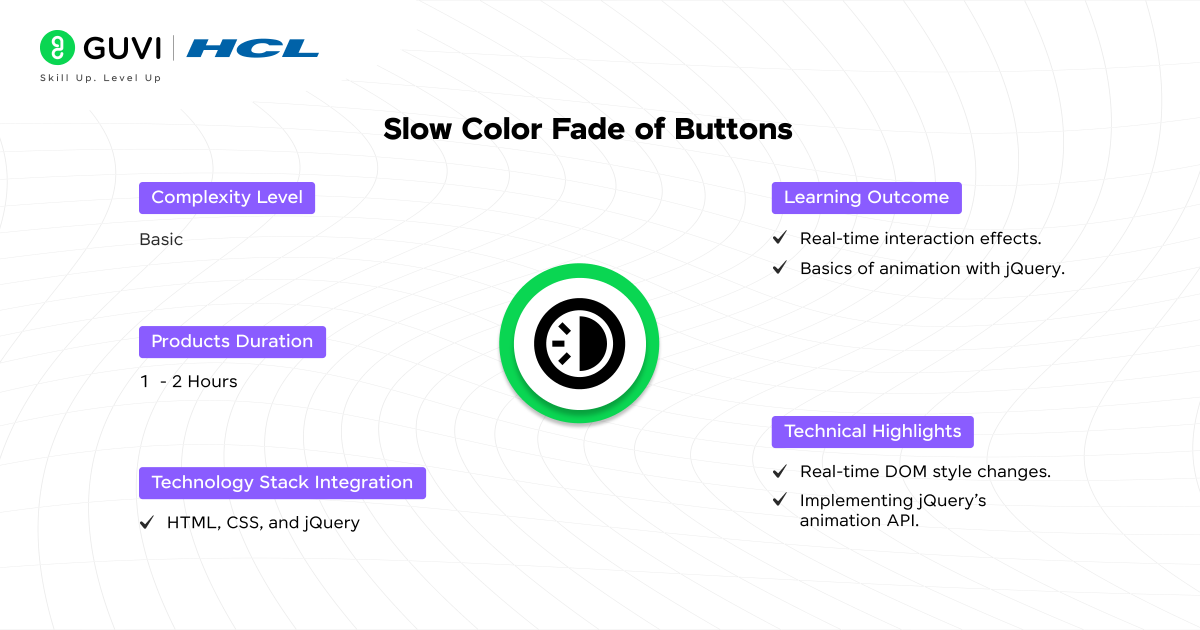
- Project Type: Visual effect
- Project Complexity: Basic
- Project Duration: 1–2 hours
- Dependencies: None
- Functionality Scope: Buttons change color on hover with a fading effect.
- Security Considerations: Ensure compatibility with accessibility standards.
- Technology Stack Integration: HTML, CSS, and jQuery
- Tasks in Project:
- Apply hover() to trigger animations.
- Use .animate() for smooth color transitions.
- Technical Highlights:
- Implementing jQuery’s animation API.
- Real-time DOM style changes.
- Learning Outcomes:
- Basics of animation with jQuery.
- Real-time interaction effects.
- Skills Acquired: Animation handling, DOM style manipulation.
- Source Code: GitHub
4. Build a Password Strength Checker
Enhance user authentication processes by building a Password Strength Checker with jQuery. Implement real-time input validation, strength criteria logic (length, complexity, etc.), and dynamic feedback through color-coded indicators. You’ll gain insights into regex usage and user-friendly form validation techniques.
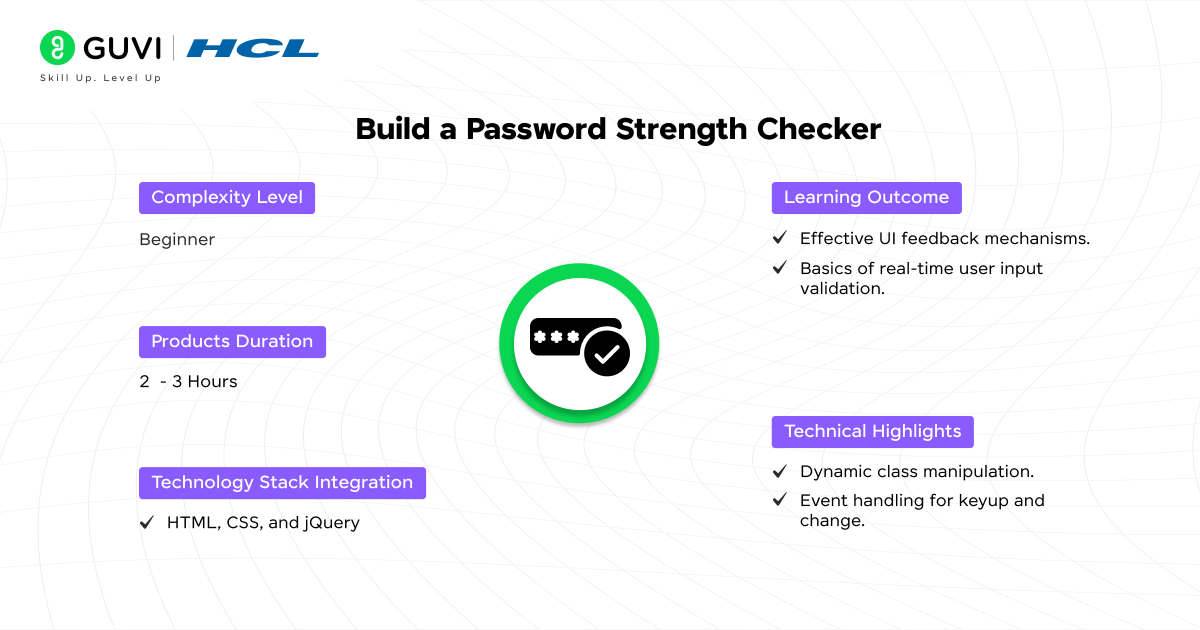
- Project Type: Form validation tool
- Project Complexity: Beginner
- Project Duration: 2–3 hours
- Dependencies: None
- Functionality Scope: Displays the strength of a user’s password based on length, special characters, and numbers.
- Security Considerations: Ensure inputs are sanitized to avoid security vulnerabilities.
- Technology Stack Integration: HTML, CSS, jQuery
- Tasks in Project:
- Create a password input field with a dynamic strength bar.
- Add real-time validation for password rules.
- Style the strength indicator dynamically based on criteria.
- Technical Highlights:
- Event handling for keyup and change.
- Dynamic class manipulation.
- Learning Outcomes:
- Basics of real-time user input validation.
- Effective UI feedback mechanisms.
- Skills Acquired: Form validation, DOM updates, event handling.
- Source Code: GitHub
5. Interactive To-Do List
Create a functional To-Do List Application that supports adding, editing, and deleting tasks dynamically. This project demonstrates advanced DOM manipulation, state management through arrays, and local storage integration for data persistence. It’s a practical example of real-world app functionality.
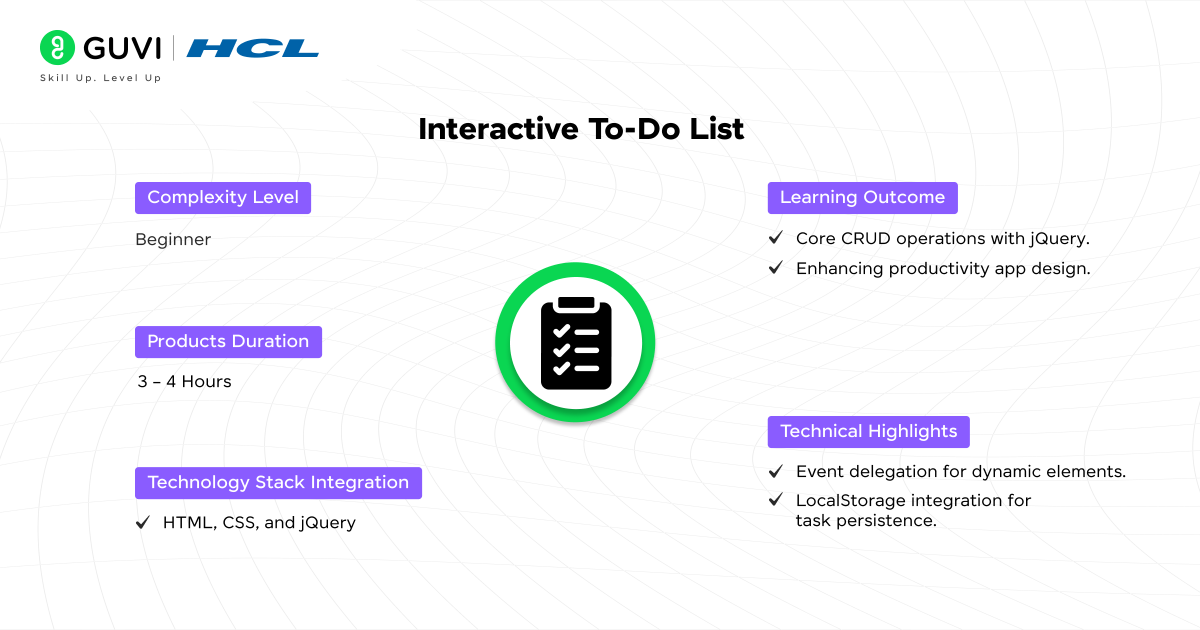
- Project Type: Productivity tool
- Project Complexity: Beginner
- Project Duration: 3–4 hours
- Dependencies: None
- Functionality Scope: Users can add, mark as complete, and delete tasks in a list.
- Security Considerations: Prevent XSS attacks by sanitizing task input.
- Technology Stack Integration: HTML, CSS, jQuery
- Tasks in Project:
- Create add, remove, and mark-complete functionalities.
- Style tasks dynamically based on their status.
- Technical Highlights:
- Event delegation for dynamic elements.
- LocalStorage integration for task persistence.
- Learning Outcomes:
- Core CRUD operations with jQuery.
- Enhancing productivity app design.
- Skills Acquired: DOM traversal, event binding, local storage handling.
- Source Code: GitHub
6. Weather App with API Integration
Learn to work with external data by building a Weather Application using jQuery and OpenWeatherMap API. This project introduces asynchronous programming with AJAX, parsing JSON responses, and updating the UI dynamically based on user input. Gain expertise in API integration and error handling.
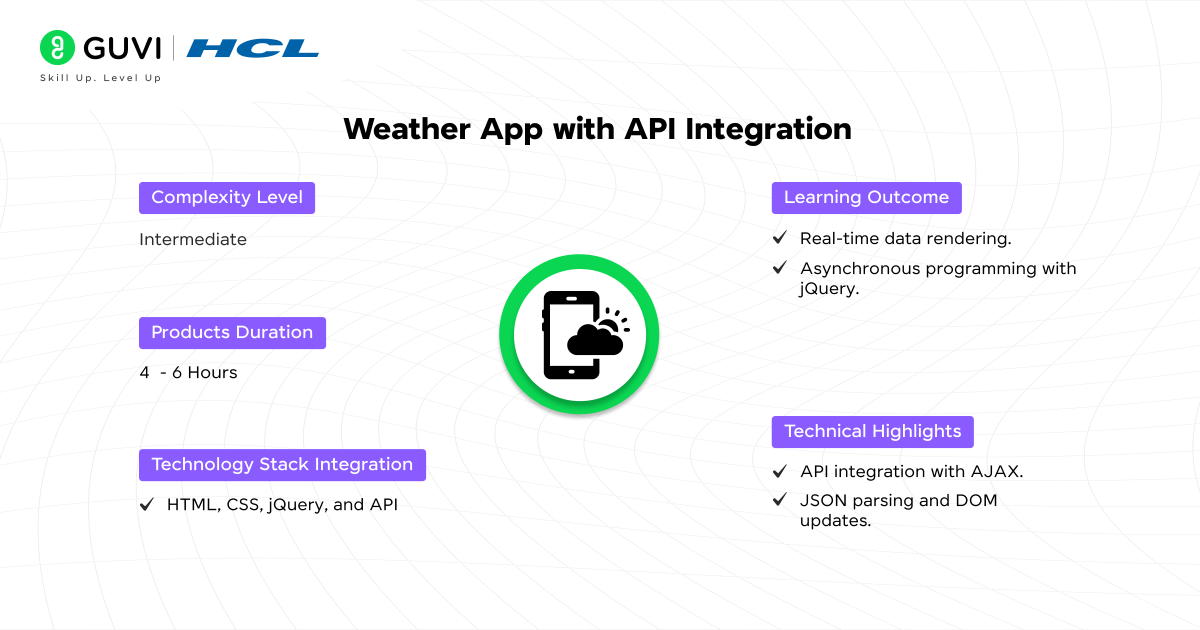
- Project Type: Web application
- Project Complexity: Intermediate
- Project Duration: 4–6 hours
- Dependencies: OpenWeatherMap API
- Functionality Scope: Fetch weather data for a city and display it dynamically.
- Security Considerations: Secure API keys; handle network errors gracefully.
- Technology Stack Integration: HTML, CSS, jQuery, and API
- Tasks in Project:
- Fetch real-time data using jQuery’s AJAX.
- Display temperature, conditions, and icons dynamically.
- Technical Highlights:
- API integration with AJAX.
- JSON parsing and DOM updates.
- Learning Outcomes:
- Asynchronous programming with jQuery.
- Real-time data rendering.
- Skills Acquired: AJAX, API handling, JSON parsing.
- Source Code: GitHub
7. Image Carousel
Craft an engaging Image Carousel that seamlessly transitions between images. This project involves implementing auto-play, pause-on-hover, and navigation controls with jQuery. You’ll focus on DOM animation, timing functions, and user interaction for polished UI design.
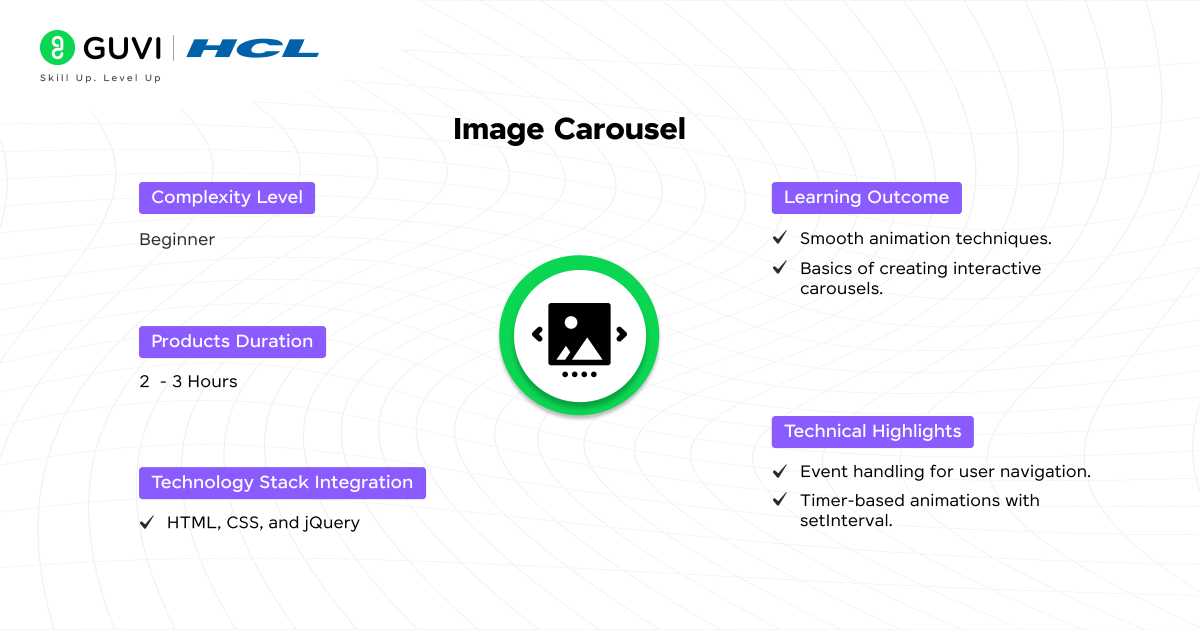
- Project Type: UI component
- Project Complexity: Beginner
- Project Duration: 2–3 hours
- Dependencies: None
- Functionality Scope: Rotates images in a sliding manner with navigation controls.
- Security Considerations: Ensure image paths are validated.
- Technology Stack Integration: HTML, CSS, jQuery
- Tasks in Project:
- Add auto-slide functionality.
- Implement manual navigation buttons.
- Add indicators for the current slide.
- Technical Highlights:
- Timer-based animations with setInterval.
- Event handling for user navigation.
- Learning Outcomes:
- Basics of creating interactive carousels.
- Smooth animation techniques.
- Skills Acquired: Animation handling, DOM updates, UI navigation.
- Source Code: GitHub
8. Real-Time Chat Application
Dive into real-time communication by building a simple chat interface using jQuery and AJAX. Learn how to poll a server for new messages, dynamically append chat entries, and manage user inputs efficiently. This project emphasizes asynchronous data handling and interactive UX.
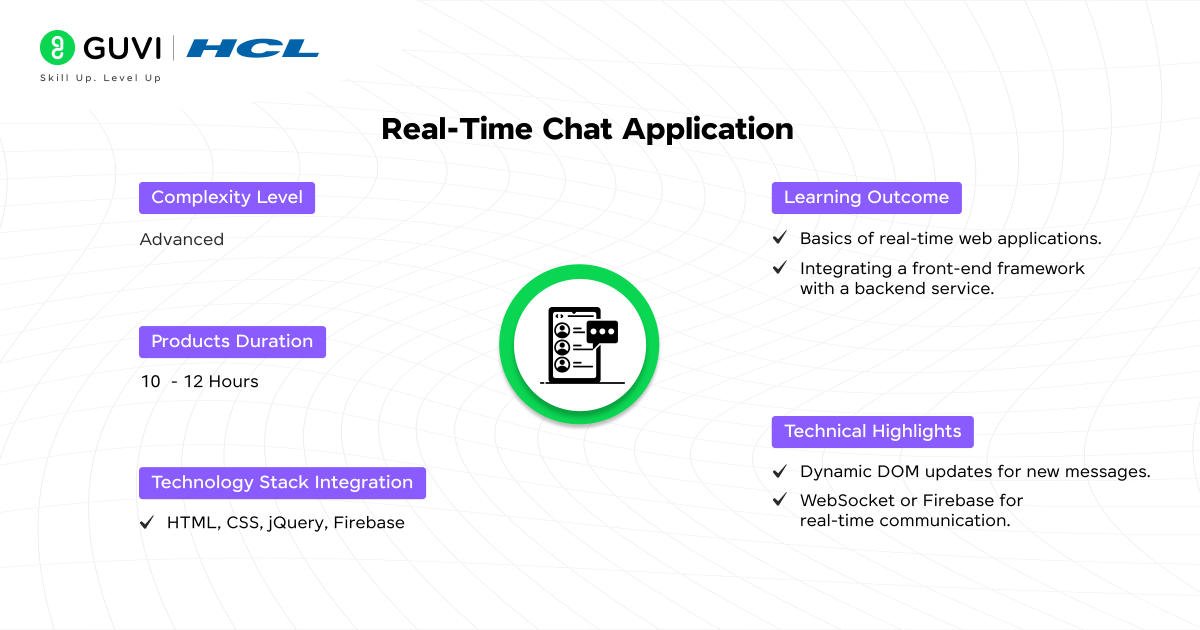
- Project Type: Web application
- Project Complexity: Advanced
- Project Duration: 10–12 hours
- Dependencies: Firebase (for backend)
- Functionality Scope: Enables users to send and receive messages in real-time.
- Security Considerations: Secure user data with authentication and encryption.
- Technology Stack Integration: HTML, CSS, jQuery, Firebase
- Tasks in Project:
- Set up a Firebase database for storing messages.
- Implement real-time message updates using AJAX.
- Technical Highlights:
- WebSocket or Firebase for real-time communication.
- Dynamic DOM updates for new messages.
- Learning Outcomes:
- Basics of real-time web applications.
- Integrating a front-end framework with a backend service.
- Skills Acquired: Real-time communication, API usage, database interaction.
- Source Code: GitHub
9. Dynamic Quiz Application
Develop an Interactive Quiz Application with customizable questions, real-time scoring, and dynamic feedback. This project involves data-driven UI updates, input validation, and performance tracking. Learn to enhance interactivity and logic-based functionality using jQuery.
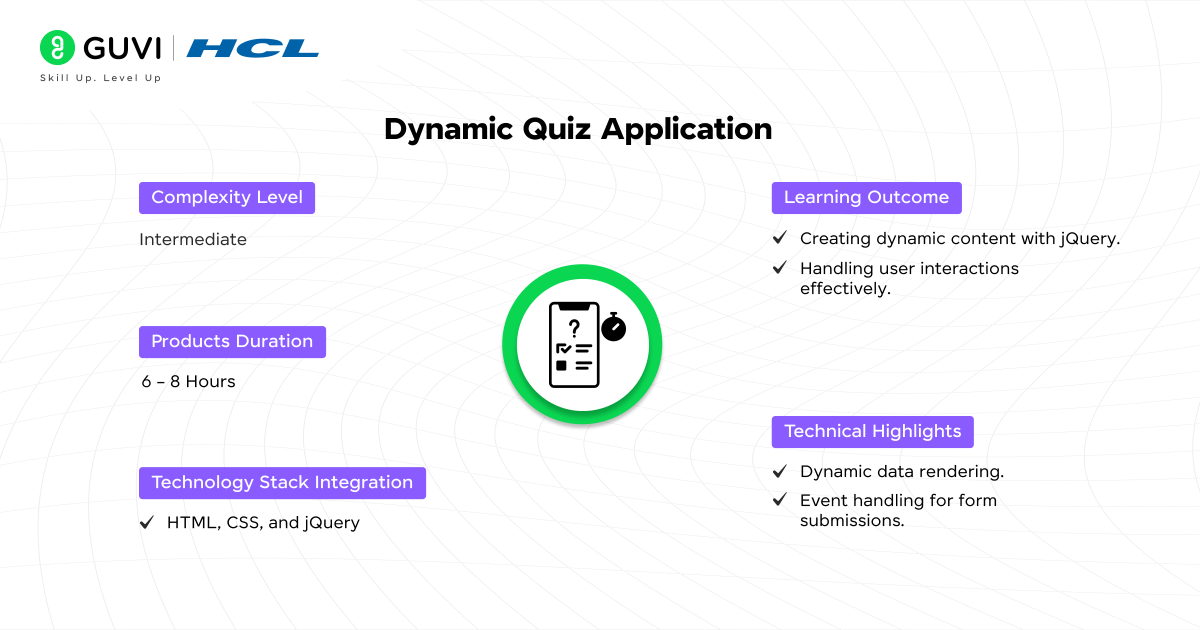
- Project Type: Interactive web application
- Project Complexity: Intermediate
- Project Duration: 6–8 hours
- Dependencies: None
- Functionality Scope: Displays questions with multiple-choice answers and scores user responses.
- Security Considerations: Prevent tampering with quiz logic through secure coding practices.
- Technology Stack Integration: HTML, CSS, jQuery
- Tasks in Project:
- Load questions dynamically.
- Validate answers and calculate scores.
- Display final results with feedback.
- Technical Highlights:
- Dynamic data rendering.
- Event handling for form submissions.
- Learning Outcomes:
- Creating dynamic content with jQuery.
- Handling user interactions effectively.
- Skills Acquired: DOM updates, event handling, form validation.
- Source Code: GitHub
10. Star Rating System
Implement a Star Rating Feature that allows users to rate items dynamically. This project highlights the importance of hover effects, visual feedback, and AJAX for backend submission. Gain experience in combining interactivity with server-side integration.
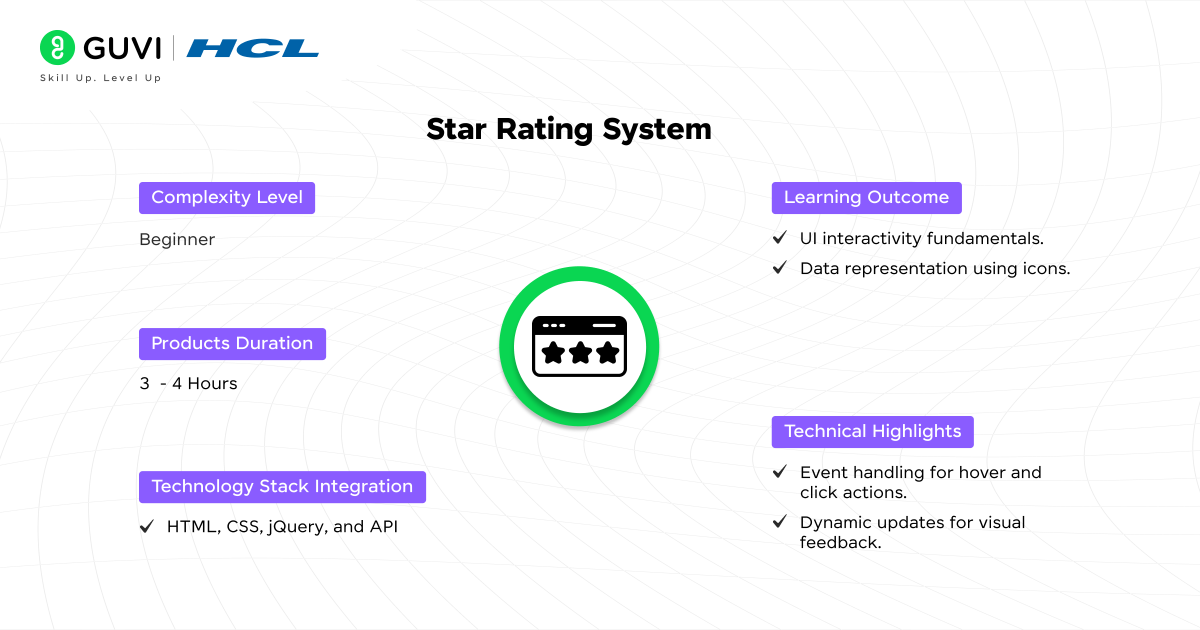
- Project Type: UI Component
- Project Complexity: Beginner
- Project Duration: 3–4 hours
- Dependencies: None
- Functionality Scope: Allows users to rate items (e.g., products) using a star-based visual system.
- Security Considerations: Ensure no external scripts manipulate the rating logic.
- Technology Stack Integration: HTML, CSS, jQuery
- Tasks in Project:
- Design the star icons using CSS.
- Implement hover and click events for rating selection.
- Display average ratings dynamically.
- Technical Highlights:
- Event handling for hover and click actions.
- Dynamic updates for visual feedback.
- Learning Outcomes:
- UI interactivity fundamentals.
- Data representation using icons.
- Skills Acquired: Event handling, DOM manipulation, UI design.
- Source Code: GitHub
11. E-Commerce Product Filter
Build a robust Product Filtering System for e-commerce sites. Use jQuery to implement dynamic filters for categories, price ranges, and ratings. This project combines real-time DOM updates with backend data handling, delivering a seamless user experience.
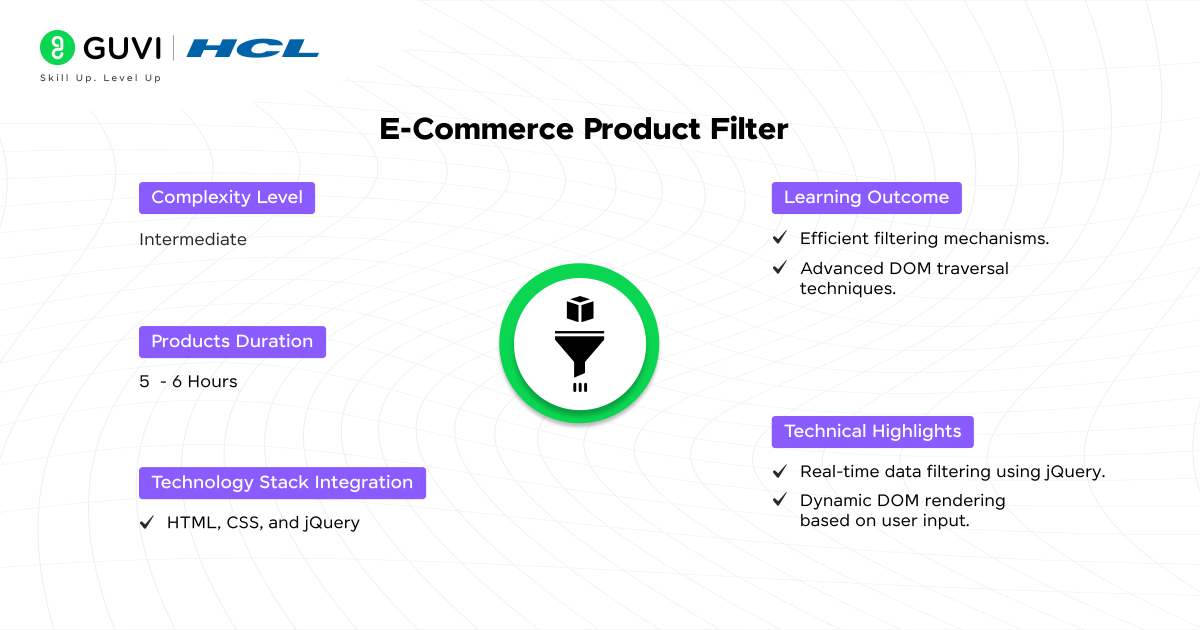
- Project Type: Web application feature
- Project Complexity: Intermediate
- Project Duration: 5–6 hours
- Dependencies: None
- Functionality Scope: Users can filter products based on criteria like price, category, and ratings.
- Security Considerations: Validate filter inputs and prevent injection attacks.
- Technology Stack Integration: HTML, CSS, jQuery
- Tasks in Project:
- Create a sample product list.
- Implement filter options for categories and prices.
- Dynamically update the displayed products.
- Technical Highlights:
- Real-time data filtering using jQuery.
- Dynamic DOM rendering based on user input.
- Learning Outcomes:
- Advanced DOM traversal techniques.
- Efficient filtering mechanisms.
- Skills Acquired: DOM manipulation, dynamic content rendering, UI interactivity.
- Source Code: GitHub
12. Sticky Navigation Bar
Create a Sticky Navigation Bar that stays fixed at the top while scrolling. This project involves scroll event detection, class manipulation, and responsiveness for various screen sizes. Enhance your understanding of user-friendly navigation design.
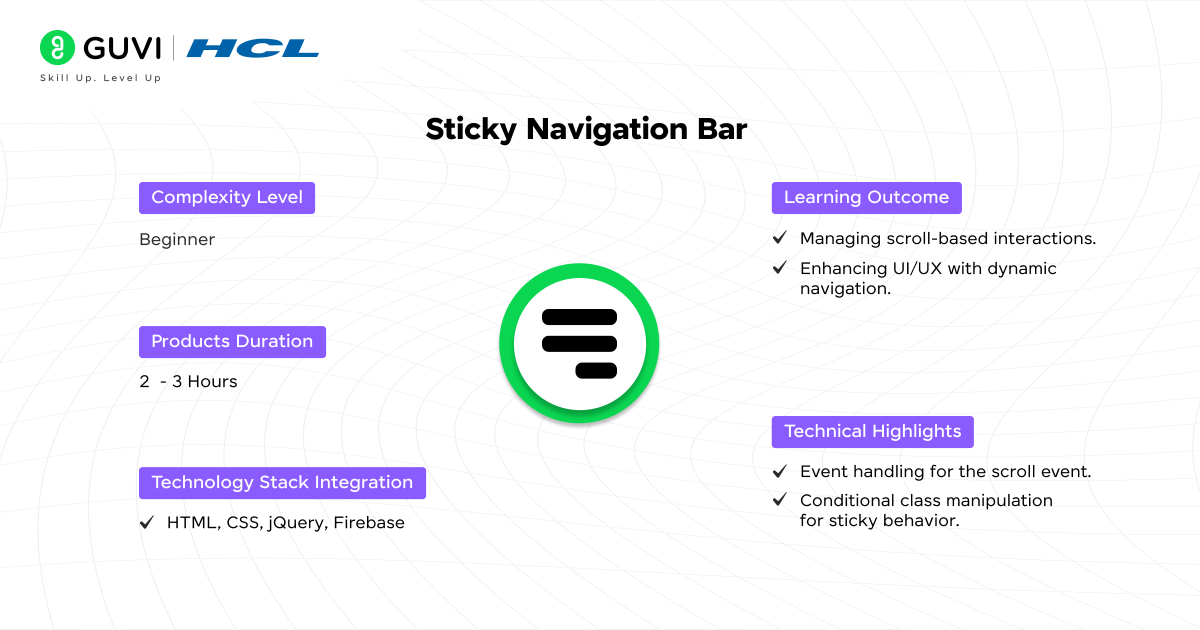
- Project Type: UI component
- Project Complexity: Beginner
- Project Duration: 2–3 hours
- Dependencies: None
- Functionality Scope: A navigation bar that stays fixed at the top during scrolling.
- Security Considerations: Ensure compatibility with all screen resolutions.
- Technology Stack Integration: HTML, CSS, jQuery
- Tasks in Project:
- Implement scroll event listeners.
- Dynamically add or remove classes based on scroll position.
- Technical Highlights:
- Event handling for the scroll event.
- Conditional class manipulation for sticky behavior.
- Learning Outcomes:
- Managing scroll-based interactions.
- Enhancing UI/UX with dynamic navigation.
- Skills Acquired: Event handling, class manipulation.
- Source Code: GitHub
Would you like to master jQuery and build projects like these? Then I have the perfect resource for you.
GUVI’s Full Stack Development Course is an excellent learning resource to gain expertise in jQuery and build robust Full Stack projects. This course equips learners with practical skills in JavaScript, jQuery, Node.js, React, and MongoDB, ensuring a comprehensive development journey.
Featuring live sessions, personalized mentorship, and job placement assistance, it’s tailored for learners aiming to excel in dynamic web application development. Unlock top tools and technologies while working on real-world projects to enhance your coding portfolio.
13. Portfolio Website
Develop a fully functional Portfolio Website using jQuery for interactive elements like animations, sliders, and modals. This project focuses on optimizing user engagement with professional-grade UI/UX practices.

- Project Type: Website
- Project Complexity: Intermediate
- Project Duration: 8–10 hours
- Dependencies: None
- Functionality Scope: Personal website showcasing skills, projects, and contact details.
- Security Considerations: Validate contact form inputs and protect against spam submissions.
- Technology Stack Integration: HTML, CSS, jQuery
- Tasks in Project:
- Add sections for skills, projects, and a contact form.
- Include interactive animations for section transitions.
- Technical Highlights:
- Smooth scroll animations.
- Dynamic content loading.
- Learning Outcomes:
- Creating responsive designs.
- Building a professional online presence.
- Skills Acquired: UI design, animation, form validation.
- Source Code: GitHub
14. Content Slider
Design an intuitive Content Slider to display text or images in a loop. Learn to control timing, transitions, and responsiveness with jQuery. This project sharpens your skills in creating dynamic and visually appealing layouts.
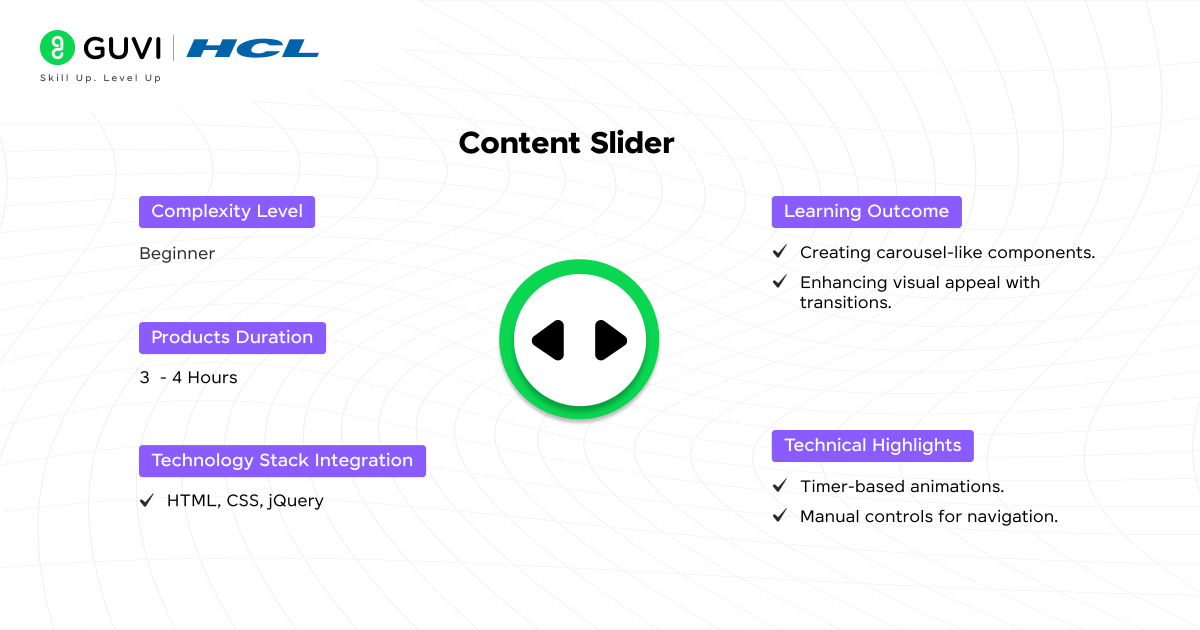
- Project Type: UI component
- Project Complexity: Beginner
- Project Duration: 3–4 hours
- Dependencies: None
- Functionality Scope: Displays multiple content blocks in a sliding format.
- Security Considerations: Ensure smooth transitions on all devices.
- Technology Stack Integration: HTML, CSS, jQuery
- Tasks in Project:
- Design slides and navigation buttons.
- Add auto-slide functionality with a timer.
- Technical Highlights:
- Timer-based animations.
- Manual controls for navigation.
- Learning Outcomes:
- Creating carousel-like components.
- Enhancing visual appeal with transitions.
- Skills Acquired: Animation handling, event binding.
- Source Code: GitHub
15. Expense Tracker
Create a feature-rich Expense Tracker with functionalities for adding, editing, and categorizing expenses. Leverage jQuery for dynamic table updates, form validation, and local storage integration, gaining practical experience in app development.
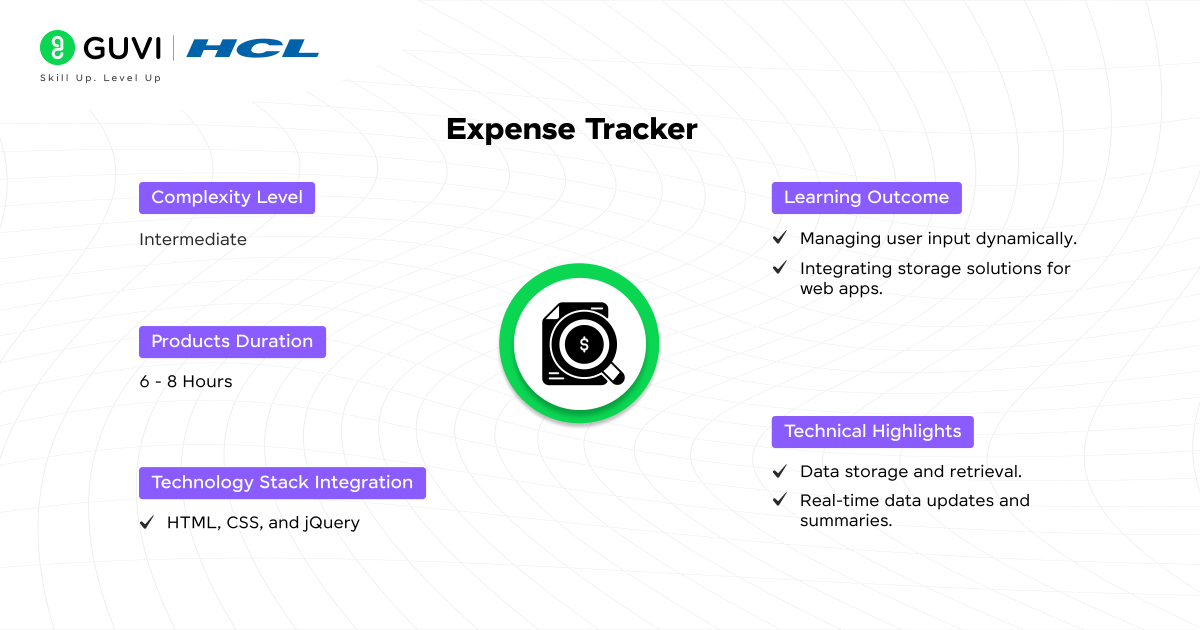
- Project Type: Web application
- Project Complexity: Intermediate
- Project Duration: 6–8 hours
- Dependencies: None
- Functionality Scope: Allows users to add, edit, and categorize expenses.
- Security Considerations: Validate user inputs to prevent invalid data entries.
- Technology Stack Integration: HTML, CSS, jQuery
- Tasks in Project:
- Create an input form for expense entries.
- Display a summary of expenses by category.
- Implement data persistence using LocalStorage.
- Technical Highlights:
- Real-time data updates and summaries.
- Data storage and retrieval.
- Learning Outcomes:
- Managing user input dynamically.
- Integrating storage solutions for web apps.
- Skills Acquired: CRUD operations, LocalStorage handling, DOM manipulation.
- Source Code: GitHub
16. Magnifying Glass Effect
Master advanced UI techniques by building a Magnifying Glass Effect for images. This project uses mouse event tracking, dynamic positioning, and zoom features to enhance interactivity in visual displays.
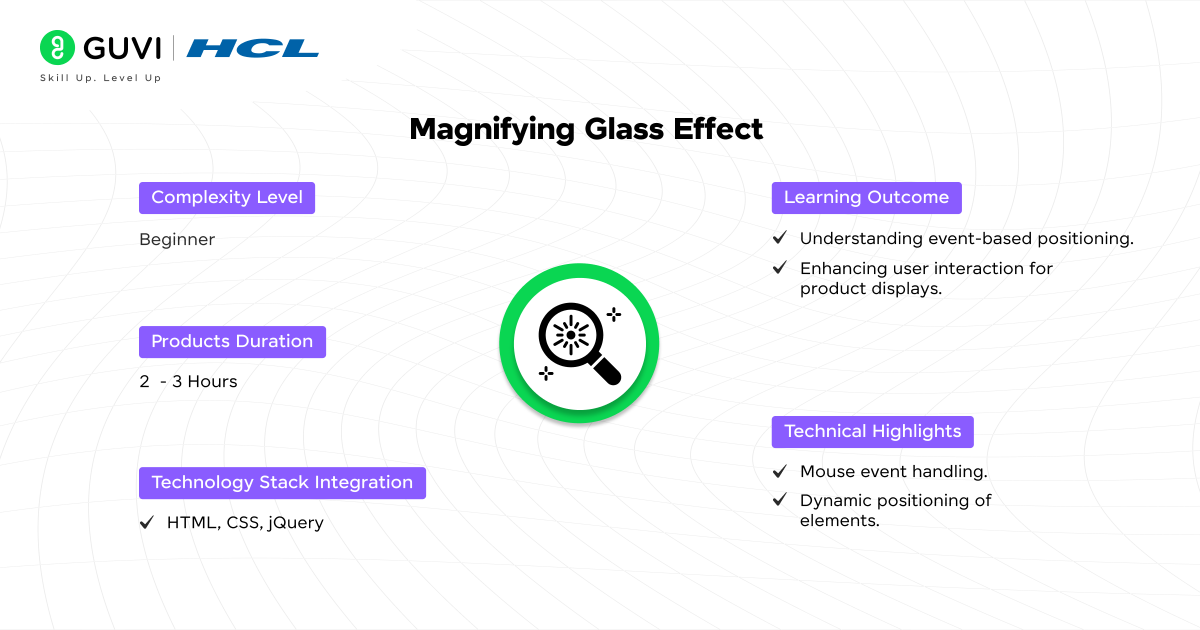
- Project Type: UI Component
- Project Complexity: Beginner
- Project Duration: 2–3 hours
- Dependencies: None
- Functionality Scope: Provides a zoomed-in view of an image when the user hovers over it.
- Security Considerations: Ensure smooth handling of image assets to prevent broken links.
- Technology Stack Integration: HTML, CSS, jQuery
- Tasks in Project:
- Create an image container with a zoom lens effect.
- Use the mouse movement to calculate the zoom position.
- Display a magnified portion of the image dynamically.
- Technical Highlights:
- Mouse event handling.
- Dynamic positioning of elements.
- Learning Outcomes:
- Enhancing user interaction for product displays.
- Understanding event-based positioning.
- Skills Acquired: Event handling, UI enhancement, dynamic styling.
- Source Code: GitHub
17. Drag-and-Drop File Uploader
Design an intuitive File Uploader with drag-and-drop capabilities. Implement features like file preview, size validation, and AJAX uploads. This project demonstrates real-world use cases for jQuery in enhancing productivity.
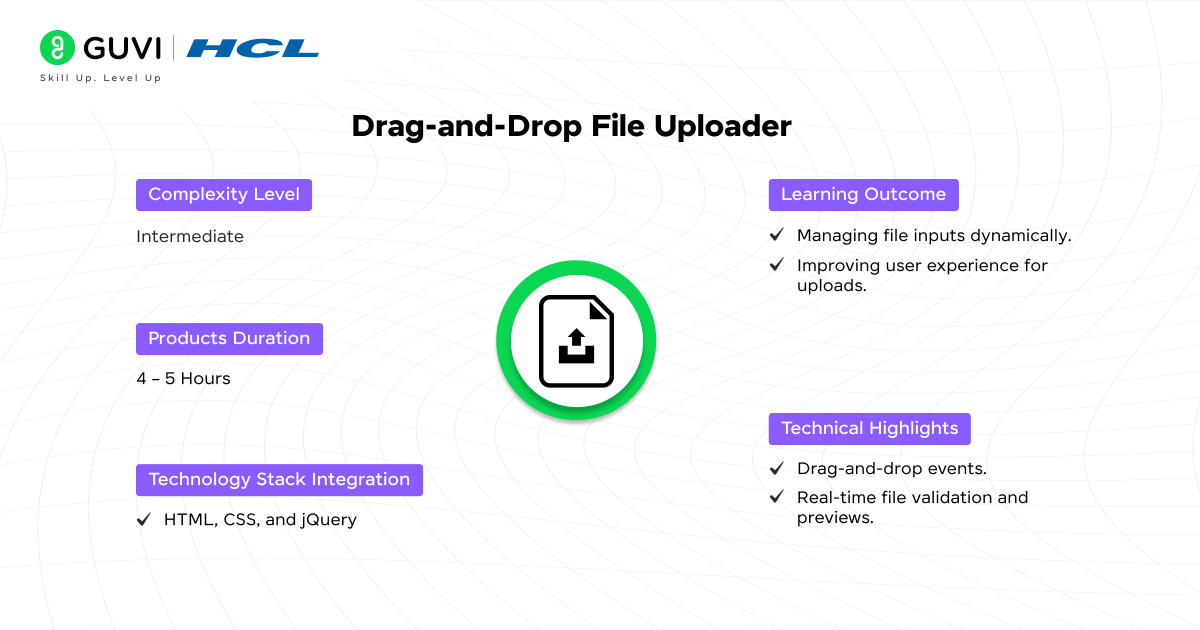
- Project Type: Web Application Feature
- Project Complexity: Intermediate
- Project Duration: 4–5 hours
- Dependencies: None
- Functionality Scope: Allows users to drag files into a container for uploading and preview them.
- Security Considerations: Validate file types and sizes to avoid malicious uploads.
- Technology Stack Integration: HTML, CSS, jQuery
- Tasks in Project:
- Create a drop zone for files.
- Implement file preview functionality.
- Add a file size and type validator.
- Technical Highlights:
- Drag-and-drop events.
- Real-time file validation and previews.
- Learning Outcomes:
- Managing file inputs dynamically.
- Improving user experience for uploads.
- Skills Acquired: Event handling, file validation, UI customization.
- Source Code: GitHub
18. Custom Context Menu
Replace default browser menus with a Custom Context Menu tailored to specific needs. Learn to override browser events, dynamically generate menu options, and position elements responsively.
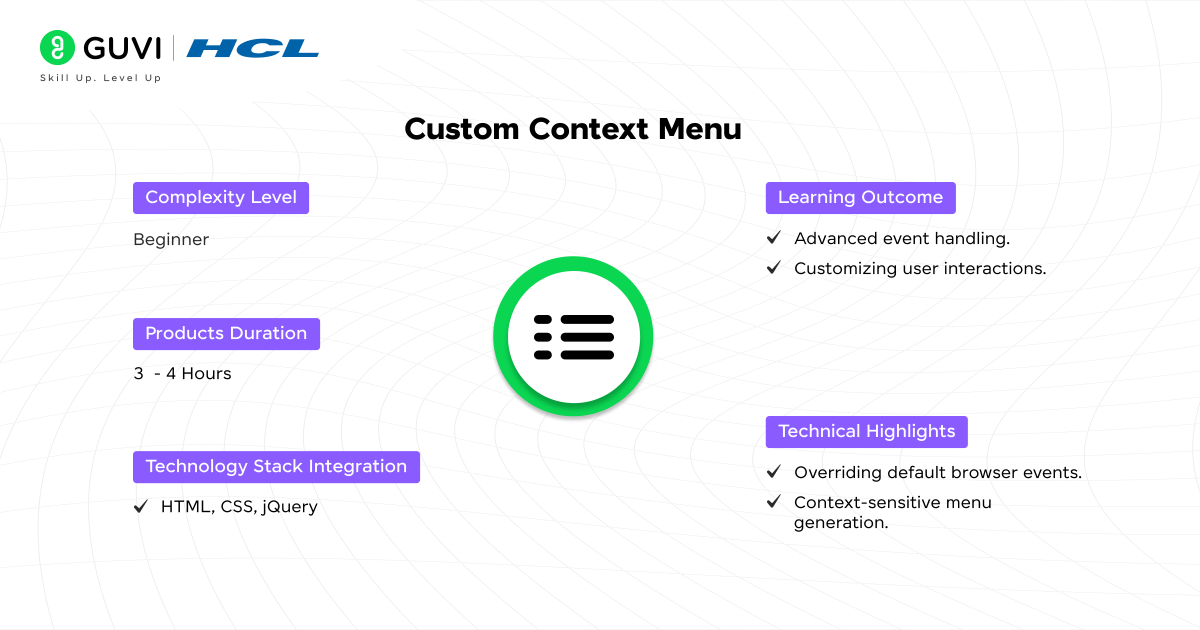
- Project Type: UI Enhancement
- Project Complexity: Beginner
- Project Duration: 3–4 hours
- Dependencies: None
- Functionality Scope: Replaces the default browser context menu with a custom design.
- Security Considerations: Prevent unintended script execution through menu interactions.
- Technology Stack Integration: HTML, CSS, jQuery
- Tasks in Project:
- Disable the default browser context menu.
- Design and display a custom menu on right-click.
- Add dynamic options based on the context.
- Technical Highlights:
- Overriding default browser events.
- Context-sensitive menu generation.
- Learning Outcomes:
- Customizing user interactions.
- Advanced event handling.
- Skills Acquired: Event binding, conditional rendering, UI customization.
- Source Code: GitHub
19. Interactive Data Table
Build a feature-rich Data Table with sorting, filtering, and search functionalities. This project highlights the power of DOM manipulation, efficient data rendering, and real-time user interaction.
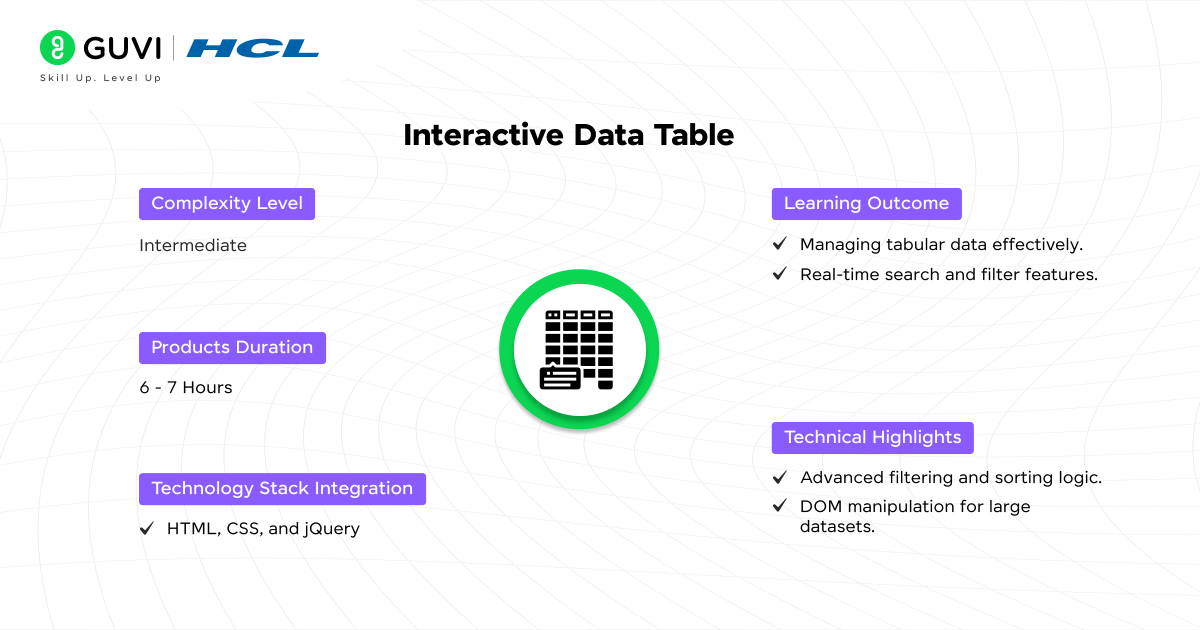
- Project Type: Web Application Feature
- Project Complexity: Intermediate
- Project Duration: 6–7 hours
- Dependencies: None
- Functionality Scope: A sortable, filterable, and searchable table for displaying data.
- Security Considerations: Sanitize input fields for search and filter options.
- Technology Stack Integration: HTML, CSS, jQuery
- Tasks in Project:
- Create a sample dataset.
- Implement sorting and filtering functionality.
- Add a search bar for dynamic filtering.
- Technical Highlights:
- DOM manipulation for large datasets.
- Advanced filtering and sorting logic.
- Learning Outcomes:
- Managing tabular data effectively.
- Real-time search and filter features.
- Skills Acquired: DOM manipulation, filtering logic, real-time updates.
- Source Code: GitHub
20. Form Validator
Implement a Form Validator to check input fields dynamically. Focus on regex-based validation, error handling, and user-friendly feedback. This project emphasizes best practices in client-side validation.
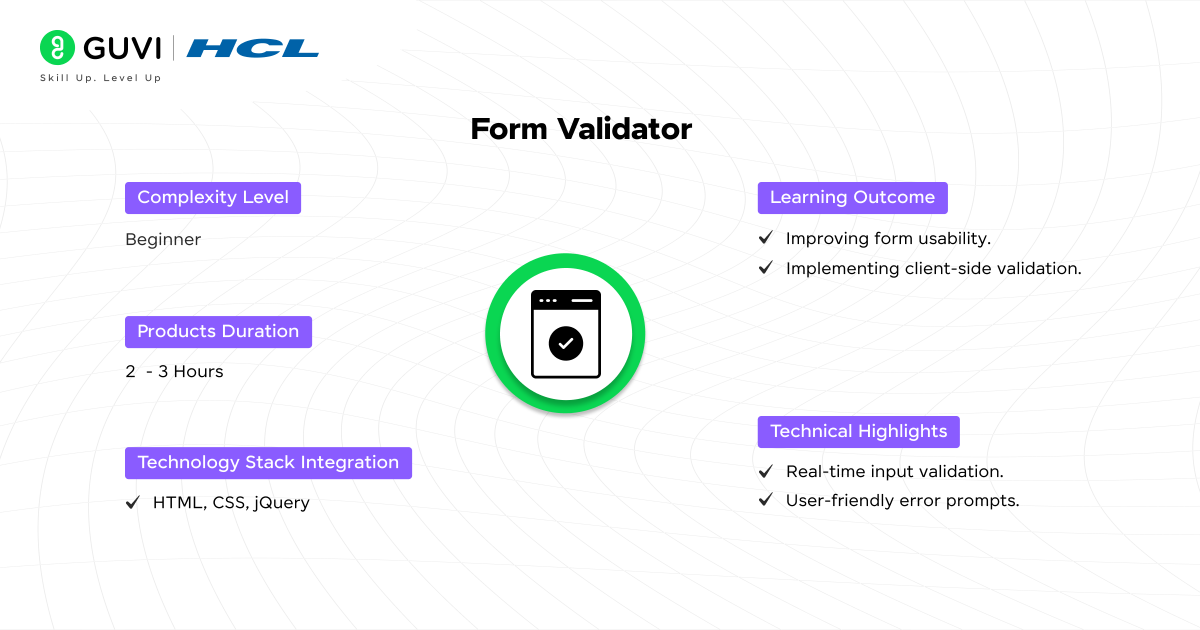
- Project Type: Web Application Feature
- Project Complexity: Beginner
- Project Duration: 2–3 hours
- Dependencies: None
- Functionality Scope: Validates form fields like email, phone number, and passwords in real-time.
- Security Considerations: Prevent SQL injection and sanitize user inputs.
- Technology Stack Integration: HTML, CSS, jQuery
- Tasks in Project:
- Design a basic form with multiple input fields.
- Validate inputs for specific criteria (e.g., regex for emails).
- Show error messages dynamically.
- Technical Highlights:
- Real-time input validation.
- User-friendly error prompts.
- Learning Outcomes:
- Improving form usability.
- Implementing client-side validation.
- Skills Acquired: Regex handling, error handling, user feedback mechanisms.
- Source Code: GitHub
21. Real-Time Notification System
Develop a Real-Time Notification System using jQuery and AJAX. Learn to fetch updates periodically, optimize performance, and display notifications dynamically. This project sharpens your asynchronous programming skills.
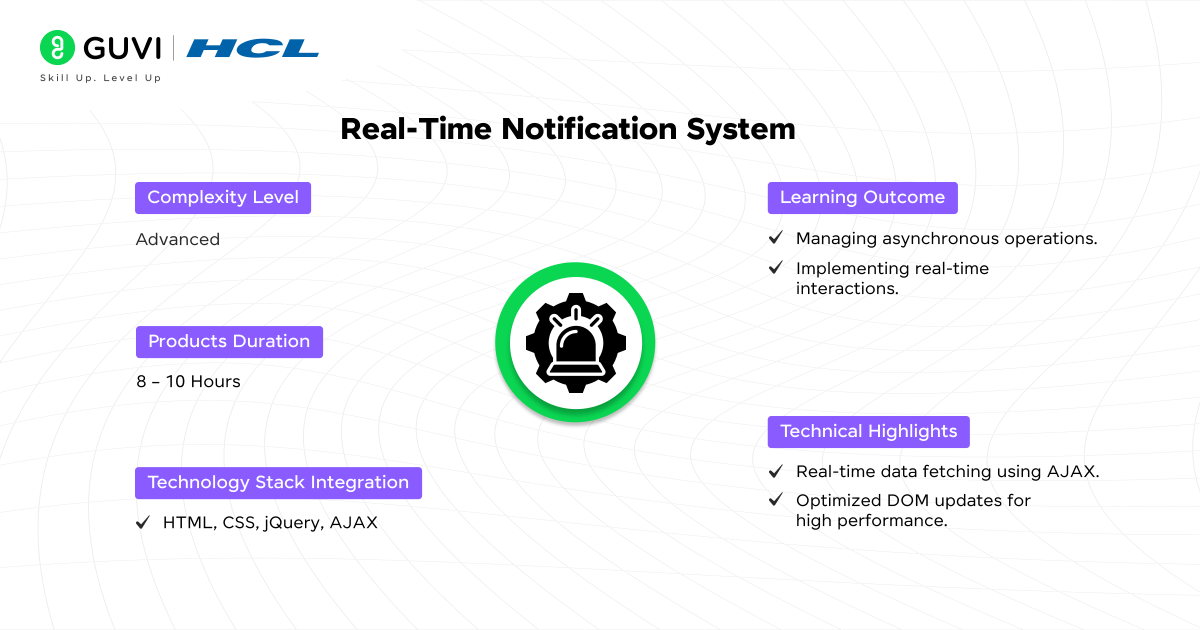
- Project Type: Web Application Feature
- Project Complexity: Advanced
- Project Duration: 8–10 hours
- Dependencies: AJAX for real-time updates.
- Functionality Scope: Displays real-time notifications for user actions or updates.
- Security Considerations: Secure AJAX calls against unauthorized access.
- Technology Stack Integration: HTML, CSS, jQuery, AJAX
- Tasks in Project:
- Set up a notification API (mock or real).
- Fetch notifications periodically using AJAX.
- Update the UI dynamically.
- Technical Highlights:
- Real-time data fetching using AJAX.
- Optimized DOM updates for high performance.
- Learning Outcomes:
- Managing asynchronous operations.
- Implementing real-time interactions.
- Skills Acquired: AJAX handling, dynamic updates, API integration.
- Source Code: GitHub
22. Customizable Dashboard
Create a Customizable Dashboard with draggable, resizable widgets. Implement user preferences using local storage and focus on delivering a highly personalized experience for advanced applications.
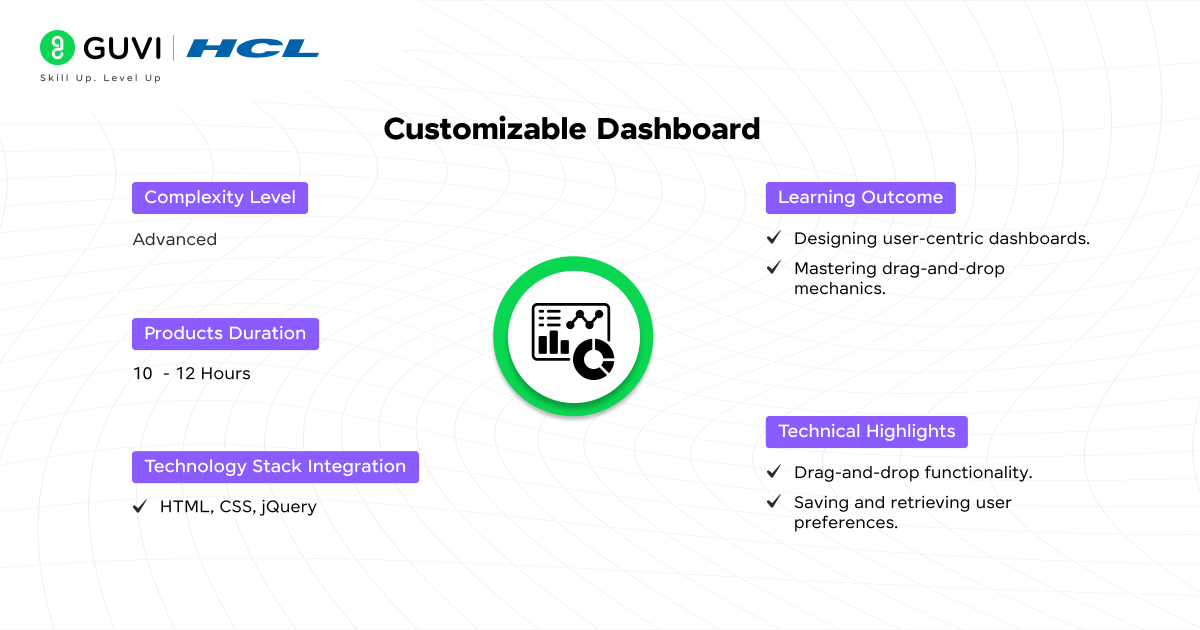
- Project Type: Web Application Feature
- Project Complexity: Advanced
- Project Duration: 10–12 hours
- Dependencies: None
- Functionality Scope: Users can drag, resize, and customize widgets on a dashboard.
- Security Considerations: Prevent data tampering in customization settings.
- Technology Stack Integration: HTML, CSS, jQuery
- Tasks in Project:
- Create resizable and draggable widgets.
- Save customization settings using LocalStorage.
- Allow users to reset to default layouts.
- Technical Highlights:
- Drag-and-drop functionality.
- Saving and retrieving user preferences.
- Learning Outcomes:
- Designing user-centric dashboards.
- Mastering drag-and-drop mechanics.
- Skills Acquired: DOM manipulation, state management, UI customization.
- Source Code: GitHub
23. Tooltip Integration
Enhance UI interactivity by adding Dynamic Tooltips with jQuery. Learn to create responsive designs, conditional displays, and event-driven updates for better user guidance.
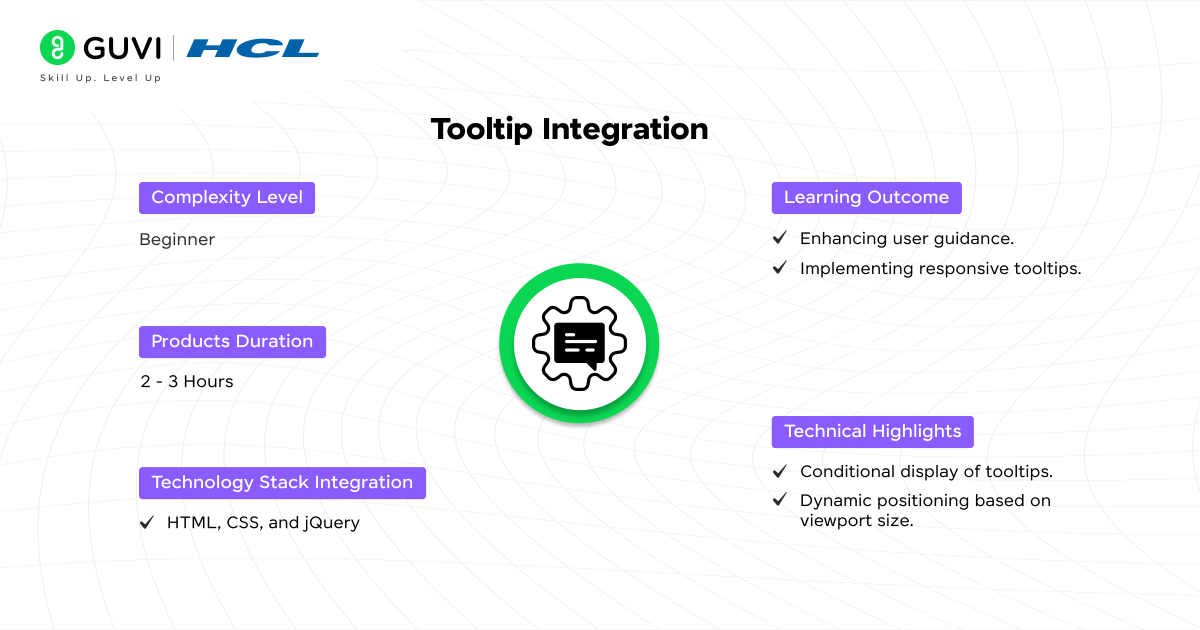
- Project Type: UI Component
- Project Complexity: Beginner
- Project Duration: 2–3 hours
- Dependencies: None
- Functionality Scope: Displays helpful tooltips on hover for buttons or links.
- Security Considerations: Ensure tooltips do not reveal sensitive data.
- Technology Stack Integration: HTML, CSS, jQuery
- Tasks in Project:
- Design tooltips with CSS.
- Implement hover events to display tooltips.
- Position tooltips dynamically based on the element.
- Technical Highlights:
- Conditional display of tooltips.
- Dynamic positioning based on viewport size.
- Learning Outcomes:
- Enhancing user guidance.
- Implementing responsive tooltips.
- Skills Acquired: Event handling, UI interactivity, responsive design.
- Source Code: GitHub
24. Interactive Calendar
Design a feature-packed Interactive Calendar that supports event creation, editing, and deletion. Focus on building dynamic grids, handling CRUD operations, and managing state for complex applications.
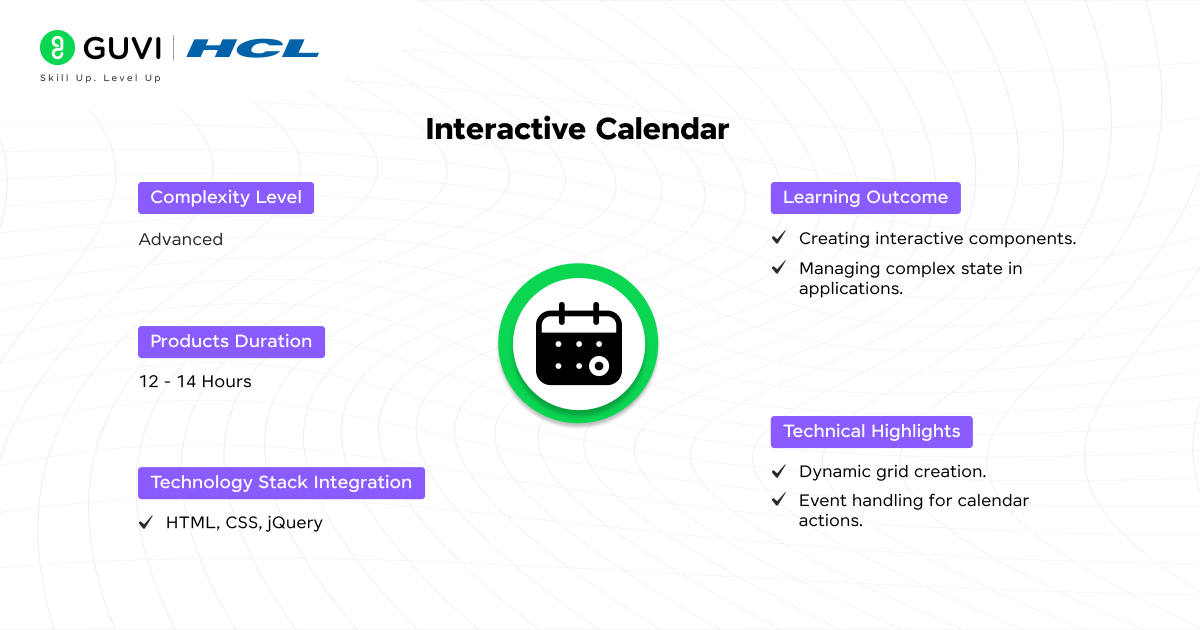
- Project Type: Web Application Feature
- Project Complexity: Advanced
- Project Duration: 12–14 hours
- Dependencies: None
- Functionality Scope: A calendar with the ability to add, edit, and delete events.
- Security Considerations: Validate and sanitize user inputs for events.
- Technology Stack Integration: HTML, CSS, jQuery
- Tasks in Project:
- Build a calendar grid dynamically.
- Add event creation, deletion, and editing functionality.
- Store events using LocalStorage or an API.
- Technical Highlights:
- Dynamic grid creation.
- Event handling for calendar actions.
- Learning Outcomes:
- Creating interactive components.
- Managing complex state in applications.
- Skills Acquired: DOM manipulation, CRUD operations, state management.
- Source Code: GitHub
Final Words
Exploring these jQuery projects with source code is an excellent way to gain practical experience and boost your confidence in JavaScript programming. From basic projects like button animations to advanced applications like real-time chat systems, these ideas cater to all skill levels.
By building these projects, developers can enhance their portfolios while mastering key skills like DOM manipulation, event handling, and asynchronous programming. Whether you’re creating jQuery beginner projects or tackling mini projects to challenge yourself, the knowledge gained will pave the way for more complex web development endeavors. Do reach out to us in the comments section if you have any doubts.
FAQs
Beginners can start with projects like a to-do list, an image slider, a form validation system, a dynamic FAQ page, or a simple weather app using an API.
jQuery projects help beginners understand DOM manipulation, event handling, and AJAX, which are essential for building interactive web applications.
Beginners can learn skills like DOM traversal and manipulation, event handling, API integration, and enhancing user experience through animations and effects.
A simple to-do list project is recommended as it covers basic jQuery concepts like event handling, DOM manipulation, and interactivity.
It typically takes 2–5 hours to complete a beginner-level jQuery project, depending on its complexity and the learner’s familiarity with JavaScript.





























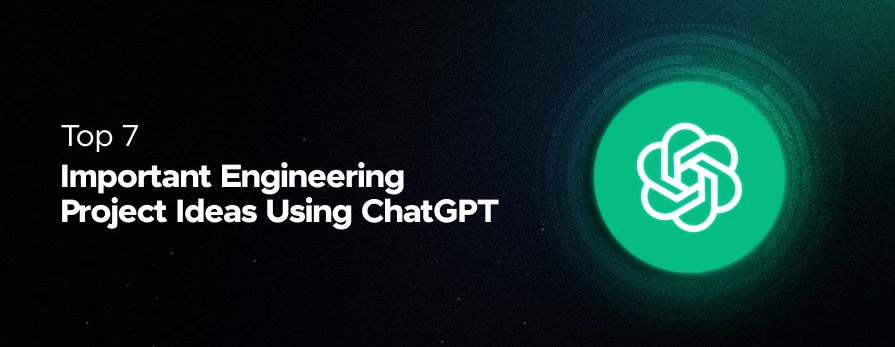

Did you enjoy this article?