
Top Python AI Tools to Elevate Your Coding Game
Oct 22, 2024 7 Min Read 2199 Views
(Last Updated)
Coding is one of the most important factors in the development of technology and since it is the case, it was hard to understand and execute in the past. But with the rise of AI, it is not the case anymore!
There are a lot of Python AI tools that elevate your coding skills and not only make it easier to code but also provide an efficient way to execute them.
This article consists of top Python AI tools that can really change the way you code. So, without further ado, let us get started and understand about these tools!
Table of contents
- Top 10 Python AI Tools to Elevate Your Coding Game – Overview
- Top Python AI Tools to Elevate Your Coding Game
- GitHub Copilot
- CodiumAI
- Codiga
- Tabnine
- PyCharm AI
- Hugging Face
- DataRobot
- Google Vertex AI
- Medallia
- OpenAI Codex
- Conclusion
- FAQs
- How can AI tools help improve my coding skills?
- Which tools offer dynamic computational graphs for deep learning?
- Are there any AI tools that can help optimize my code performance?
- How do I choose the right AI tool for my specific project?
- What are some advanced AI tools for experienced developers?
Top 10 Python AI Tools to Elevate Your Coding Game – Overview

Here’s an overview of the Top 10 Python AI Tools:
| S.No. | Tool Name | Features | Compatibility | Supported Languages | Access Now |
| 1 | GitHub Copilot | AI-powered code suggestions, auto-completion, real-time help | Windows, MacOS, Linux | Python, JavaScript, TypeScript, Ruby, etc. | Access Now |
| 2 | CodiumAI | Code testing and error fixing using AI | Windows, MacOS, Linux | Python, JavaScript | Access Now |
| 3 | Codiga | Automated code reviews, static analysis | Windows, MacOS, Linux, Web | Python, Java, JavaScript, TypeScript, Go | Access Now |
| 4 | Tabnine | AI-powered code completions, team collaboration | Windows, MacOS, Linux | Python, JavaScript, Java, C++ | Access Now |
| 5 | PyCharm AI | Smart AI-powered suggestions within the IDE | Windows, MacOS, Linux | Python, HTML, JavaScript | Access Now |
| 6 | Hugging Face | AI models and tools for natural language processing (NLP) | Windows, MacOS, Linux, Web | Python, TensorFlow, PyTorch | Access Now |
| 7 | DataRobot | Automated machine learning (AutoML) platform | Windows, MacOS, Linux, Cloud | Python, R | Access Now |
| 8 | Google Vertex AI | Customizable machine learning models and AI tools | Cloud (GCP) | Python, TensorFlow, PyTorch | Access Now |
| 9 | Medallia | AI-driven text analysis and classification | Windows, MacOS, Linux, Web | Python, JavaScript, Ruby | Access Now |
| 10 | OpenAI Codex | Converts natural language into code | Windows, MacOS, Linux, Cloud | Python, JavaScript, SQL, Shell | Access Now |
Top Python AI Tools to Elevate Your Coding Game
The overview of the top Python AI tools is done and now it is time to see each of them in detail by understanding their core features, integration, and user ratings!
1. GitHub Copilot
GitHub Copilot is an AI-powered coding assistant developed by GitHub in collaboration with OpenAI. It generates real-time code suggestions, helping developers write code faster and more efficiently.
It’s especially helpful in repetitive coding tasks and even assists in writing entire functions.
Core Features:
- Real-time code suggestions
- Auto-completion for entire blocks of code
- Context-based code generation
Ease of Integration: Supports Python, JavaScript, TypeScript, Ruby, and several other languages, making it highly versatile for multi-language projects.
Scalability: Designed to scale from small personal projects to large-scale enterprise applications.
Performance and Speed: Copilot responds quickly, offering suggestions without noticeable lag, even in larger projects.
Open Source: No, it is a proprietary tool.
Pricing: It has both free and paid versions. The paid version starts at 840 INR per month or 8,400 INR per year for individual users.
Pros & Cons:
Pros:
- Excellent real-time suggestions
- Reduces coding time
- Wide language support
Cons:
- Requires a subscription after the free trial
- Sometimes suggests outdated code
User Reviews and Ratings: GitHub Copilot is rated 4.5/5 on G2.
Expert View: An expert on Gartner mentions GitHub Copilot, “GitHub Copilot is a game-changer for software engineers. Copilot often comes up with the code I’m about to write before I even give it a single character. It makes dull tasks like writing unit tests way faster and more fulfilling.”
Try Now: GitHub Copilot
2. CodiumAI
CodiumAI focuses on code testing and error detection, utilizing AI to help developers find and fix bugs faster. It’s an excellent tool for quality assurance, especially in complex projects.
Core Features:
- Automated code testing
- Real-time error detection
- AI-driven suggestions for error fixes
Ease of Integration: Supports Python and JavaScript, making it a good fit for developers working primarily in these languages.
Scalability: CodiumAI can handle both small projects and larger enterprise-level codebases effectively.
Performance and Speed: It performs error detection and bug fixes swiftly without slowing down the coding environment.
Open Source: No, CodiumAI is a closed-source tool.
Pricing: Free for individual users; premium plans start at 1500 INR per month for teams.
Pros & Cons:
Pros:
- Automates tedious code testing
- Detects and fixes errors in real-time
Cons:
- Limited to Python and JavaScript
- Can generate false positives
User Reviews and Ratings: CodiumAI has a 4.7/5 rating on Product Hunt.
Expert View: According to a review on G2, “The tool’s intelligence in analyzing code, docstrings, and comments, and its interactive engagement with me as a developer, has significantly enhanced my productivity and code quality.”
Try Now: CodiumAI
3. Codiga
Codiga is an AI-driven code review and static analysis tool that helps you write cleaner and more efficient code. It automates code reviews, detects potential errors, and provides insights into improving code quality.
Core Features:
- Automated code reviews
- Real-time static code analysis
- Supports code snippets and reusable code patterns
Ease of Integration: Supports Python, Java, JavaScript, TypeScript, and Go, making it versatile for developers working across various languages.
Scalability: Suitable for both individual developers and large enterprise teams, with the ability to handle multiple codebases efficiently.
Performance and Speed: Codiga offers quick analysis without slowing down your workflow, thanks to its real-time feedback.
Open Source: No, Codiga is a closed-source platform.
Pricing: Free for personal use. Team plans start at 840 INR per month.
Pros & Cons:
Pros:
- Streamlines code reviews
- Real-time analysis of errors and best practices
Cons:
- Paid plans can be expensive for smaller teams
- Limited to certain programming languages
User Reviews and Ratings: Codiga is rated 4.6/5 on G2
Expert View: A review from G2 says, “I like how easy it is to use and the ability to use it on multiple computers. As a developer, I work in several places, and having all my snippets available is great.”
Try Now: Codiga
4. Tabnine
Tabnine is an AI-powered code completion tool that assists developers by providing intelligent suggestions and auto-completions.
It enhances your coding speed by predicting and suggesting the next part of your code, making it ideal for both individual developers and teams working on collaborative coding projects.
Core Features:
- AI-based code completions for faster development
- Supports team collaboration with shared knowledge
- Integrates with multiple IDEs and code editors
Ease of Integration: Tabnine supports Python, JavaScript, Java, C++, and several other languages.
Scalability: Tabnine is designed for scalability, working well on individual projects and in team environments where collaboration is key.
Performance and Speed: Known for its fast and real-time code completions, Tabnine significantly improves coding efficiency, helping developers save time on repetitive tasks.
Open Source: No, Tabnine is a proprietary tool.
Pricing: Free plan available for individual users. Paid plans start at 3000 INR per month for advanced features and team collaboration.
Pros & Cons:
Pros:
- Real-time, AI-powered code suggestions
- Integrates with multiple languages and IDEs
- Team collaboration and shared learning capabilities
Cons:
- Advanced features require a paid subscription
- Can be resource-intensive in larger projects
User Reviews and Ratings: Tabnine has a rating of 4.2/5 on G2
Expert View: According to a review from G2, “Increases productivity by suggesting as we type. I mean right from the time we start writing our first line of code, Tabnine comes into action.”
Try Now: Tabnine
5. PyCharm AI
PyCharm AI is an intelligent coding assistant integrated into the PyCharm IDE. It provides AI-driven suggestions, code refactoring, and intelligent error detection.
Core Features:
- AI-powered code refactoring
- Real-time error detection
- Enhanced code navigation
Ease of Integration: Works seamlessly with Python, HTML, and JavaScript, offering a broad range of functionalities for developers.
Scalability: Designed for projects ranging from small scripts to enterprise-level applications.
Performance and Speed: PyCharm AI performs efficiently, providing quick code suggestions without disrupting your workflow.
Open Source: No, it’s part of the proprietary JetBrains suite.
Pricing: Individual licenses start at 8200 INR per year, with team licenses available for larger organizations.
Pros & Cons:
Pros:
- Integrated within a powerful IDE
- Intelligent code navigation
Cons:
- Requires a paid subscription
- Slower on larger projects compared to lightweight editors
User Reviews and Ratings: PyCharm has a 4.6/5 rating on G2.
Expert View: A review from Gartner states, “My experience with PyCharm has been the absolute best. The software has significantly improved the productivity and quality of my code.”
Try Now: PyCharm AI
6. Hugging Face
Hugging Face is one of the most popular platforms for natural language processing (NLP).
It offers pre-trained AI models and tools for building state-of-the-art applications in NLP, including chatbots, sentiment analysis, and more.
Core Features:
- Access to a library of pre-trained NLP models
- Supports transformers for deep learning
- Community-driven model repository
Ease of Integration: Hugging Face supports Python and integrates seamlessly with popular frameworks like TensorFlow and PyTorch, allowing easy model deployment.
Scalability: It’s highly scalable, enabling users to handle small experiments or large-scale NLP projects, with cloud-based resources for enterprise-level scalability.
Performance and Speed: Performance depends on the chosen model, but Hugging Face provides efficient pre-trained models that reduce the need for large computational resources.
Open Source: Yes, Hugging Face’s core library is open source.
Pricing: Free for individual use, with premium plans starting at 750 INR per month for teams requiring dedicated resources.
Pros & Cons:
Pros:
- Extensive collection of pre-trained models
- Easy integration with Python and major frameworks
Cons:
- Can be resource-heavy for smaller systems
User Reviews and Ratings: Hugging Face has a rating of 4.6/5 on Tome.
Expert View:
According to a review on Gartner, “Hugging Face is like the GitHub of machine learning, because helps developers share and test our work openly”
Try Now: Hugging Face
7. DataRobot
DataRobot is an automated machine learning (AutoML) platform that allows developers to quickly build, deploy, and manage machine learning models. It simplifies the entire ML lifecycle, from data preparation to deployment.
Core Features:
- Automated model selection and hyperparameter tuning
- Drag-and-drop interface for building ML models
- Real-time analytics for model performance
Ease of Integration: Supports Python and R, making it an ideal tool for data scientists who are already familiar with these languages.
Scalability: Highly scalable, DataRobot handles large datasets and complex models, making it suitable for enterprise-level applications.
Performance and Speed: Known for its fast model training and deployment capabilities, DataRobot excels in delivering performance at scale.
Open Source: No, DataRobot is a proprietary platform.
Pricing: Custom pricing and contact them for details.
Pros & Cons:
Pros:
- Simplifies the machine learning workflow
- Automated model selection and training
Cons:
- High cost for smaller teams or individual developers
- Limited customization for model tuning
User Reviews and Ratings: DataRobot holds a 4.4/5 rating on G2.
Expert View: A review on Gartner highlights DataRobot as “The platform proved to be robust and efficient. It excels in streamlining the process of feature engineering with multiple sources. The platform’s UI is user-friendly.”
Try Now: DataRobot
8. Google Vertex AI
Google Vertex AI is Google Cloud’s managed machine learning platform, designed to simplify the entire ML lifecycle. With Vertex AI, you can build, train, and deploy ML models at scale, using both custom and pre-built tools.
Core Features:
- Fully managed AI platform
- Supports AutoML and custom model training
- Integration with Google Cloud services
Ease of Integration: Supports Python, TensorFlow, and PyTorch. It also integrates seamlessly with Google Cloud’s suite of services for easy deployment and scaling.
Scalability: Vertex AI is built to scale with enterprise-level needs, handling massive datasets and distributed training processes.
Performance and Speed: High-performance, cloud-based platform that offers fast model training with hardware acceleration like TPUs and GPUs.
Open Source: No, it’s a proprietary Google service, but it integrates with open-source tools like TensorFlow.
Pricing: Contact them for pricing.
Pros & Cons:
Pros:
- Excellent for large-scale AI projects
- Seamless integration with Google Cloud services
Cons:
- Requires Google Cloud expertise
- Expensive for smaller projects
User Reviews and Ratings: Google Vertex AI is rated 4.3/5 on G2.
Expert View: According to SoftwareReviews, “For monitoring machine learning experiments and storing model versions, datasets, and training configurations, I enjoy using Google Cloud Vertex AI.”
Try Now: Google Vertex AI
9. Medallia
Medallia is a no-code AI tool that specializes in text analysis. It enables developers to easily integrate AI-driven text classification, sentiment analysis, and other NLP features into their applications.
Core Features:
- Text analysis and classification
- Sentiment analysis
- Pre-trained and custom AI models for NLP
Ease of Integration: Supports Python, JavaScript, and Ruby, making it a flexible tool for developers looking to integrate NLP into their applications.
Scalability: Scales well with projects of all sizes, from small text analysis tasks to large-scale enterprise applications.
Performance and Speed: Medallian offers real-time text analysis and fast API responses, ensuring efficient NLP operations.
Open Source: No, Medallia is a closed-source platform.
Pricing: Free plan available; premium plans start at ₹2,500 per month for advanced features.
Pros & Cons:
Pros:
- No-code tool for easy text analysis
- Real-time sentiment analysis
Cons:
- Limited advanced customization options
- Pricing can be high for smaller teams
User Reviews and Ratings: Medallia has a rating of 4.0/5 on Tome.
Expert View: Experts from Trust Radius mention that “Medallia is one of the easiest text analysis tools to set up and use. It is used to extract custom content or data within texts.”
Try Now: Medallia
10. OpenAI Codex
OpenAI Codex is an AI model that translates natural language into code. Built by OpenAI, it powers GitHub Copilot and can generate entire codebases from simple text instructions.
Core Features:
- Converts natural language prompts into code
- Supports a wide variety of programming languages
- Powers GitHub Copilot
Ease of Integration: Works seamlessly with Python, JavaScript, SQL, Shell, and many more languages, making it highly versatile for various coding projects.
Scalability: Can handle small to large projects, making it suitable for both individual developers and enterprise teams.
Performance and Speed: Delivers quick responses, generating code in real time based on user input.
Open Source: No, Codex is a proprietary model.
Pricing: Free tier available; paid plans start at ₹1,200 per month for advanced API usage.
Pros & Cons:
Pros:
- Quickly converts text prompts into code
- Supports many languages
Cons:
- Can produce inaccurate or outdated code snippets
- Pricing can escalate with heavy API usage
User Reviews and Ratings: OpenAI Codex is highly rated at 4.5/5 on Gartner.
Expert View:
A review on Reddit mentions “I’m used to coding AIs like Github Copilot not supporting R. Today I got Beta access to Codex and I’m blown away. It understands R without even having to be told that you’re using R.”
Try Now: OpenAI Codex
This detailed breakdown of the top Python AI tools gives you the insights you need to choose the best AI tool for your coding workspace that suits your business.
If you want to learn more on how Artificial Intelligence and Machine Learning impact coding and software development, consider enrolling in GUVI’s Artificial Intelligence and Machine Learning Course which teaches everything you need and will also provide an industry-grade certificate!
Conclusion
In conclusion, by incorporating these Top Python AI Tools, you can significantly enhance your coding workflow.
Whether you’re looking to improve your efficiency with real-time suggestions from GitHub Copilot, automate code reviews with Codiga, or dive into machine learning with Hugging Face, these tools are designed to help you write better code faster.
So, explore these tools and see which ones fit your needs—because in the world of coding, leveraging the power of AI is a game-changer.
FAQs
1. How can AI tools help improve my coding skills?
AI tools can provide real-time code suggestions, error detection, and even automate repetitive tasks, which helps you focus on more critical and complex parts of coding.
2. Which tools offer dynamic computational graphs for deep learning?
Tools like Hugging Face and Google Vertex AI offer advanced capabilities for deep learning, including support for dynamic computational graphs. These tools are highly compatible with Python frameworks like TensorFlow and PyTorch, making them ideal for deep learning tasks.
3. Are there any AI tools that can help optimize my code performance?
Yes, Codiga and CodiumAI are great options for optimizing your code’s performance. Codiga helps by providing automated code reviews and static analysis, while CodiumAI offers tools to improve the accuracy and efficiency of your code through error detection and testing.
4. How do I choose the right AI tool for my specific project?
Choosing the right tool depends on your project’s needs. For machine learning and deep learning, tools like Hugging Face or Google Vertex AI are ideal.
5. What are some advanced AI tools for experienced developers?
For experienced developers, tools like DataRobot and OpenAI Codex offer advanced AI capabilities, including AutoML and natural language-to-code conversion. These tools are highly scalable and ideal for complex projects that require a deeper level of AI integration.













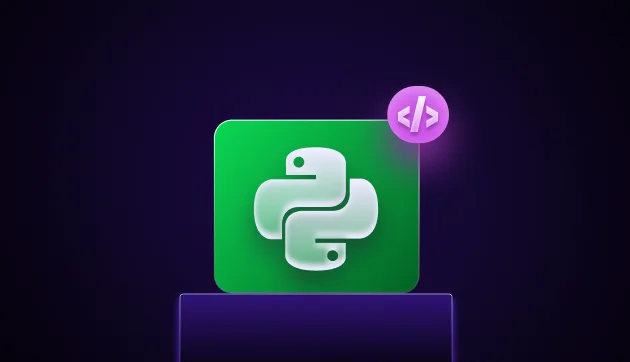



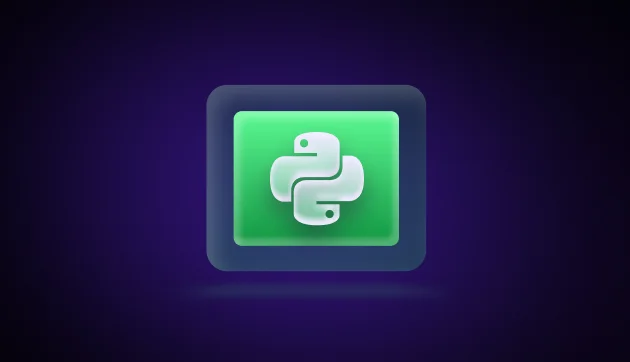


Did you enjoy this article?