![Top 13 Tableau Projects [with Source Code] 1 Post thumbnail](https://www.guvi.in/blog/wp-content/uploads/2024/11/Tableau-Project-Ideas.png)
Top 13 Tableau Projects [with Source Code]
Mar 20, 2025 4 Min Read 8112 Views
(Last Updated)
Do you also wish to use Tableau to transform raw data into meaningful dashboards and become an accomplished data analyst? In this article, we’ll explore the best Tableau projects, showcasing practical examples that simplify data interpretation.
These Tableau project ideas for beginners offer insights into diverse fields like finance, healthcare, and social media, each providing valuable source code links to guide learners through building interactive dashboards and visualizations.
Table of contents
- 13 Best Tableau Projects
- Sales Performance Dashboard
- Air Quality and Pollution Analysis Dashboard
- Stock Exchange Analysis Dashboard
- Credit Card Fraud Detection Dashboard
- Twitter Sentiment Analysis Dashboard
- Customer Analysis Report
- Social Media Analytics
- Healthcare Data Analysis
- Financial Performance Dashboard
- Supply Chain Management Dashboard
- HR Recruitment Analysis
- Flights Analysis Dashboard
- Crime Analysis Dashboard
- Final Words
- FAQs
- What are the easy Tableau project ideas for beginners?
- Why are Tableau projects important for beginners?
- What skills can beginners learn from Tableau projects?
- Which Tableau project is recommended for someone with no prior programming experience?
- How long does it typically take to complete a beginner-level Tableau project?
13 Best Tableau Projects
These 13 Tableau projects have been chosen for their ability to provide hands-on experience with real-world data scenarios, ranging from sales analysis to healthcare and social media insights. They are ideal for beginners looking to build practical skills in data visualization and develop actionable insights using diverse datasets.
1. Sales Performance Dashboard
This project visualizes key sales metrics, helping businesses analyze sales performance across different regions, products, and timeframes. By interpreting trends and comparisons, users gain insights into revenue drivers and potential growth areas.
![Top 13 Tableau Projects [with Source Code] 2 tableau projects](https://www.guvi.in/blog/wp-content/uploads/2024/11/sales_performance_dashboard.webp)
Type of Visualizations: Line charts for trends, bar charts for region/product comparison.
Performance with Large Datasets: Moderate; suitable for mid-size datasets.
Complexity: Beginner-friendly with clear data relationships.
Integration with Other Tools: SQL database connection for real-time data retrieval.
Project Duration: 5-7 hours.
Learning Outcomes:
- Basic data analysis
- Regional performance insights.
- Basic sales trend analysis
- Identifying high/low-performing regions
Source Code: [Link]
2. Air Quality and Pollution Analysis Dashboard
Track and analyze pollution levels across various regions with this dashboard. Using environmental data, it helps visualize air quality trends over time, identify major pollutants, and monitor their impact on public health.
![Top 13 Tableau Projects [with Source Code] 3 air quality and pollution analysis dashboard](https://www.guvi.in/blog/wp-content/uploads/2024/11/air_quality_and_pollution_analysis_dashboard.webp)
Type of Visualizations: Heatmaps for pollutant density, line graphs for trends over time.
Performance with Large Datasets: High; handles complex, environmental datasets.
Complexity: Intermediate; requires data cleaning and preparation.
Integration with Other Tools: Web scraping tools for updating real-time air quality data.
Project Duration: 7-10 hours.
Learning Outcomes:
- Understanding pollution data metrics
- Analyzing pollutant impact by region
Source Code: [Link]
3. Stock Exchange Analysis Dashboard
Ideal for financial analysis, this dashboard provides real-time stock performance insights, showing price movements, trading volume, and market trends. It’s a powerful tool for visualizing market behaviors and making informed investment decisions.
![Top 13 Tableau Projects [with Source Code] 4](https://www.guvi.in/blog/wp-content/uploads/2024/11/stock_exchange_analysis_dashboard.webp)
Type of Visualizations: Candlestick charts for price movement, and time-series graphs for volume.
Performance with Large Datasets: High; optimizes for large stock datasets.
Complexity: Advanced; handles multi-dimensional data for precise analysis.
Integration with Other Tools: API for real-time stock price updates.
Project Duration: 8-10 hours.
Learning Outcomes:
- Real-time financial trend monitoring
- Investment decision support
Source Code: [Link]
4. Credit Card Fraud Detection Dashboard
This project helps detect suspicious credit card transactions by visualizing patterns and anomalies in transaction data. It supports financial institutions in reducing fraud risk by identifying unusual behaviors.
![Top 13 Tableau Projects [with Source Code] 5 credit card fraud detection dashboard](https://www.guvi.in/blog/wp-content/uploads/2024/11/credit_card_fraud_detection_dashboard.webp)
Type of Visualizations: Box plots for anomalies, scatter plots for transaction clusters.
Performance with Large Datasets: High; handles extensive transaction data.
Complexity: Advanced; utilizes anomaly detection.
Integration with Other Tools: Machine learning model for fraud prediction.
Project Duration: 10-12 hours.
Learning Outcomes:
- Basics of Data Visualization
- Fraudulent pattern detection
- Financial risk mitigation techniques
Source Code: [Link]
5. Twitter Sentiment Analysis Dashboard
Analyze public sentiment on Twitter by monitoring trends, emotions, and keywords around specific topics. This dashboard is valuable for understanding customer sentiment and tracking real-time reactions to events or products.
![Top 13 Tableau Projects [with Source Code] 6 twitter sentiment analysis dashboard](https://www.guvi.in/blog/wp-content/uploads/2024/11/twitter_sentiment_analysis_dashboard.webp)
Type of Visualizations: Word clouds for keywords, sentiment polarity charts.
Performance with Large Datasets: Moderate; optimizes for moderate dataset size.
Complexity: Intermediate; requires NLP preprocessing.
Integration with Other Tools: NLP tools like NLTK.
Project Duration: 6-8 hours.
Learning Outcomes:
- Social media sentiment tracking
- Brand perception analysis
Source Code: [Link]
6. Customer Analysis Report
This dashboard compiles customer demographics and purchasing behavior, giving insights into customer preferences and loyalty. It aids in targeted marketing strategies and better customer relationship management.
![Top 13 Tableau Projects [with Source Code] 7 customer analysis report](https://www.guvi.in/blog/wp-content/uploads/2024/11/customer_analysis_report.webp)
Type of Visualizations: Demographic distribution charts, scatter plots.
Performance with Large Datasets: Moderate; handles CRM dataset size.
Complexity: Beginner; data segmentation is straightforward.
Integration with Other Tools: CRM database.
Project Duration: 4-6 hours.
Learning Outcomes:
- Customer behavior analysis
- Market segmentation insights
Source Code: [Link]
7. Social Media Analytics
Designed to measure engagement metrics across social media platforms, this project helps visualize trends in likes, shares, and comments. Businesses use it to understand their social media performance and audience preferences.
![Top 13 Tableau Projects [with Source Code] 8 social media analytics](https://www.guvi.in/blog/wp-content/uploads/2024/11/social_media_analytics.webp)
Type of Visualizations: Trend lines, engagement bar charts.
Performance with Large Datasets: High; handles large-scale social data.
Complexity: Intermediate; handles multi-platform data integration.
Integration with Other Tools: Social media APIs.
Project Duration: 8-10 hours.
Learning Outcomes:
- Content engagement assessment
- Audience behavior analysis
Source Code: [Link]
Would you like to build dashboards like these with ease and become a top data analyst with expertise in tools like Tableau, Python, and more?
GUVI’s Business Analyst Course offers hands-on experience in data analysis with a focus on Tableau, SQL, and Python, making it ideal for aspiring data analysts and Tableau experts.
The course provides real-world projects, mentorship, and industry-recognized certification, ensuring job-ready skills in data visualization, business intelligence, and data-driven decision-making. Learners benefit from personalized support, interactive labs, and the opportunity to work with top data tools, all designed to boost expertise and career readiness.
8. Healthcare Data Analysis
Analyze healthcare data for insights into patient demographics, treatment effectiveness, and resource allocation. This dashboard supports healthcare professionals in identifying trends and improving patient outcomes.
![Top 13 Tableau Projects [with Source Code] 9 healthcare data analysis](https://www.guvi.in/blog/wp-content/uploads/2024/11/healthcare_data_analysis.webp)
Type of Visualizations: Pie charts for demographic breakdown, KPI metrics.
Performance with Large Datasets: High; suitable for extensive healthcare records.
Complexity: Advanced; sensitive data handling required.
Integration with Other Tools: Electronic Medical Record (EMR) systems.
Project Duration: 12+ hours.
Learning Outcomes:
- Patient outcome tracking
- Resource allocation insights
Source Code: [Link]
9. Financial Performance Dashboard
Visualize critical financial metrics like profit, revenue, and expenses over time. This dashboard assists businesses in tracking their financial health and making data-driven decisions to enhance profitability.
![Top 13 Tableau Projects [with Source Code] 10 financial performance dashboard](https://www.guvi.in/blog/wp-content/uploads/2024/11/financial_performance_dashboard.webp)
Type of Visualizations: Line graphs, KPI metrics.
Performance with Large Datasets: Moderate; suitable for multi-year financial data.
Complexity: Beginner; straightforward financial calculations.
Integration with Other Tools: ERP systems.
Project Duration: 5-7 hours.
Learning Outcomes:
- Profitability assessment
- Financial health tracking
Source Code: [Link]
10. Supply Chain Management Dashboard
Monitor supply chain efficiency by tracking key metrics such as inventory levels, delivery timelines, and supplier performance. This dashboard helps optimize logistics and reduce delays in the supply chain.
![Top 13 Tableau Projects [with Source Code] 11 supply chain management dashboard](https://www.guvi.in/blog/wp-content/uploads/2024/11/supply_chain_management_dashboard.webp)
Type of Visualizations: Gantt charts for timelines, and geographic maps.
Performance with Large Datasets: High; optimizes for vast logistics datasets.
Complexity: Advanced; multi-layered data integration.
Integration with Other Tools: Inventory management systems.
Project Duration: 10-12 hours.
Learning Outcomes:
- Logistics optimization
- Supplier performance assessment
Source Code: [Link]
11. HR Recruitment Analysis
Designed for HR departments, this dashboard analyzes recruitment metrics, such as hiring timelines and applicant demographics. It supports data-driven improvements in recruitment strategies and workforce planning.
![Top 13 Tableau Projects [with Source Code] 12 hr recruitment analysis](https://www.guvi.in/blog/wp-content/uploads/2024/11/hr_recruitment_analysis.webp)
Type of Visualizations: Funnel charts, demographic heatmaps.
Performance with Large Datasets: Moderate; suitable for HR datasets.
Complexity: Intermediate; requires HR data management.
Integration with Other Tools: HRMS.
Project Duration: 6-8 hours.
Learning Outcomes:
- Recruitment process efficiency
- Applicant tracking
Source Code: [Link]
12. Flights Analysis Dashboard
This project compares various flights across destinations and airlines, helping users understand travel fluctuations and trends. It’s a valuable tool for both travel planning and price prediction analysis.
![Top 13 Tableau Projects [with Source Code] 13 flights analysis dashboard](https://www.guvi.in/blog/wp-content/uploads/2024/11/flights_analysis_dashboard.webp)
Explanation: Compares flights across destinations.
Type of Visualizations: Line graphs for price trends, maps for destination.
Performance with Large Datasets: High; processes large, dynamic flight datasets.
Complexity: Advanced; incorporates multiple variables.
Integration with Other Tools: Flight APIs.
Project Duration: 8-10 hours.
Learning Outcomes:
- Price trend analysis
- Travel demand forecasting
Source Code: [Link]
13. Crime Analysis Dashboard
Visualize crime data to identify patterns based on location, type, and time. This dashboard is helpful for law enforcement and city planners to analyze crime trends and improve public safety measures.
![Top 13 Tableau Projects [with Source Code] 14 crime analysis dashboard](https://www.guvi.in/blog/wp-content/uploads/2024/11/crime_analysis_dashboard.webp)
Type of Visualizations: Heatmaps for crime density, bar charts for crime type.
Performance with Large Datasets: High; accommodates citywide datasets.
Complexity: Intermediate; requires crime data categorization.
Integration with Other Tools: Open data APIs.
Project Duration: 7-9 hours.
Learning Outcomes:
- Crime pattern recognition
- Public safety planning
Source Code: [Link]
Final Words
These Tableau projects offer practical insights into building effective dashboards and exploring various types of data. From sales and fraud detection to sentiment and crime analysis, these projects equip beginners with hands-on skills for tackling real-world data challenges.
Each project is crafted to improve data visualization expertise, making these “best Tableau projects” ideal for enhancing one’s analytics portfolio. I hope these projects help you kickstart your data analysis journey, if you have any doubts, do reach out to us in the comments section below.
FAQs
Beginners can explore easy Tableau projects like creating a Twitter Sentiment Analysis Dashboard, Customer Analysis Report, Social Media Analytics, Healthcare Data Analysis, and Financial Performance Dashboards. These projects help in understanding data visualization and analytics basics.
Tableau projects are essential for beginners as they provide hands-on experience with data visualization, enhance analytical thinking, and build practical skills for interpreting complex data in a visually appealing format.
Through Tableau projects, beginners can learn data cleaning, visualization design, dashboard building, and storytelling with data, along with gaining familiarity with key metrics and data analysis.
The Customer Analysis Report is ideal for beginners with no programming experience, as it focuses on visualizing sales, demographics, and customer behavior without requiring coding skills.
Completing a beginner-level Tableau project generally takes 1-2 weeks, depending on the project’s complexity and the time available for practice.

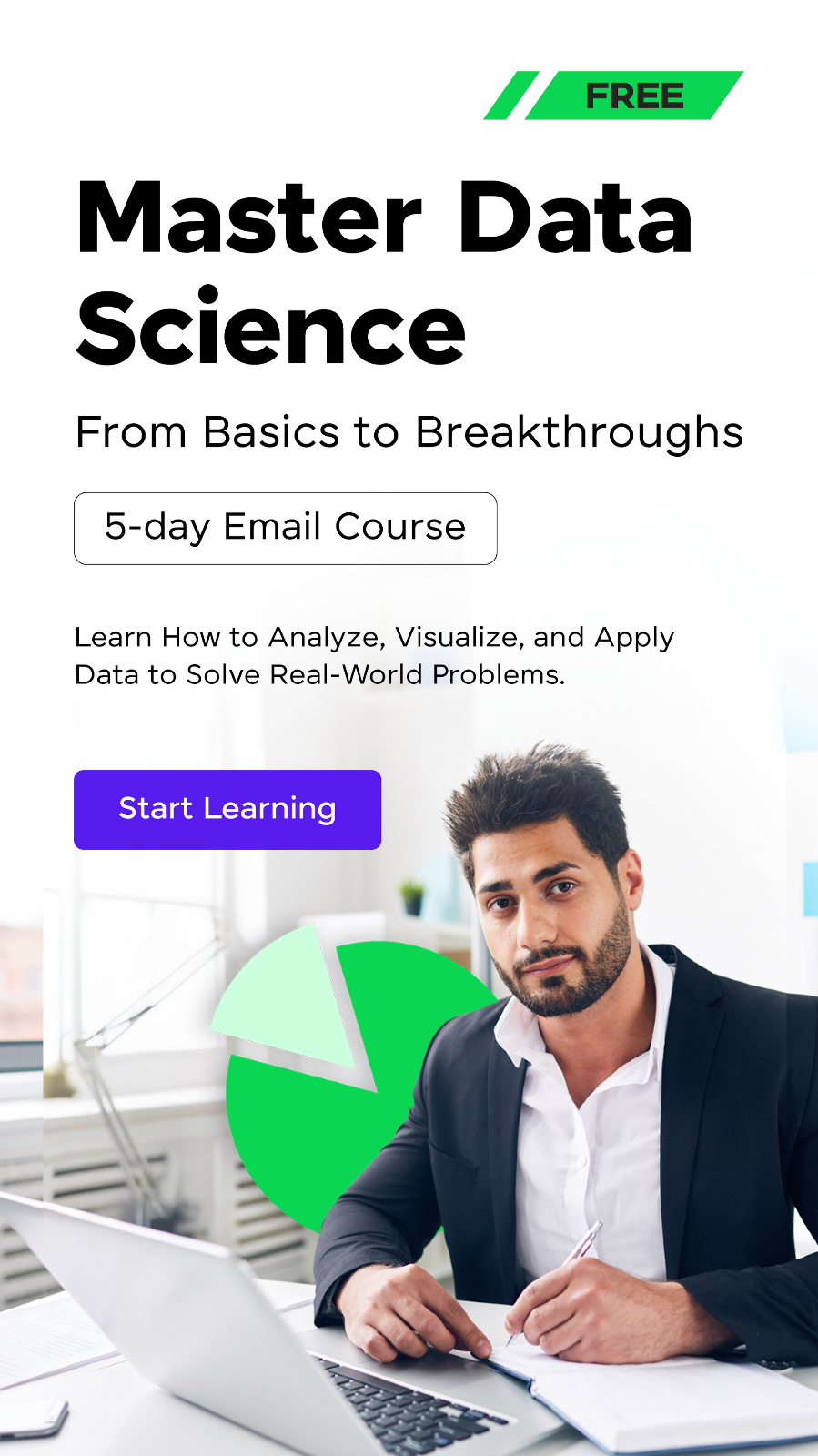



























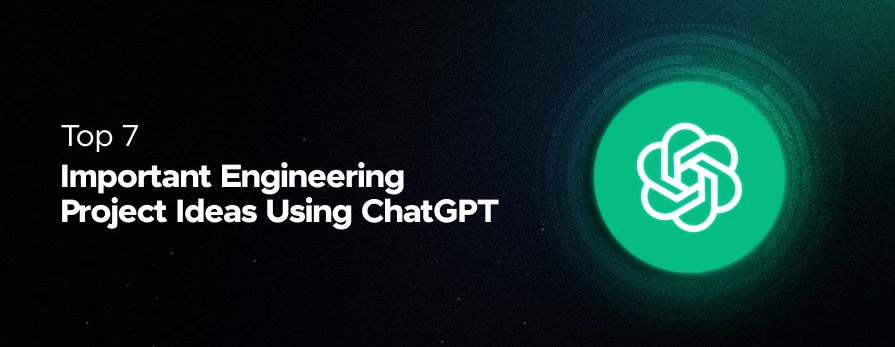

Did you enjoy this article?