
In the ever-evolving world of Visual Effects (VFX), technical expertise and creativity go hand in hand. Whether you’re a budding artist looking to break into the industry or a seasoned professional aiming to level up, preparing for interviews can be difficult.
From mastering cutting-edge tools like Houdini and Maya to understanding complex concepts like photorealistic rendering and dynamics simulations, VFX interviews demand a deep understanding of the craft.
That’s why I’ve compiled this ultimate list of the Top VFX Interview Questions and Answers to help you ace your next VFX interview with confidence. These are backed by thorough research and have been categorized according to knowledge level for your ease of learning, let’s get started.
Table of contents
- Top VFX Interview Questions and Answers (Section-Wise)
- Beginner-Level Questions (Basic Understanding)
- What is VFX, and how is it used in filmmaking?
- What is the difference between VFX and CGI?
- What is compositing in VFX?
- What is rotoscoping, and why is it essential?
- Explain the role of a match-move artist.
- What are tracking markers, and how are they used?
- Intermediate-Level Questions (Technical Proficiency)
- What is the difference between 2D and 3D tracking?
- What is HDRI, and why is it critical in VFX?
- What is a render pass, and why is it used?
- Explain what a shader is in the context of VFX.
- What is your understanding of the pipeline for creating a VFX shot?
- How does particle simulation work in VFX?
- Can you explain the concept of "matte painting" and its role in VFX?
- What is UV mapping in 3D modeling?
- What is your experience with working with different file formats and rendering workflows?
- What is the purpose of motion blur in VFX?
- Advanced-Level Questions (In-Depth Knowledge)
- What is a deep compositing workflow, and how is it different from traditional compositing?
- How do ray tracing and rasterization differ in rendering?
- How is GPU rendering different from CPU rendering?
- What are OpenEXR files, and why are they preferred in VFX pipelines?
- What is the difference between forward and inverse kinematics in animation?
- What is your understanding of the role of color correction and grading in VFX?
- Explain what AOVs are in rendering.
- How do you handle noise in rendered frames?
- What is procedural modeling, and how is it used in VFX?
- Explain the difference between bump mapping, normal mapping, and displacement mapping.
- How are dynamics simulations used in VFX?
- What is the significance of the render farm in VFX production?
- How does green screen technology work in VFX?
- What is the importance of motion capture (MoCap) in VFX?
- How do you handle edge fringing in compositing?
- What is a LUT, and how is it used in VFX?
- How do you manage complex VFX shots involving multiple departments?
- What are the key considerations for creating a destruction simulation?
- What is the role of a Technical Director (TD) in a VFX Pipeline?
- How Are Volumetrics Used in VFX?
- What Are Sub-Surface Scattering and Its Applications in VFX?
- What is Multi-Pass Rendering, and How Does It Benefit Compositing?
- How Do You Optimize Render Times for Complex Scenes?
- What are the challenges of Integrating Live-Action Footage with CG Elements?
- How do real-time engines like Unreal Engine differ from traditional VFX pipelines?
- What are the benefits of using Houdini in VFX production?
- How is AI transforming the VFX industry?
- What is the role of previsualization (previz) in VFX?
- Takeaways…
Top VFX Interview Questions and Answers (Section-Wise)
I have divided all these important VFX interview questions and answers into various sections for your ease of learning, I recommend covering the beginner level questions as a must and then going through all the sections one by one so that you can gain a well-rounded knowledge of how these interviews are undertaken and how much and what you should prepare.
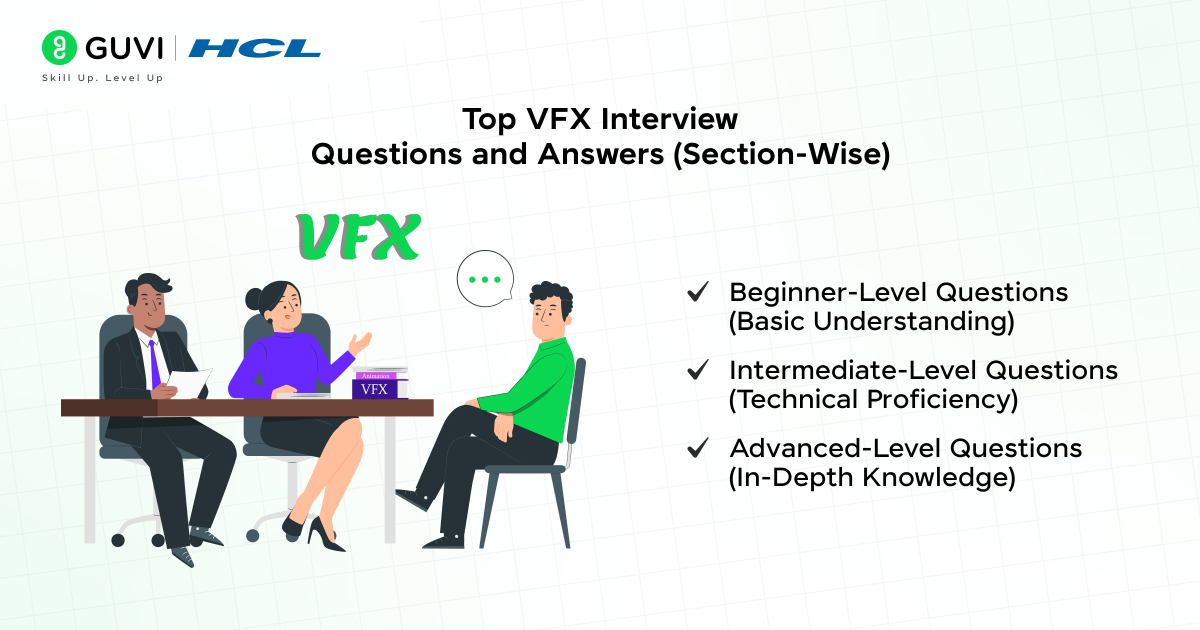
Beginner-Level Questions (Basic Understanding)
1. What is VFX, and how is it used in filmmaking?
Answer:
VFX, or Visual Effects, is the integration of computer-generated imagery (CGI) and real-world footage to create scenes that are impractical, expensive, or impossible to shoot in reality. It involves manipulating or enhancing live-action content through digital techniques to achieve visual storytelling.
In filmmaking, VFX is used to:
- Create realistic environments, like outer space or fantasy worlds.
- Simulate natural phenomena such as explosions, water, or weather effects.
- Add characters like animated creatures or digitally de-aged actors.
- Remove unwanted elements from shots using techniques like compositing and rotoscoping.
2. What is the difference between VFX and CGI?
Answer:
- VFX: A broad term that encompasses all techniques used to alter or enhance live-action footage, including CGI, matte painting, and compositing. VFX integrates multiple elements into a cohesive scene.
- CGI: A subset of VFX, referring specifically to imagery generated using computer software. CGI creates digital assets like 3D models, animations, or virtual environments.
For instance, a dragon in a movie is created using CGI, but its integration into a live-action scene, including lighting, shadows, and environmental effects, is part of VFX.
3. What is compositing in VFX?
Answer:
Compositing is the process of combining multiple visual elements from various sources into a single cohesive frame. This includes blending live-action footage, CGI, matte paintings, and other assets while ensuring consistent lighting, shadows, and perspective.
Key techniques in compositing include:
- Chroma Keying: Replacing a green or blue screen with a background.
- Color Grading: Ensuring color consistency across elements.
- Layering: Adding depth by organizing elements in foreground, midground, and background layers.
4. What is rotoscoping, and why is it essential?
Answer:
Rotoscoping involves manually tracing over live-action footage to create mattes or masks. These masks isolate objects or characters for compositing, color correction, or adding effects.
Rotoscoping is essential for:
- Isolating actors or objects for background replacement.
- Removing unwanted elements like wires or rigs.
- Enhancing motion capture data by creating clean outlines for animation.
5. Explain the role of a match-move artist.
Answer:
A match-move artist is responsible for aligning CGI elements with live-action footage by replicating the camera movements and scene geometry in 3D space. This ensures seamless integration of digital objects or characters into the live-action environment.
Key tasks include:
- Camera Tracking: Recreating the live-action camera’s movement in software.
- Object Tracking: Matching CGI to moving objects in the scene.
- Solving Scene Layouts: Building a digital proxy of the scene for accurate placement of 3D elements.
6. What are tracking markers, and how are they used?
Answer:
Tracking markers are physical reference points placed on set to aid in motion tracking during post-production. These markers are used to capture the movement and position of the camera or objects for integrating CGI.
Usage:
- Markers are placed in high-contrast shapes (e.g., crosses or dots) on flat or moving surfaces.
- During post-production, software detects these markers to calculate camera movement, scale, and orientation.
- Once the tracking is complete, markers are digitally removed through compositing or cleanup processes.
Markers are critical for achieving realistic and seamless VFX integration.
Intermediate-Level Questions (Technical Proficiency)
7. What is the difference between 2D and 3D tracking?
- 2D Tracking: Tracks the motion of objects in a flat, two-dimensional plane. It is used for tasks like stabilizing footage or attaching elements to a specific point in the frame (e.g., text or logos). Tools like Adobe After Effects are common for 2D tracking.
- 3D Tracking: Captures the movement of the camera in a three-dimensional space, reconstructing a virtual camera’s movement. This allows seamless integration of 3D elements into live-action footage. Tools like PFTrack and SynthEyes are commonly used for 3D tracking.
Key Difference: 3D tracking considers depth and camera perspective, whereas 2D tracking does not.
8. What is HDRI, and why is it critical in VFX?
Answer:
High Dynamic Range Imaging (HDRI) is a technique that captures a wide range of luminosity levels in an image, from very dark to very bright. In VFX, HDRI is used as an environment map for lighting and reflections, ensuring CG elements match the lighting conditions of the live-action scene. It is critical for achieving photorealism, particularly in reflective and metallic objects. Tools like HDR Light Studio or spherical cameras are used to create HDRI maps.
9. What is a render pass, and why is it used?
Answer:
A render pass separates different elements of a scene (e.g., lighting, shadows, reflections, ambient occlusion) into individual layers during rendering. These layers are later composited to form the final image.
Purpose: It allows artists to adjust and refine specific aspects of a shot in post-production without re-rendering the entire scene, saving time and offering greater creative flexibility.
10. Explain what a shader is in the context of VFX.
Answer:
A shader is a set of instructions or algorithms that determine how surfaces interact with light in 3D rendering. Shaders control properties like texture, color, transparency, and reflectivity. For example:
- Diffuse shaders simulate matte surfaces.
- Specular shaders simulate shiny surfaces.
In VFX, shaders are critical for achieving realistic materials like glass, metal, or skin. Shader development is often done in shading languages like GLSL or through tools like Arnold or V-Ray.
11. What is your understanding of the pipeline for creating a VFX shot?
Answer:
The VFX pipeline involves sequential steps to create a polished visual effect:
- Pre-production: Planning, storyboarding, and asset creation.
- Modeling & Texturing: Creating 3D assets and applying textures.
- Rigging & Animation: Adding skeletons and animating objects.
- Simulation: Adding effects like fluids, fire, or destruction.
- Lighting & Rendering: Defining light sources and producing image sequences.
- Compositing: Integrating rendered elements with live-action footage.
Effective communication and iterative review ensure seamless integration across departments.
12. How does particle simulation work in VFX?
Answer:
Particle simulation uses physics-based algorithms to replicate the behavior of small, dynamic objects like smoke, dust, water, or fire. Each particle is treated as an individual entity with properties like velocity, mass, and lifespan. Tools like Houdini or Blender simulate these behaviors, applying forces like gravity, wind, or collisions for realistic effects. Fine-tuning particle attributes and shaders ensures realism.
13. Can you explain the concept of “matte painting” and its role in VFX?
Answer:
Matte painting involves creating detailed, static images or backdrops used to extend sets or create environments that are impractical or impossible to film. Modern matte painting often combines 2D artwork with 3D elements for parallax and depth. It is crucial in creating large-scale environments like fantasy worlds or futuristic cities without extensive physical sets.
14. What is UV mapping in 3D modeling?
Answer:
UV mapping involves projecting a 2D texture map onto a 3D model. The UV coordinates represent the 2D texture’s placement on the model’s surface, ensuring textures are applied accurately without distortion. Proper UV mapping is essential for realistic texturing, especially for complex models. Tools like Maya or Blender offer robust UV mapping workflows.
15. What is your experience with working with different file formats and rendering workflows?
Answer:
Understanding file formats is critical in VFX:
- EXR: Ideal for multi-channel renders and high dynamic range data.
- FBX/OBJ: Common for 3D asset exchange.
- PNG/TIFF: Used for high-quality textures and matte elements.
Experience with rendering workflows includes optimizing settings, using render farms, and working with multi-pass or real-time rendering engines like Arnold, Redshift, or Unreal Engine.
16. What is the purpose of motion blur in VFX?
Answer:
Motion blur simulates the streaking effect seen when objects move quickly relative to the camera during exposure. In VFX, it adds realism to fast-moving elements like vehicles or characters, ensuring they blend naturally with live-action footage. Motion blur is achieved through post-processing or during rendering by enabling motion vector passes.
Advanced-Level Questions (In-Depth Knowledge)
17. What is a deep compositing workflow, and how is it different from traditional compositing?
Answer:
Deep compositing uses deep image data, where each pixel stores multiple depth samples, including color, transparency, and depth information. This enables artists to adjust composited layers without re-rendering, as objects can seamlessly interact in 3D space.
Key Differences from Traditional Compositing:
- Traditional compositing relies on 2D flat image layers, making precise depth adjustments difficult.
- Deep compositing eliminates the need for holdout mattes and makes depth-based operations like adding fog or interacting objects more intuitive.
- Tools like Nuke’s deep compositing features make this workflow efficient for complex, layered scenes.
18. How do ray tracing and rasterization differ in rendering?
Answer:
- Ray Tracing: Simulates the behavior of light by tracing rays from the camera to the scene, calculating reflections, refractions, and shadows for photorealistic results. It’s computationally expensive but delivers high-quality, realistic visuals.
- Rasterization: Converts 3D models into 2D images by projecting geometry onto a screen. It focuses on speed and is widely used in real-time applications like gaming.
Comparison in VFX: - Ray tracing is preferred for cinematic-quality renders due to its accuracy in light simulation.
- Rasterization is often used for previsualization or real-time rendering where speed is critical.
19. How is GPU rendering different from CPU rendering?
Answer:
- GPU Rendering: Leverages the parallel processing power of GPUs, making it highly efficient for tasks with repetitive computations, such as rendering scenes with large numbers of lights or particles. It’s faster but may have limitations in handling heavy geometry or advanced shaders.
- CPU Rendering: Utilizes multi-threading capabilities of CPUs for precise and complex computations, suitable for high-detail renders and large memory usage.
VFX Preference:
- GPU rendering (e.g., Octane, Redshift) is often used for faster iterations during look development.
- CPU rendering (e.g., Arnold, Renderman) is preferred for final renders where quality and compatibility are paramount.
20. What are OpenEXR files, and why are they preferred in VFX pipelines?
Answer:
OpenEXR is a high-dynamic-range (HDR) image format developed by Industrial Light & Magic. It supports multi-channel data and high precision, making it ideal for VFX.
Advantages in VFX Pipelines:
- Multi-Channel Support: Stores multiple passes (e.g., diffuse, specular, depth) in a single file for streamlined compositing.
- HDR Capability: Captures a wider range of brightness and color, essential for photorealistic renders.
- Lossless Compression: Ensures minimal quality degradation during production.
Its flexibility and precision make it the standard format in VFX workflows.
Would you like to learn the concepts behind all these questions and ace your VFX interviews?
Master the art of visual effects by blending creativity with cutting-edge AI technologies in GUVI’s VFX Course with Generative AI . This program equips aspiring VFX artists with hands-on experience in tools like Unreal Engine, Houdini, and AI-driven design platforms, enabling faster, high-quality production.
You’ll learn industry-relevant skills to create stunning visuals for movies, games, and media, with expert mentorship and job support to launch your dream career in VFX.
21. What is the difference between forward and inverse kinematics in animation?
Answer:
- Forward Kinematics (FK): Animators manually control each joint of a rig from the root to the extremity. It’s intuitive for simple motions but time-consuming for complex movements.
- Inverse Kinematics (IK): The animator defines the end position, and the software calculates the intermediate joint positions. IK is efficient for animating interactions with external objects, such as a character’s hand reaching a specific spot.
Application in VFX:
IK is widely used for natural movements and interactions, while FK is preferred for precise, controlled animations like swinging arms.
22. What is your understanding of the role of color correction and grading in VFX?
Answer:
- Color Correction: Ensures uniformity and consistency across footage, matching shots from different cameras, lighting conditions, or environments. It’s a technical process to balance exposure, contrast, and white balance.
- Color Grading: Adds artistic adjustments to create mood and tone, enhancing the story’s visual impact. It involves manipulating color saturation, hues, and highlights to achieve the desired cinematic look.
Importance in VFX:
Both processes are crucial for integrating CGI elements seamlessly into live-action footage, ensuring cohesive visuals that match the director’s creative vision. Tools like DaVinci Resolve or Nuke are commonly used for these tasks.
23. Explain what AOVs are in rendering.
Answer:
AOVs (Arbitrary Output Variables) are specific render passes that separate elements like lighting, shadows, reflections, or ambient occlusion into distinct outputs during rendering. This allows compositors to have granular control over individual components in post-production without rerendering the entire scene. AOVs are essential for fine-tuning effects and achieving the desired visual result efficiently. For instance, artists can adjust shadow intensity or tweak reflections independently to ensure seamless integration of CG elements into live-action footage.
24. How do you handle noise in rendered frames?
Answer:
Noise in rendered frames is typically addressed through:
- Increasing sample rates: Raising the number of rays per pixel to achieve smoother results.
- Denoising algorithms: Using tools like NVIDIA OptiX or Arnold’s denoiser to clean up noise without significantly increasing render times.
- Adjusting render settings: Optimizing light sampling, indirect rays, and anti-aliasing settings to balance quality and performance.
- Adaptive sampling: Focusing computational resources on areas with higher noise while reducing efforts on clean regions.
Efficient noise management ensures high-quality output while maintaining production timelines.
25. What is procedural modeling, and how is it used in VFX?
Answer:
Procedural modeling involves generating 3D models algorithmically based on defined parameters, rather than manual sculpting or modeling. It allows for rapid creation of complex and scalable assets like cities, terrains, or natural environments. Tools like Houdini leverage procedural workflows to enable artists to modify attributes like size, density, or patterns dynamically. This approach is crucial for creating detailed, customizable, and repetitive elements in VFX, especially for large-scale scenes or simulations.
26. Explain the difference between bump mapping, normal mapping, and displacement mapping.
Answer:
- Bump Mapping: Simulates surface detail by altering light reflection using grayscale maps, but the geometry remains flat. Ideal for small details with minimal computational cost.
- Normal Mapping: Uses RGB data to provide more accurate lighting effects and better visual depth than bump mapping, without changing geometry. Commonly used for game assets.
- Displacement Mapping: Alters the actual geometry based on height maps, creating true 3D details. Best suited for high-resolution assets where precise surface interaction is required.
The choice depends on the project’s balance between visual fidelity and computational efficiency.
27. How are dynamics simulations used in VFX?
Answer:
Dynamics simulations replicate real-world physics to create realistic motion and interactions for elements like fluids, smoke, fire, destruction, and cloth. These simulations use mathematical models and solvers to mimic natural behaviors under various forces such as gravity, wind, or collisions. For example, in a destruction scene, rigid body dynamics simulate debris movement, while particle systems add dust and secondary effects. Tools like Houdini, Maya, and Blender enable detailed and controllable simulations, making them integral for achieving realistic results in VFX shots.
28. What is the significance of the render farm in VFX production?
Answer:
A render farm is a networked cluster of computers dedicated to rendering tasks. Its significance lies in:
- Speed: Accelerates rendering by distributing frames or render passes across multiple nodes, reducing production timelines.
- Scalability: Handles large-scale projects by leveraging additional hardware resources.
- Cost-Efficiency: Optimizes resource allocation, allowing studios to manage high-quality renders without overloading individual workstations.
Render farms are indispensable for handling the computational demands of complex VFX projects, ensuring timely delivery while maintaining visual fidelity.
29. How does green screen technology work in VFX?
Answer:
Green screen technology, or chroma keying, involves filming subjects against a uniformly green (or sometimes blue) background. This color is digitally removed in post-production using software like Nuke, After Effects, or Fusion, creating a transparent background. The green color is chosen as it contrasts well with human skin tones and clothing. Keying algorithms analyze the green channel of the footage, isolating and removing it while preserving fine details like hair. The result is a matte layer, enabling the replacement of the green background with a computer-generated (CG) environment, another video, or any desired background. Proper lighting and minimal shadows on the green screen are critical to avoid uneven keying and artifacts.
30. What is the importance of motion capture (MoCap) in VFX?
Answer:
Motion capture (MoCap) is essential in VFX for creating realistic animations of characters, creatures, or objects. It involves capturing an actor’s movements using sensors, cameras, or markerless technology. The recorded data is transferred to digital skeletons or rigs in software like Maya, Blender, or Unreal Engine, ensuring natural motion with precise timing and dynamics. MoCap significantly reduces manual animation workload and ensures consistency, especially for complex actions like fight sequences or subtle facial expressions. In VFX-heavy projects, such as movies and games, MoCap enhances believability and speeds up production timelines.
31. How do you handle edge fringing in compositing?
Answer:
Edge fringing occurs when unwanted color spill or halos remain around keyed objects, especially from green or blue screens. To handle edge fringing:
- Spill Suppression: Reduce the green or blue channel intensity around edges using spill suppression tools in software like Nuke or After Effects.
- Edge Matte Refinement: Use a matte choke to shrink or feather the matte edge, blending it seamlessly.
- Despill Techniques: Apply color correction to neutralize the fringe by matching it with the foreground or background hues.
- Edge Extension: Sample adjacent colors and extend them over the fringe for a natural look.
Combining these techniques ensures smooth integration of keyed elements into their final backgrounds.
32. What is a LUT, and how is it used in VFX?
Answer:
A Look-Up Table (LUT) is a pre-defined matrix that maps input color values to output color values, enabling consistent color grading. In VFX, LUTs are used to:
- Ensure Color Consistency: Match the footage’s color to the desired artistic style, cinematic tone, or deliverable standards.
- Preview Final Look: Artists apply LUTs during compositing to preview how their work will appear after grading.
- Match Cameras: Align visual outputs from different cameras or CG renders to achieve a cohesive look.
LUTs are used in software like DaVinci Resolve, Nuke, and Photoshop, streamlining the post-production process while maintaining visual accuracy.
33. How do you manage complex VFX shots involving multiple departments?
Answer:
Managing complex VFX shots requires robust coordination and a clear workflow:
- Pipeline Definition: Establish a pipeline where tasks (modeling, animation, texturing, lighting, etc.) are sequentially assigned. Tools like ShotGrid or FTrack ensure clarity.
- Regular Communication: Conduct frequent review meetings to sync all departments. Share updated feedback and progress.
- Asset Versioning: Use version control to track updates and ensure artists work on the latest assets, avoiding conflicts.
- Technical Documentation: Maintain detailed documentation about file paths, dependencies, and specifications.
- Optimization: Break down shots into manageable layers or passes for rendering and compositing.
This systematic approach ensures seamless collaboration and timely delivery of high-quality VFX shots.
34. What are the key considerations for creating a destruction simulation?
Creating realistic destruction simulations requires meticulous planning and execution:
- Accurate Physics: Simulations should account for material properties (rigidity, mass) and real-world physics, ensuring believable interactions.
- Fracturing Techniques: Tools like Voronoi fracturing split objects into smaller, dynamic pieces. These are used to simulate breaking patterns.
- Secondary Effects: Incorporate dust, debris, and particle interactions for added realism.
- Detail Hierarchies: Use low-resolution proxies for initial simulations and high-resolution meshes for rendering.
- Optimization: Employ caching techniques to store simulations and reduce computation time.
35. What is the role of a Technical Director (TD) in a VFX Pipeline?
A Technical Director bridges the gap between artistry and technology:
- Pipeline Optimization: Designs and maintains workflows, ensuring compatibility between tools and departments.
- Tool Development: Creates custom scripts or plugins to streamline processes, often using Python or MEL.
- Problem Solving: Troubleshoots technical issues in simulations, rigging, and rendering.
- Interdepartmental Coordination: Works with artists, supervisors, and developers to ensure smooth project delivery.
- Performance Tuning: Monitors system performance and optimizes resources for large-scale scenes.
36. How Are Volumetrics Used in VFX?
Volumetrics simulate phenomena like smoke, fog, fire, and clouds, enhancing environmental depth:
- Voxel Grids: Volumetrics use 3D grids of density, temperature, and velocity to calculate light scattering and absorption.
- Lighting: Simulate realistic light interactions, such as god rays or glow within clouds.
- Dynamic Effects: Combine physics-based simulations for wind or turbulence to add movement and realism.
- Rendering: Rendered using volume shaders in tools like Houdini, Maya, or Blender.
- Use Case: Essential for creating atmospheric effects or adding environmental storytelling layers.
37. What Are Sub-Surface Scattering and Its Applications in VFX?
Sub-Surface Scattering (SSS) is the phenomenon where light penetrates a translucent material, scatters, and exits from another point.
- Principle: Mimics how light interacts with materials like skin, wax, or marble.
- Shader Integration: Used in shaders to replicate realistic translucency and glow.
- Applications:
- Character Rendering: Essential for creating lifelike human skin.
- Organic Materials: Simulating leaves, fruits, or waxy objects.
- Implementation: Achieved via SSS algorithms or built-in material shaders in rendering engines.
38. What is Multi-Pass Rendering, and How Does It Benefit Compositing?
Multi-pass rendering separates a scene into individual layers or passes, providing greater control in post-production:
- Pass Types: Includes lighting, shadows, reflections, ambient occlusion, and more.
- Control: Allows for fine-tuning of specific aspects (e.g., adjusting shadow opacity without re-rendering).
- Efficiency: Reduces rework by isolating elements for tweaking.
- Compositing: Integrated into software like Nuke or After Effects for layering and adjustments.
- Result: Enhances overall image quality and ensures seamless integration of elements.
39. How Do You Optimize Render Times for Complex Scenes?
Optimizing render times involves strategic adjustments:
- Instancing: Use instanced geometry for repeated objects, reducing memory load.
- Level of Detail (LOD): Use lower-detail models for distant objects.
- Adaptive Sampling: Focus rendering on complex areas while skipping simpler ones.
- Caching: Pre-calculate simulations and animations to avoid repeated computations.
- Render Settings: Adjust anti-aliasing, ray tracing limits, and use optimized shaders.
- Render Layers: Break scenes into layers or passes for targeted rendering.
40. What are the challenges of Integrating Live-Action Footage with CG Elements?
- Lighting and Shadows: Matching the CG lighting to live-action ensures seamless integration.
- Scale and Perspective: CG elements must align with the live-action camera’s perspective and focal length.
- Motion Tracking: Accurate tracking of live-action footage is critical for synchronizing CG objects.
- Color Grading: Matching color tones and grain ensures visual consistency.
- Physical Interaction: Simulating accurate physics for CG objects interacting with live-action elements.
- Edge Artifacts: Addressing matte edges or green-screen spill to avoid visual discrepancies.
These detailed yet concise answers provide technical depth while remaining practical for VFX interviews.
41. How do real-time engines like Unreal Engine differ from traditional VFX pipelines?
Answer:
Real-time engines like Unreal Engine are designed to render scenes interactively, allowing immediate feedback on visual elements. This contrasts with traditional VFX pipelines, which rely on pre-rendering processes where frames are calculated offline. Key differences include:
- Rendering Speed: Real-time engines render frames at 30–120 fps, ideal for previews and live interaction, whereas traditional pipelines may take hours per frame for photorealistic results.
- Workflow: Real-time engines integrate animation, lighting, and effects in a unified environment, supporting virtual production, while traditional pipelines split tasks across multiple departments using specialized tools.
- Adaptability: Real-time rendering is widely used in virtual production, AR/VR, and interactive media due to its flexibility. In contrast, traditional pipelines are better suited for projects requiring ultra-high-quality visuals, such as blockbuster films.
42. What are the benefits of using Houdini in VFX production?
Answer:
Houdini is a powerhouse in VFX production, known for its node-based procedural approach. Its benefits include:
- Procedural Workflows: Artists can create reusable networks of nodes, enabling rapid iterations and dynamic changes without manual adjustments.
- Versatility: Houdini excels at simulations (e.g., fire, water, destruction) and can handle complex scenarios with precision.
- Integration: It integrates well with pipelines, supporting plugins and tools like USD for seamless collaboration across departments.
- Efficiency: Proceduralism reduces development time for large-scale projects, making Houdini a go-to for studios working on high-demand effects.
43. How is AI transforming the VFX industry?
Answer:
AI is revolutionizing VFX workflows by automating time-consuming tasks and enhancing creative possibilities. Examples include:
- Automation: AI-driven tools simplify processes like rotoscoping, motion tracking, and scene segmentation, significantly reducing manual effort.
- Upscaling and Denoising: Deep learning algorithms enhance resolution and remove noise from renders, improving output quality while saving time.
- Character Animation: AI assists in facial capture and character rigging, producing lifelike animations with minimal artist intervention.
- Content Creation: Generative AI supports concept art generation, texture creation, and environmental design, streamlining pre-production phases.
AI tools like DeepArt and NVIDIA’s AI-enhanced workflows have become integral for accelerating production timelines and achieving creative breakthroughs.
44. What is the role of previsualization (previz) in VFX?
Answer:
Previsualization (previz) is a critical step in planning complex VFX sequences before full production. It involves creating low-fidelity versions of scenes to establish:
- Shot Composition: Helps directors and VFX supervisors visualize camera angles, framing, and movement.
- Timing and Action: Allows precise coordination of action sequences, ensuring clarity in pacing and storytelling.
- Technical Feasibility: Identifies challenges in executing effects early, minimizing costly revisions during production.
- Collaboration: Serves as a communication tool for directors, cinematographers, and VFX teams, aligning creative and technical goals.
Previz is typically created using tools like Maya, Blender, or Unreal Engine, laying a strong foundation for efficient VFX production.
Takeaways…
The journey to mastering VFX is as dynamic and creative as the art itself. Interviews in this field are not just about showcasing your technical know-how but also about demonstrating your ability to adapt, innovate, and collaborate.
With these VFX Interview Questions and Answers at your fingertips, you’re now equipped with the knowledge and insights needed to impress potential employers and stand out in the VFX industry.
I hope these help you in your journey towards a successful VFX career. If you have doubts about any of the questions or the article itself, reach out to me in the comments section below.

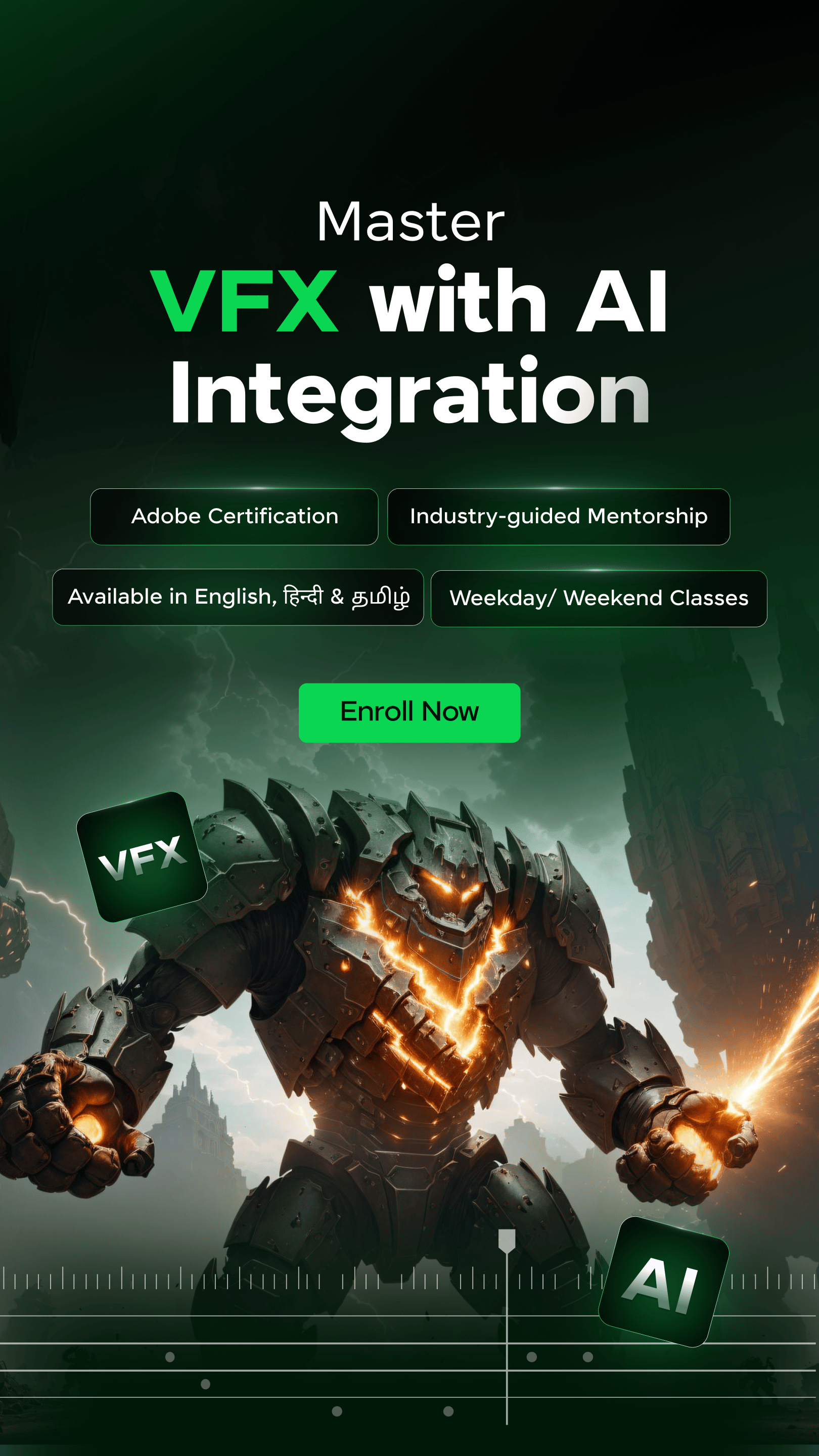






















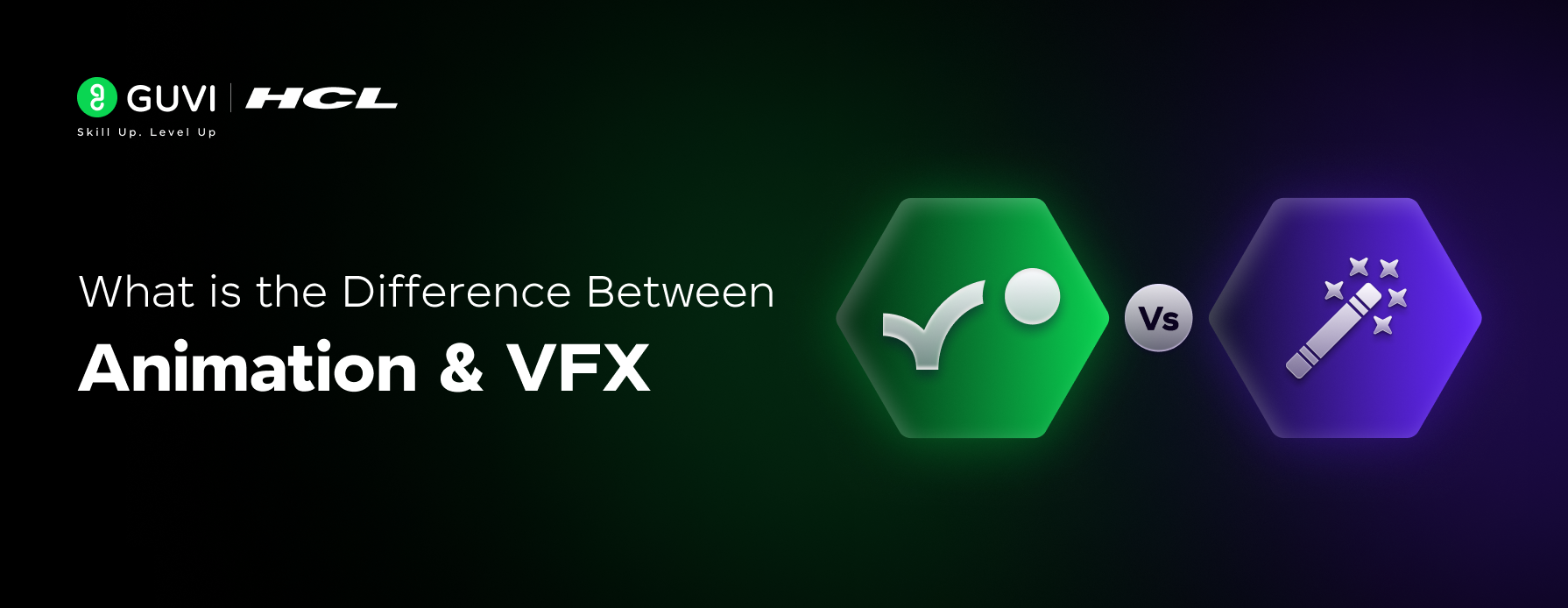






Did you enjoy this article?