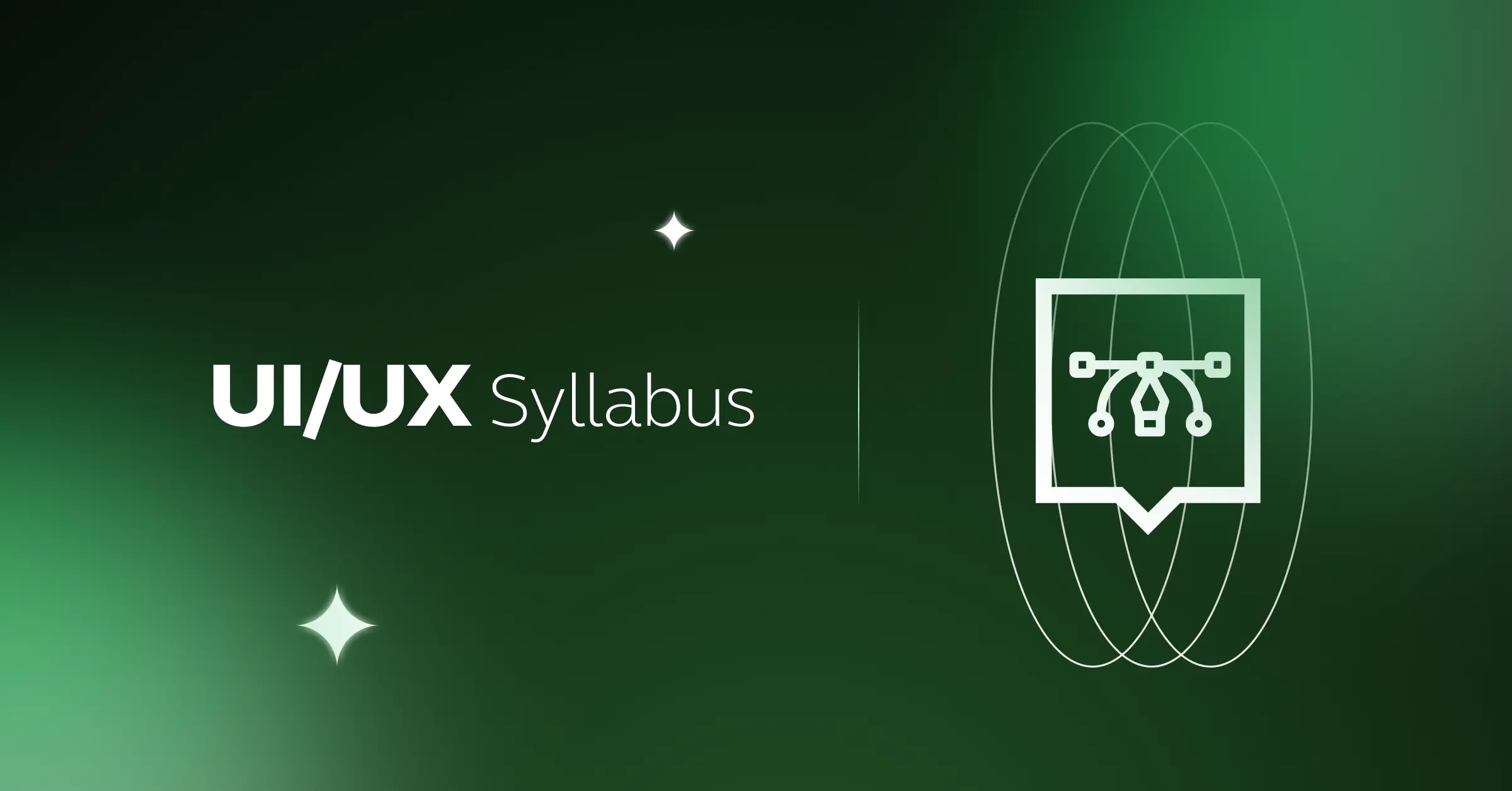
UI/UX Syllabus | Complete Curriculum 2025
Mar 18, 2025 4 Min Read 43755 Views
(Last Updated)
Do you want to become an experienced UI/UX designer? If so, are you confused about what to study and aimlessly surfing through the internet?
Worry not, to ease your burden and to give you a clear understanding of the UI/UX syllabus, we formulated everything that you need to learn and get expertise. In this article, you will understand in-depth about UI/UX Syllabus, and the topics that have to be covered in order to become an expert in the field.
Table of contents
- What is UI/UX?
- Roles in UI/UX
- Skills required in UI/UX
- Future Scope and Demands
- UI/UX Syllabus 2025
- Introduction to UI/UX:
- User Research:
- Information Architecture:
- Interaction Design:
- Visual Design:
- Usability Testing and Evaluation:
- Mobile and Responsive Design:
- Accessibility:
- UI/UX Tools:
- Industry Trends and Case Studies:
- Conclusion
- FAQ
What is UI/UX?
UI/UX, which stands for User Interface/User Experience, is a field that focuses on creating intuitive, visually appealing, and user-friendly digital products and experiences. It combines principles from various disciplines such as design, psychology, and technology to enhance user satisfaction and engagement.
As we proceed to the next phase, make sure you understand the fundamentals of UI/UX, which includes heuristic analysis, journey maps, testing, etc. If you want to explore more about it, join GUVI’s UI/UX Course with Placement Assistance. You’ll also learn about the tools used in UI/UX which are AdobeXD, Illustrator, Photoshop, Figma, and many more. Build some amazing real-time projects to get hands-on experience.
Also, if you want to explore Figma through a Self-paced course, try GUVI’s Figma certification course.
Roles in UI/UX
- UX Designer: Responsible for researching user needs, creating wireframes and prototypes, and ensuring a seamless user experience.
- UI Designer: Focuses on the visual aspects of the product, including color schemes, typography, and iconography.
- Interaction Designer: Designs interactive elements and animations to improve user engagement.
- UX Researcher: Conducts user research, interviews, and usability testing to gather insights and inform design decisions.
- Information Architect: Organizes and structures content to optimize user navigation and findability.
Skills required in UI/UX
It is important to know the skills that one should equip to become a UI/UX designer. In addition to that, it is mandatory to keep in mind the points that you should follow when you learn UI/UX.
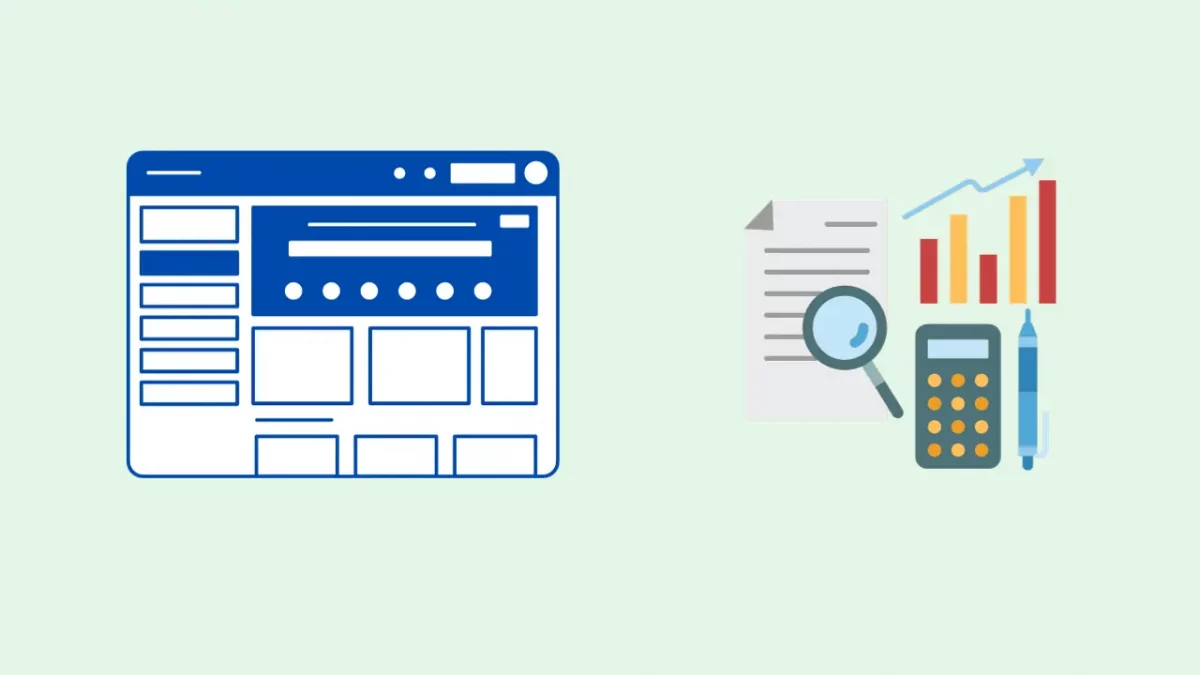
- User Research: Ability to understand user needs, conduct interviews, and analyze user behavior data.
- Wireframing and Prototyping: Proficiency in creating low-fidelity wireframes and interactive prototypes.
- Visual Design: Knowledge of color theory, typography, and layout principles to create visually appealing interfaces.
- Interaction Design: Understanding how users interact with interfaces and designing intuitive interactions.
- Usability Testing: Conducting tests to evaluate the usability and effectiveness of designs.
- Collaboration and Communication: Working effectively in multidisciplinary teams and communicating design decisions.
Future Scope and Demands
The demand for UI/UX professionals continues to grow as businesses increasingly recognize the value of providing exceptional user experiences. Here are some reasons why UI/UX has a promising future:
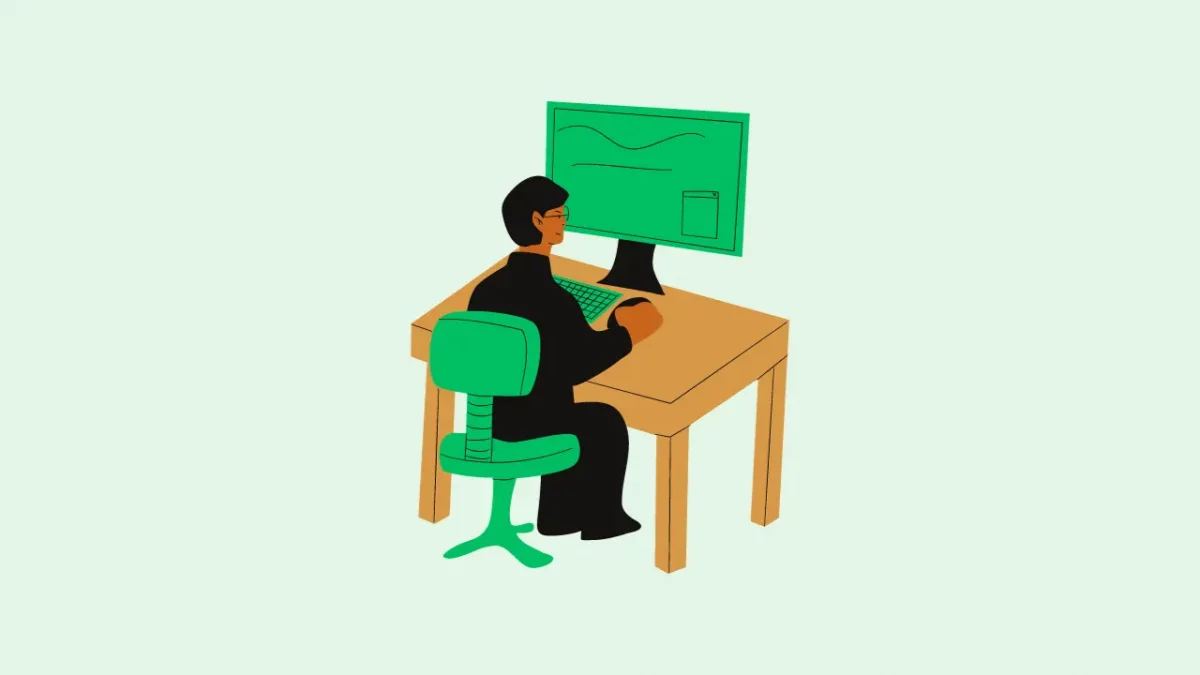
- User-Centric Design: Companies are prioritizing user-centric design to differentiate themselves in a competitive market, leading to increased demand for UI/UX professionals.
- Mobile and Web Applications: The proliferation of mobile devices and web applications has created a need for well-designed interfaces that provide seamless experiences across various platforms.
- Emerging Technologies: As emerging technologies like AI, AR/VR, and voice interfaces become more prevalent, UI/UX designers will be needed to create intuitive and engaging experiences.
- Accessibility and Inclusive Design: There is a growing focus on designing products that are accessible to all users, including those with disabilities, opening up opportunities for UI/UX professionals with expertise in inclusive design.
- Continuous Iteration and Improvement: The iterative nature of UI/UX design means that there will always be a need for designers to collect user feedback, analyze data, and make improvements to existing products.
UI/UX Syllabus 2025
To gain a comprehensive understanding of UI/UX (User Interface/User Experience) design, there are several key areas and topics that you should explore. While there isn’t a fixed syllabus for UI/UX design, we can provide you with a list of important subjects and resources to study:

Introduction to UI/UX:
– UI (User Interface) refers to the visual elements and interactive components of a digital product that users interact with.
– UX (User Experience) focuses on the overall experience and satisfaction of users while interacting with a product or system.
– Understanding the difference between UI and UX is crucial to grasp the holistic nature of UI/UX design.
User Research:

– User research involves gathering insights about the target audience to inform design decisions.
– User interviews and surveys help understand user needs, preferences, and pain points.
– Creating user personas and scenarios helps visualize and empathize with target users.
– Analyzing user behavior through data collection and observation guides the design process.
Information Architecture:
– Information architecture is about organizing and structuring content to enhance navigation and findability.
– Sitemaps provide a visual representation of a website’s structure and hierarchy.
– User flows depict the paths users take to achieve their goals within a system.
– Wireframing is the process of creating low-fidelity layouts to outline the structure and basic functionality of a design.
Interaction Design:
– Interaction design focuses on designing interactive elements that facilitate smooth user interactions.
– Understanding Gestalt principles and visual perception helps create visually appealing and intuitive interfaces.
– Micro-interactions are small, subtle design elements that provide feedback and enhance the user experience.
– Transitions and animations contribute to the overall usability and engagement of a design.
Visual Design:
– Visual design deals with the aesthetics and visual aspects of a product.
– Color theory and color psychology help select appropriate color schemes that evoke desired emotions and enhance usability.
– Typography involves choosing fonts and arranging text in a visually appealing and readable manner.
– Layout and composition principles guide the arrangement of visual elements for balance and hierarchy.
Usability Testing and Evaluation:
– Usability testing involves observing and analyzing user interactions with a design to assess its effectiveness.
– Heuristic evaluation is a systematic inspection of a design’s usability based on established principles.
– Usability tests help identify pain points, gather feedback, and validate design decisions.
– A/B testing compares two or more design variations to determine which performs better.
Mobile and Responsive Design:

– Mobile design focuses on creating interfaces optimized for smaller screens and touch interactions.
– Responsive design ensures that a design adapts to different screen sizes and devices.
– Mobile-specific considerations include prioritizing content, designing touch-friendly interactions, and optimizing performance.
Accessibility:
– Accessibility aims to make digital products usable by people with disabilities.
– Understanding WCAG (Web Content Accessibility Guidelines) helps design inclusive interfaces.
– Inclusive design principles focus on creating products that are accessible to all users, regardless of disabilities or limitations.
UI/UX Tools:
– Design software like Sketch, Figma, or Adobe XD are commonly used for creating UI/UX designs.
– Prototyping tools like InVision, Marvel, or Framer facilitate interactive and realistic prototypes.
– Collaboration and version control tools (e.g., Zeplin, Abstract) help streamline the design process within teams.
Industry Trends and Case Studies:
– Staying updated with current design trends helps create modern and relevant designs.
– Analyzing successful UI/UX case studies provides insights into effective design strategies and methodologies.
– Design blogs, forums, and conferences offer opportunities to learn from industry experts and stay connected with the UI/UX community.
Conclusion
In conclusion, a well-rounded UI/UX syllabus provides aspiring designers with the essential knowledge and skills needed to create exceptional digital experiences. The syllabus covers a range of concepts, from understanding user needs through research to crafting intuitive interfaces with strong visual appeal. It is important for you to check the topics covered whenever you enroll for a UI/UX design course online.
It emphasizes the importance of information architecture, interaction design, and usability testing to ensure seamless user interactions. Additionally, the syllabus addresses the growing demands of mobile and responsive design, accessibility, and the use of industry-standard tools. By following a comprehensive UI/UX syllabus, you as a designer can gain the expertise required to meet the evolving needs of users and contribute to the future of user-centered design in the IT industry.
Kickstart your UI/UX journey by enrolling in GUVI’s UI/UX Course where you will master technologies like AdobeXd, Illustrator, and Figma, and build interesting real-life UI/UX projects.
Alternatively, if you would like to explore Figma through a Self-paced course, try GUVI’s Figma’s certification course.
FAQ
-
UI (User Interface) refers to the visual elements and interactive components of a product, while UX (User Experience) encompasses the overall experience and satisfaction of users.
-
Skills needed for UI/UX design include user research, wireframing and prototyping, visual design, interaction design, usability testing, collaboration and communication, and staying updated with industry trends.
-
Popular UI/UX design tools include Sketch, Figma, Adobe XD for design creation, InVision, Marvel, or Framer for prototyping, and Zeplin, Abstract, for collaboration and version control.
-
A UI/UX syllabus should cover areas such as user research, information architecture, interaction design, visual design, usability testing, mobile and responsive design, accessibility, UI/UX tools, and industry trends.



















It nice continue to increase your content