
UI vs. UX: Top Differences Between UI/UX
Mar 13, 2025 4 Min Read 4330 Views
(Last Updated)
UI/UX designers! Doesn’t that excite you? UI/UX designers are undoubtedly, the highest-paid and in-demand working professionals. If you want to get into it, you’re taking a great step. But wait, do you know the difference between UI/UX designers or UI vs. UX, what’s the exact difference?
If not, you have come to the right place. In this blog, we’ll help you to distinguish between UI vs. UX designers. We’ll uncover some of the important points that you should know before getting into a UI/UX career.
By 2050, there will likely be more than 100 million UI/UX designers working worldwide. So, without much ado, let’s first understand who’s a UI and UX designer.
Table of contents
- What is UI design?
- What is UX design?
- The process involved in the UX Design Process:
- UI vs. UX: Main Differences
- Differences Between UI/UX: UI vs. UX
- Required Skills for UI and UX Designers:
- Roles and Responsibilities of a UI/UX Designer:
- Salary of a UI/UX Designer
- Conclusion
- FAQs on UI vs. UX
- Q1. What is the difference between a UI/UX designer and a UX/UI developer?
- Q2. What is the difference between a UX designer and a UX researcher?
- Q3. Does UI UX require coding?
- Q4. Should I choose UI or UX?
- Q5. Who is paid more, the UI or the UX designer?
What is UI design?

UI (User Interface) talks about the visual elements- colors, buttons, icons, typography, text, images, sliders, and overall design that work as the attractiveness of the screen. Any part of the app that the user sees and interacts with is what UI designing is.
It relies on anticipating the needs of users and building specific inputs to get a user where they need and want to go. It also draws on visual design, information architecture, and interaction design.
As we proceed to the next phase, make sure you understand the fundamentals of UI/UX, which includes heuristic analysis, journey maps, testing, etc. If you want to explore more about it, join GUVI’s UI/UX Course with placement assistance. You’ll also learn about the tools used in UI/UX which are AdobeXd, Illustrator, Photoshop, Figma, and many more. Build some amazing real-time projects to get hands-on experience.
Instead, if you would like to explore Figma through a Self-Paced course, try GUVI’s Figma certification course.
What is UX design?

Where UI design is about the elements, UX (User Experience) design is about the look and feel of the website. UX designers select colors that evoke emotions, choose fonts that speak volumes, and arrange elements to guide the user’s gaze.
It deals with how the user interacts with the application. The questions like –
- Is the app enjoyable?
- Is the experience easy and smooth, or is it confusing and clunky?
- Do users feel that they are getting things done, or are they flailing around hopelessly?
should be answerable.
The process involved in the UX Design Process:
This is a circular process in UX designing which involves:
- Strategy
- Research
- Analysis
- Design
- Production
- Launch
- Beta-launch
- Evaluate
Having a clear idea of what is UI/UX? is important, before getting into the roots.
UI vs. UX: Main Differences
Before we get into the main differences between UI vs. UX, it would be better for you to follow a roadmap on UI/UX, which will help you to get a clear idea of what steps to follow.
| UI Designer | UX Designer |
| It focuses on the visual elements being incorporated into the app. | It focuses on the visual elements being incorporated into the app. |
| UI design is a process of visually guiding the user through a product’s interface using interactive elements across all platforms. | UX design deals with research, testing, development, content, and prototyping. |
| Expert in mockups, graphics, and layouts. | Expert in wireframes, prototypes, and research. |
| It tests how users interact with the product and asks practical questions | It tests the overall user experience and wants to know how users think and feel while using the product |
| Uses graphic design tools (e.g., Adobe XD, Sketch). | Uses prototyping tools (e.g., Figma, InVision), and usability testing tools. |
Differences Between UI/UX: UI vs. UX
There are certain differences you should know about UI vs. UX. These differences can stated with the help of pointers which include skills, roles and responsibilities, and salary offered to both, UI vs. UX designers.

Required Skills for UI and UX Designers:
Let’s discuss some of the differences between the skills of a UI/UX Designer:
| UI Designers | UX Designers |
|---|---|
| Strong sense of aesthetics, color theory, and typography. | Basic understanding of visual design. |
| Basic knowledge of HTML, CSS, and JavaScript. | Basic understanding of prototyping tools (e.g., InVision, Axure). |
| Ability to create interactive prototypes. | Able to conduct user interviews, and surveys, and analyze data. |
| Collaboration with visual designers, developers, and other team members. | Work closely with cross-functional teams, including UI designers, developers, and stakeholders. |
| Ability to adapt to changing design trends. | Adaptability to evolving user needs and industry trends. |
Roles and Responsibilities of a UI/UX Designer:
Let’s look at roles initially and then move to the responsibilities offered:
Roles of a UI/UX Designer:
The differences between the roles of a UI/UX Designer are:
| UI Designer | UX Designer |
|---|---|
| Primarily concerned with the look and feel of the product. | Concerned with the entire user journey, from research to post-interaction reflection. |
| Primarily involved in usability testing and ensuring the interface is user-friendly. | Involved in broader usability testing, user interviews, and testing of entire user journeys. |
| Collaborates with UX designers, developers, and other team members. | Collaborates with UI designers, developers, product managers, and stakeholders. |
| Delivers design assets such as mockups, style guides, and assets for development. | Delivers prototypes, user flows, wireframes, and comprehensive design documentation. |
| Can work as an Interaction Designer, UI Graphic Designer, UI Developer/Engineer, UI/UX Designer, and UI Architect | Can work as a UX Manager, UX Researcher, UX Writer, Information Architect or UX Architect |
Responsibilities of a UI/UX Designer:
Let’s discuss some of the differences between the responsibilities of a UI and UX Designer:
| UI Designer | UX Designer |
|---|---|
| Works on visual design and aesthetics. | Works on overall user experience with a holistic approach. |
| Handles arrangement of visual elements on screens. | Handles structure information and user flows. |
| Creates Comprehensive design documentation, and prototypes | Creates detailed wireframes and prototypes considering user interactions |
| Designs visually appealing interactive elements. | Design interactions considering user behaviors and needs. |
| Contributes based on visual considerations. | Actively contributes, grounded in extensive user research. |
| Iterates based on visual feedback. | Iterates considering the entire user experience. |
Salary of a UI/UX Designer
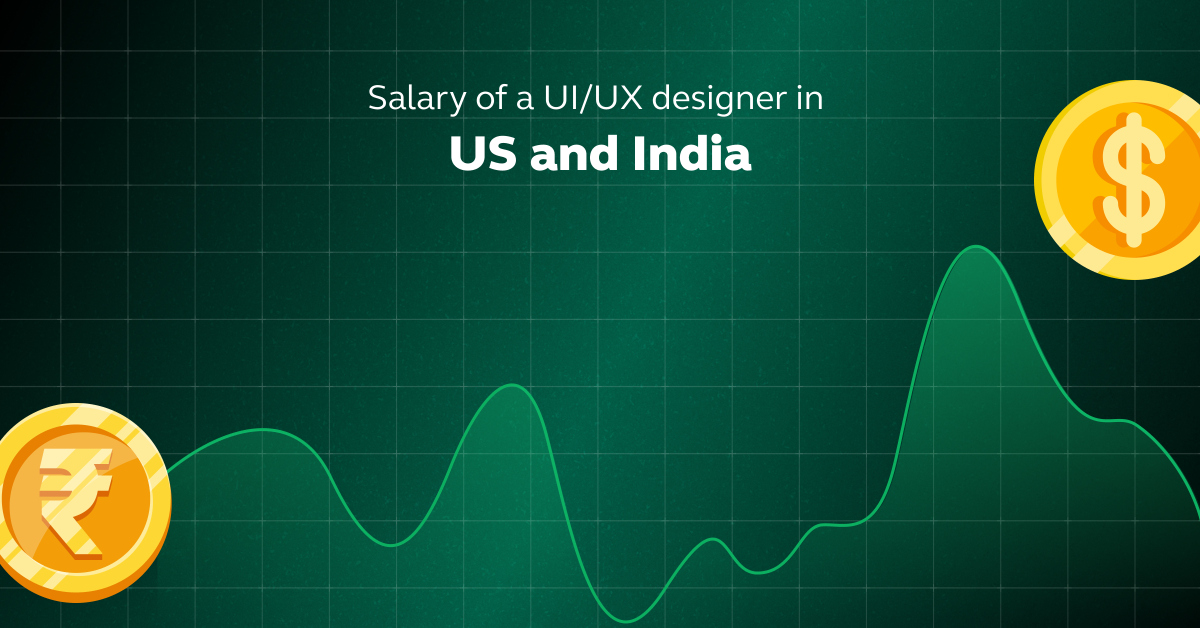
The salary of a UI/UX designer depends on factors like:
- Location
- Experience
- Skills
- Industry
Let’s look at the UI/UX designer’s salary based on location (India and the US) and based on experience. The salary details mentioned below are taken from AmbitionBox:
| Experience | UI Designer | UX Designer | ||
| Salary in the US (US$) | Salary in India (INR) | Salary in the US (US$) | Salary in India (INR) | |
| Junior-level | 60,000 | 580,831 | 63,389 | 350,024 |
| Mid-level | 93,777 | 762,531 | 89,594 | 970,896 |
| Senior-level | 110,000 | 111,000 | 138,613 | 1,382,152 |
Now that you know about the major differences between UI vs. UX, you must try out some of the great project ideas to get one step ahead in your UI/UX career journey.
Kickstart your UI/UX journey by enrolling in GUVI’s UI/UX Career Program where you will master technologies like AdobeXd, Illustrator, and Figma, and build interesting real-life UI/UX projects.
Alternatively, if you would like to explore Figma through a Self Paced course, try GUVI’s Figma certification course.
Conclusion
Now that you’ve read about UI vs. UX’s main differences, it’s easy for you to distinguish between them. These pointers which describe skills, roles and responsibilities, and salary will help you get a clear idea of which profession to choose.
You can choose a career based on your interests. UI vs. UX designers get highly paid and this career stands in the top 5 in-demand skills. So, get ready to explore and dive deep into it.
FAQs on UI vs. UX
Ans. UI designers focus on creating user-friendly seamless experiences whereas UI developers focus on the technical aspects of a product (which includes coding and architecture).
UX designers focus on creating wireframes, and user flows, and designing the overall look and feel of a product, while UX developers build the product, test it, and fix bugs.
Ans. The major difference between UI/UX designers and researchers is that UX researcher does the base research on what a user might need, whereas a UX designer uses the findings of the research to design a user-friendly product.
Ans. The answer is no, getting into UI/UX requires just a basic understanding of programming fundamentals.
Ans. It depends on your interest and the skillsets you possess. To summarize, if you’re more interested in user research, problem-solving, and product architecture, consider focusing on UX design. If you’re a visual person who wants to design the finer details and make sure digital products are both beautiful and user-friendly, you might be leaning more toward UI.
Ans. While comparing the average salary offered to UI vs. UX designers in terms of factors like skills, experiences, and locations, UX designers tend to earn more than UI designers.



















Did you enjoy this article?