
Understanding Gherkin: The Language That Simplifies Software Testing
Mar 29, 2025 3 Min Read 1888 Views
(Last Updated)
In the world of software development, clear communication and well-defined requirements are important! In order to do so we have a specific tool called Gherkin!
Gherkin emerges as a powerful tool to bridge the gap between technical specifications and natural language. This is as important as developing software since this helps in clear communication between client and developer!
If you are a developer and have no clue what this is, this article is right there to help you out! So, without further ado, let us get started!
Table of contents
- Why Gherkin is Important?
- The Gherkin Syntax
- Best Practice to Write Feature Files in BDD
- Conclusion
Why Gherkin is Important?
Gherkin’s beauty lies in its simplicity. It leverages plain text in an easily understandable English language with defined structure making it easy to learn, write, and understand. Unlike other traditional programming languages, Gherkin does not require extensive coding skills.
Instead, it focuses on keywords that are being used in everyday speech such as “Given,” “When,” and “Then.” This intuitive approach allows everyone involved in the project to grasp the intended behavior of the software that is being built.
This domain-specific language (DSL) fosters collaboration by enabling stakeholders to describe the software functionalities in a way that is understandable by both developers and non-technical stakeholders like business analysts and testers.
So, the main idea behind the Gherkin language’s syntax is to promote Behavior-Driven Development (BDD) practices across an entire development team including business analysts and managers.
The core structure of Gherkin revolves around features. A feature represents a specific functionality within the application. Each feature is then broken down into scenarios, which are essentially test cases written in Gherkin. These scenarios depict how the system should react under various conditions.
They typically follow the Given-When-Then format:
- Given: This step establishes the initial context for the scenario. It describes the pre-conditions that must be met before the action takes place.
- When: This step defines the action or event that triggers the system’s behavior. It outlines what the user or external system does to interact with the application.
- Then: This step specifies the expected outcome after the action is performed. It describes the observable behavior or changes that should occur within the system.
Gherkin’s versatility extends beyond basic scenarios. It allows for more complex test cases by incorporating concepts like scenario outlines and data tables. Scenario outlines act as templates for defining multiple variations of a scenario with different sets of input data.
Data tables provide a structured way to represent various test data combinations, ensuring comprehensive testing. Thus, the true power of Gherkin lies in its ability to serve multiple purposes.
Living documentation: Gherkin scenarios essentially document the expected behavior of the system. These documents are constantly evolving alongside the software providing a clear and up-to-date reference for future development and maintenance.
- Communication: Gherkin ensures communication between technical and non-technical team members. By using a common language which is English, everyone involved can understand the software’s functionalities and contribute to discussions effectively.
- Automation: Gherkin is one of the best automation testing tools out there that forms the basis for Behavior-Driven Development (BDD), a development methodology that emphasizes collaboration and iterative testing. The scenarios written in Gherkin can be readily transformed into automated tests using frameworks like Cucumber, Python Behave which streamlines the testing process.
The Gherkin Syntax
In Behavior Driven Development (BDD), “Given-When-And-Then-But” is the proposed approach for writing test cases. Listed below is an example of BDD. consider an example given below:-
""" A simple Gherkin Feature file for Python Behave """ Feature: Verify the HTML web-elements of OrangeHRM # Scenario: 1 Scenario: Verify the title of OrangeHRM Given launch the Chrome browser When OrangeHRM URL is given Then Verify the title of homepage And Close the Chrome browser # Scenario: 2 Scenario: Verify Username input-box is enabled or not Given launch the Chrome browser When OrangeHRM URL is given Then Verify the username input-box exists or not And Close the Chrome browser
Let’s now explain each keyword given above in detail:-
- Feature: This keyword marks the beginning of a new section that describes a specific functionality within the software. It’s followed by a colon (:) and a brief description of the feature.
- Scenario: This keyword defines a specific test case within the feature. A scenario outlines the expected behavior under a particular set of conditions. There can be multiple Scenarios inside a Feature. A scenario should always start with ‘Scenario’.
- Given: This step establishes the initial context for the scenario. It describes the state of the system before the action takes place. That means if certain pre-conditions are already available to us for the tests.
- When: This step defines the action or event that triggers the system’s behavior. Thus, if we want to perform certain actions we need to use it.
- Then: This step specifies the expected outcome after the action is performed. That means it is used for the final outcome of the action.
- And: This keyword is used to add additional steps within a scenario, further describing the actions and expected outcomes. It is generally used to connect two statements.
Best Practice to Write Feature Files in BDD
Here are some best practices for writing Gherkin feature files in Python’s Behavior-Driven Development (BDD):-
Readability
- Simple Names: Use clear and concise names for features and scenarios that reflect the functionality being tested. Write scenarios in plain English that anyone, not just technical testers, can understand.
- Structure Gherkin Keywords: Use tGherkin keywords (Given, When, Then, And) correctly to structure your scenarios properly.
Maintainability
- Single Behavior: Each scenario should focus on testing a single behavior. This improves the overall readability and maintainability of test scripts.
- Clear Steps: Keep scenario steps short. Aim for less than 5 steps per scenario.
- Grouping: Group related tests and run them selectively.
Quality
- Understandability: Involve stakeholders like business analysts, developers, and testers in writing feature files to ensure a clear understanding of requirements.
- Acceptance Criteria: Scenarios should be well defined with acceptance criteria that determine if a feature is working properly or not.
If you want to learn more about Automation Testing, consider enrolling in GUVI’s Java Automation Testing Course which teaches you everything about the subject with an industry-grade certificate!
Conclusion
Therefore, Gherkin presents a solution for streamlining communication, enhancing documentation, and facilitating automated testing in software development projects. Its focus on plain English language and intuitive structure makes it a valuable tool for teams of all backgrounds which paves the way for a more collaborative and efficient development process resulting in the best quality software being delivered to the clients.

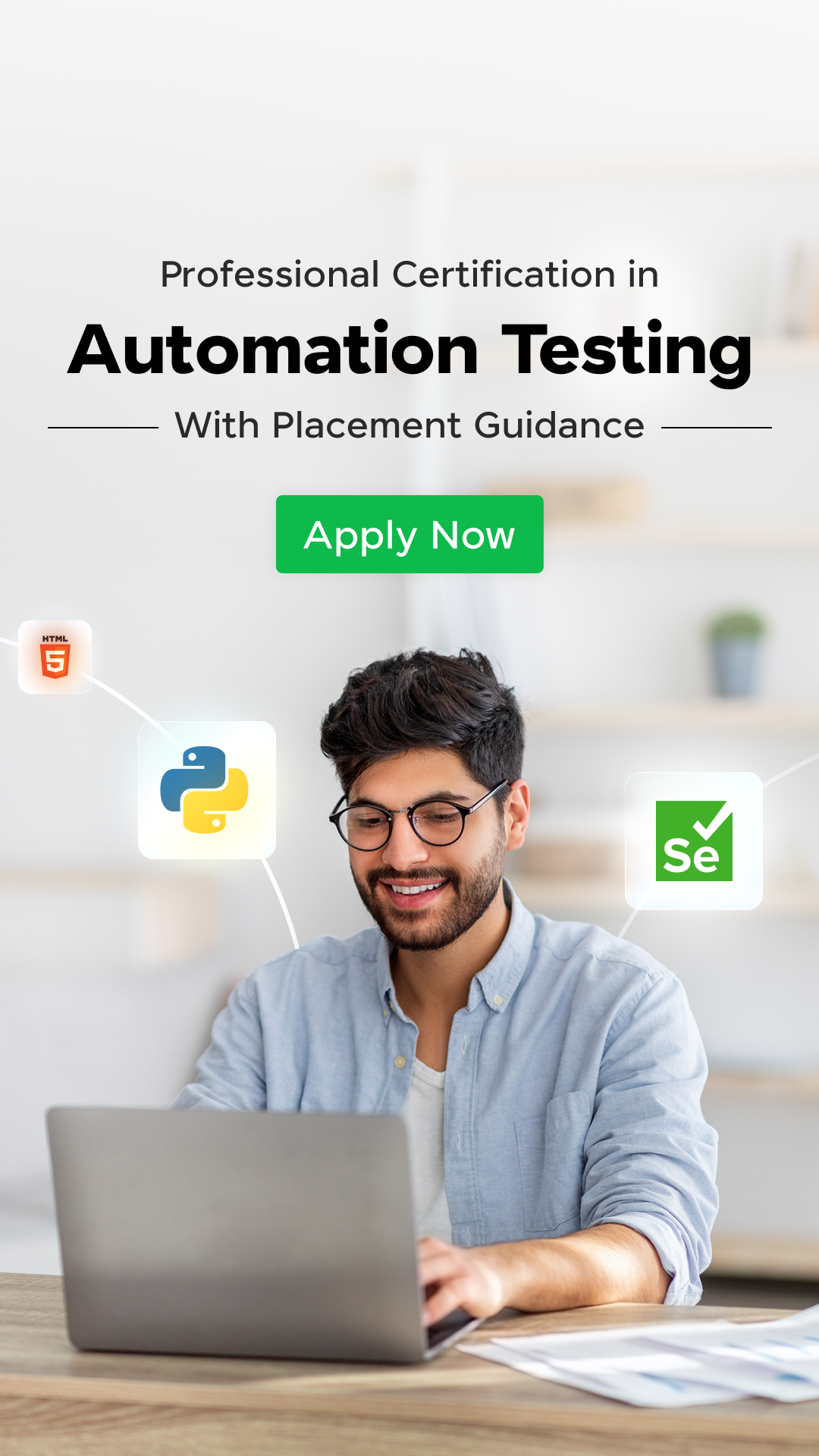





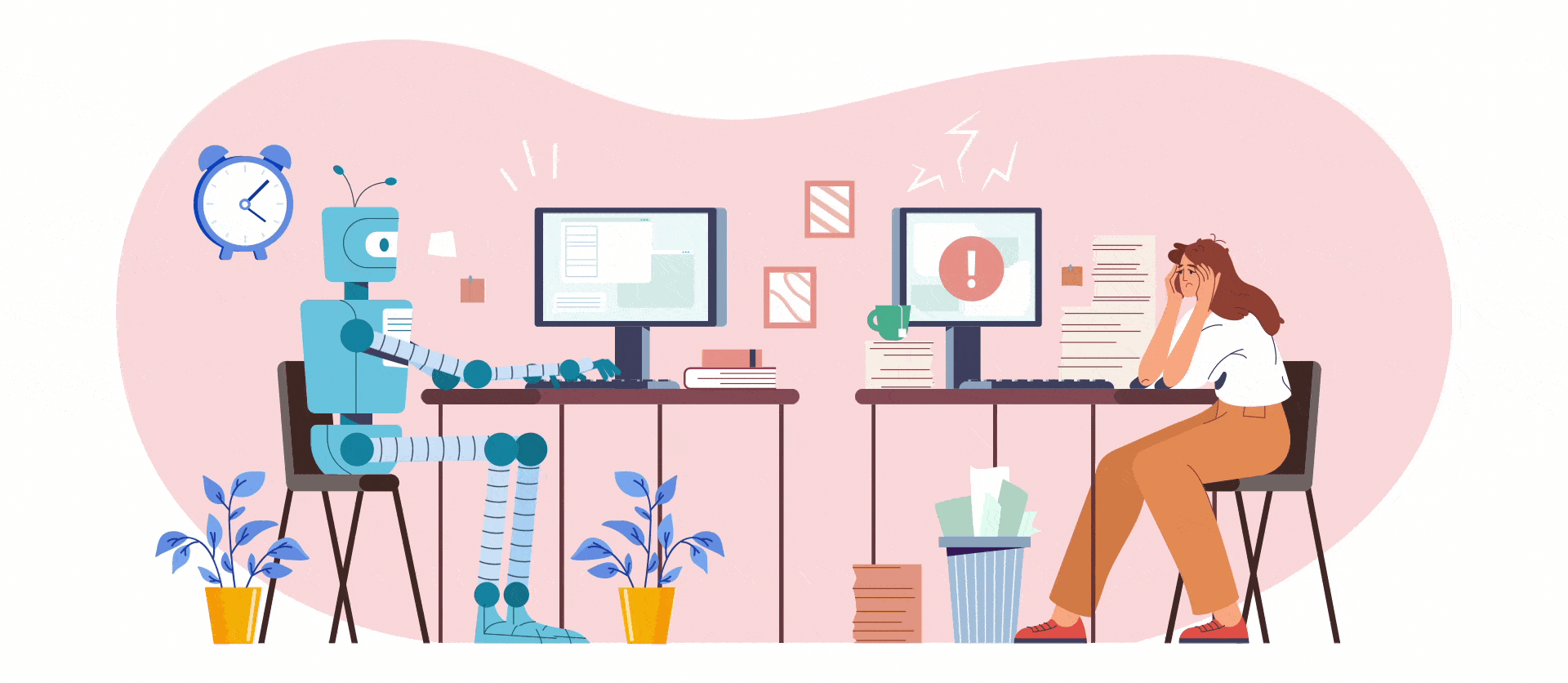




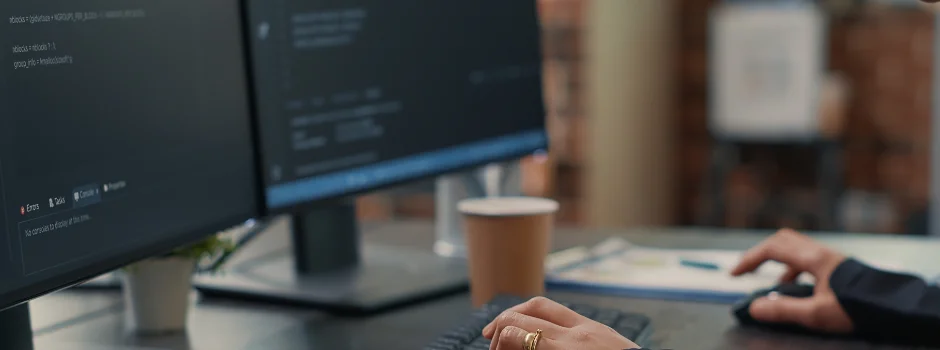

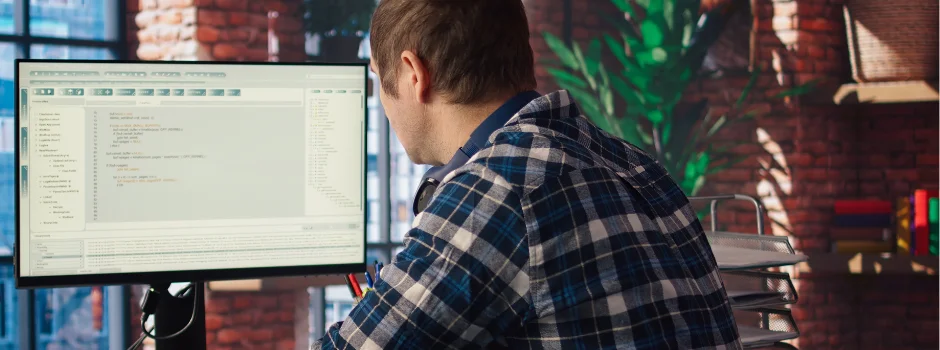

Did you enjoy this article?