
User Flow in UX Design: 11 Important Steps to Look After
Jan 16, 2025 6 Min Read 4874 Views
(Last Updated)
There is a pattern to how a person reacts to a specific product or service. If they want to fill out an online form, there is a certain way in how they do it. The user flow in UX design is simply finding that pattern and finding a way to enhance that experience.
The field of UX designing is becoming more and more competitive these days and if you want to stand out from the crowd, then you have to think out of the box and understand the user behavior to create a seamless user flow in UX design that gives a positive outlook of the product as well as the company.
In this article, you will be learning the user flow in UX design and how UX designing contributes to a business’s success as nowadays user experience is more important for a product or a service’s success. So, without any delay, let’s get started.
Table of contents
- How does UX Design Contribute to a Business's Success?
- What is User Flow in UX Design?
- Steps Involved in User Flow in UX Design
- Entry Point
- Initiation of the Flow
- User Goals
- User Tasks
- Decision Points
- Feedback and Confirmation
- Navigation
- Mobile Responsiveness
- Error Handling
- Completion and Exit
- Testing and Iteration
- Conclusion
- FAQs on User Flow in UX Design
- What is the significance of user flow in UX design?
- How do you create an effective user flow?
- How does user feedback contribute to user flow improvement?
- Can user flows be applied to non-digital products?
How does UX Design Contribute to a Business’s Success?

The scope of UX design is increasing day by day and it is high time that one should acknowledge that a business’s success not only depends on its product or service alone but also involves the user experience (UX).
UX design significantly contributes to business success by focusing on optimizing the user’s interaction with a product or service, leading to enhanced customer satisfaction and overall positive experiences.
A well-executed UX design ensures that users can easily navigate through a product, find information, and complete tasks efficiently, which directly impacts user retention and loyalty. Positive user experiences often result in increased engagement, reduced bounce rates, and improved conversion rates, ultimately leading to business growth and success.
Users are more likely to recommend and speak positively about products or services that provide a seamless and enjoyable user experience. This word-of-mouth marketing can have a powerful impact on attracting new customers and building a strong brand reputation in the market.
To summarize, the strategic integration of UX design into a business’s approach not only enhances user satisfaction but also becomes a key driver for sustained success and growth.
Explore Also: 8 Excellent Product-based Companies for UI/UX Designing
As we proceed to the next phase, make sure you understand the fundamentals of UI/UX, which includes heuristic analysis, journey maps, testing, etc. If you want to explore more about it, join GUVI’s UI/UX Course with Placement Assistance. You’ll also learn about the tools used in UI/UX which are AdobeXD, Illustrator, Photoshop, Figma, and many more. Build some amazing real-time projects to get hands-on experience.
Also, if you want to explore Figma through a Self-paced course, try GUVI’s Figma certification course.
What is User Flow in UX Design?

Before you understand the user flow in UX design, you must know the basics of UX designing through an online course by a professionally certified organization as that not only enriches your resume but also helps you understand the user flow in UX design.
A user flow in UX design generally means the path a user will take to complete a task. Say for example, if a user wants to buy a product from an e-commerce website, what is the path that they will engage to do so is what we call user flow in UX design.
You cannot accurately predict the user flow in UX design as each person uses a different path in achieving a target but there are tools like Wireflow, Justinmind, etc, that can help you commonly assess the way an error-handling user reacts to a situation.
Steps Involved in User Flow in UX Design
Let us now understand the user flow in UX design:
1. Entry Point
The Entry Point phase in the user flow in UX design serves as the initial interaction between users and a digital product, typically occurring on the homepage or landing page.
This phase plays an important role in shaping user perceptions and guiding their journey. A well-designed entry point includes clear branding, easy navigation, and a compelling call-to-action, ensuring users quickly grasp the product’s purpose and can easily navigate to relevant sections.
It should be optimized for responsiveness, loading speed, and SEO, providing a seamless and engaging introduction to the overall user experience. By effectively managing the entry point, you can set the foundation for a positive and user-centric journey through the digital product.
2. Initiation of the Flow
The Initiation of the Flow marks the point where users actively engage with the digital product by initiating a specific action, such as clicking a button or entering a URL.
This phase is crucial for transitioning users from a passive state to an interactive one, guiding them toward their intended goals. Design elements during this phase should be intuitive, prompting users to take the first step seamlessly.
Whether it’s starting a search, selecting an option, or entering a personalized dashboard, a well-crafted initiation phase sets the tone for a user-centered journey, ensuring a smooth and purposeful progression through the subsequent stages of the user flow in UX design.
3. User Goals
This phase of user flow in UX design is centered around understanding and defining the objectives that users aim to achieve within the product or service. Identifying these goals is crucial for tailoring the user experience to meet user expectations effectively.
You as a UX designer need to conduct thorough research to comprehend user needs and preferences, ensuring that the user flow aligns seamlessly with these goals.
The users may intend to make a purchase, gather information, or complete a specific task, the User Goals phase serves as a foundation for designing a purpose-driven and user-centric experience. By focusing on these goals, you can create innovative pathways that guide users toward successful and satisfying interactions with the product.
4. User Tasks
The User Tasks phase of user flow in UX design involves breaking down the complex user goals into specific, manageable steps that users need to take to accomplish their objectives within the product or service.
This phase is critical for creating a structured and seamless journey. You have to define the sequence of actions users must perform, such as selecting options, entering information, or navigating through the interface.
Each task contributes to the overall goal, and the clarity and simplicity of these tasks greatly influence the user experience. Effective communication, feedback, and guidance at each task ensure that users can progress smoothly through the user flow, enhancing usability and satisfaction.
Also, Know About the Hottest UI UX Design Tools | Elevate Your Creativity
5. Decision Points
The Decision Points represent moments in the user journey where users are required to make choices that impact the direction of their experience.
These decision points can include selecting preferences, choosing between options, or deciding on a particular path. You must carefully craft these decision points to be clear, intuitive, and aligned with user expectations.
Providing sufficient information and visual cues aids users in making informed decisions, contributing to a positive and personalized user experience.
Effective decision-point design ensures that users feel in control of their journey, enhancing overall satisfaction and engagement with the product.
6. Feedback and Confirmation
Feedback and Confirmation in the user flow in UX design is a critical stage where users receive real-time feedback on their actions and get confirmation of task completion.
Clear and timely feedback helps users understand the outcome of their interactions, reinforcing a sense of progress and accomplishment.
This phase includes positive feedback for successful actions and clear error messages when issues arise, guiding users on how to rectify mistakes.
Thoughtful design in this phase contributes to a more transparent and user-friendly experience, reducing uncertainty and frustration while providing users with the confidence that their actions are being acknowledged and processed appropriately.
7. Navigation
The Navigation phase is integral to guiding users seamlessly through the product or service, allowing them to move forward, backward, or between different sections with ease.
Clear and concise navigation is essential for enhancing the overall user experience. You must strategically place navigation elements such as menus, buttons, and links, ensuring consistency throughout the user journey.
Well-designed navigation facilitates user exploration, prevents disorientation, and helps users find information or complete tasks efficiently.
Additionally, responsive navigation that adapts to various devices contributes to a cohesive experience, whether users are accessing the product on desktops, tablets, or mobile devices. A thoughtful Navigation phase ensures that users can effortlessly navigate the digital landscape, promoting engagement and satisfaction.
8. Mobile Responsiveness
Mobile Responsiveness emphasizes the adaptation of the user interface to different screen sizes and devices, with a particular focus on mobile devices such as smartphones and tablets.
As a significant portion of users access applications through mobile platforms, ensuring a seamless experience across varying screen dimensions is crucial.
Designers must prioritize responsive design principles, which involve optimizing layouts, content, and interactions to provide a consistent and visually appealing experience on smaller screens.
This phase includes considerations such as touch-friendly navigation, legible text, and appropriately sized interactive elements, aiming to deliver a user-friendly and visually appealing experience regardless of the user’s chosen device.
By prioritizing Mobile Responsiveness, you can enhance accessibility and usability, catering to the diverse ways users engage with applications in today’s mobile-centric landscape.
9. Error Handling
This phase in the user flow in UX design is dedicated to addressing and resolving issues that users may encounter during their interaction with a product or a service.
This phase is crucial for preventing user frustration and ensuring a smooth journey even when errors occur. You must anticipate potential pitfalls, such as form submission errors or connectivity issues, and provide clear and user-friendly error messages.
These messages should not only inform users of the problem but also guide them on how to rectify it. Effective error handling promotes a positive user experience by minimizing confusion and frustration, allowing users to recover from errors seamlessly and continue with their intended tasks.
Regular testing and iteration in this phase are essential to identify and address potential pain points in the user journey.
10. Completion and Exit
The Completion and Exit mark the end of a user’s journey within a product or a service, providing closure and acknowledgment for accomplishing their goals.
This phase often involves presenting users with confirmation messages, thank-you screens, or other indicators that signify task completion.
You must ensure that these completion elements are clear, reassuring, and aligned with the overall user experience. Additionally, this phase serves as a strategic point to guide users to the next steps or encourage further engagement, such as inviting them to explore related content or providing links to relevant sections.
By focusing on a positive and conclusive exit experience, you enhance user satisfaction that leaves a lasting impression on the overall usability and effectiveness of the product.
11. Testing and Iteration
The Testing and Iteration phase of the user flow in UX design is a continuous and iterative process aimed at refining the user experience based on real-world user feedback and data.
You have to employ various testing methods, including usability testing, A/B testing, and analytics analysis, to identify strengths, weaknesses, and pain points in the user flow.
User feedback, gathered through surveys or direct interactions, provides valuable insights into user preferences and expectations. This phase emphasizes an agile approach, where designers implement changes and improvements based on test results, aiming to enhance the overall usability and effectiveness of the user flow.
Regular testing and iteration ensure that the digital product remains responsive to user needs, evolving with changing requirements and providing an optimal user experience over time.
If you want to learn more about UX designing, consider these YouTube channels and Websites that can help you understand UX designing to a much better scale.
Know More: 8 Steps In The UX Design Process You Should Know
Kickstart your UI/UX journey by enrolling in GUVI’s UI/UX Course where you will master technologies like AdobeXd, Illustrator, and Figma, and build interesting real-life UI/UX projects.
Alternatively, if you would like to explore Figma through a Self-paced course, try GUVI’s Figma’s certification course.
Conclusion
In conclusion, understanding and optimizing user flow in UX design is very important, as that is the backbone of a seamless and satisfying digital user experience.
A well-crafted user flow considers every stage of the user journey, from the entry point to completion and exit. By prioritizing clarity, intuitiveness, and responsiveness, you as a UX designer can guide users through their goals with minimal friction.
Ultimately, a thoughtful approach to user flow in UX design not only enhances usability but also cultivates a positive and lasting connection between users and digital products, fostering engagement and satisfaction in the ever-evolving landscape of UX design.
Also Read: 12 Unique UI/UX Project Ideas to Boost Your Portfolio
FAQs on User Flow in UX Design
User flow in UX design outlines the path a user takes to achieve a specific goal within a digital product. It is crucial for creating a seamless and intuitive journey, ensuring users can navigate the product efficiently and accomplish their tasks effectively.
To create an effective user flow, start by understanding user goals, breaking them into tasks, designing intuitive decision points, providing clear feedback, ensuring smooth navigation, and regularly testing and iterating based on user feedback.
User feedback provides valuable insights into user preferences, pain points, and expectations. Incorporating this feedback through regular testing and iteration helps refine and optimize the user flow over time.
Yes, the concept of user flow can be applied to non-digital products. It involves understanding the sequence of steps a user takes to achieve a goal, whether it’s navigating a physical space or interacting with a service.












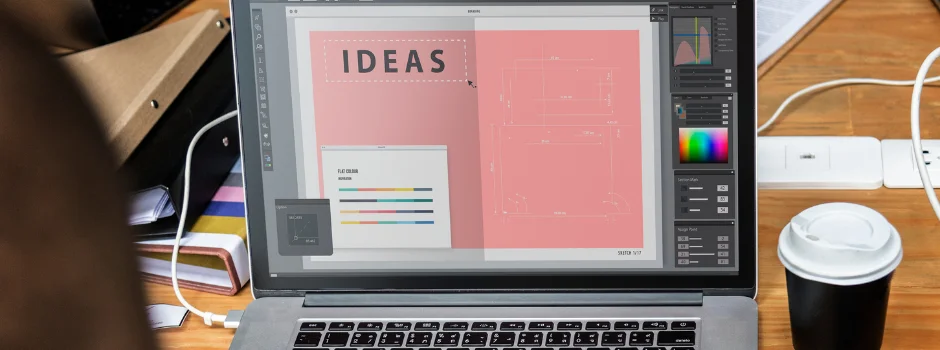


![What Does a UI/UX Designer Do? [Career Guide] 9 What does a UI/UX designer do?](https://www.guvi.in/blog/wp-content/uploads/2023/12/UX-Designer-Do_.webp)



Did you enjoy this article?