
A Complete Guide to Visual Effects for Beginners
Jul 15, 2025 6 Min Read 3680 Views
(Last Updated)
Visual effects, or VFX, is one of the most exciting fields in creative technology today and dominates the entertainment industry.
From the explosive action scenes in Hollywood blockbusters to the magical transformations in your favorite fantasy series, VFX brings imagination to life. Honestly, it is never that hard to understand visual effects for beginners, you can easily learn the process.
Still, you might feel overwhelmed by the jargon, tools, and techniques. Don’t worry! This guide will walk you through the basics of Visual effects for beginners, giving you a solid foundation to start your journey. So, without further ado, let us get started!
Table of contents
- What is Visual Effects (VFX)?
- Why Learn VFX?
- Amplify Your Creativity
- Build an In-Demand Skillset
- Tell Better Stories
- It’s More Accessible Than Ever
- Key Components of VFX
- Pre-Production: Planning Your VFX
- Asset Creation
- Compositing and Integration
- Simulation Effects
- Post-Production: Polishing the Final Product
- Why These Components Matter
- Beginner-Friendly VFX Techniques to Try
- Green Screen (Chroma Key) Compositing
- Simple CGI Integration
- Motion Tracking
- Basic Particle Effects
- Basic Rotoscoping
- Tools of the Trade
- For 3D Modeling and Animation:
- For Compositing:
- For Simulation Effects:
- Tips to Get Started in VFX
- Conclusion
- FAQs
- What is VFX, and how is it used?
- Do I need expensive tools and equipment to start learning VFX?
- What are the easiest VFX techniques for beginners?
- How long does it take to learn VFX?
- How can I improve realism in my VFX work?
What is Visual Effects (VFX)?
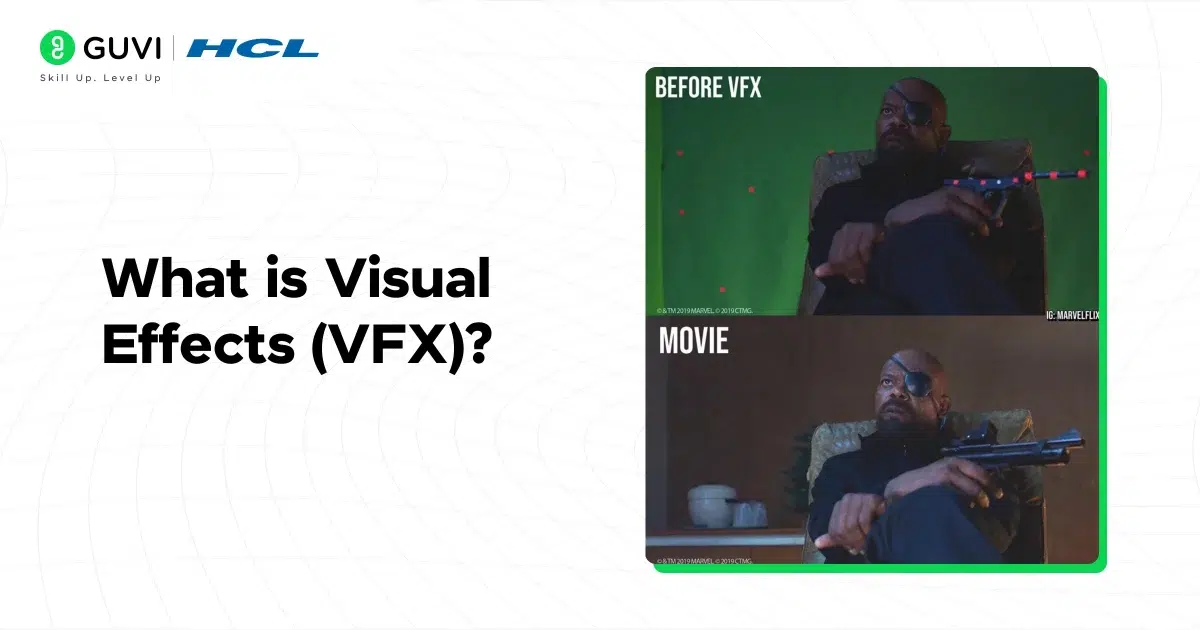
Visual Effects refers to the process of creating or manipulating imagery outside the context of live-action shooting.
In simpler terms, it’s the magic that happens behind the scenes to make the impossible look real on screen. VFX can include:
- CGI (Computer-Generated Imagery): Creating 3D objects, characters, or environments using software.
- Compositing: Merging multiple elements (live-action footage, 3D models, animations) into one seamless shot.
- Matte Painting: Crafting detailed digital or traditional backdrops.
- Motion Capture: Recording live movements and transferring them to digital characters.
- Simulation Effects: Creating realistic effects like fire, water, smoke, or explosion
Why Learn VFX?
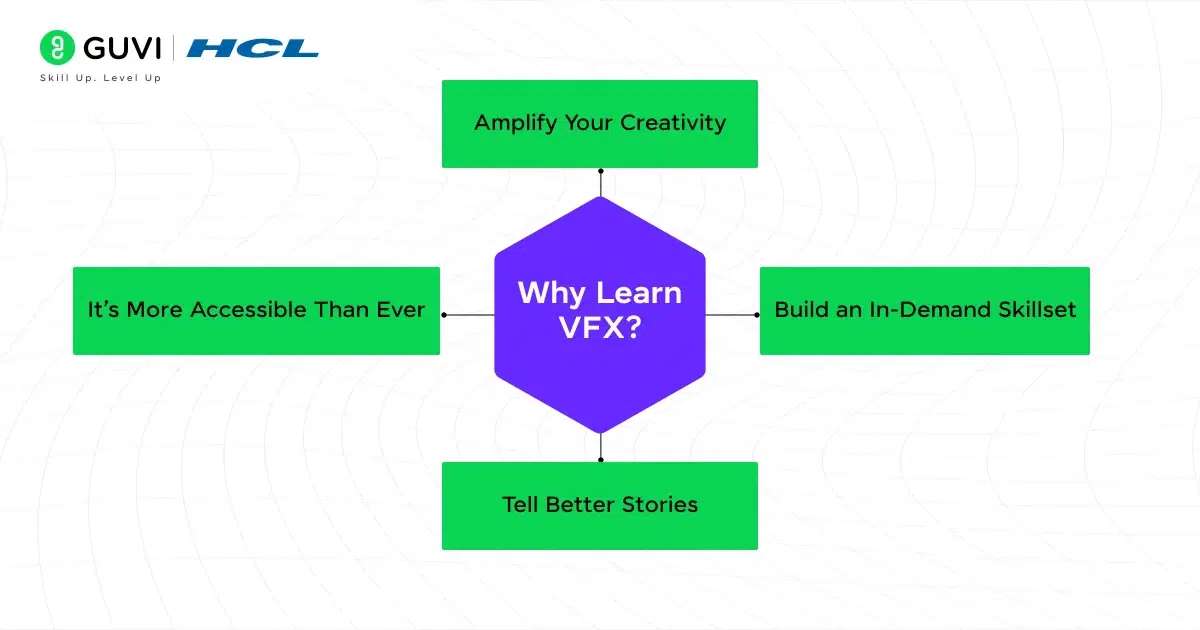
Visual Effects (VFX) is more than just a technical skill, it’s a gateway to creativity, storytelling, and endless possibilities. Here’s an in-depth look at why learning VFX can be a game-changer for your creative journey or career:
1. Amplify Your Creativity
VFX allows you to break free from the constraints of reality. Imagine creating a scene where your characters explore alien planets, walk through fire unharmed, or fly through cityscapes, all without leaving your desk. With VFX, your ideas aren’t limited by what you can physically capture on camera. Instead, you can bring your wildest dreams to life.
For example:
- A budding filmmaker can create epic battle scenes without hiring a huge crew or building expensive sets.
- A game developer can design breathtaking environments that immerse players in unique worlds.
By learning VFX, you’re essentially gaining a toolkit to translate your imagination into stunning visuals.
2. Build an In-Demand Skillset
The demand for skilled VFX artists is booming across various industries. Here’s why:
- Film and TV Production: From blockbuster movies to indie films, VFX is an essential component. Shows like The Mandalorian and Stranger Things rely heavily on VFX to create their iconic visuals.
- Gaming Industry: Modern video games use VFX to craft immersive graphics, cinematic trailers, and real-time effects like explosions, weather, and lighting.
- Advertising and Marketing: Brands use VFX to create visually striking campaigns that grab attention, whether it’s a dynamic product reveal or a surreal setting for their ads.
- Virtual Reality (VR) and Augmented Reality (AR): As these technologies grow, VFX is key to building realistic and engaging experiences.
3. Tell Better Stories
Storytelling is at the heart of VFX. It enables creators to tell stories that couldn’t otherwise be told due to practical, financial, or logistical limitations. For example:
- Historical Recreation: Imagine recreating ancient Rome for a documentary without setting foot outside a studio.
- Sci-Fi and Fantasy Realms: Bring to life dragons, intergalactic battles, or futuristic cities that don’t exist in the real world.
- Enhanced Drama: Use subtle effects like weather, lighting changes, or facial enhancements to amplify the emotional impact of a scene.
4. It’s More Accessible Than Ever
In the past, VFX was the domain of large studios with expensive equipment and software. But things have changed dramatically:
- Affordable Software: Programs like Blender (free and open-source) and Adobe After Effects (subscription-based) provide powerful tools for beginners.
- Online Resources: Free and paid tutorials on platforms like YouTube, Skillshare, and Udemy make learning easy and approachable.
- Accessible Hardware: You don’t need a supercomputer to start with VFX. Many tools run smoothly on a mid-range PC or laptop.
This democratization of technology means that anyone interested can learn VFX, no matter their budget or background.
Key Components of VFX
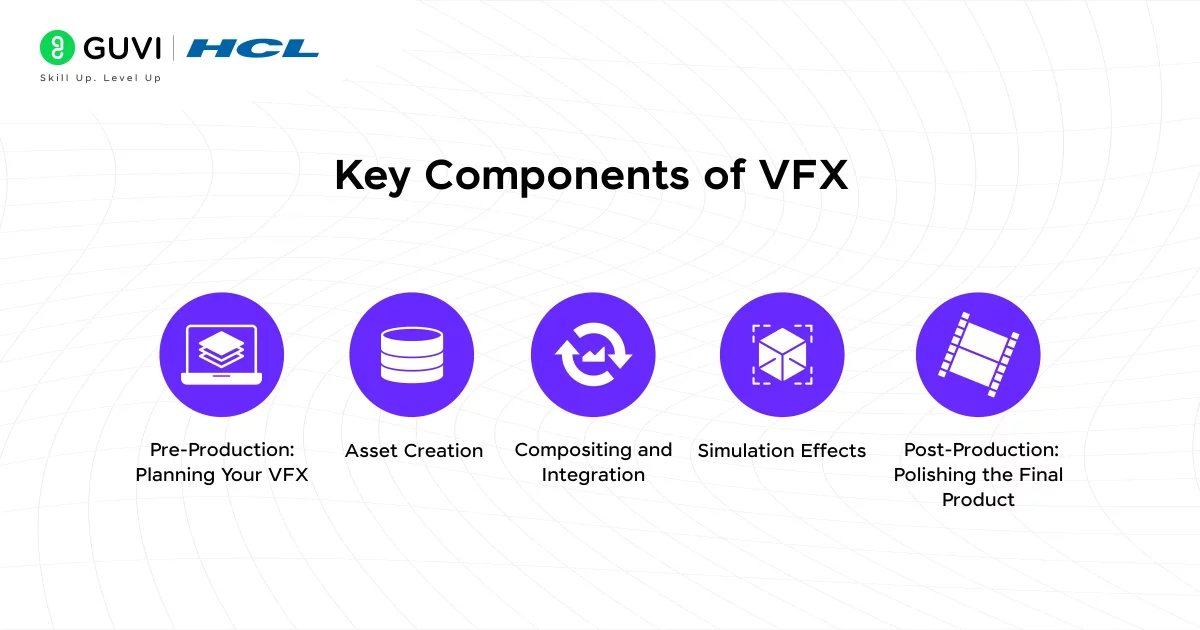
Understanding the key components of Visual Effects (VFX) is crucial for anyone looking to break into this field. VFX is a multi-stage process involving creativity, technology, and problem-solving. Here’s a detailed look at the core components that make up a typical VFX workflow:
1. Pre-Production: Planning Your VFX
Before diving into software or shooting footage, proper planning is essential. Pre-production ensures that the VFX work integrates seamlessly with the overall project. Here are the steps involved:
Storyboarding
Storyboards are visual sketches of scenes that outline the flow of the project. For VFX-heavy scenes, storyboards help:
- Define where effects will be used.
- Map out complex camera angles or movements.
- Ensure everyone involved understands the vision.
Animatics
Animatics are essentially moving storyboards. They are created by combining sketches or 3D placeholders with basic timing and motion. Animatics help in:
- Visualizing the timing and pacing of scenes.
- Identifying potential challenges before actual production begins.
Shot Breakdown
In this step, you analyze each scene to determine the type of VFX needed. For example:
- Will it require CGI characters?
- Is a green screen necessary?
- Will there be simulations like fire or water?
2. Asset Creation
Assets are the individual elements used in VFX shots. These can include characters, environments, props, and textures. This phase involves multiple sub-processes:
3D Modeling
3D modeling involves creating digital representations of objects or characters. Artists use software like Blender, Maya, or 3ds Max to build these models.
Example:
- A spaceship for a sci-fi scene.
- A monster for a horror film.
Texturing
After a model is created, textures are needed to make it look realistic. Textures are essentially “skins” that add details like color, patterns, or materials (e.g., wood, metal, skin).
Rigging and Animation
- Rigging: Adding a skeletal structure to 3D models so they can move. This is common for characters or animals.
- Animation: Bringing models to life by defining their movements. Animations can range from simple (like rotating a prop) to complex (like a character running and jumping).
3. Compositing and Integration
Once assets are created, they need to be combined with live-action footage or other digital elements. This is the heart of VFX, where everything comes together.
Compositing
Compositing is the process of merging multiple layers of images or video into a single cohesive shot. Tools like Adobe After Effects and Nuke are commonly used. Key techniques include:
- Chroma Keying (Green/Blue Screen Removal): Removing a green or blue background to replace it with another image or video.
- Rotoscoping: Manually tracing and isolating parts of a frame for further manipulation.
Match Moving (Camera Tracking)
Match moving ensures that CGI elements follow the same motion as live-action footage. For instance, if your camera pans around a room, a 3D object in the scene should move consistently with the perspective.
Lighting and Rendering
- Lighting: Adding realistic lighting to 3D models so they blend naturally with the scene.
- Rendering: The process of producing the final image or video. Rendering involves computing all visual data—lighting, shadows, reflections, etc.—and can be time-intensive.
4. Simulation Effects
Simulation effects create dynamic, realistic phenomena like fire, smoke, water, and explosions. These are often done using specialized software like Houdini or RealFlow. Key simulation types include:
Particle Effects
Particles are tiny units that, when grouped, simulate phenomena like:
- Snowfall
- Sparks
- Dust clouds
Fluid Simulations
Fluid simulations create realistic movements of liquids. For example:
- Pouring water.
- Ocean waves.
- Splashes.
Destruction Effects
These involve simulating destruction, such as:
- Buildings collapsing.
- Explosions scattering debris.
- Objects shattering into pieces.
Cloth and Hair Simulation
For characters or props, simulations can make clothing and hair move naturally with wind, gravity, or motion.
5. Post-Production: Polishing the Final Product
Post-production focuses on refining the VFX and integrating them into the final project.
Final Compositing
Fine-tuning the composited elements to ensure seamless integration. This step might involve:
- Adjusting shadows and reflections.
- Enhancing the depth of field.
- Fixing any visual inconsistencies.
Sound Integration
Sound design often accompanies VFX. For instance:
- The roar of a dragon.
- The sound of shattering glass during an explosion.
Final Review and Revisions
Before a project is finalized, it goes through multiple review rounds to ensure quality. Any remaining issues, like jittery animations or mismatched lighting, are fixed in this stage.
Why These Components Matter
Each component plays a critical role in the VFX pipeline. Skipping or underestimating one step can lead to a subpar result. For instance:
- Poor planning during pre-production might lead to unnecessary delays later.
- Weak compositing can ruin the illusion of realism, no matter how great the assets are.
- Neglecting post-production polish can leave the audience disengaged.
By understanding these components, you’ll have a clear roadmap for creating stunning VFX—whether it’s for a small project or a large-scale production. Each step builds on the previous one, so mastering these basics is essential for success in the field.
Beginner-Friendly VFX Techniques to Try
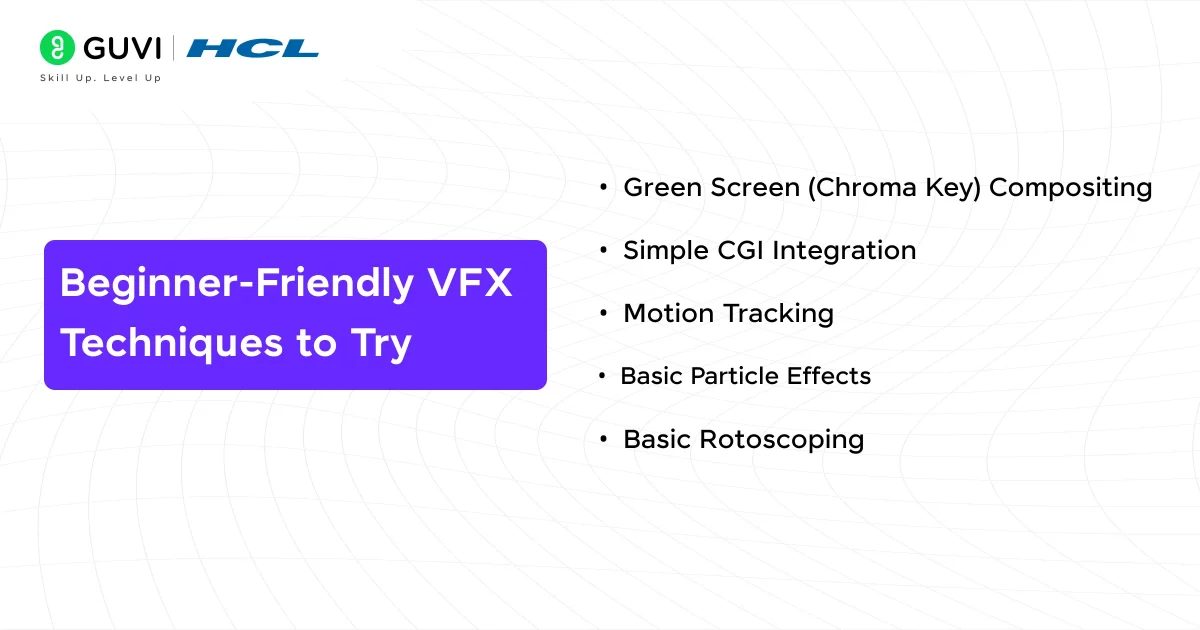
If you’re just getting started in Visual Effects (VFX), you don’t need to dive straight into complex simulations or high-end CGI.
There are plenty of beginner-friendly techniques that can help you build your foundational skills while producing impressive results. Here’s a detailed look at some techniques to try as you start your journey:
1. Green Screen (Chroma Key) Compositing
What It Is: Green screen compositing involves replacing a green (or blue) background in a video with another image or footage. It’s a staple in VFX for creating dynamic backgrounds or placing characters in exotic locations without leaving the studio.
How to Do It:
- Record your subject in front of a green screen with even lighting.
- Import the footage into your compositing software.
- Use the chroma key tool to remove the green background.
- Replace the background with your desired image or video.
Applications:
- Transporting a subject to a different location.
- Creating virtual sets for short films or YouTube videos.
2. Simple CGI Integration
What It Is: Adding a basic 3D object to live-action footage and making it look like it belongs in the scene.
How to Do It:
- Create a 3D model in Blender or a similar tool.
- Export the model and render it with basic textures and lighting.
- Import the rendered image into a compositing tool.
- Match the perspective and lighting of the live-action footage to make the object look realistic.
Applications:
- Adding a futuristic gadget to a scene.
- Simulating objects like floating orbs or holograms.
3. Motion Tracking
What It Is: Motion tracking involves following the movement of objects or the camera in a video and attaching elements to those movements. For instance, placing text or a 3D object that moves naturally within the scene.
How to Do It:
- Import your video into your software.
- Use the motion tracking tool to identify a point or area to track (e.g., a corner or a marker).
- Attach a text layer, image, or 3D object to the tracked point.
- Adjust the scale and rotation to match the perspective.
Applications:
- Adding a name tag to a moving character.
- Attaching digital objects to real-world surfaces.
4. Basic Particle Effects
What It Is: Particle systems allow you to simulate effects like sparks, rain, snow, smoke, or fireflies. These effects are created using small, individual “particles” that behave according to defined rules.
How to Do It:
- Create a particle emitter in your software.
- Adjust settings like particle size, speed, direction, and lifespan.
- Add textures or colors to your particles for a specific effect (e.g., orange for sparks, white for snow).
- Render the effect and integrate it into your scene.
Applications:
- Adding atmospheric effects like rain or fog.
- Simulating magical or sci-fi effects.
5. Basic Rotoscoping
What It Is: Rotoscoping involves manually tracing parts of a video frame by frame to isolate or manipulate specific elements.
How to Do It:
- Import your footage into a compositing tool.
- Use the pen or masking tool to trace the object you want to isolate.
- Adjust the mask frame by frame as the object moves.
- Replace or manipulate the isolated object (e.g., change its color or remove it from the scene).
Applications:
- Removing unwanted objects or people from footage.
- Adding effects like glowing eyes to characters.
Tools of the Trade
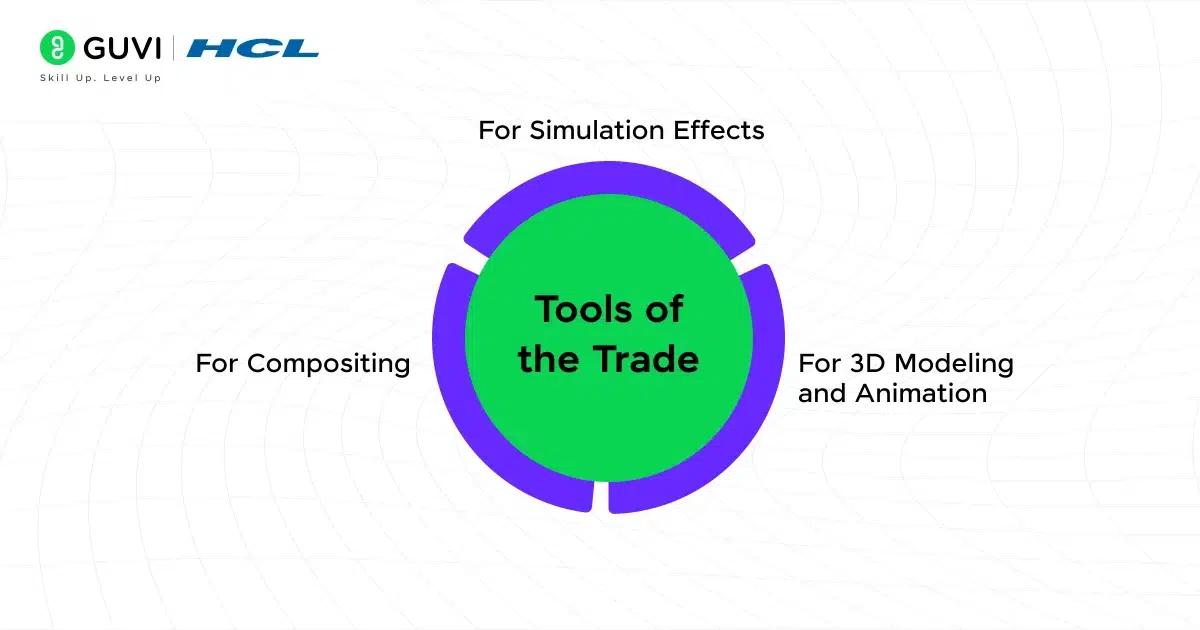
Here are some popular tools and software to get started with VFX:
1. For 3D Modeling and Animation:
- Blender (Free): Great for beginners and professionals alike.
- Autodesk Maya: Industry-standard for high-end productions.
- Cinema 4D: Ideal for motion graphics and VFX.
2. For Compositing:
- Adobe After Effects: User-friendly and versatile.
- Nuke: Advanced compositing for professionals.
- HitFilm Express (Free): Combines editing and compositing.
3. For Simulation Effects:
- Houdini: Specialized in creating realistic simulations like smoke, fire, and water.
- RealFlow: Focuses on fluid and particle simulations.
Tips to Get Started in VFX

- Start Small: Don’t try to recreate blockbuster effects right away. Focus on mastering the basics.
- Use Online Resources: Platforms like YouTube, Skillshare, and Coursera have excellent tutorials.
- Join Communities: Engage with other learners on forums like Reddit’s r/vfx or BlenderArtists.
- Practice Regularly: The more you experiment, the better you’ll understand the tools and techniques.
- Build a Portfolio: Save your best work to showcase your skills to potential clients or employers.
Conclusion
In conclusion, embarking on a journey into the world of Visual Effects lets you craft mesmerizing simulations, seamlessly blend CGI with live-action footage, or experiment with beginner-friendly techniques, VFX empowers you to bring your imagination to life.
By understanding these visual effects for beginners, you can tackle challenges with determination, and by leveraging accessible tools and resources, you can steadily build your skills and confidence.
Remember, every master was once a beginner, what truly matters is your passion and persistence.
FAQs
Visual Effects (VFX) involves creating or manipulating imagery to achieve effects that can’t be captured in real life. It’s widely used in movies, TV shows, video games, and advertising to add realism, create fantastical worlds, or enhance storytelling.
Not at all! Many powerful tools like Blender and HitFilm Express are free and beginner-friendly. You can start with a mid-range computer and upgrade your hardware as you progress and take on more complex projects.
Beginner-friendly techniques include green screen compositing, motion tracking, simple CGI integration, and particle effects. These help you understand core VFX workflows and give you quick wins as you start.
The timeline varies based on your dedication and goals. You can grasp basic techniques within a few weeks, but mastering advanced skills may take months or years of consistent practice and learning.
Focus on lighting, shadows, and color grading to blend VFX seamlessly with live-action footage. Study real-world references to understand how objects and effects behave in natural settings, and add subtle imperfections for a more realistic touch.
























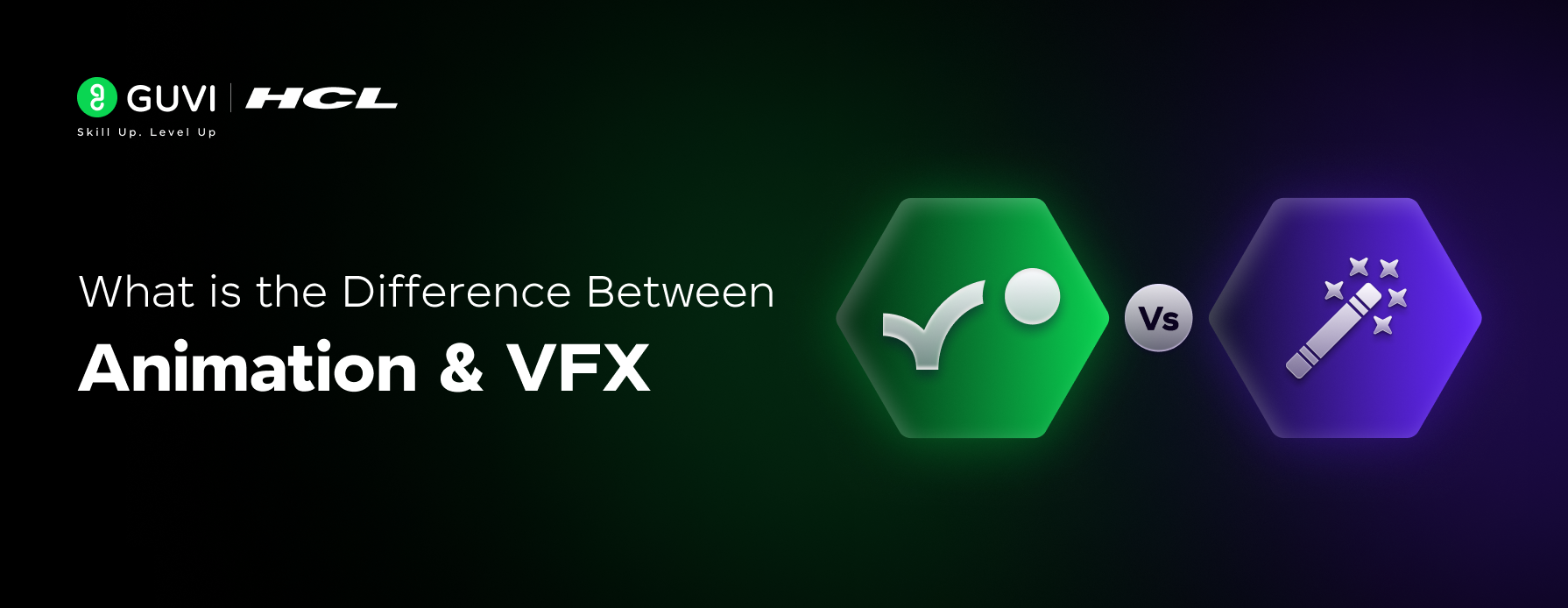






Did you enjoy this article?