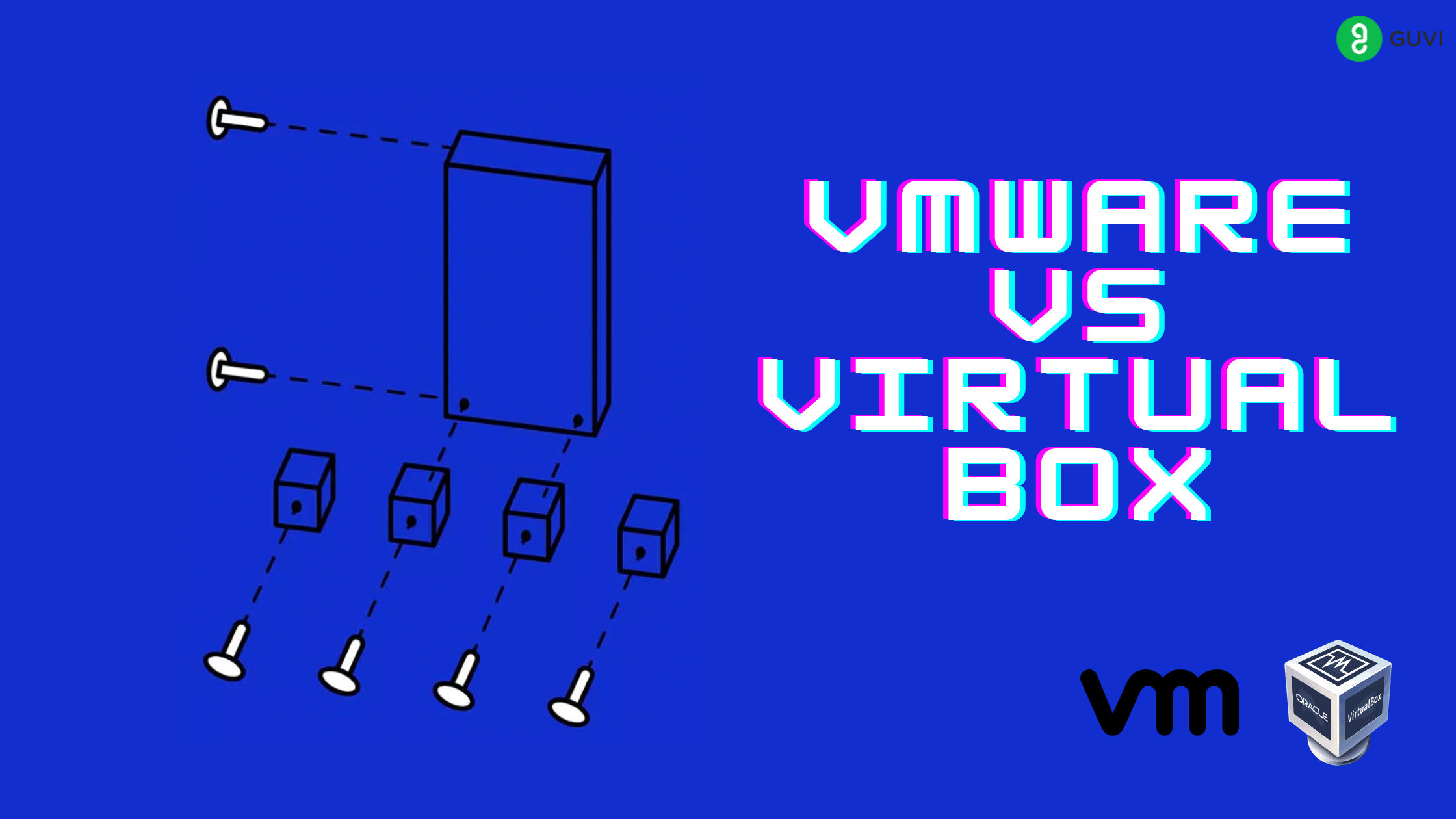
VMware vs VirtualBox: Picking the Right Hypervisor for Virtualisation
Jan 18, 2025 6 Min Read 3574 Views
(Last Updated)
In today’s fast-paced world, where technology is evolving at an unprecedented rate, virtualization has emerged as a game-changing concept in software development and IT infrastructure. It has revolutionized how we deploy, manage, and utilize computing resources, making it an indispensable tool in the modern digital landscape. Virtualization has become the norm for software and operating system testing.
In this blog post, we’ll embark on an exploration & detailed comparison of the two most popular hypervisors, VMware vs VirtualBox (Oracle), to understand their strengths, differences, and how they contribute to virtualization Technology.
With the enterprise-grade capabilities of VMware & simplicity and the cost-effectiveness of VirtualBox, the two dominate the world of virtualization. Both platforms are reliable but possess some distinct differences which make the comparison interesting.
Do you know that around 80 per cent of the X86 server workloads are virtualized and the average server can run 16 simultaneous VMs.
Table of contents
- Demystifying Virtualisation for Beginners
- Virtual Machines (VMs)
- Hypervisors
- Type 1 Hypervisors (Bare-Metal Hypervisors):
- Type 2 Hypervisors (Hosted Hypervisors)
- Understanding How Virtualization Works
- VMware vs VirtualBox: A Head-To-Head Comparison
- VMware
- VMware: Unmatched Virtualization Prowess
- Licensing Models: Flexibility to Suit Your Needs
- Advantages & Disadvantages: A Balanced Perspective
- VirtualBox
- VirtualBox: Embrace Versatility in Virtualization
- Licensing Models
- Advantages and Disadvantages: Weighing the Pros and Cons
- In the end,
- Which hypervisor, VMware vs VirtualBox, is better for enterprise environments?
- Is VirtualBox a cost-effective option?
- Can VirtualBox run on different operating systems?
- Does VMware have a comprehensive support ecosystem?
- Which hypervisor is easier to use for beginners?
Demystifying Virtualisation for Beginners
A technical definition of virtualization would be to create a virtual (not actual or physical) instance of something. Imagine a single physical computer acting as a host, capable of running multiple operating systems and applications concurrently. These individual instances, called virtual machines (VMs), function as isolated entities, unaware of the presence of others.
Virtualization allows for the allocation of hardware resources, such as CPU, memory, and storage, to each VM, creating a virtualized environment that operates independently of the underlying physical infrastructure. This enables organizations and developers to maximize their hardware utilization, enhance security and isolation, and streamline software development, testing, and deployment processes.
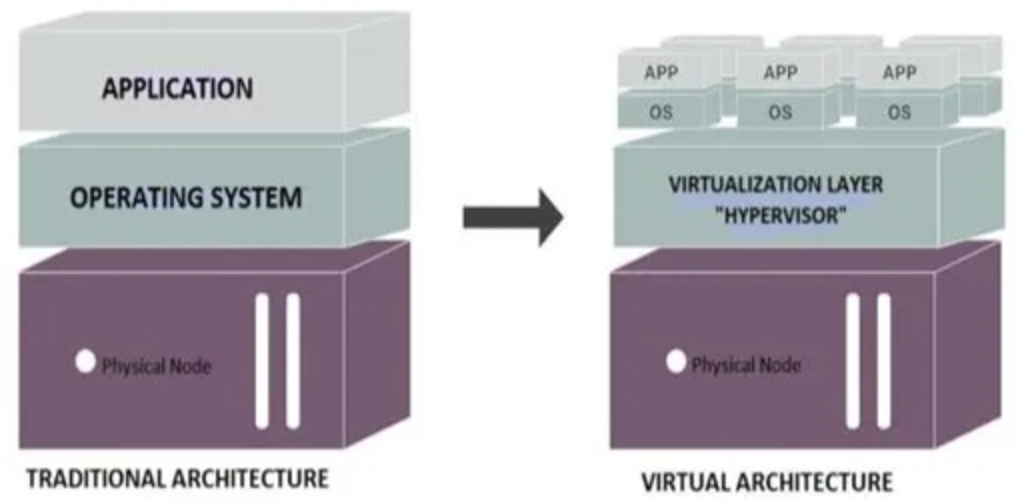
We’ll also explore two fundamental concepts of virtualization: Virtual machines (VMs) and Hypervisors. We’ll also delve into the various types of hypervisors and shed light on how virtualization works.
Before we move into the next section, ensure you have a good grip on data science essentials like Python, MongoDB, Pandas, Numpy, Tableau & PowerBi Data Methods. If you are looking for a detailed course on Data Science, you can join GUVI’s Data Science Course with placement assistance. You’ll also learn about the trending tools and technologies and work on some real-time projects.
Additionally, if you want to explore more Data Visualization through a self-paced course, try GUVI’s Advanced Data Visualization course.
Virtual Machines (VMs)
A virtual machine (VM) is a software emulation of a physical computer system, allowing multiple operating systems to run simultaneously on a single physical machine. Each VM operates independently, with its own virtualized hardware resources, including CPU, memory, storage, and network interfaces. It provides an isolated environment that mimics the behavior of a dedicated physical machine, enabling users to install and run applications as if they were on separate physical computers.
VMs bring a range of benefits to software development and IT infrastructure. They enhance hardware utilization by consolidating multiple VMs onto a single physical host, reducing costs and energy consumption.
VMs also provide portability, as they can be easily migrated between different hosts or deployed in cloud environments. Additionally, VMs offer enhanced security by isolating applications and operating systems, preventing potential conflicts, and mitigating the impact of malware or system failures.
Hypervisors
At the core of virtualization technology lies the hypervisor, also known as a virtual machine monitor (VMM). A hypervisor is responsible for creating and managing virtual machines, serving as an intermediary between the physical hardware and the virtualized operating systems.
There are two primary types of hypervisors:
Type 1 Hypervisors (Bare-Metal Hypervisors):
Type 1 hypervisors are installed directly on the physical hardware, eliminating the need for an underlying operating system. They have direct control over the hardware resources and provide high performance and scalability. Examples of Type 1 hypervisors include VMware ESXi, Microsoft Hyper-V, and Citrix XenServer.
Type 2 Hypervisors (Hosted Hypervisors)
Type 2 hypervisors are installed on top of a host operating system. They rely on the host OS to manage hardware resources and provide services to the virtual machines. Type 2 hypervisors are typically easier to install and use, making them suitable for personal or development environments. VirtualBox and VMware Workstation are examples of Type 2 hypervisors.
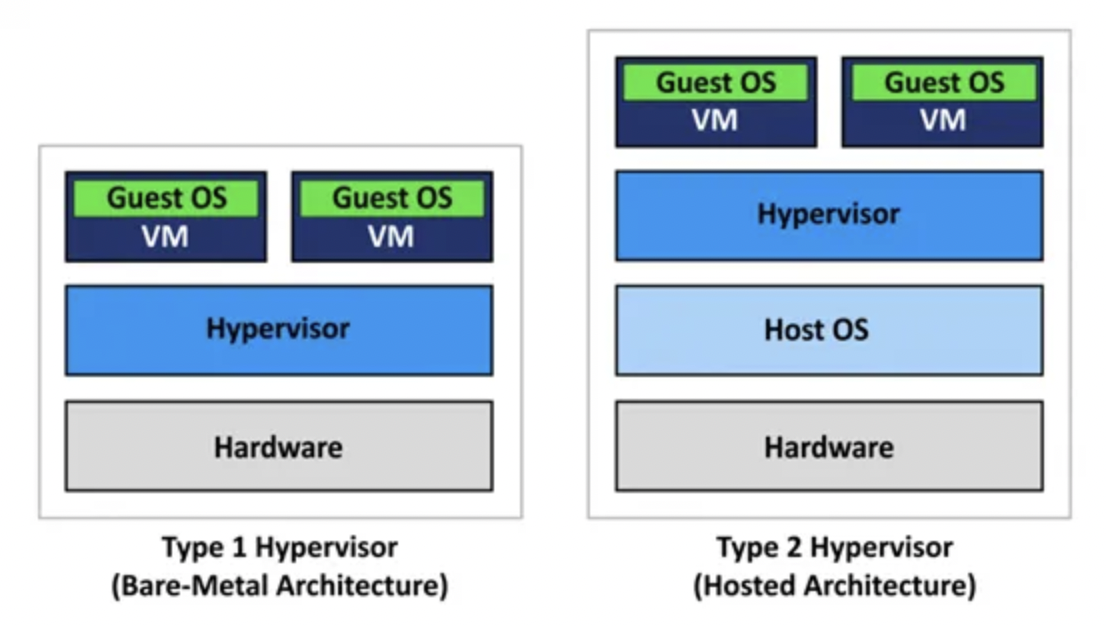

Understanding How Virtualization Works
Virtualization works by abstracting physical resources and creating virtualized counterparts that can be used by multiple virtual machines. The process can be summarized in the following steps:
- Hypervisor Installation: The hypervisor is installed on physical hardware or on top of a host operating system, depending on the type of hypervisor used.
- Creation of Virtual Machines: The hypervisor creates and manages virtual machines, allocating virtualized hardware resources to each VM, including CPU, memory, storage, and network interfaces.
- Resource Allocation: The hypervisor distributes the available physical resources among the virtual machines based on their configured settings and requirements.
- Isolation and Encapsulation: Each virtual machine operates independently, encapsulating the entire operating system and applications within its own isolated environment. This isolation ensures that changes or issues within one VM do not affect the others.
- Virtual Machine Operations: Users can power on, shut down, pause, resume, and migrate virtual machines as needed. The hypervisor manages these operations, ensuring the seamless execution of VMs across the physical infrastructure.
- Hardware Emulation: The hypervisor emulates the virtual hardware for each virtual machine, translating the instructions from the VM to the underlying physical hardware.
By leveraging virtualization, organizations, and developers can optimize resource utilization, improve flexibility, enhance security, and streamline IT operations.
Learn how to crack your next Data Science Interview.
VMware vs VirtualBox: A Head-To-Head Comparison
Now that we grasp the fundamentals of virtualization, let’s shift our focus to the comparison of two prominent hypervisors: VMware and VirtualBox. Both these solutions have their unique characteristics, catering to different user requirements and scenarios.
| Metric | VMware | VirtualBox |
|---|---|---|
| Licensing Model | Per CPU, vSphere Editions | Open-source, GNU GPL |
| Cost | Higher cost for enterprise editions | Free to use and distribute |
| Enterprise-Grade Features | Extensive feature set for complex setups | Limited enterprise features |
| Performance Optimization | Optimized for high-performance workloads | Good performance, but may be less efficient |
| Scalability | Excellent scalability for large-scale setups | Limited scalability for large environments |
| Operating System Support | Extensive support for various OS versions | Wide range of guest OS compatibility |
| User Interface | Professional and feature-rich | User-friendly and intuitive |
| Cross-Platform Compatibility | Limited to specific host operating systems | Supports multiple host operating systems |
| Ecosystem and Support | Comprehensive ecosystem and professional support | Active user community, but limited support |
| Community and Resources | Extensive community and documentation | Active community, but less extensive |
| Advanced Networking Capabilities | Advanced networking features and virtual switches | Basic networking capabilities |
| Virtualization Performance | Highly efficient resource utilization | Efficient, but may not match VMware’s level |
| Cloud Integration | Extensive integration with cloud technologies | Limited cloud integration capabilities |
VMware

Born in 1998, VMware is a Silicon Valley-based software company that revolutionized the IT world with its virtualization solutions. By introducing server virtualization, VMware enabled multiple virtual machines to run on a single physical server, optimizing resource utilization and reducing costs.
The company’s flagship product, VMware ESXi (formerly known as VMware ESX), introduced a groundbreaking concept of server virtualization. VMware’s hypervisor technology allowed multiple virtual machines to run on a single physical server, leading to significant improvements in resource utilization, flexibility, and cost efficiency.
Today, VMware offers a comprehensive suite of virtualization products, including vSphere, NSX, and Horizon, empowering organizations to achieve scalability, reliability, and agility in their IT operations. With a focus on cloud integration and innovation, VMware continues to shape the future of IT infrastructure.
VMware: Unmatched Virtualization Prowess
VMware has established itself as a powerhouse in the virtualization landscape, offering a comprehensive suite of solutions for organizations of all sizes. Some of its key strengths include:
Enterprise-Grade Features:
VMware is known for its robust enterprise-grade features, making it the go-to choice for businesses with complex IT infrastructures. Features like live migration, high availability, fault tolerance, and disaster recovery ensure maximum uptime and seamless operations.
Performance Optimization
VMware is optimized for high performance, making it ideal for resource-intensive workloads. With innovative technologies like memory ballooning, transparent page sharing, and CPU scheduling, VMware efficiently utilizes hardware resources, delivering exceptional performance.
Licensing Models: Flexibility to Suit Your Needs
VMware offers various licensing models to cater to different organizational requirements. These models include:
Per CPU Licensing: VMware’s per CPU licensing model charges based on the number of physical CPUs on the host server. This model allows organizations to run an unlimited number of virtual machines on a licensed host, providing flexibility and cost-effectiveness.
vSphere Editions: VMware’s vSphere suite offers different editions, such as Standard, Enterprise, and Enterprise Plus, each with varying feature sets. These editions provide organizations with the option to choose the level of functionality that aligns with their specific needs and budget.
Advantages & Disadvantages: A Balanced Perspective
When comparing VMware with VirtualBox, it’s essential to weigh in their pros and cons.
Advantages of VMware:
- Extensive Operating System Support: VMware offers extensive support for various operating systems and versions, ensuring compatibility with a wide range of applications and environments.
- Scalability and Enterprise-Grade Features: VMware excels in scalability and offers a robust feature set, making it suitable for large-scale virtual infrastructures and complex enterprise requirements.
- Extensive Ecosystem and Support: VMware has a vast community, comprehensive documentation, and professional support forums, providing valuable resources and assistance to users.
Disadvantages of VMware:
- Cost: VMware’s enterprise-grade features and robustness often come with a higher price tag, making it a less budget-friendly option for small businesses or individuals with limited resources.
- Complexity: VMware’s advanced features and extensive capabilities may introduce complexity, requiring a learning curve for users who are new to virtualization.
VirtualBox

VirtualBox, born in 2007, is a popular open-source virtualization software that has transformed the way individuals and organizations deploy virtual environments. Created by Innotek GmbH (now Oracle Corporation), VirtualBox empowers users to run multiple operating systems simultaneously on a single machine, providing a versatile and flexible virtualization solution.
With VirtualBox, users can harness the power of virtualization to explore different operating systems, test software applications, and create isolated development environments. Its user-friendly interface and extensive compatibility make it a popular choice for both personal and professional use.
VirtualBox’s key strengths include its ease of use, cross-platform compatibility, and support for a wide range of guest operating systems. Whether you’re a developer, tester, or enthusiast, VirtualBox offers a reliable and accessible platform for virtualization needs.
VirtualBox: Embrace Versatility in Virtualization
VirtualBox, developed by Oracle Corporation, has emerged as a go-to choice for individuals and organizations seeking a versatile virtualization platform. Here are some key highlights:
User-Friendly Interface
VirtualBox offers an intuitive and user-friendly interface, making it easy for beginners to start virtualizing their environments without much prior knowledge or experience.
Cross-Platform Compatibility
VirtualBox is designed to work seamlessly across different operating systems, including Windows, macOS, Linux, and Solaris. This cross-platform compatibility allows users to create and run virtual machines on their preferred host operating system.
Support for Diverse Guest Operating Systems
VirtualBox supports a wide range of guest operating systems, including various versions of Windows, Linux distributions, BSD, and even niche or legacy operating systems. This flexibility enables users to experiment with different platforms and configurations.
Licensing Models
Open-Source License: VirtualBox is released under the GNU General Public License (GPL), which means it is free to use and distribute. This open-source nature makes VirtualBox an attractive option for individuals and organizations seeking a budget-friendly virtualization solution.
Advantages and Disadvantages: Weighing the Pros and Cons
When comparing VirtualBox with VMware, it’s crucial to consider the advantages and disadvantages:
Advantages of VirtualBox
- Cost: VirtualBox’s open-source nature translates to a lower cost of entry, making it an appealing option for those on a tight budget or individuals seeking personal virtualization solutions.
- Cross-Platform Compatibility: VirtualBox’s ability to run on various operating systems ensures flexibility and convenience for users who frequently switch between different host platforms.
- Wide Guest OS Support: VirtualBox’s extensive support for diverse guest operating systems allows users to experiment with different software environments and configurations.
Disadvantages of VirtualBox:
- Limited Enterprise-Grade Features: VirtualBox may lack some of the advanced enterprise-grade features found in VMware, which can limit its suitability for complex or large-scale production environments.
- Support and Ecosystem: While VirtualBox has an active user community, its support and ecosystem may not be as extensive as VMware’s, potentially leading to fewer resources and community-driven solutions.
In the end,
Both VMware and VirtualBox have their unique strengths and considerations. If you seek enterprise-grade power, scalability, and a robust ecosystem, VMware reigns supreme. It’s the go-to choice for complex infrastructures and demanding workloads. But remember, its advanced features come at a higher cost and complexity.
However, if versatility, simplicity, and cost-effectiveness resonate with you, VirtualBox emerges as the knight in shining armour. It’s cross-platform compatibility and broad guest OS support make it an attractive option for personal use and budget-conscious developers.
We hope this blog has provided valuable insights and guidance to help you navigate the VMware vs. VirtualBox landscape. Remember, virtualization is a powerful tool that revolutionizes IT operations, enhances flexibility, and optimizes resource utilization. Whichever hypervisor you choose, embrace the possibilities of virtualization and unlock a world of opportunities for software development, IT infrastructure, and beyond.
Kickstart your Data Science journey by enrolling in GUVI’s Data Science Course where you will master technologies like MongoDB, Tableau, PowerBi, Pandas, etc., and build interesting real-life projects.
Alternatively, if you would like to explore Data Visualization through a Self-paced course, try GUVI’s Advanced Data Visualization certification course.
Which hypervisor, VMware vs VirtualBox, is better for enterprise environments?
VMware is better suited for enterprise environments due to its enterprise-grade features, advanced scalability, and robust support ecosystem.
Is VirtualBox a cost-effective option?
Yes, VirtualBox is a cost-effective option as it is open-source and free to use, making it attractive for personal use and small businesses on a budget.
Can VirtualBox run on different operating systems?
Yes, VirtualBox is cross-platform compatible and can run on various operating systems, including Windows, macOS, Linux, and Solaris.
Does VMware have a comprehensive support ecosystem?
Yes, VMware has a comprehensive support ecosystem, including an extensive community, documentation, and professional support forums, providing assistance to users.
Which hypervisor is easier to use for beginners?
VirtualBox is known for its user-friendly interface, making it easier to use for beginners who are new to virtualization.

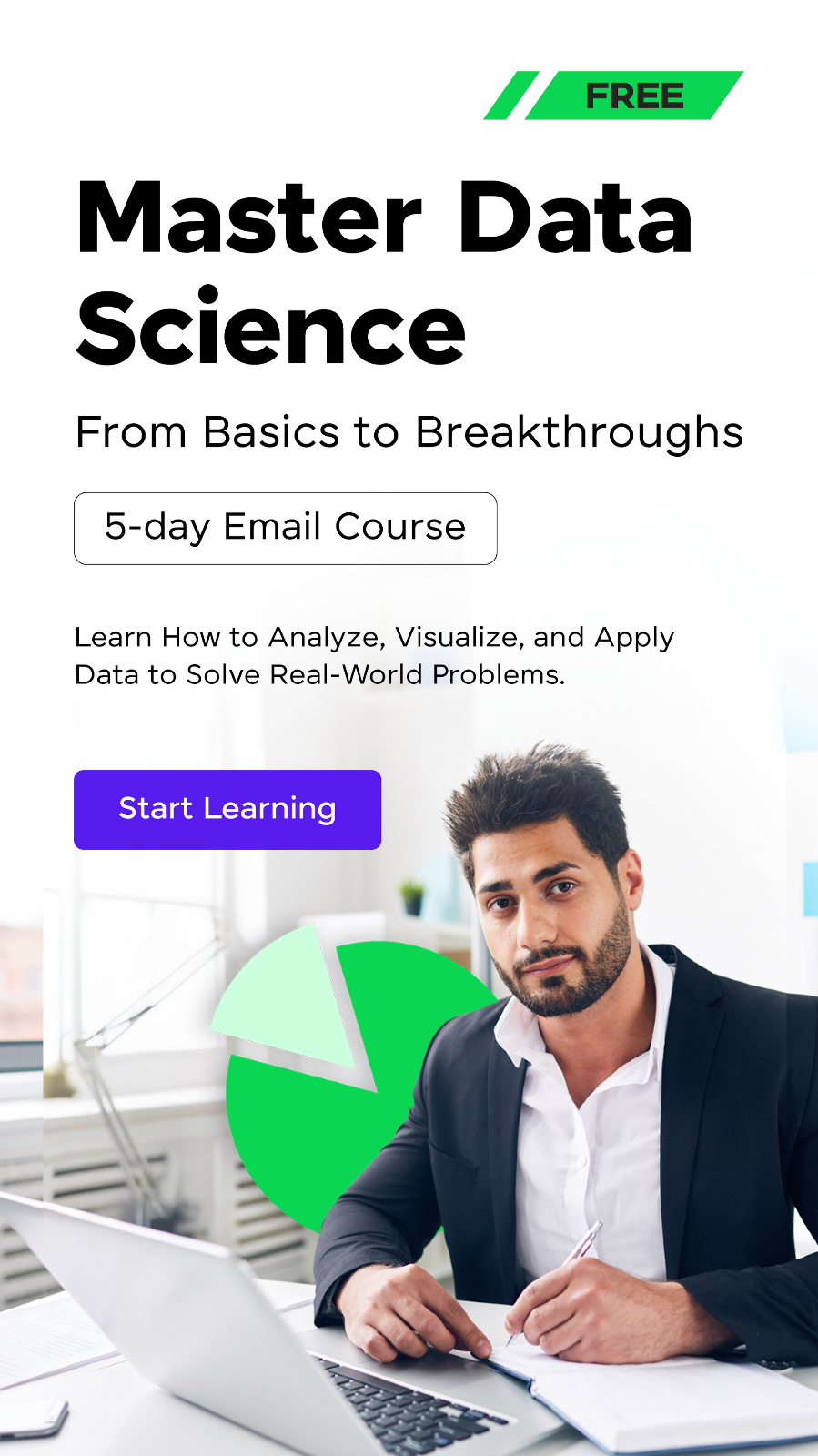













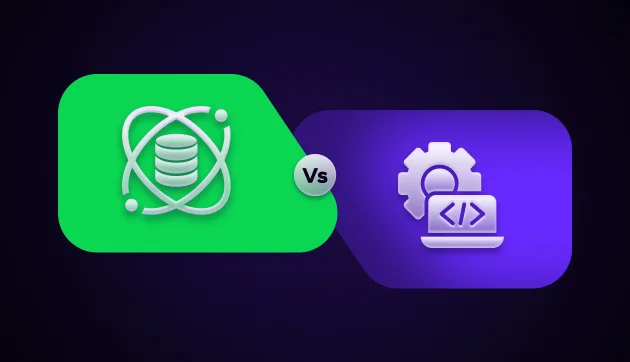

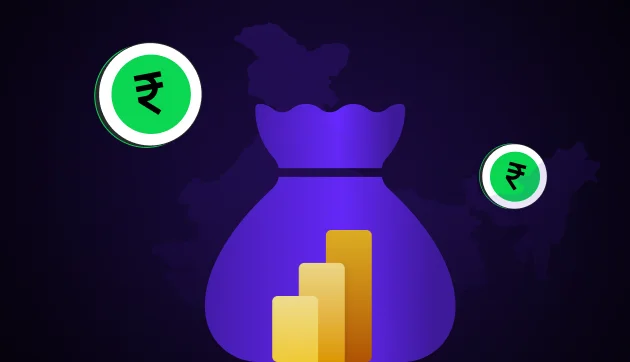


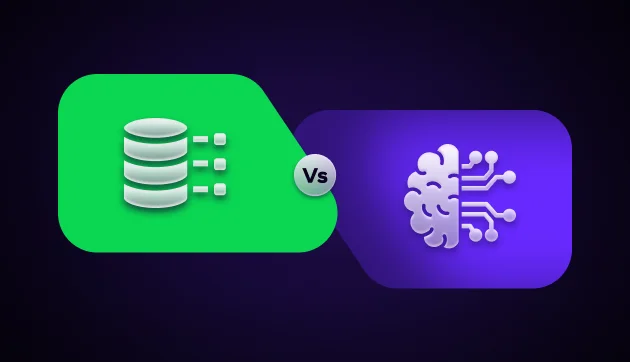


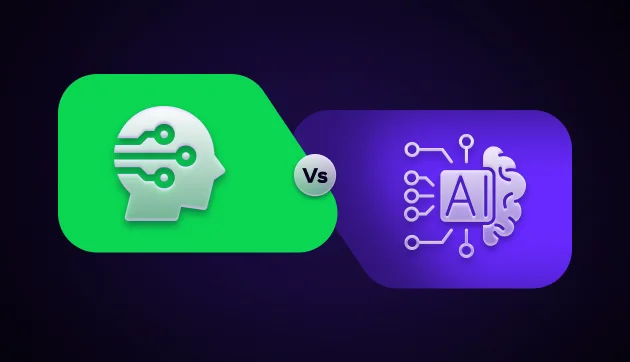
Did you enjoy this article?