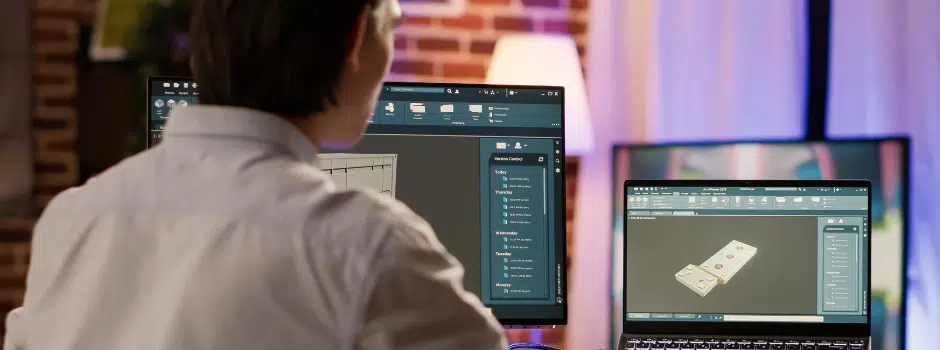
What is CAD? Unlocking the Full Potential of Computer-Aided Design
Feb 05, 2025 6 Min Read 3085 Views
(Last Updated)
Everything around us—everything built in the last 30 to 40 years—has been made possible because of CAD. From skyscrapers that touch the clouds to microchips that power our devices, CAD has transformed how we design and create. It has bridged the gap between imagination and execution, enabling remarkable industry advancements.
But what is CAD? CAD, or Computer-Aided Design, is a technology that uses computer software to create, modify, and optimize designs with precision. It allows professionals to visualize concepts, test prototypes, and refine details before production, saving time and resources. This innovation is at the heart of modern-day engineering, manufacturing, and beyond.
The global 3D CAD software market, valued at $10.57 billion in 2022, is projected to grow to $16.99 billion by 2030, highlighting its ever-increasing relevance. From life-saving medical devices to cutting-edge architecture, CAD enables creators to push boundaries. It’s more than a tool—it’s the foundation for turning groundbreaking ideas into reality.
Table of contents
- The Basics: What Exactly is CAD and Why Does It Matter?
- The Evolution of CAD: From 2D Drafting to 3D Wonders
- Core Components of CAD Software: How Does CAD Work?
- File Formats and Cloud Capabilities
- Industries Where CAD is Transforming Design
- 2D vs. 3D CAD: Which Fits Your Project?
- Game-Changing Tools: Parametric Design and Simulations
- The Best CAD Tools for Beginners and Experts
- The Advantages of CAD: Why Professionals Swear By It
- Overcoming the Challenges of CAD
- What’s Next? The Future of CAD Technology
- Conclusion: What is CAD? and why CAD is the Future of Creative Innovation
- FAQs
- What are the best free alternatives to AutoCAD?
- Can I use AutoCAD alternatives for professional projects?
- Which AutoCAD alternative is best for beginners?
The Basics: What Exactly is CAD and Why Does It Matter?

Computer-aided design, or CAD, represents a significant leap forward from the days of manual drafting, replacing pen-and-paper precision with powerful, dynamic software. It is a transformative technology that has redefined how we design and innovate. Unlike traditional hand-drawn blueprints, CAD leverages advanced software to create precise, modifiable, scalable designs. It empowers professionals to visualize their ideas, simulate real-world conditions, and refine prototypes—all within a digital environment.
Initially developed to overcome the limitations of manual drafting, CAD has evolved into a critical tool in industries ranging from construction and manufacturing to medical technology and aerospace. Its precision and efficiency have made it indispensable for turning concepts into reality.
The Evolution of CAD: From 2D Drafting to 3D Wonders
The evolution of CAD is a journey of innovation that began in 1957 with the development of “PRONTO,” the first numerical-control programming tool. This breakthrough laid the foundation for replacing hand-drawn drafts with computer-aided precision. In the 1960s, Ivan Sutherland’s Sketchpad introduced graphical interfaces, allowing designers to interact with computers more intuitively.
By the 1980s, AutoCAD revolutionized the industry by making CAD software accessible to architects and engineers on personal computers. Fast forward to today, CAD has become synonymous with advanced 3D modelling, integrating features like AI-driven design, real-time simulation, and cloud-based collaboration. These advancements have not only streamlined workflows but also opened new frontiers in innovation, enabling the design of everything from skyscrapers to prosthetics.
If you’re inspired to master CAD and unlock its full potential, check out GUVI’s IITM Pravartak & Autodesk Certified Expert in CAD Building Design and Analysis Course. Designed for civil engineers, this program combines an expert-curated curriculum, hands-on projects, and a prestigious certification from IITM Pravartak and Autodesk. With placement assistance, a 1-month internship certification, and language options in English and தமிழ், this course is your gateway to a thriving career in CAD.
Core Components of CAD Software: How Does CAD Work?
CAD software creates digital models of physical objects or structures, offering a blend of creativity and precision. The process typically involves the following steps:
- Design: The designer begins by creating a 2D drawing or 3D digital model using CAD software. The program’s drawing, modelling, and simulation tools are then used to refine the object’s materials or structural design, ensuring accuracy and functionality.
- Analysis: Once the initial design is complete, CAD software allows users to simulate real-world conditions. Designers can analyze stress, airflow, or other performance metrics to ensure the design meets safety, durability, and usability standards.
- Documentation: CAD software generates detailed technical drawings and documentation. These include dimensions, annotations, and other specifications necessary to communicate the design to stakeholders or collaborators clearly.
- Manufacturing: Finally, CAD software outputs instructions for manufacturing or construction. This can include CNC machine code for precision manufacturing or STL files for 3D printing, translating the digital design into a tangible product.
These steps make CAD an indispensable tool for streamlining workflows and enhancing productivity across industries.
File Formats and Cloud Capabilities
A cornerstone of CAD’s versatility is its ability to work seamlessly with a variety of file formats, such as DWG, DXF, and STL. These formats allow smooth integration with manufacturing tools like CNC machines and 3D printers. This ensures that digital designs are translated into physical objects with impeccable precision.
Modern CAD software also leverages cloud technology, enabling teams to collaborate in real time from anywhere in the world. Designers can store files securely, access them remotely, and share updates instantly. Cloud-based CAD not only enhances collaboration but also supports advanced features like version control, ensuring that every team member works with the most up-to-date design.
Industries Where CAD is Transforming Design
- Architecture: Architects use CAD to design and visualize structures with precision, from small homes to expansive skyscrapers. CAD allows for accurate simulations of spaces and sunlight, helping clients see the final result before construction begins.
- Structural Engineering: CAD is indispensable for testing material strength and ensuring the stability of buildings and bridges. Engineers can simulate how structures respond to forces like wind or earthquakes, ensuring safety and durability.
- Mechanical Engineering: CAD enables engineers to prototype and refine complex machinery. For instance, aerospace engineers use CAD to design aeroplane wings and simulate airflow, ensuring safety and performance before production.
- Biomedical Engineering: CAD allows for the creation of life-saving devices like prosthetics, pacemakers, and ventilators. It’s also used to develop personalized medical solutions, ensuring a perfect fit for individual patients.
- Electronics: Electrical engineers rely on CAD to design circuit boards and components found in devices like smartphones, TVs, and smart home systems, ensuring they are compact yet functional.
- Fashion Design: CAD is revolutionizing garment creation by allowing designers to digitally simulate fabric draping and patterns. This technology has reduced waste and sped up the design process in both couture and ready-to-wear industries.
- Visual Effects: CAD plays a major role in creating stunning CGI for movies and games. A great example is the fight scene in Spider-Man: Homecoming, where live-action footage and CAD-generated visuals seamlessly come together.
Spider-Man: Homecoming – VFX Breakdown by Imageworks (2017)
- Industrial Design: Everyday products, from shampoo bottles to ergonomic furniture, are crafted with CAD to ensure both aesthetics and functionality. Designers use CAD to optimize the user experience while minimizing production costs.
- Interior Design: Interior designers use CAD to map out and visualize spaces before construction. This enables clients to see layouts and make adjustments to colours, materials, and furnishings without physical trials.
2D vs. 3D CAD: Which Fits Your Project?
CAD offers two primary approaches to design: 2D and 3D modelling. 2D CAD is ideal for creating flat, detailed drawings such as floor plans or technical schematics, offering simplicity and precision for straightforward projects. In contrast, 3D CAD provides a dynamic and immersive design experience, adding depth, perspective, and realism. This makes it perfect for visualizing complex objects or structures. For example, engineers often use 3D CAD to prototype machinery, while architects rely on it to create virtual walkthroughs of buildings. The choice between 2D and 3D CAD depends on the scope, complexity, and visualization needs of your project.
Suggested Read: How to Become a CAD Designer in India: The 4-Step Process
Game-Changing Tools: Parametric Design and Simulations
One of CAD’s most revolutionary features is parametric design, which allows users to set parameters—such as dimensions or movement constraints—that adapt dynamically as changes are made. A compelling example of this is in visual effects for movies, such as Spider-Man: Homecoming. In the fight scene on top of the aeroplane, CAD was used to set parameters for the character’s movements, ensuring realistic motion while maintaining visual consistency. This feature streamlines design iterations and enhances creative control.
Simulation tools further elevate CAD by enabling designers to test real-world scenarios virtually. Engineers can analyze stress points on a bridge, simulate airflow over a car, or assess how a mechanical part will perform under load—all before any physical prototype is created. These tools not only save time and costs but also push the boundaries of innovation by allowing for safe, efficient, and precise designs.
The Best CAD Tools for Beginners and Experts
When it comes to CAD software, the right tool can make all the difference, whether you’re a beginner just starting out or a seasoned professional. AutoCAD, one of the most widely recognized names in CAD, is a versatile platform known for its robust 2D drafting and 3D modelling capabilities, making it a great choice for engineers and architects. For mechanical engineers and product designers, SolidWorks stands out with its parametric design tools and simulation features, offering unparalleled precision for complex projects. Fusion 360, on the other hand, is a favourite among beginners and hobbyists due to its intuitive interface, cloud-based collaboration, and integration of design, simulation, and manufacturing in a single platform.
Other notable tools include SketchUp, widely used in architecture for its simplicity and excellent 3D modelling features, and CATIA, which caters to aerospace and automotive industries with its advanced engineering capabilities. Choosing the right software depends on your specific needs—whether you’re drafting blueprints, designing intricate mechanical parts, or creating detailed 3D models. Beginners may want to start with tools like Tinkercad for ease of use, while professionals can leverage specialized software like Revit or Siemens NX for industry-grade projects. With so many options available, there’s a CAD tool for every skill level and application.
| CAD Tool | Best For | Key Features | Ease of Use |
|---|---|---|---|
| AutoCAD | 2D drafting and versatile 3D modeling | Extensive 2D/3D drafting tools, widely used in architecture and engineering | Intermediate |
| SolidWorks | Mechanical engineering and parametric design | Advanced parametric design, simulation tools, and part assembly features | Intermediate |
| Fusion 360 | Beginners, cloud-based collaboration, and integrated workflows | Cloud-based, combines design, simulation, and manufacturing in one | Beginner-Friendly |
| SketchUp | Simple, browser-based, and great for learning the basics of 3D modelling | User-friendly interface, great for quick architectural sketches | Beginner-Friendly |
| CATIA | Aerospace and automotive industries | Highly specialized for complex engineering projects | Advanced |
| Tinkercad | Beginners and hobbyists | Simple, browser-based,and great for learning the basics of 3D modelling | Beginner-Friendly |
| Revit | Building Information Modeling (BIM) | Detailed BIM tools for construction and building design | Intermediate |
| Siemens NX | High-end engineering and advanced simulations | Integrated CAD, CAM, and CAE for high-end precision projects | Advanced |
The Advantages of CAD: Why Professionals Swear By It
- Boosts Efficiency and Precision: CAD allows for highly accurate designs, reducing errors and minimizing the need for revisions. Automation of repetitive tasks and features like parametric design streamline workflows significantly.
- Enhances Creativity: With tools for visualization and simulation, designers can test and iterate ideas freely, enabling innovative solutions that may not have been possible with manual methods.
- Cuts Costs and Saves Time: CAD minimizes material waste and speeds up the design-to-manufacturing process. For example, engineers can test prototypes virtually, avoiding the expense of physical models.
- Facilitates Collaboration: Advanced sharing and editing capabilities ensure seamless teamwork, enabling designers, engineers, and stakeholders to work on the same project in real time.
- Supports Versatility Across Industries: From architecture and engineering to fashion and visual effects, CAD adapts to meet the unique needs of diverse fields.
Overcoming the Challenges of CAD
- Steep Learning Curve: Advanced features and tools in CAD software can be intimidating for beginners. To overcome this, many tools like Fusion 360 and Tinkercad offer beginner-friendly interfaces and tutorials to ease the transition.
- High Hardware Requirements: CAD software often demands powerful computers, which can be expensive. Cloud-based CAD tools and lightweight software options can help mitigate these issues.
- Cost of Software: Professional-grade CAD software can be costly. Budget-friendly alternatives like Tinkercad, SketchUp Free, or educational licenses for students provide accessible entry points.
- Time-Intensive Mastery: Becoming proficient in CAD takes time and practice. Structured online courses and certifications can fast-track learning while providing valuable credentials.
What’s Next? The Future of CAD Technology
Groundbreaking advancements in technology are shaping the future of CAD, transforming how we design and innovate:
- AI-Driven Automation: Artificial Intelligence is revolutionizing CAD by automating routine tasks and optimizing designs. AI-powered CAD tools can suggest design improvements, generate variations based on user input, and even predict potential issues, significantly reducing the time between concept and completion.
- Immersive Experiences with VR and AR: Virtual Reality (VR) and Augmented Reality (AR) are making CAD more interactive. Designers can now step into their creations, exploring and modifying 3D models in real-time. This immersive approach is particularly beneficial for industries like architecture, where clients can virtually “walk through” a building before construction begins.
These innovations pave the way for a future where CAD is more intelligent, collaborative, and immersive than ever before, pushing the boundaries of what’s possible in design.
For mechanical engineers looking to elevate their CAD skills, explore GUVI’s IITM Pravartak & Autodesk Certified Expert in Mechanical CAD Design Course. This program offers an industry-aligned curriculum, hands-on projects, and certifications from IITM Pravartak and Autodesk to validate your expertise. With placement assistance, a 1-month internship certification, and language support in English and தமிழ், this course is your pathway to mastering mechanical CAD and securing a competitive edge in your career.
Conclusion: What is CAD? and why CAD is the Future of Creative Innovation
CAD has undeniably transformed the way we design, innovate, and create. From architecture and engineering to fashion and visual effects, it has become the backbone of industries that shape our world. Its ability to combine precision with creativity allows professionals to push boundaries, turning ambitious ideas into tangible realities.
As technology evolves, CAD is only becoming more powerful. With AI automating complex processes, VR and AR enabling immersive experiences, and cloud CAD fostering seamless collaboration, the possibilities are expanding exponentially. These advancements make CAD not just a tool, but a gateway to reimagining how we interact with design and innovation.
For those eager to bring their ideas to life, CAD offers an incredible opportunity. Whether you’re sketching the blueprint for your dream home, designing the next big innovation in engineering, or creating stunning visual effects for films, CAD empowers you to think beyond limitations. It’s more than software—it’s a canvas for shaping the future. What will you create next?
FAQs
Some of the best free alternatives to AutoCAD include LibreCAD for 2D drafting, FreeCAD for parametric 3D modelling, and OpenSCAD for script-based design. These open-source tools provide powerful features at no cost, making them ideal for students and freelancers.
Yes, tools like DraftSight, BricsCAD, and TurboCAD are widely used in professional settings. These alternatives offer robust features like DWG compatibility, 3D modelling, and industry-specific tools, ensuring reliability for architecture, engineering, and product design.
For beginners, SketchUp is highly recommended due to its intuitive interface and extensive 3D model library. LibreCAD is another excellent choice for users focused on 2D drafting, thanks to its simplicity and ease of use.

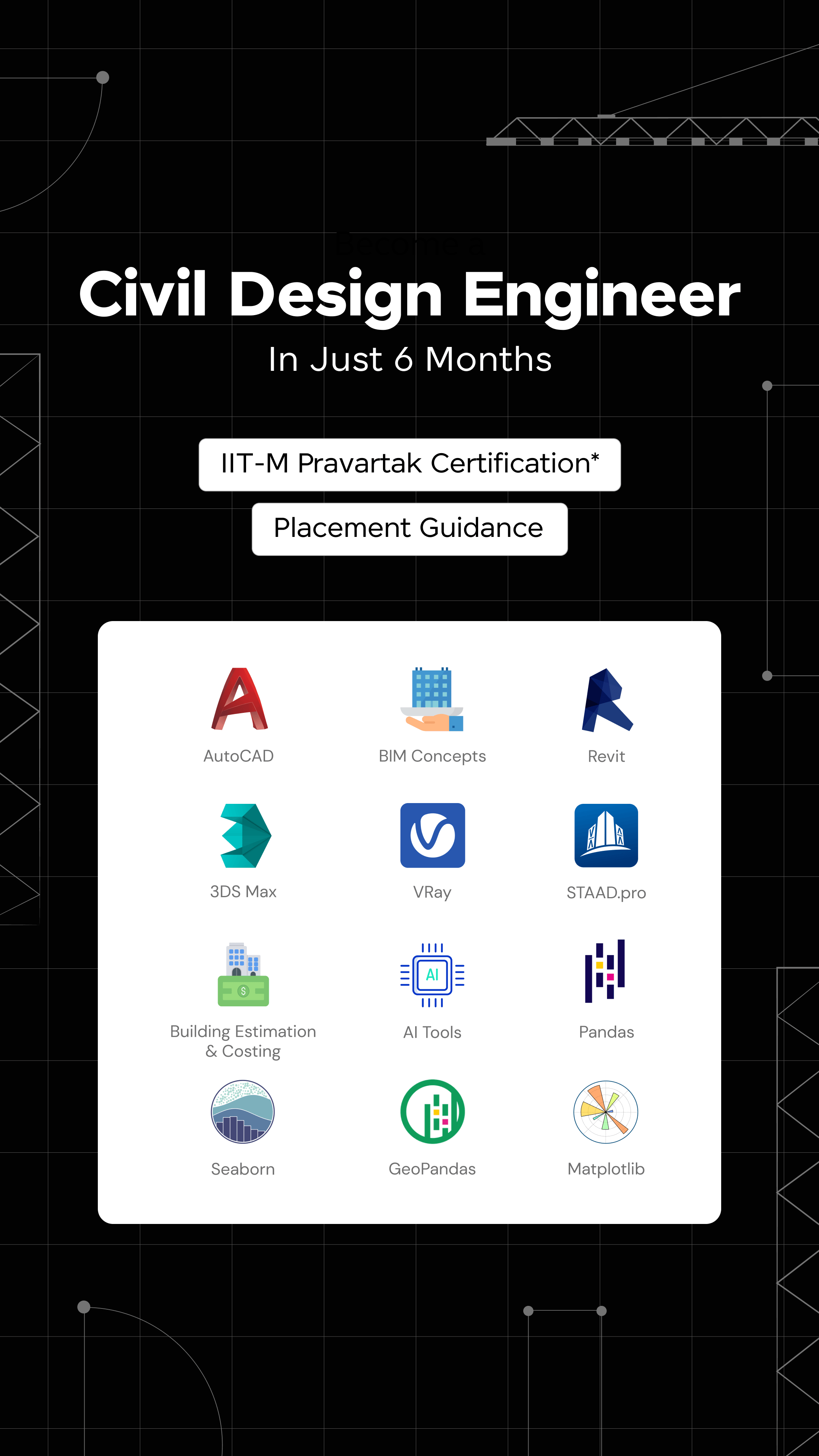
















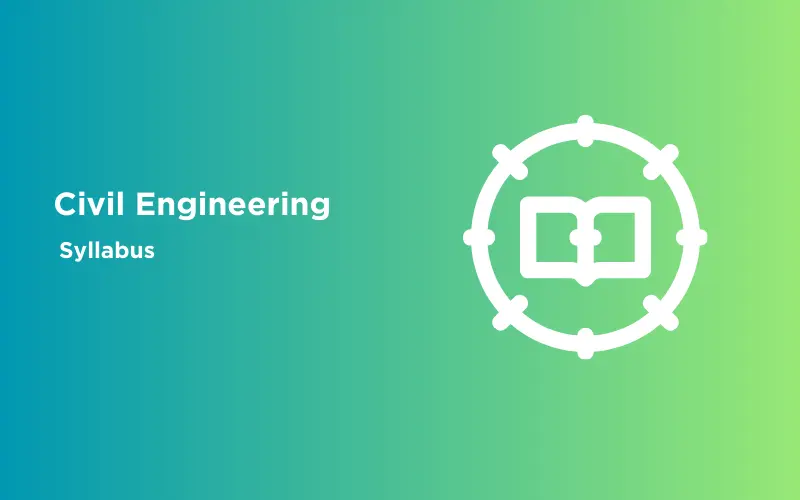







![Top Roles and Responsibilities of a Civil Engineer [2025] 10 Feature image - Top Roles and Responsibilities of a Civil Engineer](https://www.guvi.in/blog/wp-content/uploads/2023/09/Feature-image-Top-Roles-and-Responsibilities-of-a-Civil-Engineer-1.webp)

Did you enjoy this article?