
What is Cloud Computing? A Comprehensive Guide
Apr 14, 2025 6 Min Read 527 Views
(Last Updated)
Have you ever wondered how apps like Netflix stream smoothly, how Google Drive stores your files across devices, or how businesses manage massive amounts of data without owning a single physical server? The answer lies in cloud computing, a revolutionary shift in how computing resources are delivered and consumed.
If you’ve ever used Google Drive, streamed a show on Netflix, or joined a Zoom call, you’ve already interacted with the cloud. But what exactly is it? The answer lies in this article.
In this article, we’ll break down what cloud computing really means, explore its various types, benefits, and real-world use cases, and guide you on how to get started if you’re just beginning your cloud journey. So, without further ado, let us get started!
Table of contents
- What is Cloud Computing?
- Key Characteristics:
- Types of Cloud Computing
- Deployment Models
- Public Cloud
- Private Cloud
- Hybrid Cloud
- Service Models
- Infrastructure as a Service (IaaS)
- Platform as a Service (PaaS)
- Software as a Service (SaaS)
- Benefits of Cloud Computing
- Cost Efficiency
- Scalability and Flexibility
- Faster Time to Market
- Security and Compliance
- Reliability and Disaster Recovery
- Automatic Updates and Maintenance
- Common Use Cases of Cloud Computing
- Web and Application Hosting
- Data Storage and Backup
- Big Data and Analytics
- Machine Learning and Artificial Intelligence
- DevOps and CI/CD Pipelines
- How to Get Started with Cloud Computing?
- Choose a Cloud Provider
- Understand the Fundamentals
- Take Hands-on Labs
- Earn Beginner-Level Certifications
- Build a Small Project
- How Secure is Cloud Computing?
- Is Cloud Computing the Right Fit for You?
- You should consider cloud computing if:
- It might not be a priority right now if:
- Conclusion
- FAQs
- What is cloud computing?
- What are the main types of cloud computing services?
- How secure is data stored in the cloud?
- What are the benefits of using cloud computing?
- How does cloud computing differ from traditional on-premises computing?
What is Cloud Computing?
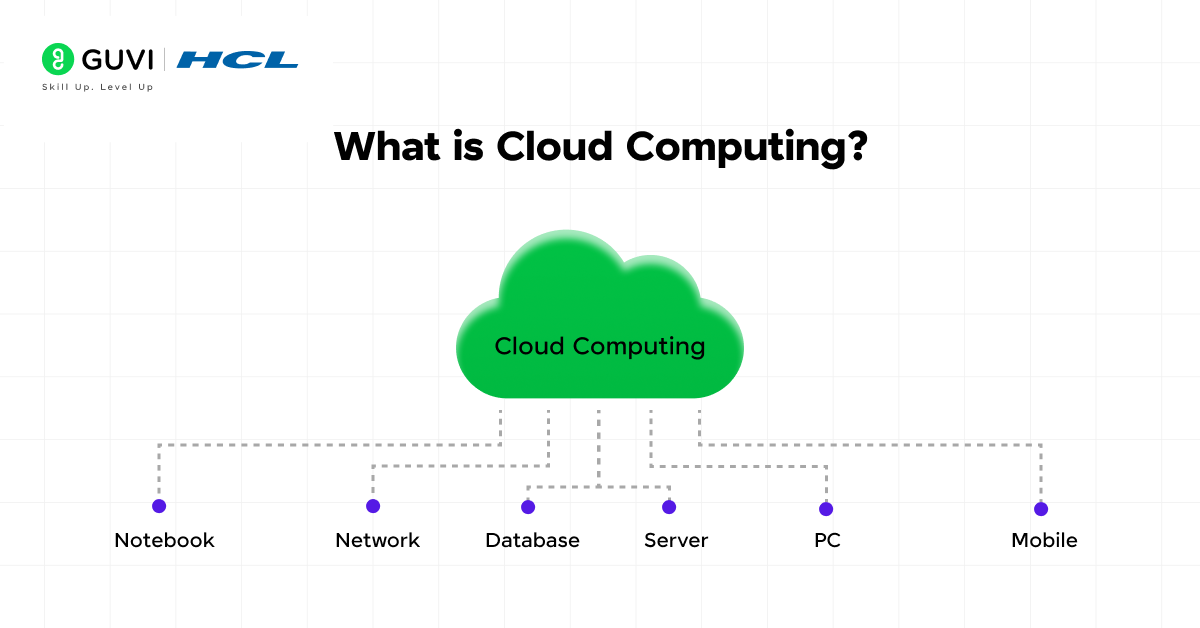
At its core, cloud computing is the delivery of computing services, including servers, storage, databases, networking, software, and analytics, over the internet (aka “the cloud”).
Instead of owning and maintaining physical servers or data centers, you can access these resources on demand from a cloud provider like Amazon Web Services (AWS), Microsoft Azure, or Google Cloud Platform (GCP).
Key Characteristics:
Here are a few defining features of cloud computing:
- On-demand self-service: You can provision computing resources like storage or processing power as needed without human intervention from the provider.
- Broad network access: Services are available over the internet and can be accessed from a wide range of devices.
- Resource pooling: Multiple users share the same physical resources, but data and services remain secure and isolated.
- Scalability and elasticity: You can quickly scale resources up or down based on your needs, which is perfect for dynamic workloads.
- Pay-as-you-go pricing: You only pay for what you use, making it cost-efficient for businesses of all sizes.
Types of Cloud Computing
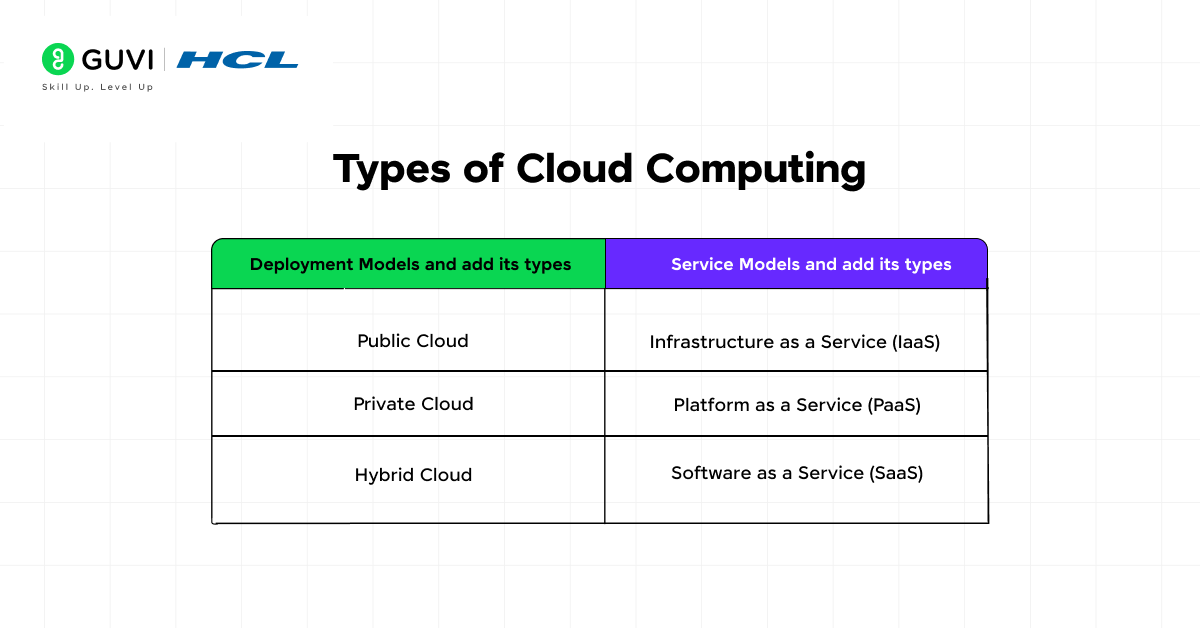
Cloud computing is structured to offer flexibility in how you deploy and use resources. Based on deployment models and service models, cloud computing offers different solutions depending on the business or technical need.
Deployment Models
Deployment models define where the cloud infrastructure is hosted and who has access to it. There are three primary deployment models:
1. Public Cloud
The public cloud is the most widely adopted model and is offered by third-party providers like Amazon Web Services (AWS), Microsoft Azure, and Google Cloud Platform (GCP).
All the hardware, software, and supporting infrastructure are owned and managed by the cloud provider and shared across multiple customers via the internet.
Use Case: Ideal for small to medium businesses or startups that want low-cost, scalable solutions without managing their own infrastructure.
Key Benefits:
- No need to buy hardware or software.
- Instant provisioning of resources.
- Maintenance and upgrades are handled by the provider.
- Excellent for scalable and elastic workloads.
2. Private Cloud
In a private cloud, the computing resources are used exclusively by one organization. It can be physically located on-premises or hosted by a third party. The infrastructure is dedicated and isolated, offering more control and security.
Use Case: Best suited for organizations with sensitive data, such as financial institutions, government bodies, or healthcare providers who require strict compliance and control.
Key Benefits:
- Higher security and privacy.
- Full control over data and infrastructure.
- Customization based on specific business needs.
3. Hybrid Cloud
A hybrid cloud combines elements of both public and private clouds, allowing data and applications to be shared between them. This model provides greater flexibility, enabling you to move workloads between cloud solutions as your needs and costs fluctuate.
Use Case: Organizations that want to leverage the scalability of the public cloud while keeping critical applications or sensitive data on a private cloud.
Key Benefits:
- Improved agility and innovation.
- Balanced cost-efficiency and control.
- Seamless integration with legacy systems.
Service Models
The cloud also delivers computing resources at different levels of abstraction through service models. Think of it like layers in a stack, from raw infrastructure to full-blown applications.
1. Infrastructure as a Service (IaaS)
IaaS offers the most basic cloud services: virtualized computing resources over the internet. You get access to servers, storage, networking, and virtualization, allowing full control over the operating systems and deployed applications.
Examples:
- Amazon EC2
- Google Compute Engine
- Microsoft Azure VMs
Ideal for: Developers and IT administrators who want maximum flexibility and control over their infrastructure.
2. Platform as a Service (PaaS)
PaaS provides a platform for developers to build, test, and deploy applications without managing the underlying infrastructure. It abstracts away server management, letting you focus on writing code.
Examples:
- Heroku
- Google App Engine
- Azure App Services
Ideal for: Development teams looking to accelerate app delivery without getting bogged down in infrastructure management.
3. Software as a Service (SaaS)
SaaS delivers fully functional software applications over the internet on a subscription basis. You simply log in via a browser, and everything — updates, security, availability — is managed for you.
Examples:
- Google Workspace
- Salesforce
- Zoom
- Dropbox
Ideal for: End-users and businesses who want ready-to-use software without installing or maintaining anything.
If you are wondering what the difference is between the three big cloud giants, AWS, Azure, and Google Cloud, read – AWS vs Azure vs Google Cloud: Comparing the Top Cloud Service Providers.
Benefits of Cloud Computing
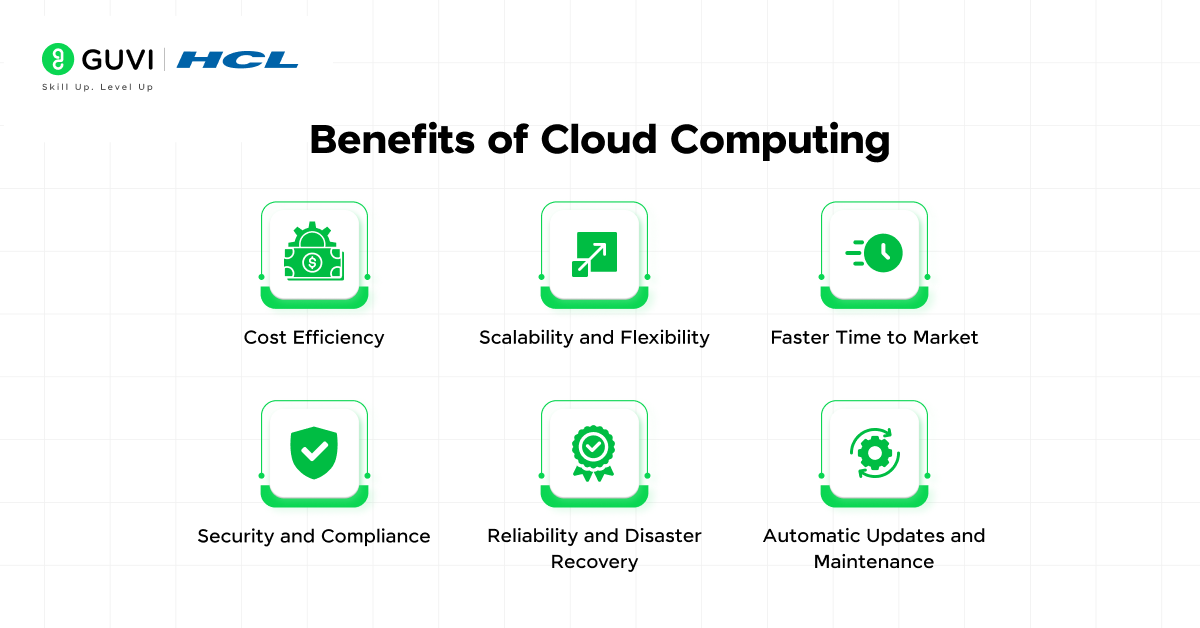
Now that you understand the types, let’s dive deeper into the practical and strategic benefits that cloud computing brings to the table, especially as businesses become more data-driven and digitally connected.
1. Cost Efficiency
You don’t need to invest heavily in hardware, power, or cooling. Cloud services operate on a pay-as-you-go or subscription model, allowing you to pay only for what you use.
This removes capital expenditure and shifts you to an operational expenditure (OpEx) model, which is perfect for startups and growing companies.
2. Scalability and Flexibility
Need more resources for a big launch or seasonal traffic spike? The cloud allows you to scale resources up or down instantly, without any downtime.
You can handle unpredictable demand and growth effortlessly without overcommitting to resources you might not use long-term.
3. Faster Time to Market
You can provision environments in minutes, whether it’s deploying a test environment, launching a new app, or setting up analytics pipelines.
Speed enables innovation. You can iterate faster, experiment more, and reduce the time it takes to bring a product to your users.
4. Security and Compliance
Leading cloud providers offer robust security architectures, including data encryption, identity access management, firewalls, and compliance with standards like ISO, SOC, HIPAA, GDPR, and more.
Security becomes a shared responsibility, and your cloud provider takes on a huge part of the burden of protecting your data and infrastructure.
5. Reliability and Disaster Recovery
Cloud platforms are built with redundancy and backup in mind. Even if a server fails, your data and applications remain accessible through replicated resources.
Because of this, business continuity is built in. This is especially crucial for industries where downtime = lost revenue.
6. Automatic Updates and Maintenance
Cloud providers take care of hardware upgrades, software patches, and performance improvements, often without any manual input on your side. Due to this, you stay focused on your business goals, not IT maintenance.
Common Use Cases of Cloud Computing
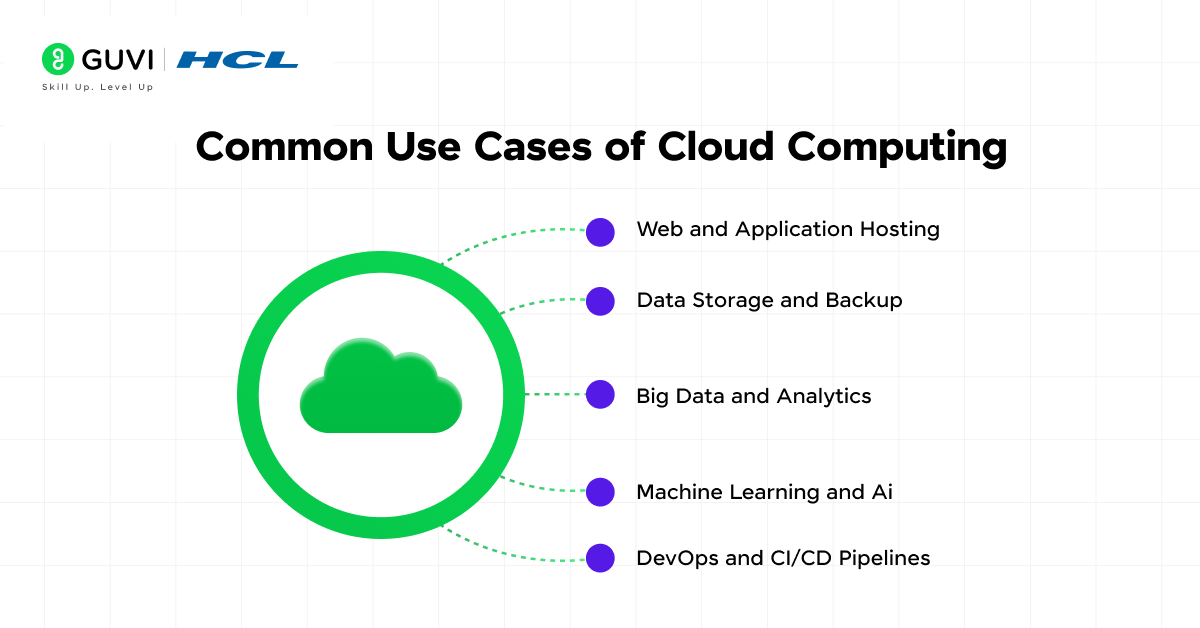
Cloud computing is versatile. Whether you’re a solo developer, a startup, or an enterprise, there’s a cloud-based solution that can meet your needs. Let’s explore some of the most common and impactful ways cloud computing is used across industries.
1. Web and Application Hosting
One of the most widespread use cases of the cloud is hosting websites and web applications. Traditional hosting is rigid and costly. Cloud hosting, on the other hand, is scalable and often more cost-effective.
2. Data Storage and Backup
The cloud offers secure, redundant, and scalable storage solutions, replacing the need for physical servers or external hard drives. It also enables automated backups and rapid disaster recovery.
3. Big Data and Analytics
Processing large volumes of structured and unstructured data is resource-intensive. Cloud platforms provide tools and infrastructure for big data processing, analytics, and real-time insights.
4. Machine Learning and Artificial Intelligence
Cloud providers offer ready-to-use AI/ML tools that remove the complexity of building models from scratch. You can access pre-trained models or deploy your own in minutes.
5. DevOps and CI/CD Pipelines
Cloud computing supports agile development by enabling Continuous Integration and Continuous Deployment (CI/CD). Teams can build, test, and release applications faster with automation and monitoring tools.
How to Get Started with Cloud Computing?
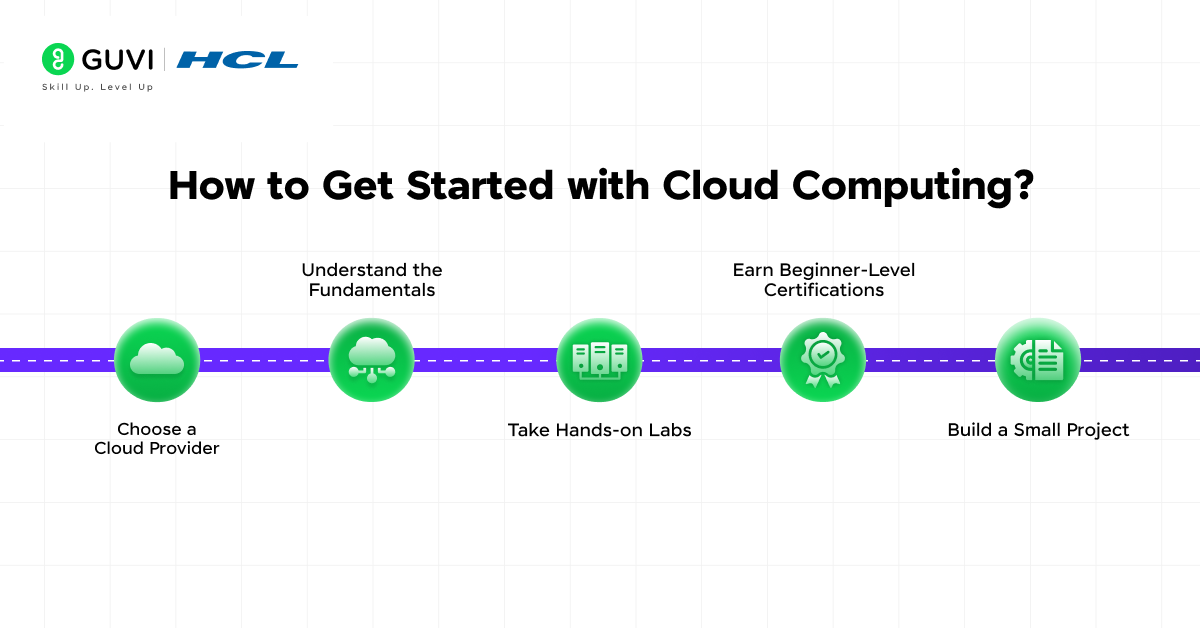
Starting with cloud computing doesn’t mean you need to master everything at once. It’s a journey and a highly rewarding one. Let us see how to get started with this trending subject:
1. Choose a Cloud Provider
Pick one of the major cloud platforms based on your goals, availability of learning resources, and community support.
- AWS (Amazon Web Services) – Great for developers and enterprises; huge market share.
- Microsoft Azure – Best if you’re in a Microsoft ecosystem or working in large organizations.
- Google Cloud Platform (GCP) – Ideal for data, ML, and startup use cases.
2. Understand the Fundamentals
Before diving into the code, understand key cloud concepts:
- Regions and Availability Zones
- Virtual Machines (VMs)
- Storage types (Object, Block, File)
- IAM (Identity and Access Management)
- Serverless vs Traditional Infrastructure
3. Take Hands-on Labs
Hands-on labs are the best way to learn. Platforms like Qwiklabs (for GCP), AWS Skill Builder, and Microsoft Learn offer guided experiences where you can build real-world projects in a sandbox environment.
4. Earn Beginner-Level Certifications
Certifications are a structured way to learn and validate your skills.
- AWS Certified Cloud Practitioner
- Microsoft Certified: Azure Fundamentals
- Google Cloud Digital Leader
These are vendor-neutral, beginner-friendly, and don’t require technical backgrounds.
5. Build a Small Project
Apply what you’ve learned by creating something simple:
- Host a portfolio website.
- Deploy a to-do list app with a cloud database.
- Set up a CI/CD pipeline with GitHub and cloud functions.
How Secure is Cloud Computing?
Since the cloud is basically an internet version of storage, you may get the question of how secure it is. As we have seen earlier, companies use the cloud to store sensitive personal data. So, is it that secure?
Cloud computing is generally very secure, thanks to advanced security measures implemented by major cloud providers. These include data encryption (in transit and at rest), firewalls, intrusion detection systems, multi-factor authentication (MFA), and strict access controls.
Reputable providers like AWS, Google Cloud, and Azure also comply with international security standards such as ISO 27001, SOC 2, and GDPR. However, security in the cloud follows a shared responsibility model; while providers secure the infrastructure, users are responsible for securing their applications, data, and account access.
Following best practices like using strong passwords, regularly updating permissions, and encrypting sensitive data further enhances security in the cloud.
Is Cloud Computing the Right Fit for You?
After all this, you might be wondering, “Do I really need to learn cloud computing?” The short answer? Yes – if you want to stay relevant in tech. But let’s dig deeper into why it might or might not be the right fit for you specifically.
You should consider cloud computing if:
- You’re a developer, designer, or engineer building modern apps or platforms.
- You’re a student or job seeker wanting to stand out in interviews and portfolios.
- You’re a business owner trying to scale your digital operations quickly and cost-effectively.
- You’re a data analyst/scientist working with large datasets or real-time insights.
- You’re a freelancer or solopreneur building products, websites, or services for clients.
It might not be a priority right now if:
- You work in purely offline industries with minimal digital interaction.
- Your work involves no infrastructure, data, or app-based workflows.
- You’re in the early stages of learning tech and want to master core skills like programming first.
That said, even if you don’t plan to use the cloud today, understanding its capabilities and language will help you stay aligned with modern tech teams, tools, and discussions.
If you want to learn Cloud Computing deeply through Azure, consider enrolling in GUVI’s
Cloud Computing with Azure Course, which will arm you with the skills and knowledge to engage with the power of Microsoft Azure’s cloud services.
Conclusion
In conclusion, cloud computing has become the backbone of modern technology, enabling everything from app development and data analytics to AI, IoT, and global collaboration.
Whether you’re an aspiring developer, a tech-savvy entrepreneur, or someone looking to future-proof your career, understanding cloud computing is no longer optional; it’s essential.
By mastering the basics and applying them through hands-on learning, you’re not just learning a new tool, you’re embracing a powerful ecosystem that’s reshaping the digital world.
FAQs
Cloud computing refers to the delivery of computing services, including servers, storage, databases, networking, software, and more, over the internet. This model allows users to access and store data on remote servers rather than on local devices, facilitating scalability, flexibility, and cost efficiency.
The primary categories of cloud computing services are:
Infrastructure as a Service (IaaS)
Platform as a Service (PaaS)
Software as a Service (SaaS)
Cloud providers implement robust security measures, including encryption, firewalls, and access controls, to protect data. However, security also depends on the user’s practices, such as using strong passwords and managing access permissions. It’s essential to choose reputable providers and understand their security protocols.
Cloud computing offers several advantages:
Cost Efficiency
Scalability
Accessibility
Disaster Recovery
Traditional on-premises computing involves owning and maintaining physical hardware and software within an organization’s premises. In contrast, cloud computing delivers these resources over the internet, allowing businesses to pay for only what they use and eliminating the need for extensive in-house infrastructure.






















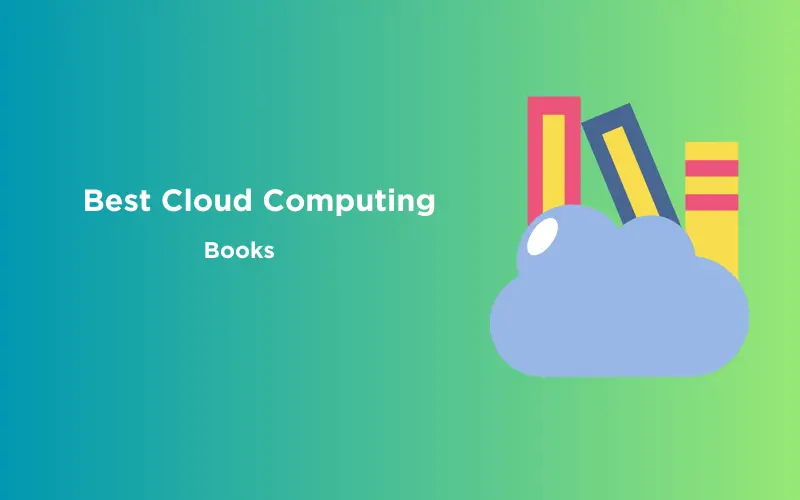

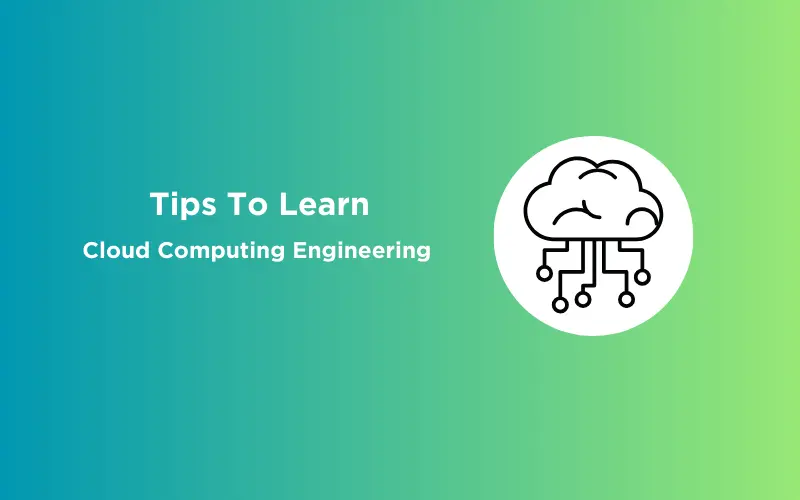



Did you enjoy this article?