![What is ReactJS? A Beginner's Guide [2025] 1 Post thumbnail](https://www.guvi.in/blog/wp-content/uploads/2025/04/What-is-ReactJS_-A-Beginners-Guide.png)
What is ReactJS? A Beginner’s Guide [2025]
Apr 28, 2025 6 Min Read 621 Views
(Last Updated)
Have you ever moved around a website and every element just seems so magical and intuitive? Because the same! And the tech behind it: ReactJS. ReactJS powers the user interfaces of many popular applications worldwide. Facebook, Instagram, Airbnb, and Netflix all rely on it. Facebook’s development of ReactJS in 2013 has made it one of the most sought-after libraries to build web applications.
ReactJS stands out from other frameworks. Beginners find web development more available through its component-based architecture and declarative syntax. However navigating what it is and what you must start with when it comes to ReactJS can be a bit confusing.
So, let me show you all about what is ReactJS and why modern web development needs it. In this article, you’ll discover how features like JSX and Virtual DOM help you build web applications faster and better.
Table of contents
- What is ReactJS?
- How ReactJS Works
- Why Use ReactJS? (in brief)
- Must-Know Features of ReactJS
- 1) JSX
- 2) Components
- 3) Props & State
- 4) React Hooks
- 5) Virtual DOM
- 6) Event Handling
- Setting Up ReactJS
- 1) Installing React
- 2) Understanding a Basic React Component
- Core ReactJS Concepts with Examples
- A. JSX (JavaScript XML)
- B. Props and State
- C. Handling Events
- D. Conditional Rendering
- E. Lists and Keys
- Concluding Thoughts…
- FAQs
- Q1. How long does it typically take to learn React?
- Q2. What are the key features of React that beginners should focus on?
- Q3. Is React suitable for complete beginners in web development?
- Q4. How much do ReactJS Developers earn in India?
What is ReactJS?
ReactJS (or simply React) is an open-source JavaScript library that helps build user interfaces or UI components. Jordan Walke, a software engineer at Facebook, created ReactJS and first used it on Facebook’s newsfeed in 2011. Instagram started using it in 2012. React became public in 2013, and this started its path to becoming one of the most powerful front-end libraries in web development.
![What is ReactJS? A Beginner's Guide [2025] 2 What is ReactJS](https://www.guvi.in/blog/wp-content/uploads/2025/04/What-is-ReactJS_.png)
React is just a library, unlike detailed frameworks such as Angular or Ember. This difference matters because React focuses on one thing—helping you build component-based user interfaces—while letting you make other architectural choices.
React follows a declarative programming approach. You tell it what you want the final output to look like, and React handles the complex steps. Instead of giving step-by-step instructions, you state what you want and React figures out the “how”.
How ReactJS Works
React’s biggest innovation is its Virtual DOM (Document Object Model) implementation.
![What is ReactJS? A Beginner's Guide [2025] 3 How ReactJS Works](https://www.guvi.in/blog/wp-content/uploads/2025/04/How-ReactJS-Works.png)
Here’s what happens when data changes in a web application:
- Traditional web development updates the DOM (page structure) directly through the browser, which isn’t efficient
- React creates a lightweight copy of the DOM called the Virtual DOM
- React updates this Virtual DOM first when data changes
- React compares the updated Virtual DOM with its previous state
- The real DOM gets updates only for the parts that changed
This process boosts performance because changing the actual DOM uses lots of resources. React applications load fast and run smoothly by limiting DOM changes, even with complex data-heavy interfaces.
Why Use ReactJS? (in brief)
ReactJS stands out among thousands of JavaScript frameworks and libraries today. Choosing the right one for your project can feel overwhelming. More than 1 million websites use ReactJS, with nearly 298,000 unique domains employing its capabilities. Major companies like Facebook and Netflix rely on this library, and they have good reasons.
![What is ReactJS? A Beginner's Guide [2025] 4 Why Use ReactJS](https://www.guvi.in/blog/wp-content/uploads/2025/04/Why-Use-ReactJS_.png)
Let’s see why ReactJS has become the preferred choice for web development in 2025:
- Performance Through Virtual DOM: React optimizes performance by using a Virtual DOM, which acts as a lightweight copy of the real DOM. Instead of directly updating the DOM, React first applies changes to the Virtual DOM and then efficiently updates only the necessary parts of the actual DOM, reducing re-rendering time and improving speed.
- Efficient Component-Based Architecture: React follows a modular, component-based approach, where the UI is broken down into small, reusable components. Each component manages its own state and logic, making the code more maintainable, scalable, and easier to debug. This also enables efficient collaboration in large projects.
- Straightforward Learning Curve: React has a simpler syntax compared to many other front-end frameworks. Developers only need to understand JavaScript and JSX (JavaScript XML) to get started. With extensive documentation and community tutorials, beginners can quickly grasp React and start building applications.
- Strong Community & Complete Ecosystem: React has an active open-source community backed by Meta (Facebook), ensuring regular updates and improvements. The ecosystem includes powerful tools like React Router, Redux, Next.js, and React Native, making it suitable for web, mobile, and server-side rendering applications.
Must-Know Features of ReactJS
ReactJS’s magic comes from its core features that speed up development. New developers starting their React experience need to grasp these building blocks to create dynamic user interfaces. Here are six essential features that serve as React development’s foundation.
![What is ReactJS? A Beginner's Guide [2025] 5 Why Use ReactJS 1](https://www.guvi.in/blog/wp-content/uploads/2025/04/Why-Use-ReactJS_-1.png)
1) JSX
JSX (JavaScript XML) stands out as React’s most unique feature. JSX is a syntax extension for JavaScript that allows developers to write UI elements using an HTML-like syntax within JavaScript code. It makes the code more readable and helps in structuring components efficiently.
Instead of using React.createElement(), JSX simplifies UI development, making it easier to visualize the structure of the component tree. Although JSX looks like HTML, it gets transpiled into JavaScript and helps in optimizing rendering with React’s Virtual DOM.
2) Components
Components are React’s heart. These independent, reusable pieces help split user interfaces into manageable chunks. Each piece handles rendering a specific part of your application. “React is built on the logic of components. It is all about components,” states one source.
React offers two main component types:
- Functional Components: JavaScript functions that take props and return React elements. They’re light, and testable, and became the go-to choice after Hooks arrived.
- Class Components: JavaScript classes extending React.Component. Developers used them to manage state and lifecycle methods before Hooks existed.
3) Props & State
React components can manage data in two ways: props (properties) and state. Props and state control data management in React components. Both hold information affecting rendering but serve different purposes. Let’s discuss them:
- Props: It lets parent components pass data to children. Children can’t change the props they get. They are read-only and immutable within the child component. This one-way flow makes tracking changes and debugging easier.
- State: It is a local, mutable object that holds dynamic data for a component. Unlike props, state is managed within the component and can be updated using setState() in class components or the useState hook in functional components. State lets components create and manage their internal data.
4) React Hooks
React Hooks were introduced in React 16.8 to allow functional components to use state and lifecycle methods without converting them into class components. Some commonly used hooks include:
- useState: Manages state in functional components.
- useEffect: Handles side effects like API calls and subscriptions.
- useContext: Provides an alternative to passing props manually down the component tree.
Hooks have revolutionized React development by simplifying state management and improving code readability.
5) Virtual DOM
The Virtual DOM is a lightweight copy of the real DOM that React uses to optimize UI updates. Instead of updating the entire DOM on every state change, React first updates the Virtual DOM, compares it with the previous version (using a process called reconciliation), and then efficiently updates only the necessary parts of the real DOM. This results in better performance and faster rendering compared to traditional DOM manipulation.
6) Event Handling
React provides a synthetic event system that normalizes browser differences and improves performance. Events in React are handled similarly to standard JavaScript events but are wrapped in a SyntheticEvent object, which ensures compatibility across browsers.
React’s event-handling approach prevents unnecessary re-renders and provides a more controlled event execution, improving the efficiency of UI interactions.
Would you like to start learning React but aren’t sure about online courses yet? Well, then our React e-book will be the perfect place for you to begin! Start reading now.
Setting Up ReactJS
ReactJS is easy to set up, whether you’re using a simple script tag or setting up a full-fledged React development environment. Below, we’ll go through the basic steps to install React and create your first React component.
![What is ReactJS? A Beginner's Guide [2025] 6 Setting Up ReactJS and Getting Started](https://www.guvi.in/blog/wp-content/uploads/2025/04/Setting-Up-ReactJS-and-Getting-Started.png)
1) Installing React
Using Create React App (Recommended for Beginners):
The easiest way to set up a React project is by using Create React App (CRA), a tool provided by the React team. It sets up everything you need, including Webpack, Babel, ESLint, and a basic project structure.
Steps to Install React with Create React App:
- Install Node.js (LTS version) from nodejs.org. It includes npm (Node Package Manager), which is required to install React.
- Create a new React app by running the following command in your terminal.
npx create-react-app my-app
cd my-app
npm start- npx runs the command without installing it globally.
- create-react-app my-app sets up a new project named “my-app”.
- npm start runs the development server.
Once the server starts, you’ll see the default React page running on http://localhost:3000/.
Also, read about: How to install React.js on Windows
2) Understanding a Basic React Component
In React, components are the building blocks of the UI. They allow developers to break the interface into reusable pieces. There are two types of components as we’ve discussed in the features section, we will be applying them to practice now:
- Functional Components (Recommended) – A simple JavaScript function that returns JSX (HTML-like syntax).
- Class Components – An older way of defining components using ES6 classes (less common in modern React).
Creating a Simple Functional Component:
Here’s an example of a basic React component that displays a message:
import React from 'react';
function Greeting() {
return <h1>Hello, Reader!Welcome to my blog with GUVI.</h1>;
}
export default Greeting;How it Works:
- import React from ‘react’; – Imports React to enable JSX.
- function Greeting() {…} – Defines a functional component named Greeting.
- return <h1>Hello, Reader!Welcome to my blog with GUVI.</h1>; – Returns JSX, which renders as an HTML <h1> element.
- export default Greeting; – Makes the component available for use in other files.
Rendering the Component in React:
To display the Greeting component in your React app, modify the App.js file as follows:
import React from 'react';
import Greeting from './Greeting';
function App() {
return (
<div>
<Greeting />
</div>
);
}
export default App;This will render the “Hello, Reader! Welcome to my blog with GUVI.” message on the webpage.
Core ReactJS Concepts with Examples
Now it’s time to put your ReactJS knowledge to work with some practical examples. These hands-on demonstrations will help you grasp the concepts better as you start building your first ReactJS apps.
A. JSX (JavaScript XML)
JSX is a syntax extension that allows you to write HTML-like code inside JavaScript. It makes React components more readable and expressive. Under the hood, JSX is converted to regular JavaScript using Babel.
Example: JSX usage in a functional component:
import React from 'react';
const Greeting = () => {
return <h1>Hello, Reader!Welcome to my blog with GUVI. How do you like it so far?</h1>;
};
export default Greeting;Here, the <h1> tag looks like HTML, but it is JSX. This syntax helps structure the UI within JavaScript code.
B. Props and State
Props (short for “properties”) help data to be passed from a parent component to a child component, making components reusable and dynamic. The state is used within a component to store and manage data that can change over time.
Example: Using props and state in a functional component:
import React, { useState } from 'react';
const Counter = ({ initialCount }) => {
const [count, setCount] = useState(initialCount);
return (
<div>
<p>Count: {count}</p>
<button onClick={() => setCount(count + 1)}>Increment</button>
</div>
);
};
export default Counter;Here, initialCount is a prop passed to the component, while the count is a state variable that updates when the button is clicked.
C. Handling Events
React uses event handlers to manage user interactions like clicks, input changes, and form submissions. Unlike regular HTML event attributes, React uses camelCase event names and passes functions instead of strings.
Example: Handling a button click event:
import React from 'react';
const Button = () => {
const handleClick = () => {
alert('Button clicked!');
};
return <button onClick={handleClick}>Click Me</button>;
};
export default Button;
Here, handleClick is triggered when the button is clicked, displaying an alert message.
D. Conditional Rendering
React lets you display different UI elements based on conditions. This can be done using JavaScript operators like the ternary operator (? 🙂 or logical &&.
Example: Conditional rendering in a component:
import React from 'react';
const Greeting = ({ isLoggedIn }) => {
return isLoggedIn ? <h1>Welcome back!</h1> : <h1>Please log in.</h1>;
};
export default Greeting;
If isLoggedIn is true, the component displays “Welcome back!” Otherwise, it shows “Please log in.”
E. Lists and Keys
When rendering multiple items in React, using a key prop helps React efficiently update and render components. Keys should be unique to avoid rendering issues.
Example: Rendering a list of items dynamically:
import React from 'react';
const TodoList = ({ todos }) => {
return (
<ul>
{todos.map(todo => (
<li key={todo.id}>{todo.text}</li>
))}
</ul>
);
};
export default TodoList;
Here, the map() function iterates over the todos array, generating a list. The key prop helps React track each item efficiently. An advanced version of this app can be found in this blog.
These five core concepts create a strong base for building interactive React applications. Regular practice will help you master when and how to use each concept.
Want to master ReactJS and build a high-paying career as a Full-Stack Developer? Check out GUVI’s Full Stack Development Course, where you’ll learn React, Node.js, MongoDB, and more with hands-on projects, expert mentorship, and placement support. Perfect for beginners and professionals looking to upskill.
Concluding Thoughts…
As we conclude, I’m sure you’ve realized that ReactJS is a powerful yet approachable library that helps developers build modern web applications. Its component-based architecture, Virtual DOM implementation, and user-friendly JSX syntax make creating dynamic user interfaces simpler.
New developers such as yourself will find several advantages when they start with ReactJS. The extensive community support, detailed documentation, and countless learning resources help beginners thrive.
Learning ReactJS requires time and consistent practice. I would recommend starting with small projects and focusing on core concepts (listed above). Your confidence will grow as you explore advanced features and sit through interviews.
FAQs
The time to learn React varies depending on your background and dedication. For someone with basic JavaScript knowledge, grasping React fundamentals can take 1-2 weeks. However, to build projects and gain job-ready skills, expect to spend 1-3 months of consistent learning and practice.
Beginners should focus on understanding components, JSX, props, state, and the Virtual DOM. These core concepts form the foundation of React development and are essential for building interactive user interfaces.
While React is relatively beginner-friendly, it’s beneficial to have a basic understanding of HTML, CSS, and JavaScript before diving in. React builds upon these fundamentals, so familiarity with them will make the learning process smoother.
ReactJS developers in India earn between ₹5,00,000 to ₹15,00,000 annually based on experience.























![Top 20+ React Interview Questions and Answers [2025] 7 Top 20 React Interview Questions and Answers](https://www.guvi.in/blog/wp-content/uploads/2022/01/Top-20-React-Interview-Questions-and-Answers.png)

![Top 12 Best Web Development Projects for All Techies [With Source Code] 9 web development project](https://www.guvi.in/blog/wp-content/uploads/2023/08/Feature-Image.webp)


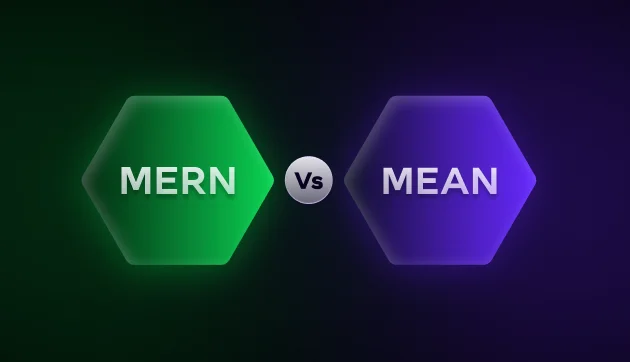
![Top 35 HTML and CSS Interview Questions with Answers [2025] 11 html and css interview questions with answers](https://www.guvi.in/blog/wp-content/uploads/2022/06/2.-HTML-Css.png)
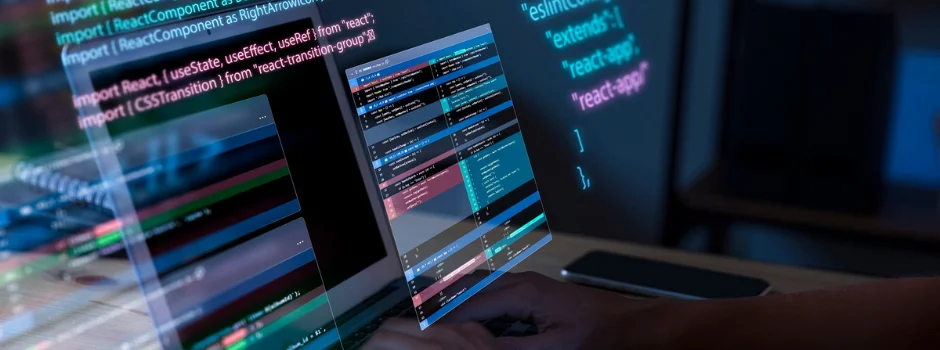

Did you enjoy this article?