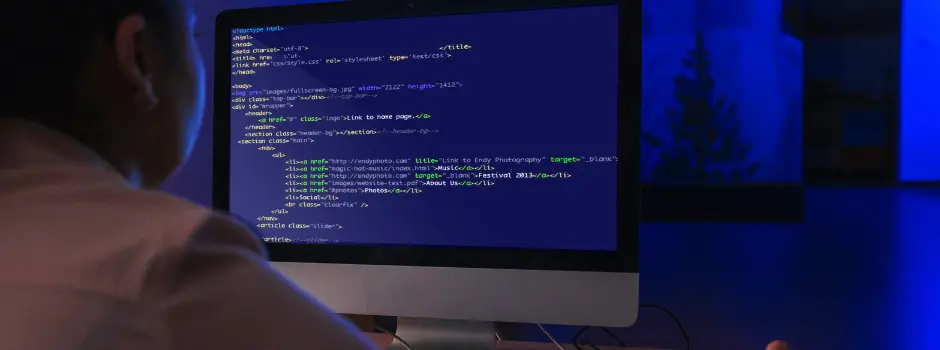
What is the Document Object Model (DOM)?
Dec 31, 2024 2 Min Read 1837 Views
(Last Updated)
Let’s talk about DOM (Document Object Model), the basic fundamental for building webpages. We’ll understand the basic structure of DOM, key features, and how it works basically. These minor details will help you understand better and build a fully-functional webpage.
Table of contents
- Document Object Model (DOM)
- Structure of the DOM
- Importance of Tree Representation
- Key Features of the DOM
- How the DOM Works
- Importance of the DOM
- Conclusion
Document Object Model (DOM)
A programming interface called the Document Object Model (DOM) shows the organization of a document, like an HTML or XML file, as a tree of objects. The content, structure, and layout of web pages can be dynamically accessed and updated by scripts and programs thanks to this approach. By serving as a bridge between web pages and scripts, the DOM facilitates interaction and manipulation of document elements.
Structure of the DOM
The Document Object Model (DOM) represents an HTML or XML document as a hierarchical tree structure, where each node corresponds to part of the document (elements, attributes, text, etc.). This tree representation is fundamental to how web documents are structured and manipulated through programming languages, particularly JavaScript.
- Root Node:
The tree begins with a single root node, which is the document object itself. This node serves as the entry point for accessing all other nodes in the tree.
- Child Nodes:
Each node can have child nodes, forming a parent-child relationship. For example, an <html> element contains two child nodes: <head> and <body>. This hierarchical structure allows for nested relationships among elements.
- Node Types:
The DOM tree consists of various types of nodes, including:
- Element Nodes: Represent HTML or XML tags (e.g., <div>, <p> ). Integer value 1.
- Text Nodes: Contain the text content within elements and are always leaf nodes (e.g., the text inside a <p> tag). Integer value 3.
- Attribute Nodes: Represent attributes of element nodes (e.g., class, id ), which are properties of their parent element. Integer value 2.
- Comment Nodes: Represent comments in the markup, which do not affect the visual representation but can be accessed via scripts. Integer value 8.
There are other types of nodes apart from the mentioned above, in the context of the Document Object Model (DOM) the integer value represents different types of nodes within a document. Each node type is associated with this specific integer value that helps identify its category.
You can visualize your HTML code in nodes on this website.
Importance of Tree Representation
- Logical Structure: It gives developers an easy-to-understand and modified paradigm for organizing content clearly and logically.
- Dynamic Interaction: Because the content is hierarchical, scripts can react to user activities by changing particular sections of it without requiring a page reload.
- Event Handling: By attaching events to certain nodes, interactive web applications that are triggered by user activities inside the document are made possible.
Key Features of the DOM
- Dynamic Interaction: In response to user actions or events, developers can add, remove, or edit elements of a document in real-time through the usage of the DOM.
- Event Handling: By enabling developers to affix event listeners to nodes, the DOM facilitates event handling. The associated handler can be called upon for the occurrence of an event (such as a click).
- Cross-Language Interface: The Document Object Model (DOM) can be implemented in different programming languages, even though JavaScript is the most frequent way to access it.
How the DOM Works
- Loading: When a web page is loaded in a browser, the browser parses the HTML and constructs the DOM tree in memory.
- Accessing Elements: Developers can access and manipulate elements using various methods provided by the DOM API. For example:
- document.getElementById(‘myId’) retrieves an element by its ID.
- document.querySelectorAll(‘.myClass’) selects all elements with a specific class.
- Modifying Content: JavaScript can modify the content and style of elements dynamically. For example:
const myElement = document.getElementById(‘myElement’);
myElement.textContent = ‘New Content’;
myElement.style.color = ‘blue’;
Importance of the DOM
- Interactivity: To create interactive web apps, you need to have the DOM. Without having to reload the page, developers can adjust the user interface in response to input from users.
- Separation of Concerns: Developers can create cleaner, more manageable code by separating HTML structure from functionality (JavaScript) using the DOM.
- Standardization: The World Wide Web Consortium (W3C) has standardized the DOM, guaranteeing uniform functionality amongst various browsers.
A key idea in web development that allows for dynamic interaction with online pages is the Document Object Model. It gives developers strong tools to work with material and produce engaging user experiences by expressing documents as objects inside a structured tree. Anyone wishing to work with JavaScript and contemporary online apps needs to have a basic understanding of the DOM.
In case, you want to learn more about “DOM” and gain in-depth knowledge on full-stack development, consider enrolling for GUVI’s certified Full Stack Development Course that teaches you everything from scratch and make sure you master it!
Conclusion
Now that you have understood the basic fundamentals of DOM, you can now start learning it practically by building some projects using the DOM concept. You must understand how DOM works, before actually using it to build projects.






















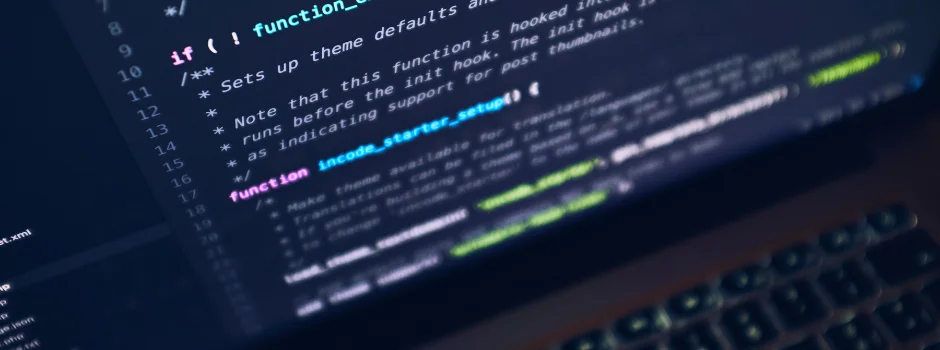
![9 Compelling Project Ideas for Frontend Development [With Source Code] 4 Feature image - Comprehensive List of Project Ideas for Frontend Development](https://www.guvi.in/blog/wp-content/uploads/2024/02/9-Compelling-Project-Ideas-for-Frontend-Development-With-Source-Code.webp)


![Top Full Stack Web Developer Coding Projects in 2025 [With Source Code] 6 full stack web developer coding projects](https://www.guvi.in/blog/wp-content/uploads/2021/10/Top-Full-Stack-Web-Developer-Coding-Projects-With-Source-Code.png)
![Top 20+ React Interview Questions and Answers [2025] 7 Top 20 React Interview Questions and Answers](https://www.guvi.in/blog/wp-content/uploads/2022/01/Top-20-React-Interview-Questions-and-Answers.png)
![What is ReactJS? A Beginner's Guide [2025] 8 what is reactjs](https://www.guvi.in/blog/wp-content/uploads/2025/04/What-is-ReactJS_-A-Beginners-Guide.png)
![Top 10 React Native Project Ideas [With Source Code] 9 React Native Project Ideas](https://www.guvi.in/blog/wp-content/uploads/2024/10/React_Project_Ideas.png)
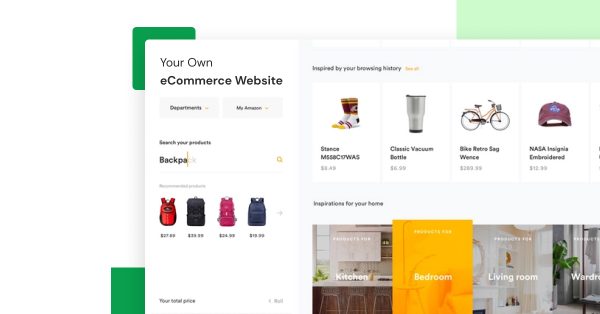

Did you enjoy this article?