
What is the JavaScript version of sleep()?
Mar 04, 2025 2 Min Read 385 Views
(Last Updated)
Have you ever wanted to make your JavaScript code “sleep” for a few seconds before executing the next line? Maybe you’re trying to simulate a delay, throttle API requests, or create smooth animations. Unlike some programming languages that have a built-in sleep() function, JavaScript handles delays differently. But don’t worry! In this blog, we’ll explore how to implement a JavaScript sleep function, use async and await for delays, and understand its key characteristics.
Let’s dive in!
Table of contents
- What is the Sleep Function in JavaScript?
- Example of Sleep Function in JavaScript
- Explanation:
- Features/Characteristics of Sleep Functions in JavaScript:
- Conclusion
- FAQs
- Is there a built-in sleep function in JavaScript?
- How do you sleep in JavaScript without blocking execution?
- Can I use sleep() in synchronous JavaScript code?
- What’s the difference between setTimeout() and sleep()?
- Does JavaScript sleep affect performance?
What is the Sleep Function in JavaScript?
In many programming languages, a sleep() function halts execution for a specified amount of time. However, JavaScript is single-threaded and asynchronous, meaning it doesn’t have a built-in sleep() function like Python or Java.
Instead, JavaScript provides mechanisms like setTimeout(), setInterval(), and Promise-based approaches to introduce delays. The most common and modern way to create a sleep function in JavaScript is by using async/await with setTimeout().
Example of Sleep Function in JavaScript
Here’s how you can create and use a sleep function in JavaScript:
function sleep(ms) {
return new Promise(resolve => setTimeout(resolve, ms));
}
async function demoSleep() {
console.log(“Start”);
await sleep(2000); // Wait for 2 seconds
console.log(“End after 2 seconds”);
}
demoSleep();
Explanation:
- The sleep(ms) function returns a Promise that resolves after ms milliseconds.
- The await keyword inside an async function pauses execution until the Promise resolves.
- The console.log(“End after 2 seconds”) runs only after the delay.
Features/Characteristics of Sleep Functions in JavaScript:
- Asynchronous Execution: The sleep function in JavaScript does not block the main thread but instead schedules a delay using Promises.
- Non-blocking: Unlike traditional sleep functions in other languages, JavaScript’s sleep method allows other tasks to execute while waiting.
- Used with Async/Await: The most effective way to implement sleep in JavaScript is by leveraging async/await syntax.
- Promise-Based Delay: The function returns a Promise that resolves after a given timeout.
- Works in Both Browser and Node.js: The implementation is universal across JavaScript environments.
Want to explore JavaScript in-depth? Do register for GUVI’s JavaScript self-paced course where you will learn concepts such as the working of JavaScript and its many benefits, Variables, Objects, Operators, and Functions, as well as advanced topics like Closures, Hoisting, and Classes to name a few. You will also learn concepts pertaining to the latest update of ES6.
Conclusion
While JavaScript doesn’t have a built-in sleep() function, you can easily create one using Promises and setTimeout(). By combining this with async/await, you can introduce delays in an efficient and readable manner. This approach is essential for tasks like rate-limiting API calls, adding delays between animations, or debugging asynchronous code.
FAQs
1. Is there a built-in sleep function in JavaScript?
No, JavaScript does not have a built-in sleep() function. However, you can create one using Promises and setTimeout().
2. How do you sleep in JavaScript without blocking execution?
By using an async function with await sleep(ms), you can introduce a delay without blocking the event loop.
3. Can I use sleep() in synchronous JavaScript code?
No, JavaScript is single-threaded and does not support synchronous sleep functions. Instead, use asynchronous methods like setTimeout() with Promises.
4. What’s the difference between setTimeout() and sleep()?
setTimeout() schedules a function to run after a delay but doesn’t pause execution. The sleep function (as implemented with Promises) pauses execution inside an async function.
5. Does JavaScript sleep affect performance?
No, since it uses non-blocking execution. However, excessive delays can slow down your application’s responsiveness.





















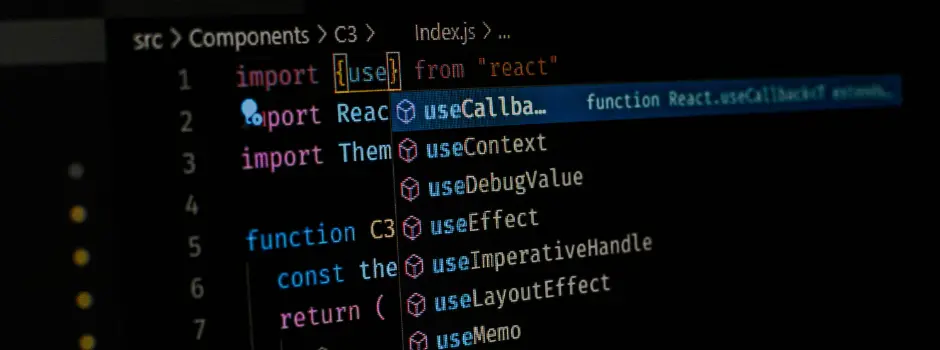



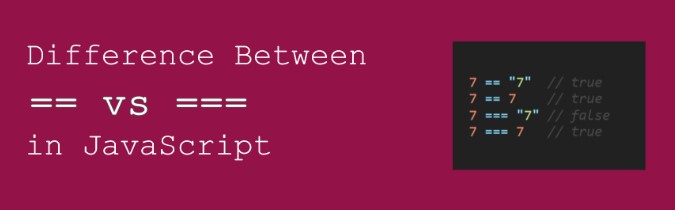




Did you enjoy this article?