
What is User Experience (UX)? : A Complete Guide
Mar 07, 2025 6 Min Read 3734 Views
(Last Updated)
Have you ever wondered why some apps or websites are so easy to use and others just make you frustrated? That’s all about User Experience or UX for short. UX is how we feel when we use a website, app, or any gadget. It’s about making sure that using these things is easy, enjoyable, and makes sense to us.
In this blog, we’re going to talk about what UX is. We’ll look at what people who design for UX, called UX designers, do to make our digital experiences better. We’ll explore the important rules they follow, the different things that can change how we experience websites and apps, and some examples of really good (and not-so-good) UX.
Table of contents
- What is User Experience (UX) Design?
- What Does a UX Designer Do?
- Roles and Responsibilities of a UX Designer
- Key Skills and Tools Used by UX Designers
- Collaboration with Other Professionals
- UX Design Principles
- Factors that Influence UX
- User Demographics and Psychology
- Technology and Platform Constraints
- Business Goals and Market Trends
- Conclusion
- FAQs
- What exactly is User Experience (UX)?
- Why is UX so important in digital products?
- What does a UX designer do to improve user experience?
What is User Experience (UX) Design?
User Experience (UX) Design is all about creating products, systems, or services that provide meaningful and relevant experiences to users. This involves the design of the entire process of acquiring and integrating the product, including aspects of branding, design, usability, and function.
As we proceed to the next phase, make sure you understand the fundamentals of UI/UX, which includes heuristic analysis, journey maps, testing, etc. If you want to explore more about it, join GUVI’s UI/UX Course with placement assistance. You’ll also learn about the tools used in UI/UX which are AdobeXd, Illustrator, Photoshop, Figma, and many more. Build some amazing real-time projects to get hands-on experience. Also, if you want to explore Figma through a Self-paced course, try GUVI’s Figma certification course.
Scope: The scope of UX Design is broad. It’s not just about how a product looks; it’s about how it works, how easy it is for users to do what they need to do, and how it makes them feel. UX Design covers everything from a website’s layout to the way an app responds when you touch a button, to the emotions users feel when interacting with a product.
Early Beginnings: The concept of UX can be traced back to the early days of human-computer interaction and ergonomic design. It began gaining prominence in the late 20th century as companies started focusing more on user-centered design.
Evolution: Initially, UX was mostly about making sure software and websites were usable — that is, easy to use. Over time, it evolved to encompass the entire user journey, including emotional responses and creating delight through design.
Current Trends: Today, UX Design is an integral part of product development. It plays a key role in ensuring that digital products are accessible, intuitive, and provide a seamless experience. With the rise of mobile technology and social media, UX Designers now also focus on creating engaging and personalized experiences for users.
UX Design is about understanding the user’s needs and preferences to create products that are not just functional but also enjoyable to use. The evolution of UX reflects a shift towards a more user-centric approach in technology and design, highlighting the importance of understanding human behavior and preferences in creating successful digital products.
Also Read: UI/UX Designer Job Description and Roles & Responsibilities
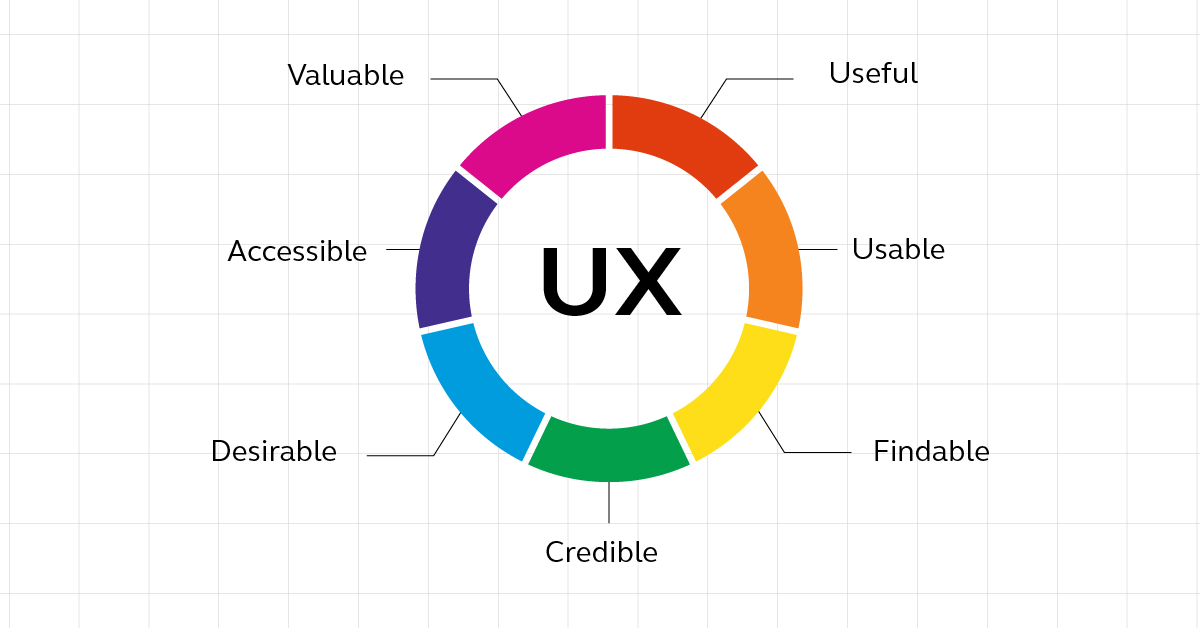
Now that we’ve talked about what User Experience (UX) Design is, we’ll look at the people who make it happen: UX Designers. Let’s see what these designers do to make apps and websites easy to use.
What Does a UX Designer Do?
A UX Designer plays an important role in shaping the user experience of digital products. But what exactly does this involve? From conducting user research to designing intuitive interfaces, the responsibilities of a UX Designer are diverse and impactful:
Roles and Responsibilities of a UX Designer
The following are the specific roles and responsibilities of a UX Designer:
- One of the primary roles of a UX designer is to understand user needs and behaviors through research. This might involve conducting surveys, interviews, or using data analytics.
- They create user personas and journey maps to visualize the typical users and their interactions with the product.
- UX designers are responsible for designing the layout and interactive elements of a product. They create wireframes, prototypes, and high-fidelity designs to visualize the end product.
- Conducting usability tests to gather feedback on prototypes and existing products is a key responsibility. This helps them identify issues and areas for improvement.
- They continuously iterate and refine designs based on user feedback and test results to improve the user experience.
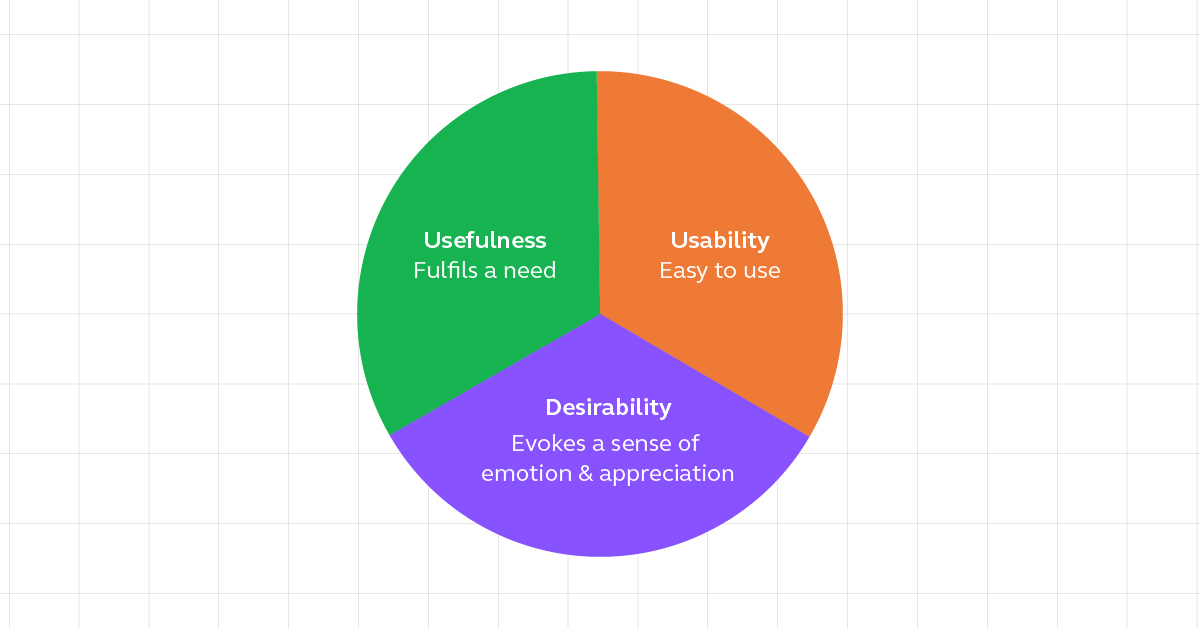
Explore More: High Paying UI/UX Designer Jobs, Roles & Skills
Key Skills and Tools Used by UX Designers
Here’s a look at the key skills and tools that are essential in the toolbox of a successful UX designer:
Skills: Essential skills include user research, wireframing, prototyping, user interface design, and a deep understanding of usability principles. Soft skills like empathy, communication, and problem-solving are also important.
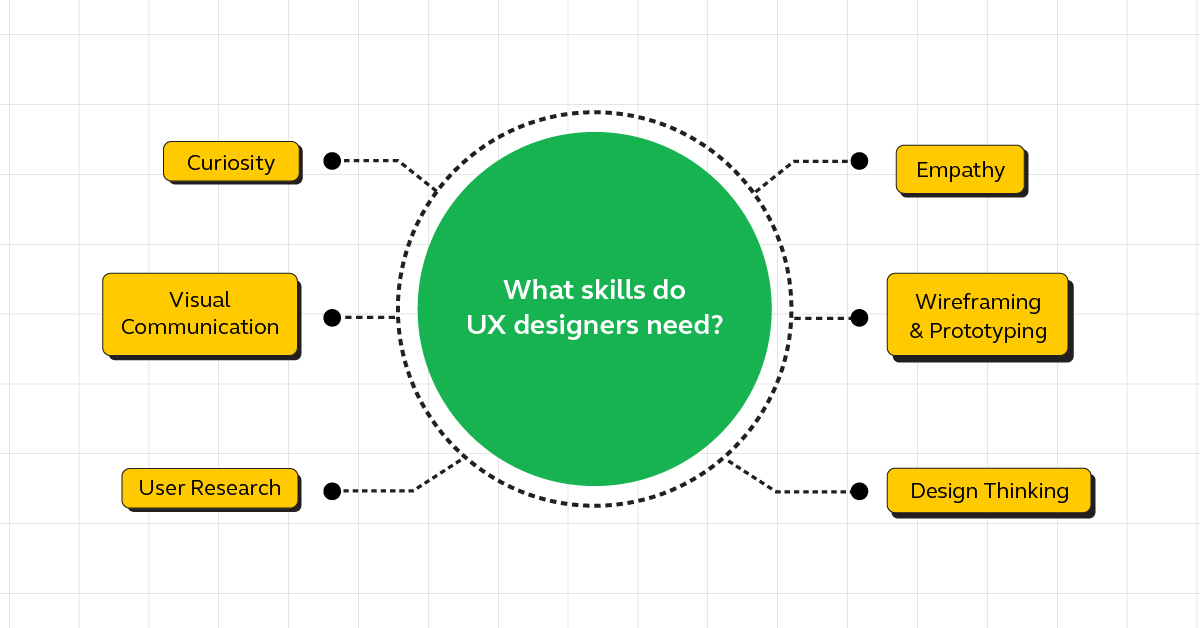
Tools: Common tools used by UX designers include Sketch, Adobe XD, Figma for designing, InVision, and Axure for prototyping, and various user research and testing tools.
Explore 12 Important UX Designer Skills That You Should Know
Collaboration with Other Professionals
When a UX designer works with other professionals, it’s all about teamwork. They all come together to make sure that the apps and websites they create are easy to use and look great:
- With UI Designers: UX designers often work closely with UI (User Interface) designers. While UX focuses on the overall feel of the product, UI focuses on the specific elements users interact with. They collaborate to ensure both functionality and aesthetics are aligned.
- With Developers: Collaborating with developers is important for transforming designs into functional products. Effective communication and understanding of technical constraints are important in this relationship.
- With Product Managers and Other Stakeholders: UX designers also work with product managers, marketing teams, and other stakeholders to align the product’s design with business goals and user needs.
A UX designer plays a multifaceted role that involves understanding the user, designing interfaces, testing, iterating based on feedback, and collaborating with various professionals to create products that offer a great user experience. Their work is pivotal in bridging the gap between users and technology, ensuring that products are not only functional but also intuitive and enjoyable to use.
Also Read: Why Should You Become a UI/UX Designer: Top 10 Reasons
After learning about what a UX Designer does, let’s look at the basic principles they follow to make websites and apps easy to use. These rules, or principles, are really important for making sure that people have a good time using these digital products. Let’s find out what these rules are all about.
UX Design Principles
UX Design Principles are all about making websites and apps fun to use. These rules help designers make sure that whatever they create is user-friendly:
- User-Centric Approach: At the heart of UX design is the principle of putting the user first. This means understanding the user’s needs, behaviors, and motivations.
- Consistency: Ensuring a consistent experience across the product helps users feel more comfortable and learn the system faster. This includes consistent use of elements like colors, fonts, and layout.
- Simplicity: Keeping designs simple and uncluttered makes them more understandable and easier to use. The focus is on removing unnecessary elements and providing a clear path to users.
- Feedback & Responsiveness: Users should receive immediate and clear feedback on their actions. This could be in the form of visual cues, animations, or messages.
- Visibility: Important elements should be easily discoverable. Good UX design doesn’t make the user work hard to find what they need.
- Usability: This is about making products that are easy to use. It involves creating designs that users can quickly adapt to without confusion or error.
- Accessibility: Designing for accessibility means making sure that products are usable by people of all abilities and disabilities. This includes considerations for color contrast, text size, voice commands, and more.
- Human-Centered Design: This is a problem-solving approach that involves designing from the perspective of how users will interact with the product. It focuses on understanding the human perspective in all steps of the problem-solving process.
Also Read: Top 12 Key UI/UX Design Principles
How These Principles Guide the Design Process
Let’s explore how these principles guide the design process:
- Research Phase: In the initial phases of design, principles like user-centricity and human-centered design guide the research. Understanding the user is key.
- Design Phase: During the design phase, simplicity, consistency, and visibility come into play. Designers make decisions on layouts, color schemes, typography, and interactive elements based on these principles.
- Development and Testing Phase: Usability and accessibility are important in the development and testing phases. Regular testing with real users ensures that the product not only meets the initial design intentions but is also usable and accessible by a wide range of people.
- Iterative Process: The entire process is iterative, meaning designers continually refine the product based on user feedback and testing, aligning with these principles.
Find Out 8 Important Steps In The UX Design Process You Should Know
UX design principles are not just guidelines but form the very foundation of how designers approach and execute their work. These principles ensure that the end product is not just aesthetically pleasing but also functional, usable, and inclusive, providing a positive experience for all users.
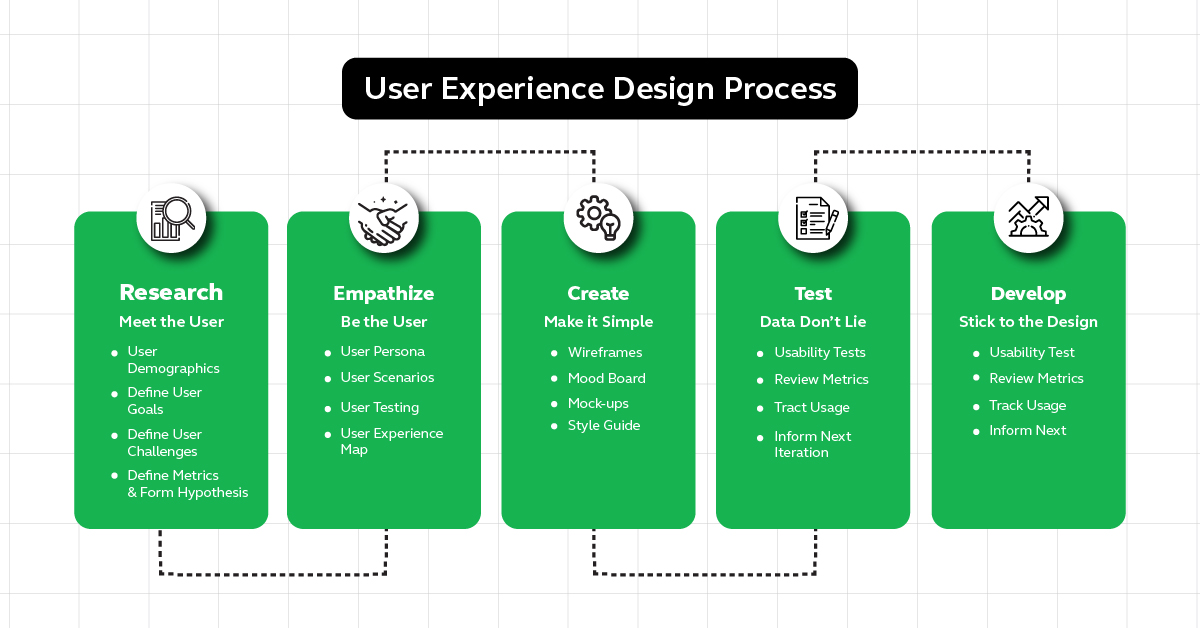
Now that we’ve talked about the principles of UX Design, let’s look at what can affect how these ideas work in real life. There are a few things that can change the way users experience a product. Understanding these things helps us see why UX works the way it does. Let’s check them out.
Factors that Influence UX
When we talk about User Experience (UX), we’re looking at what makes a product easy and enjoyable to use. There are a few important things that can make a big difference in how people feel about using a product. Let’s explore these key factors:
1. User Demographics and Psychology
Age, gender, education, and cultural background significantly impact how users interact with a product. For example, older users might prefer simpler interfaces, while younger demographics might seek more dynamic features.
Understanding the psychological aspects, like how users process information, their emotional responses, and motivation, is important. For example, using familiar layouts can reduce cognitive load, making the experience more comfortable.
Also Read | Top 7 Ways To Use AI in UX Design
2. Technology and Platform Constraints
The type of device (mobile, desktop, tablet) affects UX. Mobile users expect quick, easy-to-navigate interfaces, while desktop users might tolerate more complexity.
Different platforms (iOS, Android, Web) have unique design standards and capabilities, which can influence the UX design. Adhering to platform-specific design guidelines ensures a more intuitive user experience.
3. Business Goals and Market Trends
UX design must align with the business’s goals. Staying abreast of current trends, like voice navigation or augmented reality, can help in creating more relevant and innovative user experiences.
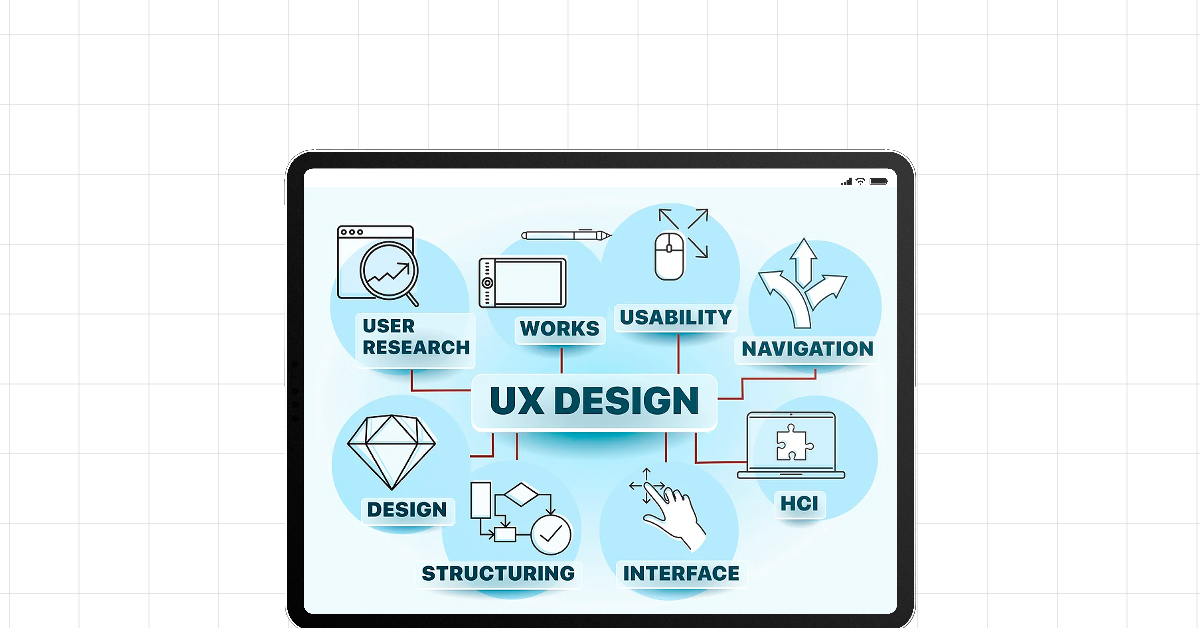
Kickstart your UI/UX journey by enrolling in GUVI’s UI/UX Course where you will master technologies like AdobeXd, Illustrator, and Figma, and build interesting real-life UI/UX projects. Alternatively, if you would like to explore Figma through a Self-paced course, try GUVI’s Figma certification course.
Conclusion
As you move forward in your own projects, careers, or entrepreneurial ventures, remember the power of good UX design. Incorporating a strong focus on user experience can lead to remarkable improvements in your products and services. Always consider how your decisions will affect the end user, and strive to create experiences that delight and satisfy.
We encourage you to keep the user at the heart of your creative and business processes. By doing so, you’ll not only contribute to building better products and services but also create more meaningful, user-friendly, and successful experiences in the digital world.
Also Read | Competitive Analysis for a UX Design
FAQs
User Experience (UX) is all about how a person feels when they use a product, like a website, app, or any tech gadget. It’s not just about how it looks, but also how easy and enjoyable it is to use. Good UX means the product is straightforward, helpful, and pleasant to interact with.
UX is important because it can make or break how people feel about a product. If the UX is good, users will find the product enjoyable and easy to use, which means they’re more likely to keep using it and recommend it to others.
On the other hand, if the UX is poor, people might get frustrated and stop using the product altogether. So, UX can really decide whether a product is a hit or a miss.
A UX designer focuses on understanding the users’ needs and preferences. They do things like researching who will use the product, designing layouts and interactions, and testing the product with real users to get feedback.
They keep making changes and improvements to make sure the product is as user-friendly and enjoyable as possible. Their goal is to create a product that not only looks good but is also easy and fun to use.












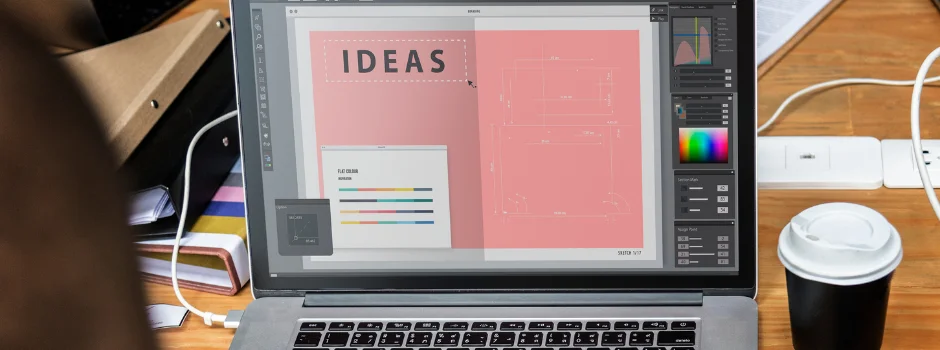


![What Does a UI/UX Designer Do? [Career Guide] 12 What does a UI/UX designer do?](https://www.guvi.in/blog/wp-content/uploads/2023/12/UX-Designer-Do_.webp)



Did you enjoy this article?