
When we see Hollywood movies, especially movies that portray a larger-than-life world like Avatar, Marvel Cinematic Universe, and so on, we will be amazed by the world they have created out of sheer imagination. How do you think they did so?
Those awe-inspiring visuals that make you gasp are thanks to the magic of Visual Effects, or VFX for short. In simple terms, Visual Effects refer to the techniques used to create or manipulate imagery that cannot be captured during live-action filming.
From creating mythical creatures in Avatar to crafting epic explosions in Avengers, VFX helps filmmakers bring their wildest imaginations to life. This article explains everything related to Visual Effects including its types, evolution of it, and how to learn it efficiently. So, without further ado, let us get started!
Table of contents
- What is VFX?
- Evolution of VFX
- Types of VFX: A Detailed Breakdown
- Computer-Generated Imagery (CGI)
- Compositing (Chroma Keying)
- Motion Capture (Mo-Cap)
- Tools and Software for VFX
- 3D Modeling and Animation Tools
- Compositing and Motion Graphics Software
- Video Editing Tools
- VFX Production Pipeline - Process of Creating a VFX
- Pre-Production
- Production
- Post-Production
- Quality Control
- Learning VFX: Your Small Step Towards Extraordinary
- VFX Career in India
- Compositor
- 3D Modeler
- VFX Artist
- Conclusion
- FAQs
- What is VFX, and how is it used in filmmaking?
- How is VFX different from special effects (SFX)?
- What are the main types of VFX?
- What tools and software are used in VFX?
- Can beginners learn VFX, and where should they start?
What is VFX?
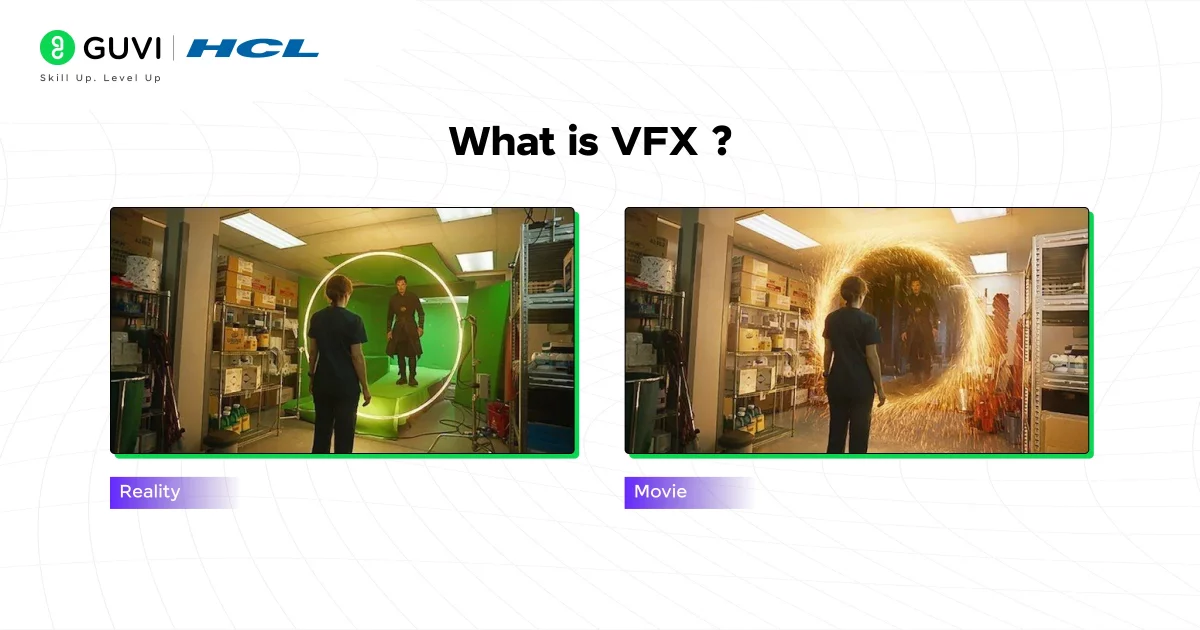
Whenever we learn something new, it is important to start from scratch. In order to learn Visual Effects, it is important to start with its definition!
Visual Effects involves the process of creating or enhancing visuals for media, whether it’s movies, TV shows, advertisements, or video games.
It allows creators to design scenes or elements that are otherwise impossible, expensive, or unsafe to capture in real life. With Visual Effects, we can watch spaceships zoom across galaxies, cities crumble in apocalyptic chaos, or superheroes perform gravity-defying stunts.
The main goal of Visual Effects is to blend these fantastical elements seamlessly with live-action footage, making the unreal look real. VFX has become a crucial part of the entertainment industry, and as technology advances, its applications continue to grow.
Evolution of VFX
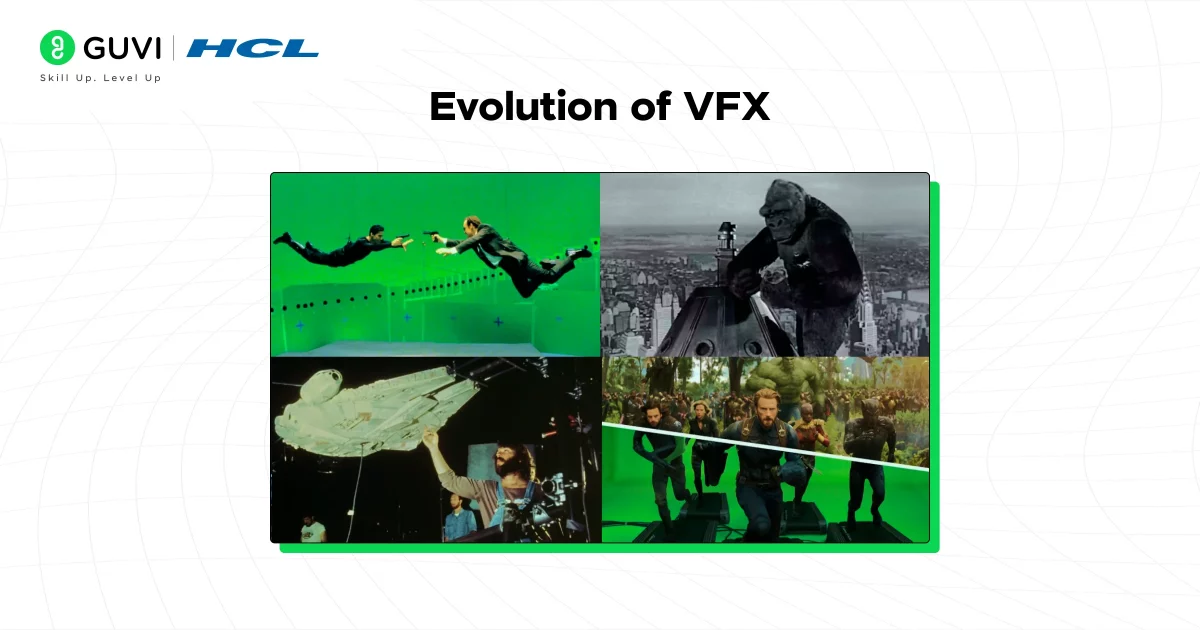
Next up, after definition, we need to understand the history of whatever we are going to learn and in our case, it is the history of Visual Effects.
The history of Visual Effects dates back to the late 19th century. Early pioneers like Georges Méliès used innovative techniques such as multiple exposures and time-lapse photography to create magical effects in films.
One of the earliest examples is his iconic 1902 film Le Voyage dans la Lune (A Trip to the Moon), which used simple but effective visual tricks to captivate audiences.
As technology advanced, so did Visual Effects. By the 1970s and 1980s, films like Star Wars and Terminator pushed the boundaries with groundbreaking special effects. Fast forward to today, and we’re witnessing hyper-realistic VFX powered by artificial intelligence, advanced 3D modeling, virtual reality, and augmented reality.
Types of VFX: A Detailed Breakdown
Visual Effects is a broad field that uses various techniques and tools to create or enhance visuals. Each type serves a specific purpose in crafting immersive scenes, making the impossible appear real. Let’s explore the most common types of VFX in detail.
1. Computer-Generated Imagery (CGI)
CGI refers to the creation of 3D digital images or animations that can represent anything from characters and objects to entire environments. It is the most well-known and widely used type of Visual Effects.
Applications:
- Characters: Bringing fictional creatures to life, such as the dinosaurs in Jurassic Park or Thanos in Avengers: Endgame.
- Environments: Creating expansive landscapes, like the floating mountains in Avatar.
- Objects: Adding details like spaceships, magical weapons, or futuristic buildings.
How It Works:
- Artists use 3D modeling software like Blender, Maya, or Cinema 4D to create digital objects.
- Animators breathe life into these models by adding motion, expressions, or interactions.
- Rendering software processes the models into realistic images or videos, complete with lighting, shadows, and textures.
2. Compositing (Chroma Keying)
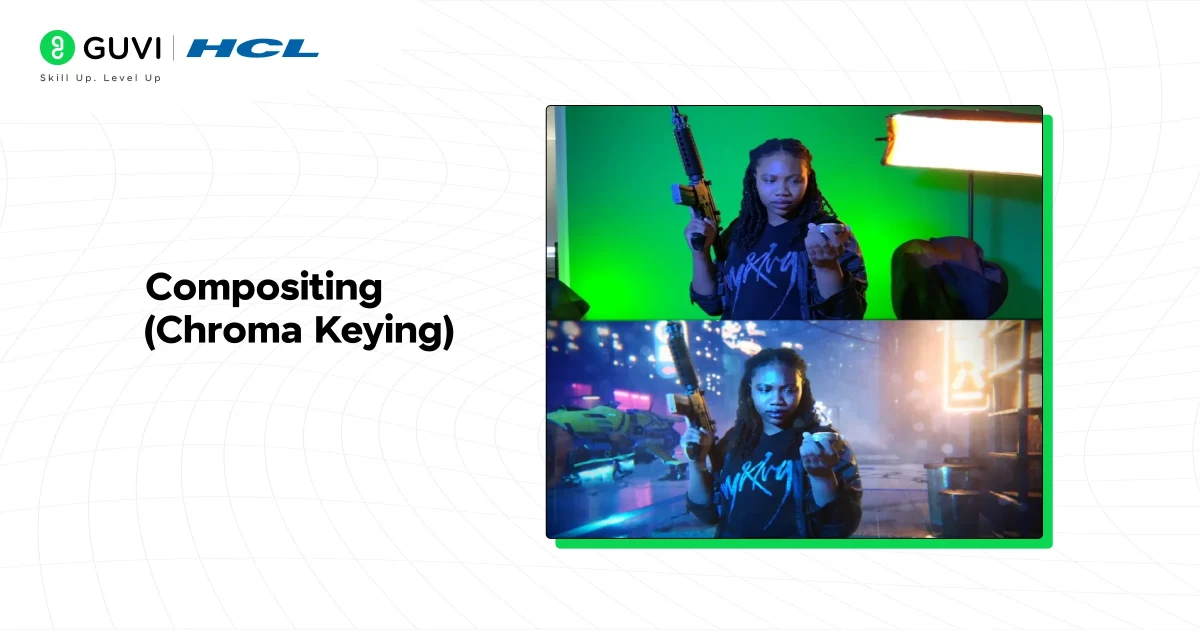
Compositing involves combining visual elements from multiple sources into a single, cohesive image or scene. One popular method is chroma keying, which uses a green or blue screen as a background to isolate actors or objects.
Applications:
- Replacing green-screen backgrounds with digital environments, such as alien planets or bustling cities.
- Adding additional elements to scenes, like explosions, vehicles, or weather effects.
- Integrating live-action actors with CGI characters or environments.
How It Works:
- Footage is shot in front of a green/blue screen.
- The background color is digitally removed (keyed out) using software like Adobe After Effects or Nuke.
- A new background, whether digital or another layer of footage, is added to the scene.
3. Motion Capture (Mo-Cap)
Motion capture, often called mo-cap, involves recording the movements of real actors or objects and using that data to animate digital characters or models. This technique is vital for creating lifelike animations.
Applications:
- Character Animation: Bringing realistic movements to CGI characters, like Gollum in The Lord of the Rings or the Na’vi in Avatar.
- Facial Capture: Capturing subtle facial expressions to make animated characters more relatable, as seen with Caesar in Planet of the Apes.
- Video Games: Mo-cap is extensively used in video games to create fluid and realistic character animations.
How It Works:
- Actors wear motion-capture suits embedded with sensors that track body movements.
- Cameras record the sensors’ positions in 3D space.
- The recorded data is applied to digital models, animating them with precision.
- Sometimes, it is simulated digitally to make the static painting appear dynamic.
Tools and Software for VFX
Creating stunning visual effects requires a combination of creativity and cutting-edge tools. Here’s an overview of some of the most popular software and tools used in the VFX industry:
1. 3D Modeling and Animation Tools
These tools are used to create, rig, and animate 3D characters, objects, and environments.
- Blender: A free and open-source tool popular among beginners and professionals for 3D modeling, animation, and rendering.
- Autodesk Maya: A widely-used software in the industry for 3D animation, rigging, and simulation.
- ZBrush: Known for its detailed sculpting capabilities, perfect for creating intricate 3D models.
2. Compositing and Motion Graphics Software
Compositing tools integrate different elements, such as live-action footage and CGI, into a cohesive final image.
- Adobe After Effects: A versatile tool for compositing, motion graphics, and green screen keying. Ideal for beginners and professionals alike.
- Nuke: An industry-standard compositing tool used in high-end productions for seamless integration of visual effects.
3. Video Editing Tools
Finalizing VFX scenes often involves video editing to ensure everything flows seamlessly.
- Adobe Premiere Pro: A professional-grade video editing tool that integrates well with After Effects.
- DaVinci Resolve: A powerful editing and color grading tool often used for finalizing VFX-heavy projects.
These tools empower VFX artists to bring their visions to life, combining artistry with cutting-edge technology. Whether you’re a beginner or a seasoned professional, the right software is key to producing high-quality visual effects.
VFX Production Pipeline – Process of Creating a VFX
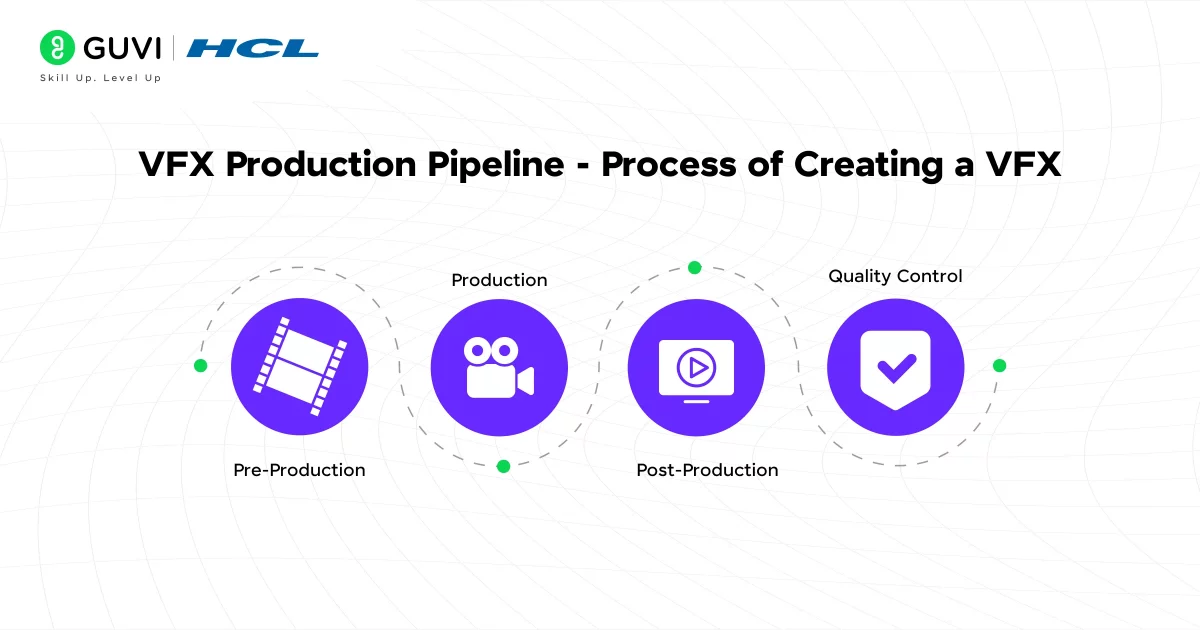
The VFX production pipeline is a step-by-step process used to create stunning visual effects for movies, TV shows, advertisements, and video games.
It involves a collaboration between directors, VFX artists, and other team members to ensure that every element fits seamlessly into the final product. Here’s a detailed breakdown of the VFX production pipeline:
1. Pre-Production
This is the planning stage where the groundwork for VFX is laid out. It involves close collaboration between the director, producers, and VFX supervisors to determine what will be achieved using VFX and how.
- Concept Development:
Artists create concept art and storyboards to visualize scenes requiring VFX. This helps the team understand the look and feel of the final output. - Planning Shots:
VFX-heavy scenes are identified, and detailed shot lists are created. Directors decide which elements need to be filmed and which will be created digitally. - Previsualization (Previs):
Previs is a rough digital mockup of the scene. It helps filmmakers understand camera angles, timing, and the placement of visual effects before actual shooting begins.
2. Production
During production, the live-action footage is captured while keeping the VFX requirements in mind. Collaboration between the on-set team and VFX crew is critical to ensure the shots are prepared correctly for post-production.
- On-Set Supervision:
A VFX supervisor is present on set to ensure the footage aligns with the planned VFX work. They guide the crew on lighting, camera angles, and other factors that affect the integration of VFX. - Green Screen/Blue Screen Shooting:
Scenes requiring digital backgrounds or environments are shot using green or blue screens. These allow the background to be replaced digitally in post-production using chroma keying. - Reference Data Collection:
The team collects essential data, such as lighting references, camera metadata, and environment measurements, to ensure the VFX integrates seamlessly with the live footage.
3. Post-Production
This is where the magic happens. The raw footage from production is enhanced, manipulated, and blended with CGI to create the final visuals.
- Tracking:
Tracking involves mapping the live-action footage so that CGI elements can be placed accurately. This ensures that digital objects appear fixed in the scene, matching camera movements and perspectives. - Modeling:
3D models of characters, objects, or environments are created. Tools like ZBrush or Maya are commonly used. Models can range from simple objects like furniture to intricate creatures or vehicles. - Texturing and Shading:
Once the models are created, textures (surface details like color, patterns, or scratches) and shaders (how light interacts with the object) are applied to make them look realistic. - Rigging and Animation:
Rigging involves creating a skeleton for 3D models so they can be animated. Animators then bring these models to life by adding movements, expressions, or behaviors. - Simulation:
Simulations are used to create realistic movements for dynamic elements like water, fire, smoke, or cloth. Tools like Houdini are commonly used for simulations. - Compositing:
In this step, all visual elements, live-action footage, CGI, matte paintings, and effects are layered and blended together into a single cohesive shot. This ensures the final scene looks natural and seamless. - Lighting and Rendering:
Lighting artists ensure that CGI elements match the scene’s lighting, creating consistent shadows, highlights, and reflections. Rendering converts all the 3D data into a 2D image or video, producing the final output.
4. Quality Control
Before delivering the final product, the VFX undergoes rigorous quality checks. Teams review each frame to ensure continuity, realism, and adherence to the creative vision.
- Feedback Loop:
Shots are reviewed by the director and VFX supervisor. Any required changes are sent back for refinement. - Final Color Grading:
The final output is color-corrected to match the tone and mood of the film, ensuring consistency across all scenes.
Learning VFX: Your Small Step Towards Extraordinary
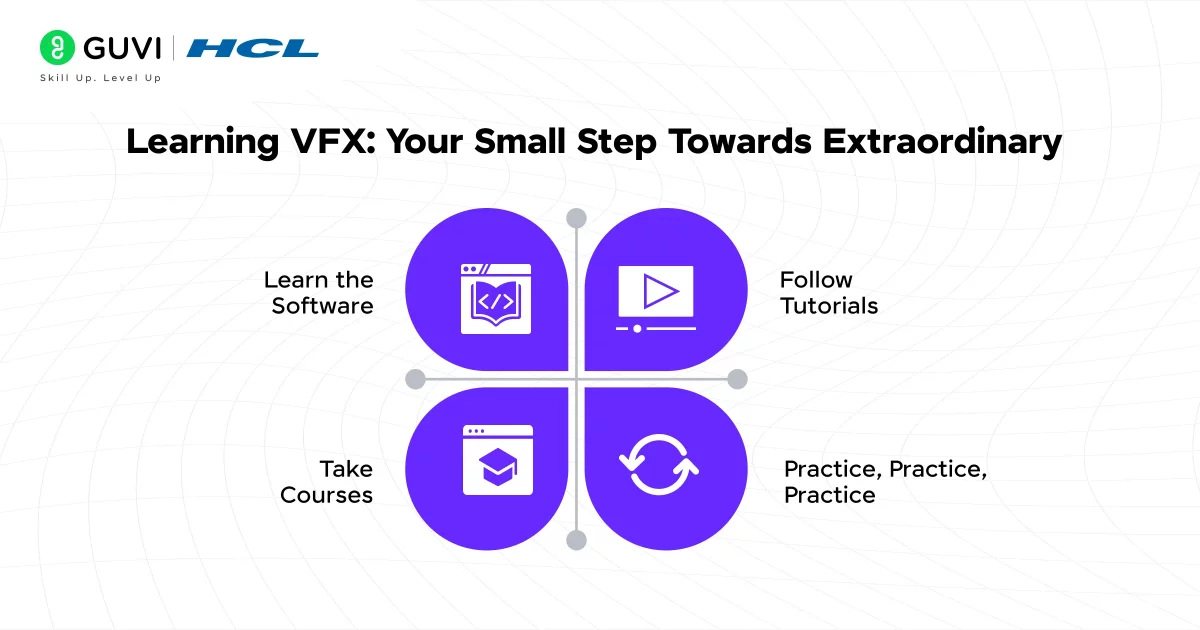
If you’re inspired by the magic of VFX and want to learn how it’s done, there’s never been a better time to start. The internet is brimming with resources to help you get started. Here are some tips:
- Learn the Software: Tools like Blender, Adobe After Effects, and Autodesk Maya are industry favorites. Many of them offer free versions or trial periods.
- Follow Tutorials: Platforms like YouTube and Coursera have beginner-friendly tutorials that teach the basics of VFX, from green-screen compositing to CGI modeling.
- Practice, Practice, Practice: Like any art form, VFX requires hands-on practice. Start small—try replacing a background or adding basic CGI objects to your footage.
- Take Courses: For structured learning, enroll in online courses from platforms like Udemy or attend professional VFX schools for in-depth training.
If you want to learn VFX through a step-by-step process guided by an actual VFX mentor, consider enrolling in GUVI’s Adobe Certified VFX Course with AI Integration that not only teaches you everything about VFX, but also provides you with an industry-grade certificate!
VFX Career in India
India’s VFX industry is booming, with many international studios outsourcing their work here. This trend is driving up demand for skilled VFX professionals, leading to better pay packages and career opportunities. If you’re talented and committed, you can climb the ladder quickly in this growing market.
Some of the interesting career prospects of VFX are:
1. Compositor
A compositor’s job is like putting together a puzzle where all the pieces come from different places. Imagine a scene in a movie where an actor is standing on a snowy mountain, but the mountain was shot separately, and the snow is added digitally.
2. 3D Modeler
3D modelers create digital objects that can be used in movies, games, or ads. Think about a giant spaceship in a sci-fi movie or a realistic car in a video game. These were first “built” digitally by 3D modelers before being animated or added to a scene.
3. VFX Artist
This is a broad role, and it usually involves creating special effects like explosions, rain, fire, smoke, or even magical spells. Remember those dramatic superhero action sequences? That’s the work of a VFX artist.
Conclusion
In conclusion, Visual Effects have revolutionized the way stories are told on screen, enabling creators to push the boundaries of imagination and bring the impossible to life.
Whether you’re a movie enthusiast who looks keenly at VFX masterpieces or an aspiring artist eager to create your own, understanding the world of VFX opens up endless possibilities.
So, next time you watch a film, take a moment to appreciate the artistry and technology that went into crafting those mesmerizing visuals. Who knows? Maybe one day, you’ll be the one creating them!
FAQs
VFX, or Visual Effects, involves creating or enhancing visuals that cannot be achieved during live-action shooting. It’s used in filmmaking to craft impossible scenes, such as mythical creatures, futuristic worlds, or epic explosions, by blending live-action footage with digital elements.
VFX is created digitally during post-production, while SFX (special effects) are physical effects done on set, like explosions or prosthetics. For example, a digital dragon is VFX, while a real fire explosion created on set is SFX.
The main types include Computer-Generated Imagery (CGI), compositing (green screen), motion capture, matte painting, and simulations for elements like fire, water, and smoke. Each serves specific purposes to enhance storytelling.
Popular VFX software includes Adobe After Effects for compositing, Blender and Maya for 3D modeling, and Houdini for simulations. These tools help artists create and integrate digital visuals seamlessly with live-action footage.
Yes, beginners can learn VFX through online tutorials, courses, and free software like Blender. Start with simple techniques, like green-screen compositing or basic 3D modeling, and gradually explore advanced tools and workflows.

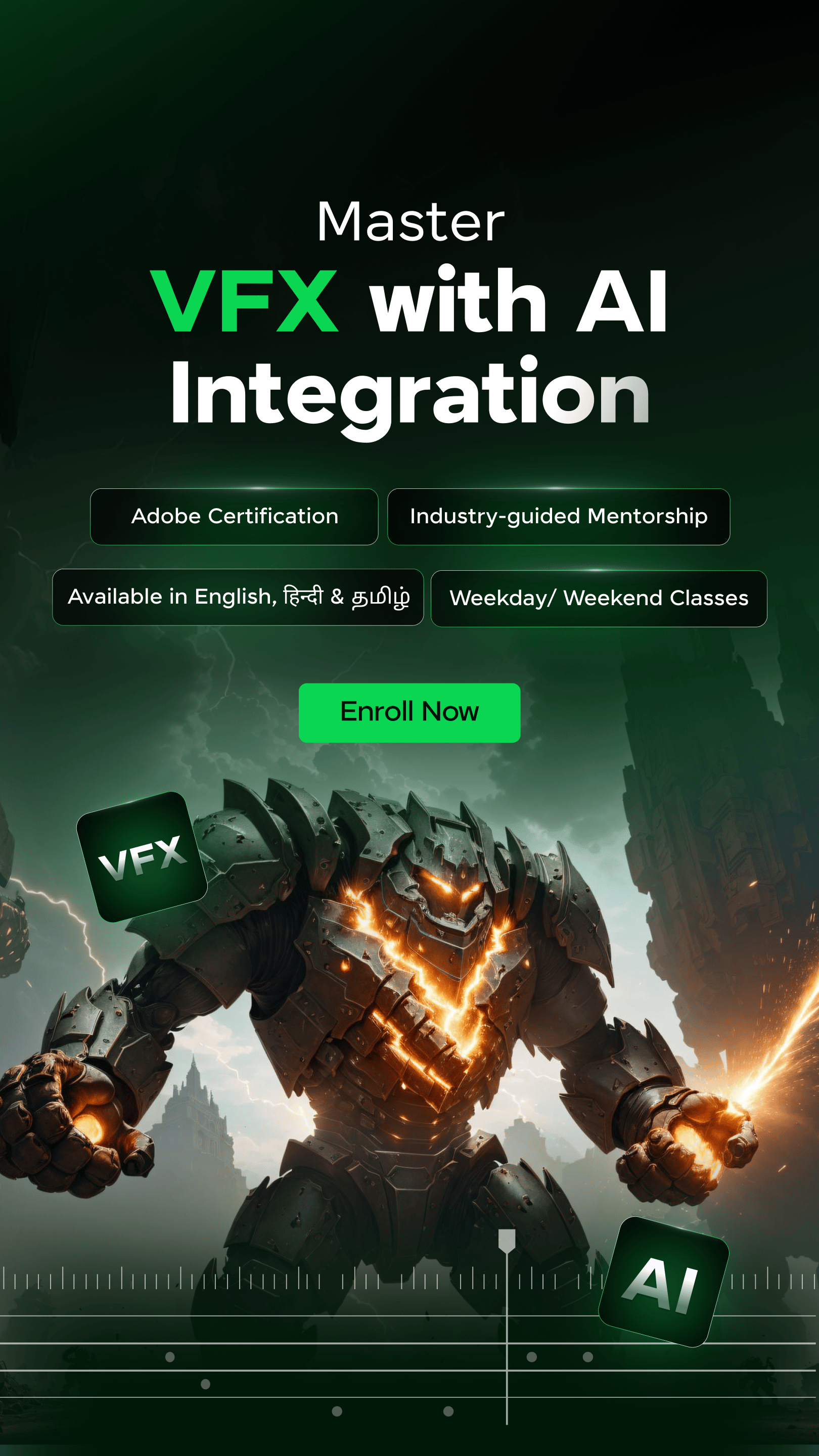

























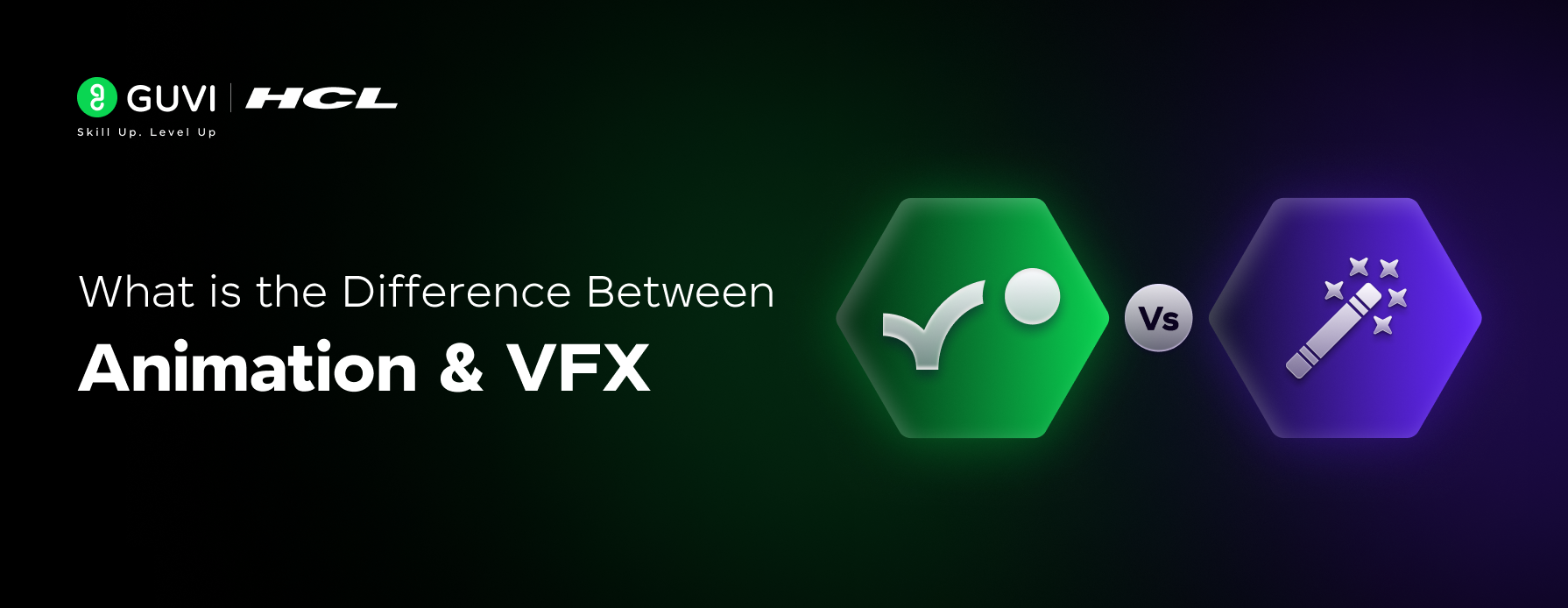



Did you enjoy this article?