
What is Web Development? A Beginner’s Guide
Mar 28, 2025 6 Min Read 1915 Views
(Last Updated)
The Internet has grown exponentially and the basic form of interaction with it is through Websites. But, have you ever wondered how websites like Google, YouTube, or your favorite online store come to life?
That’s the magic of web development! If you’re just starting out and trying to wrap your head around this simple yet profound topic, you’re in the right place. Let’s break it all down, step by step, in a way that’s easy to understand.
So, without further ado, let us get started!
Table of contents
- What Exactly Is Web Development?
- The Two Sides of Web Development: Front-End and Back-End
- Front-End Development: The User-Facing Side
- Back-End Development: The Behind-the-Scenes Powerhouse
- Why Is Web Development Important?
- Important Tools in Web Development
- Code Editors and Integrated Development Environments (IDEs)
- Front-End Frameworks
- Back-End Frameworks
- Web Development Process
- Planning and Research
- Design
- Development
- Testing
- Launch
- Maintenance and Updates
- What Does a Web Developer Do?
- Front-End Developers
- Back-End Developers
- Full-Stack Developers
- General Responsibilities
- Career in Web Development
- Job Opportunities
- Skills Required
- Average Salary
- How do Websites work? Behind the Scenes
- How to Get Started with Web Development?
- Conclusion
- FAQs
- What is web development?
- What are the key differences between front-end and back-end development?
- Why is web development important in today's digital world?
- What tools are commonly used in web development?
- How can one start learning web development?
What Exactly Is Web Development?
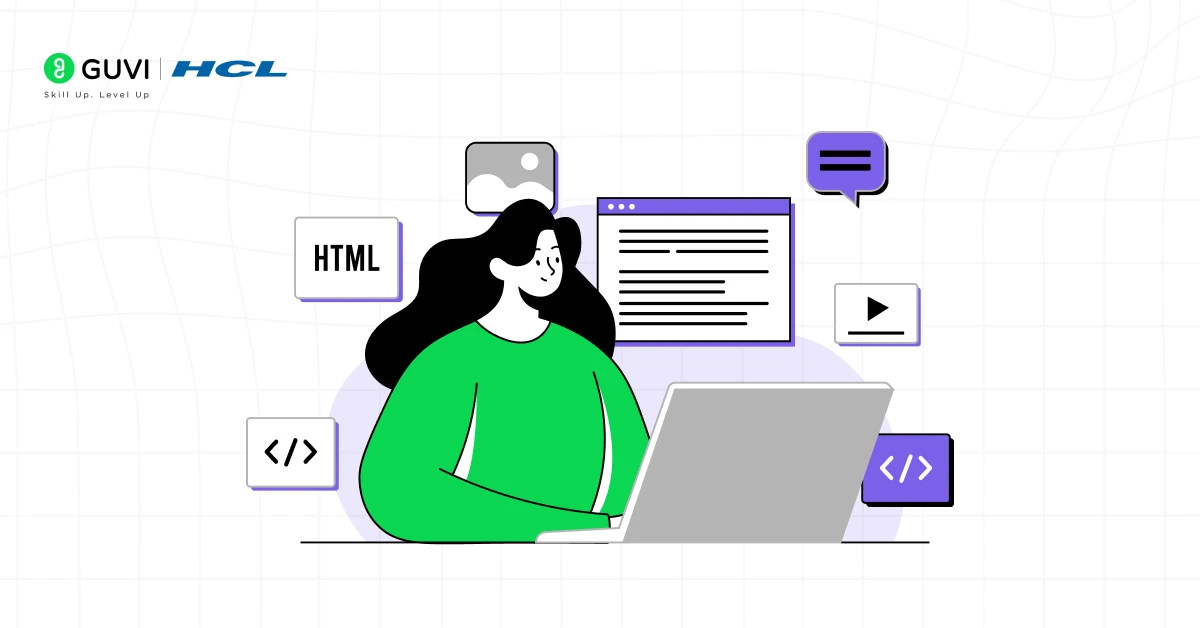
Web development is the process of creating and maintaining websites or web applications (think online tools like Google Docs). It’s about more than just making a website look pretty, it’s about making it functional, user-friendly, and accessible to people around the globe.
At its core, web development is all about building a platform that works seamlessly on the internet. Whether it’s a blog, a social media platform, or an e-commerce site, web development makes it possible.
As web development evolves, innovative tools and resources are continually emerging to facilitate the creation of websites. Utilizing a website builder platform allows anyone to easily create websites online with built-in design and editing features, enabling businesses and individuals to quickly establish an online presence. This method eliminates the traditional coding barriers, making web creation accessible even for those without technical expertise.
The Two Sides of Web Development: Front-End and Back-End

Web development is like a well-rehearsed stage performance. The front end is the visible, engaging spectacle – the actors, props, and music that the audience experiences.
The back end is the backstage crew managing the lighting, sound, and logistics that make the show possible. Let’s explore each side in more detail to understand how they work together to create seamless web experiences.
1. Front-End Development: The User-Facing Side
Front-end development focuses on everything a user sees and interacts with directly. It’s often called the client side because it runs in the user’s browser.
Key Responsibilities of Front-End Development
- Design and Layout: Front-end developers translate static designs from graphic designers into dynamic, functional web pages.
- Interactivity: They create features like dropdown menus, sliders, and forms that respond to user actions.
- Responsiveness: Ensuring the website adapts to different screen sizes, such as desktops, tablets, and smartphones.
- Performance: Optimizing the site to load quickly and run smoothly for all users.
Core Technologies in Front-End Development
- HTML (HyperText Markup Language):
The skeleton of the webpage. HTML structures the content into elements like headings, paragraphs, images, and links. Think of it as the blueprint. - CSS (Cascading Style Sheets):
CSS adds style to the structure. It’s like decorating a house—choosing colors, fonts, and layouts to make the page visually appealing.
- JavaScript:
This is the magic wand that brings interactivity to the website. It enables actions like showing/hiding elements, validating forms, or updating content without refreshing the page.
2. Back-End Development: The Behind-the-Scenes Powerhouse
Back-end development focuses on what happens behind the curtain. It’s the server side, handling data storage, logic, and communication between the website and the database.
Key Responsibilities of Back-End Development
- Database Management: Storing, retrieving, and updating information like user accounts or product details.
- Server Logic: Processing user requests, such as logging in or checking out of a shopping cart.
- Integration: Connecting the website to third-party services like payment gateways or APIs.
- Security: Ensuring the safety of sensitive data like passwords and credit card information.
Core Technologies in Back-End Development
- Server-Side Languages:
- Python: Known for its simplicity and versatility (often used with frameworks like Django or Flask).
- PHP: A popular choice for web servers, powering platforms like WordPress.
- Ruby: Often used with the Ruby on Rails framework for fast development.
- Java: Robust and widely used in enterprise-level applications.
- Databases:
- Relational Databases (e.g., MySQL, PostgreSQL): Organize data into structured tables.
- NoSQL Databases (e.g., MongoDB, Firebase): Store unstructured data for flexibility.
- Server Management:
- Back-end developers often work with server environments (like Apache or Nginx) to host websites.
Both front-end and back-end development are integral to creating websites and applications that are not only beautiful but also functional. Whether you choose to specialize in one or aim to master both (as a full-stack developer), these skills are highly valuable in today’s digital world.
Why Is Web Development Important?
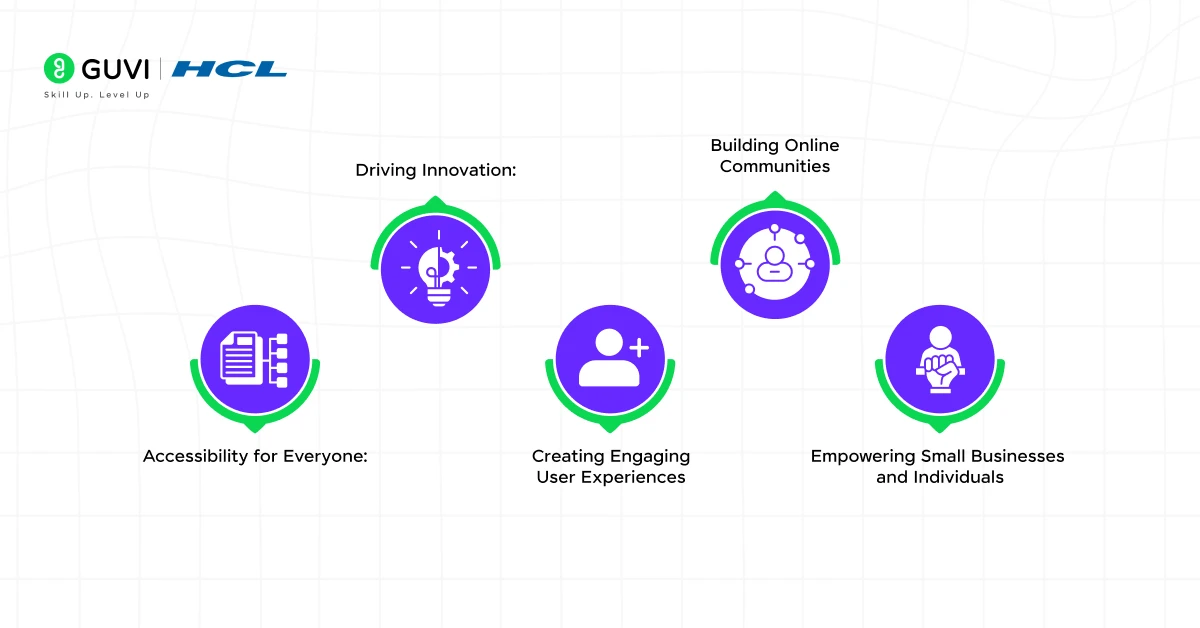
Web development plays a pivotal role in today’s digitally connected world. It’s not just about creating websites, it’s about enabling communication, commerce, education, and so much more. Let’s dig deeper into why web development is so important.
- Accessibility for Everyone: Web development bridges the gap between businesses and users, no matter where they are. With a website, people can access services, information, and tools 24/7 from the comfort of their homes.
- Driving Innovation: Web development is at the forefront of innovation. Technologies like AI chatbots, progressive web apps (PWAs), and virtual reality (VR) in web experiences are reshaping how users interact with the internet.
- Creating Engaging User Experiences: A well-developed website can captivate users with intuitive design, fast load times, and interactive features.
- Building Online Communities: Websites and web apps create spaces for people to connect. Social media platforms, forums, and even small community websites foster relationships and shared experiences across the globe.
- Empowering Small Businesses and Individuals: Web development levels the playing field, allowing small businesses, freelancers, and content creators to establish an online presence.
Important Tools in Web Development
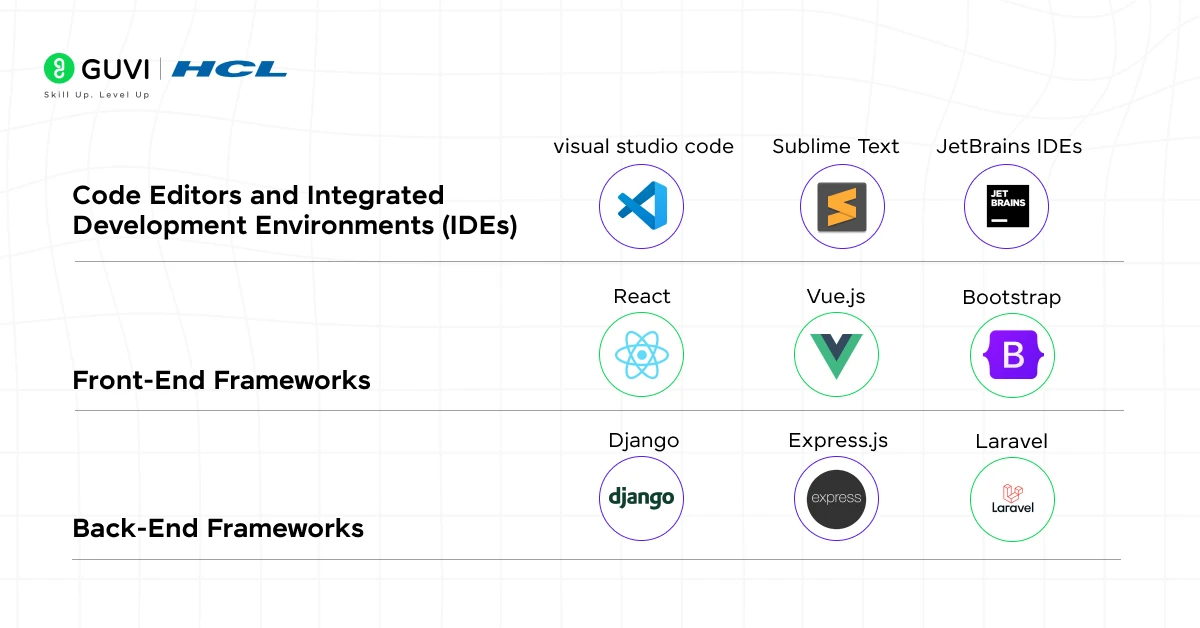
Web development relies on various tools and technologies to make the process efficient and effective. Let’s take a closer look at the most commonly used tools in the industry.
1. Code Editors and Integrated Development Environments (IDEs)
These are the tools developers use to write and manage code.
- Visual Studio Code: A lightweight yet powerful code editor with extensions for various programming languages.
- Sublime Text: Known for its speed and simplicity, it’s great for quick coding tasks.
- JetBrains IDEs (like WebStorm or PyCharm): Comprehensive environments for larger projects.
2. Front-End Frameworks
Front-end frameworks speed up the process of creating user interfaces.
- React: A JavaScript library for building dynamic and interactive UI components.
- Vue.js: A progressive JavaScript framework that’s simple to learn and powerful for building user interfaces.
- Bootstrap: A CSS framework for responsive design, ensuring websites look great on all devices.
3. Back-End Frameworks
Back-end frameworks help developers handle server-side logic, databases, and APIs efficiently.
- Django (Python): Known for its speed and scalability, it’s ideal for building robust web applications.
- Express.js (Node.js): A minimal and flexible framework for building server-side applications in JavaScript.
- Laravel (PHP): A feature-rich framework for creating secure and scalable back-end systems.
Each of these tools addresses a specific aspect of web development, making the process faster, more efficient, and more manageable.
Web Development Process
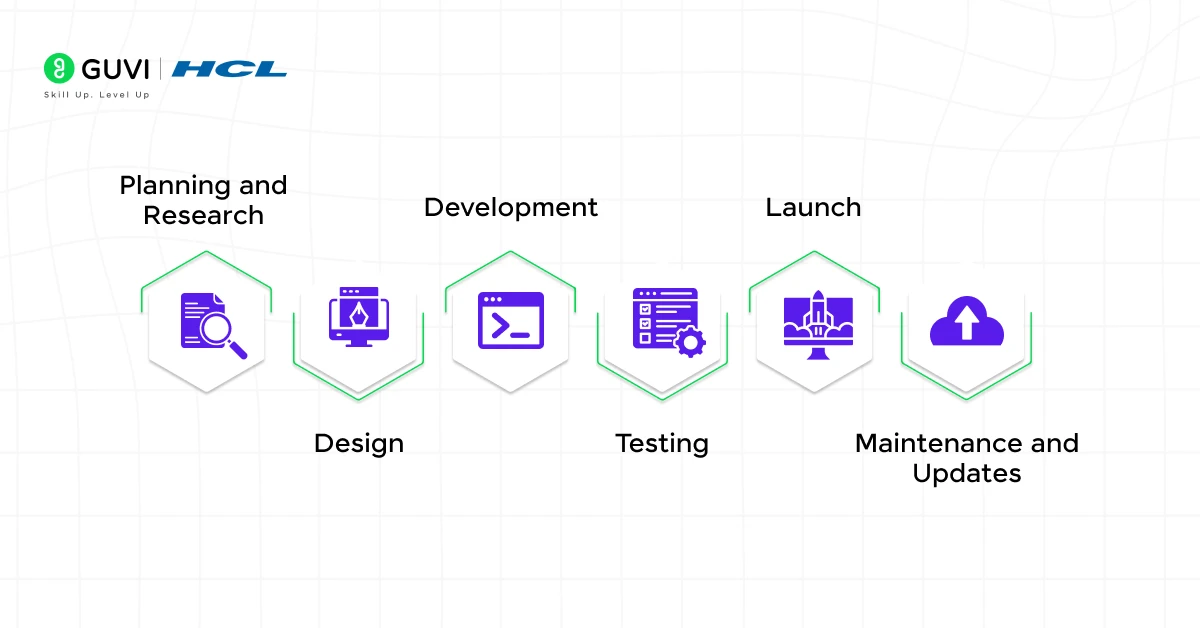
The web development process involves a structured series of steps to build a functional and engaging website or web application. Let’s break it down:
1. Planning and Research
- This phase involves understanding the website’s purpose, target audience, and goals.
- Developers work with designers and clients to create a roadmap and decide on features, functionalities, and the overall structure.
2. Design
- Designers create wireframes and mockups to visualize the layout and aesthetics.
- This stage defines the user interface (UI) and user experience (UX), focusing on creating an intuitive design.
3. Development
- Front-End Development: The visual part of the website is coded using HTML, CSS, and JavaScript.
- Back-End Development: The server-side logic, database management, and APIs are developed to power the website.
- Developers ensure that the front-end and back-end communicate seamlessly.
4. Testing
- Before launching, websites are tested for functionality, responsiveness, and performance.
- Common issues like broken links, slow loading times, and browser compatibility are resolved during this phase.
5. Launch
- Once approved, the website is deployed to a hosting platform and made live for users.
- Developers monitor the site to ensure everything runs smoothly.
6. Maintenance and Updates
- Web development doesn’t end with the launch. Regular updates, bug fixes, and improvements are made to keep the site functional and relevant.
What Does a Web Developer Do?
Web developers are the architects and builders of websites and web applications. Their responsibilities vary based on their specialization:
Front-End Developers
- Focus on creating the visible part of a website using HTML, CSS, and JavaScript.
- They ensure the website looks good and functions seamlessly across devices and browsers.
Back-End Developers
- Work on the server-side, handling databases, APIs, and application logic.
- They ensure data is processed, stored, and retrieved securely and efficiently.
Full-Stack Developers
- Combine the skills of both front-end and back-end developers, working on all aspects of the web development process.
General Responsibilities
- Writing clean, efficient code to build websites and applications.
- Debugging and troubleshooting issues during development and after deployment.
- Collaborating with designers, content creators, and stakeholders to meet project goals.
- Staying updated with the latest technologies and best practices in web development.
Career in Web Development
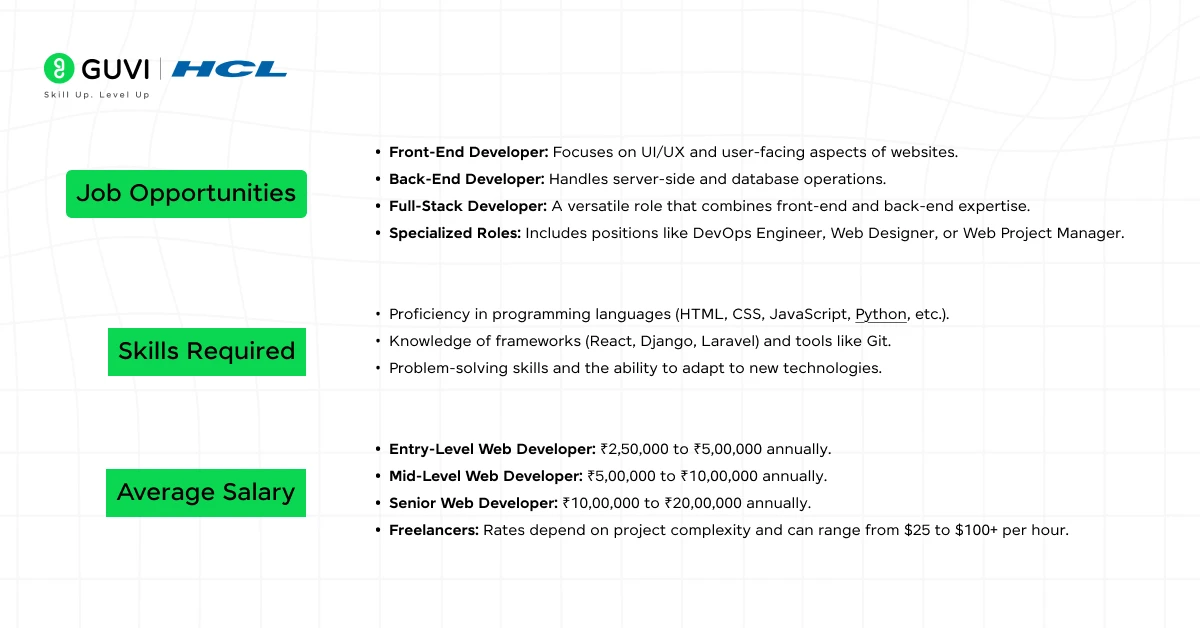
Web development is a dynamic and lucrative career path with numerous opportunities for growth. It offers roles ranging from entry-level to highly specialized positions.
1. Job Opportunities
- Front-End Developer: Focuses on UI/UX and user-facing aspects of websites.
- Back-End Developer: Handles server-side and database operations.
- Full-Stack Developer: A versatile role that combines front-end and back-end expertise.
- Specialized Roles: Includes positions like DevOps Engineer, Web Designer, or Web Project Manager.
2. Skills Required
- Proficiency in programming languages (HTML, CSS, JavaScript, Python, etc.).
- Knowledge of frameworks (React, Django, Laravel) and tools like Git.
- Problem-solving skills and the ability to adapt to new technologies.
3. Average Salary
Salaries in web development vary based on experience, location, and specialization:
- Entry-Level Web Developer: ₹2,50,000 to ₹5,00,000 annually.
- Mid-Level Web Developer: ₹5,00,000 to ₹10,00,000 annually.
- Senior Web Developer: ₹10,00,000 to ₹20,00,000 annually.
- Freelancers: Rates depend on project complexity and can range from $25 to $100+ per hour.
Web development is an excellent career choice for anyone passionate about technology, problem-solving, and innovation. It’s a field with limitless potential for growth and creativity.
How do Websites work? Behind the Scenes
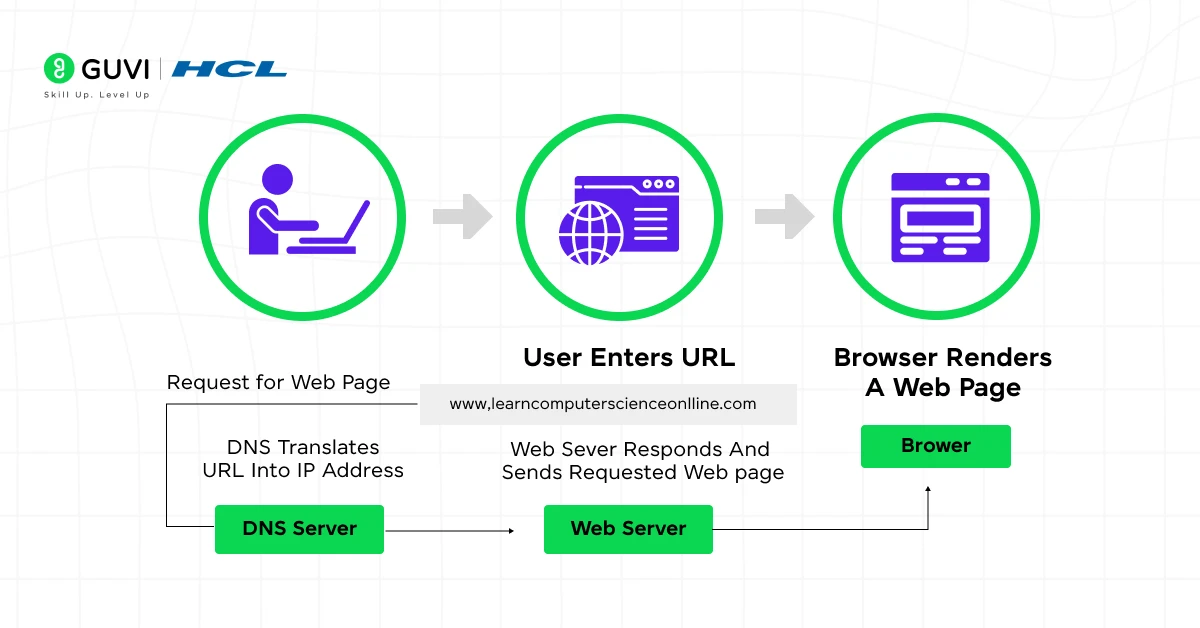
When you visit a website, it seems like a straightforward experience – type in a URL, and the site appears on your screen. But under the hood, there’s a complex process happening in milliseconds. Let’s break it down step by step to understand how websites work.
- You Enter a Web Address
When you type a website address (e.g., www.google.com) in your browser, your browser sends a request to find the server hosting that website. - Finding the Server
The browser uses the Domain Name System (DNS) to translate the web address into an IP address (like a phone number for the server). - Connecting to the Server
Once the IP address is found, your browser sends a request to the server for the website files. This communication happens using protocols like HTTP or HTTPS. - Server Responds
The server processes the request and sends back the files needed to display the website. These include:- HTML: The structure of the page.
- CSS: The styles, such as colors and fonts.
- JavaScript: Adds interactivity and dynamic behavior.
- Browser Displays the Website
Your browser takes the files, combines them, and renders the website on your screen. If the site includes images, videos, or other assets, the browser fetches them too. - You Interact with the Website
Clicking links, filling forms, or watching videos sends additional requests to the server, repeating the process to deliver what you need.
In short: Your browser requests a website → The server sends back the files → The browser displays it for you to use.
How to Get Started with Web Development?
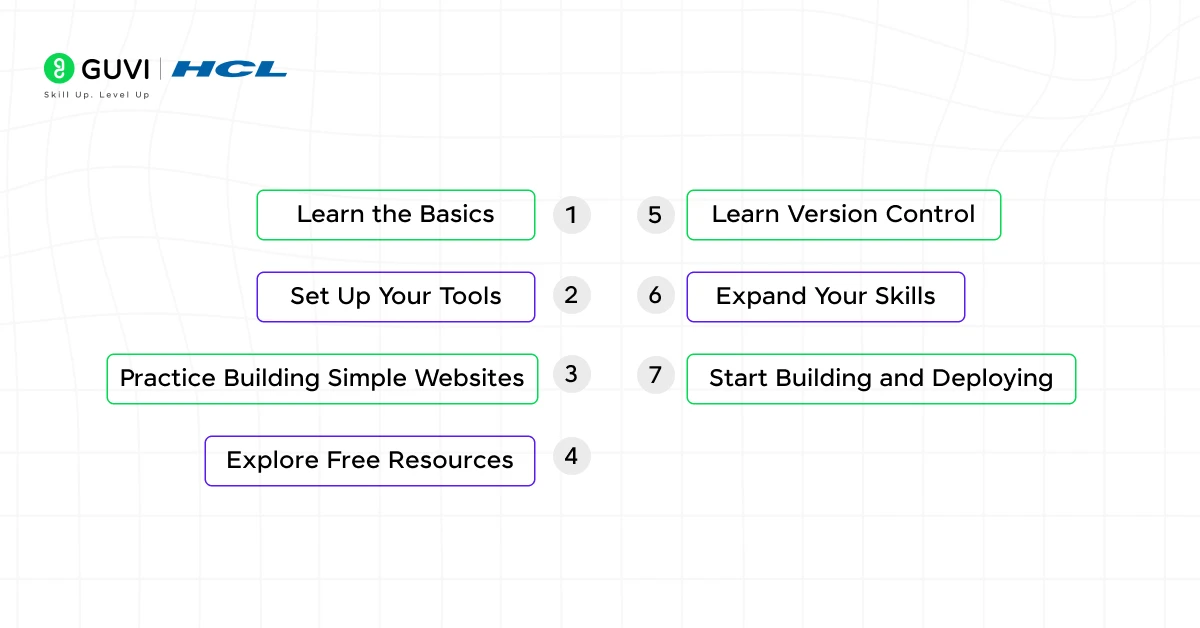
Getting started with web development might feel overwhelming, but breaking it into small, manageable steps can make the process easier and more enjoyable. Here’s how you can start your journey.
- Learn the Basics
- Start with HTML (structure of a webpage), CSS (styling), and JavaScript (interactivity). These are the building blocks of web development.
- Set Up Your Tools
- Install a code editor like Visual Studio Code and use modern browsers like Chrome for testing your code.
- Practice Building Simple Websites
- Create basic projects like a personal portfolio or a simple blog to apply your skills.
- Explore Free Resources
- Use platforms like freeCodeCamp, MDN Web Docs, or YouTube tutorials to learn step by step.
- Learn Version Control
- Get familiar with Git and platforms like GitHub to track changes and collaborate on projects.
- Expand Your Skills
- Explore frameworks like React (front-end) or Django (back-end) and learn about databases (like MySQL or MongoDB).
- Start Building and Deploying
- Work on real-world projects and deploy them online using platforms like Netlify or GitHub Pages.
Key Tip: Take it step by step, practice regularly, and don’t hesitate to experiment
Web development is a skill you can learn step by step. Start small, focus on building a solid foundation, and gradually explore more advanced concepts.
In case you want to learn more about Web development (Full Stack), consider enrolling in GUVI’s Full Stack Development course that teaches you everything from scratch and equips you with all the necessary knowledge
Conclusion
In conclusion, web development is an exciting and ever-changing field. Whether you want to create your own website, build apps, or start a career in tech, understanding web development is a fantastic place to start.
Remember, it’s all about breaking down complex tasks into manageable steps and staying curious.
FAQs
Web development involves creating and maintaining websites or web applications, encompassing tasks from coding and markup to scripting and network configuration.
Front-end development focuses on the user interface and experience, utilizing HTML, CSS, and JavaScript to design the visual aspects of a website. Back-end development manages server-side operations, databases, and application logic, often using languages like Python, PHP, or Java.
Web development is crucial as it enables businesses and individuals to establish an online presence, facilitates global communication, supports e-commerce, and provides access to information and services around the clock.
Developers frequently use code editors like Visual Studio Code, version control systems such as Git, front-end frameworks like React or Bootstrap, and back-end frameworks including Django or Node.js to streamline the development process.
Begin by mastering the basics of HTML, CSS, and JavaScript. Utilize online resources like freeCodeCamp or MDN Web Docs, practice by building simple projects, and gradually explore more advanced topics and frameworks as your skills develop.
































Did you enjoy this article?