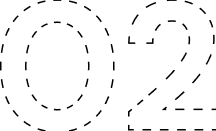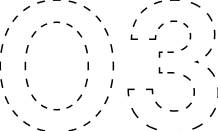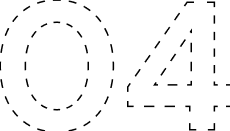To Know More Details
We are excited to have you on our platform, where you will find a carefully curated selection of bundled courses designed to enhance your learning and align your skills with the current industry standards. We're thrilled to be a part of your learning experience!
We are excited to have you on our platform, where you will find a carefully curated selection of bundled courses designed to enhance your learning and align your skills with the current industry standards. We're thrilled to be a part of your learning experience!
Embark on a transformative 38-hour learning journey with this Python course, gaining a deep understanding of Machine Learning, web development with Flask, and database management using MySQL
Gain a deep understanding of DevOps through this 33-hour course, mastering the collaborative approach to software development that prioritizes communication, integration, and automation
Explore the fascinating world of AI through this 32-hour course, mastering Python programming, ChatGPT, natural language processing, and generative models.
To Know More Details
Eager to harness the power of Computer-Aided Design (CAD) in mechanical engineering? Join our webinar, ‘CAD for Mechanical Engineers: Career and Industry Insights’. Delve into pivotal CAD tools like AutoCAD, SolidWorks, and CATIA and their transformative applications, from intricate designs to 3D printing.
Whether you're a novice or a seasoned engineer, gain actionable insights into CAD's future prospects and career-enhancing strategies. Enroll in our FREE session and boost your mechanical CAD skills!
Duration
50+ Hours
Enrolled
6789 Students
Ratings
4.3 (3245)
Format
Self-Paced Courses
Students can get a brief overview of the various course bundles we offer.
To register, simply fill out the provided form.
Choose the course bundle that best aligns with your learning goals.
Activate your enrollment by clicking the confirmation link in the activation email you'll receive.
The shortlisted candidates will attend Live workshops and webinars conducted by Experts.
Students can learn 1 or 2 self-paced courses per week
Students can explore live sessions on “how to crack interview”
Students can participate in hackathon-based internships & will be offered placement assistance by GUVI
The shortlisted candidates will attend Live workshops and webinars conducted by Experts.
Students can learn 1 or 2 self-paced courses per week
Students can explore live sessions on “how to crack interview”
Students can participate in hackathon-based internships & will be offered placement assistance by GUVI
Students can get a brief overview of the various course bundles we offer.
To register, simply fill out the provided form.
Choose the course bundle that best aligns with your learning goals.
Activate your enrollment by clicking the confirmation link in the activation email you'll receive.
Unlock the courses of your choice!
Unlock the courses of your choice!
Lab 1 :- Running your First Angular Application
Lab 2: - Creating UI, Component and Model
Lab 3: - Creating MasterPage page, Supplier page, Home page & enabling navigation
Lab 4: - Increasing Performance using Lazy Loading
Lab 5: - Implementing Validation in Angular
Lab 6: - Dependency Injection and Providers
Lab 7: - Input, Output and Event Emitters
Lab 8: - Making HTTP calls using Angular.
Lab 9: - Integrating MVC core with Angular using Visual Studio
Lab 10:- Migrating Angular 6 to Angular 7
Lab 11: - Unit Testing in Angular using Jasmine & Karma.
Introduction to Python Flask
Installation of Flask and your First Flask App
Lesson; Routing
url_for
Working with HTML forms in Flask
Cookies
Sessions
Jinja Templating System
File Uploads
WT Forms
Introduction to Flask PyMySQL and MySQL Database
PyMySQL - 1
PyMySQL - 2
PyMySQL - 3
Introduction to Flask SQLAlchemy
Flask SQLAlchemy - 1
Flask SQLAlchemy - 2
Flask SQLALchemy - 3
Introduction to API
REST API Application - 1
REST API Application - 2
Introduction to MongoDB
Setting Environment Variables
Start the mongo Shell
Creating Collections
Final Quiz
Creating and Dropping Documents
Query Document
Query Document AND OR C
MongoDB Update Document
Final Quiz
Delete Document
MongoDB Projection
Sort,Skip and Limit
Final Quiz
Indexing
MongoDB Aggregation
MongoDB Backup and Restore data
Final Quiz
Cloud Computing
AWS cloud
AWS cloud instances models
VPC
Storage Gateway
SQS
SNS
Route 53
Placement Group
Elastic Load Balancer
Direct Connect
IAM
IP address in AWS cloud
About Machine Learning Course
Installation of Anaconda
What is Machine Learning
Types of Machine Learning, Supervised Learning and Regression
Types of ML,Logistic Regression and Unsupervised Learning
SVM -What is SVM and How do they work
SVM-Loading and Examining our dataset
SVM-Building and Tweaking our SVM Classification mode
What is Decision Tree?
Building the Decision Tree : Decision Tree Learning
Building a Decision Tree - Information Gain a Gini Impurity
Decision Tree Lab:Building our First Decision Tree
Decision Tree Lab:Viewing and Tweaking our Decision Tree
What is Overfitting
Random Forest Lab
Teamwork
Avoiding Overfitted Models
We're sorry, but we were unable to verify that you're a human. Please try again.
If you continue to experience issues, try registering from another device.